Introduction
Welcome to the AssetWise DataStorage API!
The DataStorage REST API provides an intuitive programming interface to all AssetWise Information Management data entities, and this web site is the starting point for exploring the DataStorage REST programming interface to the AssetWise Information Management data entities. Its three-panel display contains entity tree, content and sample code panes.
Quick Links
Jump to Swagger API Documentation
Navigating the Documentation
The recommended navigation of this web site is as follows. Users can make the best use of this documentation web site by adopting the following approach.
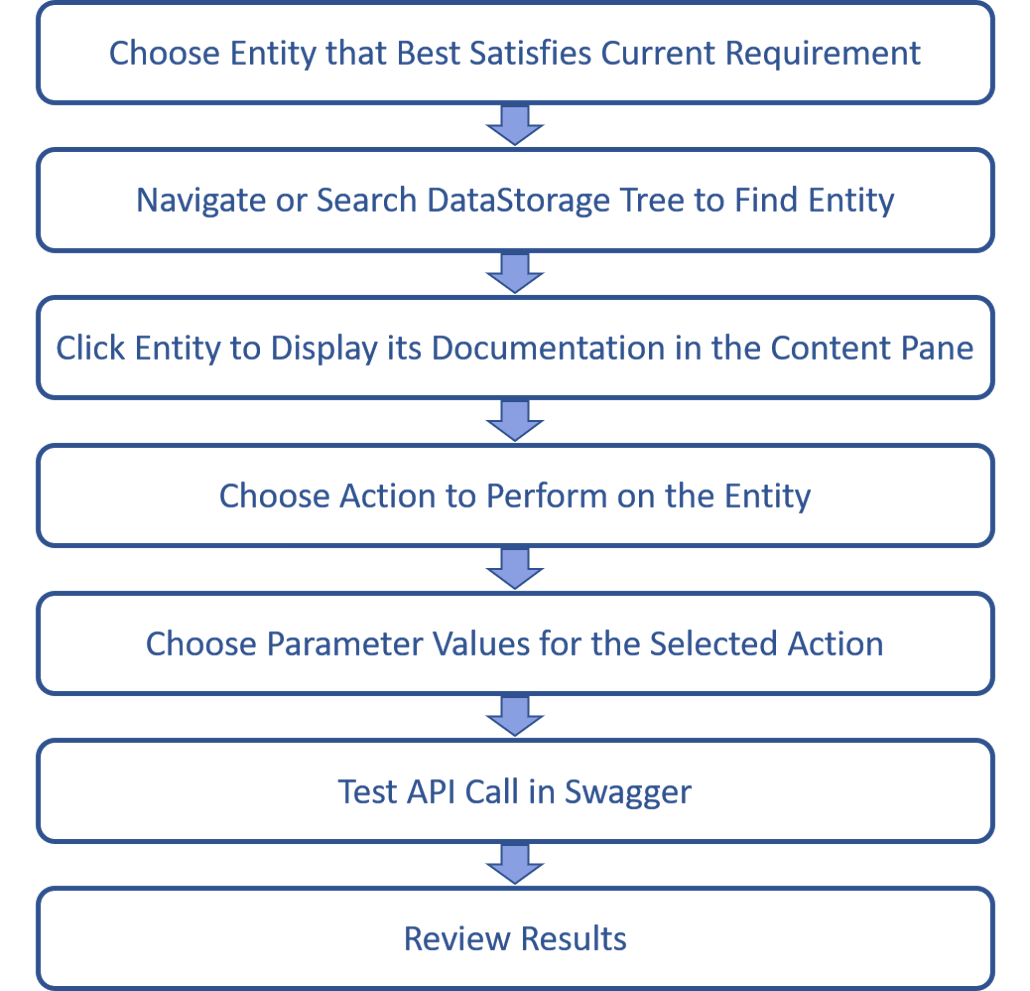
Choose Entity that Best Satisfies Current Requirement. The DataStorage Service REST API provides resources to manage many types of entities, including documents, tags, projects, people, organizations, and relationships between these types of objects. The first step in accessing the API is to determine the most appropriate entity to use.
Navigate or Search DataStorage Tree to Find Entity. Browse the identity tree or use the search field to find the chosen entity. Most of the commonly used entities, including documents, tags, projects, people, organizations, are available in the Business Entities section of the entity tree.
Click Entity to Display its Documentation in the Content Pane. Clicking on the chosen entity displays information about the entity in the content pane, including the available parameters and associated default values. Add any of the available parameters to an HTTP header and set values as required to send information to the DataStorage Service.
Choose Action to Perform on the Entity. The DataStorage Service REST API uses HTTP methods to access or update entities. Use the GET method to search for entities matching criteria specified in the HTTP header. The PATCH and POST methods allow additions or updates to server entities. The sample code pane illustrates correct calling comventions for the HTTP request methods.
Choose Parameter Values for Selected Action. Specify entities to search for through parameters in the request header. Most GET methods create EQL queries to return result sets. Adding a context to the HTTP header restricts searching to a specific AssetWise community. Similarly, adding an "id" to the HTTP header retrieves the entity specified by the "id" and its associated metadata.
Test API Call in Swagger. Use the "Try me in Swagger" link to test the operation of the API. The Swagger page "Try it out" function sends parameters to the DataStorage Service in the HTTP header. Users may find it helpful to have the documentation page open in a separate browser window while they are
Review Results. The Swagger "Try it out" feature causes the API to process the HTTP request, and returns the results on the Swagger page.
Using the API
Users access the API by invoking an HTTP request method, most commonly GET or POST, to act on a resource. HTTP requests to the DataStorage Service access resources, while their headers pass additional information to and from the server.
RESTful resources are pluralized nouns, e.g., Persons.
There are usually many instances of each type of resource, and users can access a specific resource by providing its unique identifier, such as Persons/{id}.
Resources are held in a data source or 'context' that comprises part of a URL, e.g., {context}/Persons/{id}.
The prefix api isolates APIs from other application resources, e.g., api/{context}/Persons/{id}.
The prefix can also distinguish between different versions of the API, as in api-v2/{context}/Persons/{id}.
The full URL includes the protocol, server and port according to the following pattern.
{protocol}://{server}[:{port}]/api[-{version}[/{context}]/{Resource}[/{id}]
# A single Person in a specific community
https://datastorage.bentley.com/api/3422FC0E-136C-4532-9D8B-F8B2CE28A94C/Persons/123
# A collection of Persons in a specific community
https://datastorage.bentley.com/api/3422FC0E-136C-4532-9D8B-F8B2CE28A94C/Persons
# A collection of all Open Sessions of the user for all available communities
https://session.bentley.com/api/Sessions
# The same call as above but targeting a specific version of the API
https://session.bentley.com/api-v1/SomeOldEntity
The following figure illustrates a complete GET and POST requests to an HTTP server, including authentication.
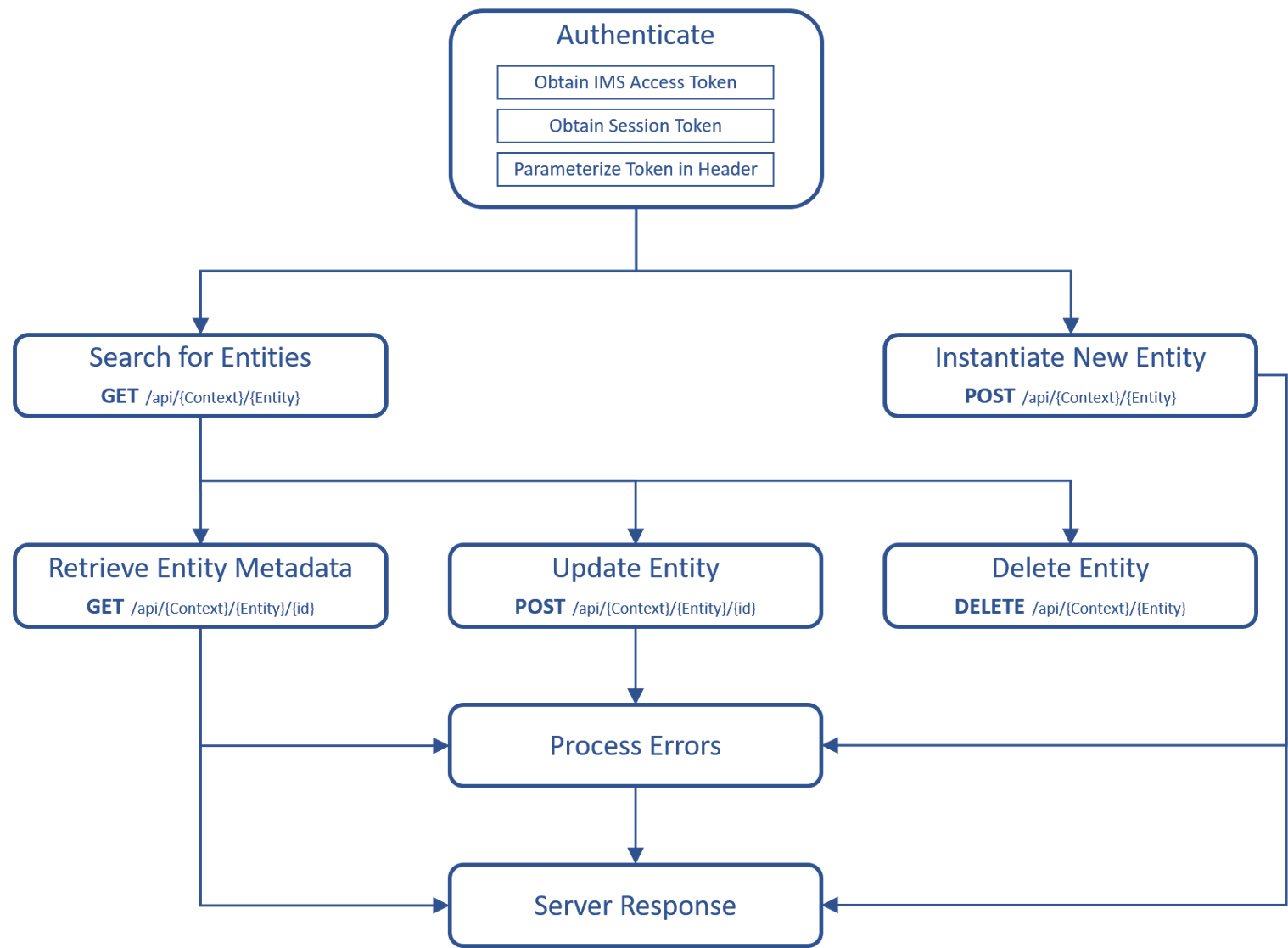
Query Parameters
Use a GET method when the query parameters produce a URL that is shorter than 2000 characters.
$ curl -X GET "https://datastorage.dev.aw-au.bentley.com/api/0/Documents?filter=Name+LIKE+%27A%25%27"
If the query parameters would produce a URL that is longer than 2000 characters, use a POST method with the query parameters in the request body.
curl -X POST "https://datastorage.dev.aw-au.bentley.com/api/0/Search" /
-H "Content-Type: text/plain" /
-d "START WITH Document SELECT Id, Code WHERE Name LIKE 'A%'"
Authentication
# Login to Session service (at https://session.dev.aw-au.bentley.com)
# Once logged in you can yet your sessionToken from : https://session.dev.aw-au.bentley.com/Session/Token?authority=https%3A%2F%2Fqa-imsoidc.bentley.com&label=session
$sessionToken = "eyJhbGciOiJSUzI1NiIsInR5cCI6IkpXVCIsImtpZCI6IjQ3OTQ4QjgzNTY2RDk1MDAxODRDQjRC ..."
# Then use the SessionToken to get the desired [IMS] AccessToken
$headers = @{
"Authorization" = "Bearer $sessionToken"
}
# Call the DataStorage
$result = Invoke-WebRequest -Uri "https://datastorage.dev.aw-au.bentley.com/api/0/Documents?pageSize=20" -Method GET -Headers $headers
# Display the results
$result.Content
Make sure to replace
sessionTokenwith your API key.
Authenticating client connections to the HTTP server requires three steps.
Call the IMS Authority Service to obtain an IMS access token.
Pass the IMS access token to the Session Service to obtain a session bearer token.
Parameterize the session bearer token into a DataStorage Service HTTP request header.
DataStorage expects the SessionTokens to be included in all API requests to the server in a header that looks like the following:
Authorization: eyJhbGciOiJSUzI1NiIsInR5cCI6IkpXVCIsImtpZCI6IjQ3OTQ4QjgzNTY2RDk1MDAxODRDQjRC ...
Context
A context (community) is a collection of AssetWise data, users, groups and permissions. A context may exist in one database or be distributed across several servers. Users may not simultaneously access information from multiple communities.
Searching
All business entities provide a GET request method to search for entities matching user-supplied filter criteria with the following syntax.
/api/{Context}/{EntityNameInPlural}?include=Id,Code,Class.Id&filter=Code LIKE '*LN9*'&startAt=1&pageSize=30&order=Class.Id
The result of a search operation is a flat list of the properties selected in the include parameter. This list may contain properties from any level of the object hierarchy.
Users must specify a context (community) to narrow the search. Setting the value of the context parameter to "0" references the current context.
Before invoking the method, set up the HTTP request header to pass the following parameters to the HTTP server.
Set the "Authorization" parameter to a valid session bearer token.
Use the following parameters to control how results are returned.
Parameter Description include Properties to return in result set. (Defaults to "Id", "Name", "Code" and "Class.Id" depending on the Entity) filter Search criteria. (Defaults to "Id>1".) order Ordering of the search results. startAt Index of the first row returned. (Defaults to 1.) pageSize Maximum number of rows returned. (User specific setting.)
The result set contains a list of properties for entities satisfying the search criteria. The result set should include the "id" parameter to allow further entity operations, such as retrieving more detailed information related to an entity of interest.
Retrieving
The GET request method can retrieve more detailed information for a specific entity identified by "id", and the syntax for this form of the GET request is as follows.
/api/{Context}/{EntityNameInPlural}/{id}?include=Header;Attributes
The Retrieve operation returns the object hierarchy based on the Retrieve Options applied in the include parameter.
Every retrievable entity supports the "Header" option which typically populate the primary properties of the object (e.g. Name, Code etc).
Options can be combined in a single request using the ; as a separator. Options may also be specialized with filters.
For more information on the available options and their filters per entity please check the related entity section.
Users must provide the "id" for an entity of interest, and a context (community). Setting the value of the context parameter to "0" references the current context.
Before invoking the method, set up the HTTP request header to pass the following parameters to the HTTP server.
Set the "Authorization" parameter to a valid session bearer token.
Use the following parameters to control how results are returned.
Parameter Description include Entity specific Retrieve options (Defaults to "Header").
The result set can include a more detailed set of properties for the entity specified by "id". Setting the value of the "include" parameter to "Header" returns a predefined set of properties.
Transaction
Every operation that affects the state of an entity is executed in its own transaction (except when Bulk Transactions are used). When an error occurs the transaction is rolled back and no changes are applied.
Add, Change, Delete
The caller doesn't need to take any special action for executing the operation using a transaction. User's ability to Add, Change or Delete an entity is controlled by his/her permissions and roles which are configured by the system administrator.
Paging
Due to the extended size of Business Entities all GET operations support Paging, typically controlled with parameters like startAt and pageSize. The latter is constraint by a system setting (MaxRowsToReturn).
When no pageSize is defined, the system will return at most MaxRowsToReturn records and the caller needs to repeat the request by setting the startAt parameter to the appropriate value (e.g. startAt += pageSize).
e.g.
/api/{Context}/{EntityNameInPlural}?include=Id,Code,Class.Id&filter=Code LIKE '*LN9*'&startAt=1&pageSize=30&order=Class.Id
and then repeat
/api/{Context}/{EntityNameInPlural}?include=Id,Code,Class.Id&filter=Code LIKE '*LN9*'&startAt=31&pageSize=30&order=Class.Id
The same logic applies for retrieve options that support the related filters.
/api/{Context}/{Entity}/{id}?include=Header;Attributes[startAt=1, pageSize=30]
and repeat with
/api/{Context}/{Entity}/{id}?include=Header;Attributes[startAt=31, pageSize=30]
Bulk Transactions
Not available yet.
Errors
When a request cannot be handled by the system, the response status code is 4xx or 5xx (depending on the case) and an error description is available in the response body.
When the error is something that requires the user's attention, then the status code is in the 4xx range. When the error is unexpected the response is 500 and the user is advised to log a defect with the request and response data.
GET
The GET method is used to retrieve a resource or collection of resources. GET should only retrieve data and should have no other effect on the data.
Typical return codes differ between getting a known resource vs searching across possible resources. When you access a known resource the possible Error codes may be
| Code | Description |
|---|---|
| 400 | Bad Request (for 'syntax' issues) |
| 401 | Unauthorized (not signed-in) |
| 403 | Forbidden (no permission to access the resource) |
| 404 | Not Found |
| 500 | Internal Server Error (unexpected server error) |
When searching across possible resources the possible Error codes may be:
| Code | Description |
|---|---|
| 400 | Bad Request (for 'syntax' or invalid input issues) |
| 401 | Unauthorized (not signed-in) |
| 500 | Internal Server Error (unexpected server error) |
POST
Use POST to create or add a new resource. The result of a POST is typically a new identifier which can later be used as part of the resource identifier
Possible Error codes are:
| Code | Description |
|---|---|
| 400 | Bad Request (the system can complete the request with the provided data) |
| 401 | Unauthorized (not signed-in) |
| 403 | Forbidden (no permission) |
| 409 | Conflict (when trying to add a record that already exists e.g. primary key violation) |
| 500 | Internal Server Error (unexpected server error) |
PUT
Use PUT to replace a resource in its entirety. Complex resources will typically not be replaced but rather just changed partially. For those cases use PATCH instead. Because PUT [re]places the entire resource it can also be used in cases where the unique identifiers is known by the caller. I.e. as an add or replace.
Possible Error codes are:
| Code | Description |
|---|---|
| 400 | Bad Request (for 'syntax' or invalid input issues) |
| 401 | Unauthorized (not signed-in) |
| 403 | Forbidden (no permission) |
| 404 | Not Found |
| 500 | Internal Server Error (unexpected server error) |
PATCH
Use PATCH for partial updates to a resource. This is most commonly associated with change. With PATCH you typically only send the data you want to change. Also use PATCH when sending batch updates to the server. I.e. updates that affect more than one resource.
Possible Error codes are:
| Code | Description |
|---|---|
| 400 | Bad Request (for 'syntax' or invalid input issues) |
| 401 | Unauthorized (not signed-in) |
| 403 | Forbidden (no permission) |
| 404 | Not Found |
| 500 | Internal Server Error (unexpected server error) |
DELETE
Removes the resource or collection of resources.
Possible Error codes are:
| Code | Description |
|---|---|
| 400 | Bad Request (for 'syntax' or invalid data issues) |
| 401 | Unauthorized (not signed-in) |
| 403 | Forbidden (no permission) |
| 404 | Not Found |
| 500 | Internal Server Error (unexpected server error) |
Common Objects
Objects
Supported operations
Searching [GET] /api/{Context}/Objects
Retrieving [GET] /api/{Context}/Objects/{id}
Create From Template [POST] /api/{Context}/Templates/{id}/Instances
An Object is an 'Independent Object' and a key entity in the system.
An Object can be classified using Class and support Templates.
The read-only Id property is the unique identifier. This identifier is assigned on creation and used in subsequent actions like Retrieve .
An Object supports Namespace identification.
The ObjectType identifier for Object is 231.
The Object does not support Instance Permission (i.e. Permission to View/Add/Change/Delete are granted accross all records of this Type).
You can use Object as the root [START WITH] type in a Search . A number of properties including: Id, Type, Label, Keywords, Notes, Responsibilities etc. are available to the search. To find a full list of searchable properties use SearchableTypes .
Searching Objects
$ curl https://datastorage.dev.aw-au.bentley.com//api/{Context}/Objects/?include=Id,Name,Code,Class.Id&filter=Id=1&startAt=0&pageSize=20
-H "Accept: application/json"
-H "Authorization: Bearer {token}"
async function searchObjects( host, include= 'Id,Name,Code,Class.Id', filter, order, startAt = 0, pageSize = 10) {
let requestUrl = host + '/api/0/Objects?include=' + include +'&filter=' + filter +;&order=' + order +'&startAt=' + startAt + '&pageSize=' + pageSize;
const init = {
method: 'GET',
headers: {
Authorization: 'bearer {token}'
}
}
return (await fetch(requestUrl, init)).json();
}
Response Body (JSON)
[
{
"classId": 998,
"code": "sample",
"id": 998,
"name": "sample"
},
{
"classId": 999,
"code": "sample",
"id": 999,
"name": "sample"
}
]
Enables Searching on Objects using the EQL logic.
Use the GET request method to search for Objects that satisfy a set of search criteria.
GET /api/{Context}/Objects
Specify a context (community) to indicate the data source. The default value "0" references the current context.
Before invoking the method, set up the HTTP request header as follows to pass the required parameters to the HTTP server.
Set the "Authorization" parameter to a valid session bearer token.
Use the parameters in the table below to control how the result set displays the returned properties.
The result set contains the selected list of properties for Objects satisfying the provided search criteria. The result set should include the "id" parameter to allow further operations, such as retrieving detailed information related to a Object of interest.
Try me in EqlExplorer
Try me in Swagger
Search Object Request Info
| Info | Description |
|---|---|
| url | http(s)://{server}/api/{context}/Objects |
| Request | GET |
| Media Type | application/json |
| Response | An Array of objects with the selected properties (key-value pairs). |
Search Object Request Parameters
| Parameter | Default | Description |
|---|---|---|
| include | Id,Name,Code,Class |
The properties to include in the result. |
| filter | Id>1 |
The search criteria |
| order | Id |
How to order the results |
| startAt | 1 |
The index of the first row to return. (Rows are determined base on order) |
| pageSize | the number of rows to return |
The max number of row to return |
| context | The session context | The context (aka community) whose data are being accessed |
Search Object Responses
| Status | Description |
|---|---|
| 200, OK | When there is at least one record that satisfies the provided filter. |
| 204, No Content | When there is no record that satisfies the provided filter. |
| 400, Bad Request | When there is an error in the provided parameters (e.g. syntax error in filter). |
| 401, Unauthorized | When access is attempted with no authorization header (see #authentication). |
| 500, Internal Server Error | An unexpected error occured. |
Retrieving Objects
$ curl https://datastorage.dev.aw-au.bentley.com/{Context}/Objects/242?include={RetrieveOptions}
-H "Accept: application/json"
-H "Authorization: Bearer {token}"
async function retrieveObjects( host, id, retrieveOptions = 'Header') {
let requestUrl = host + '/api/0/Objects/id/?include=' + retrieveOptions;
const init = {
method: 'GET',
headers: {
Authorization: 'bearer {token}'
}
}
return (await fetch(requestUrl, init)).json();
}
Retrieves a single Object instance the properties of which are populated based on the request parameters.
This GET request method can retrieve more detailed information for the Object identified by its "id". The syntax for this form of the GET request is as follows.
GET /api/{Context}/Objects/{id}
Use the "id" for the Object to retrieve, and specify a context (community) to narrow the search. The default value "0" references the current context.
Before invoking the method, set up the HTTP request header as follows to pass the required parameters to the HTTP server.
Set the "Authorization" parameter to a valid session bearer token.
Use the "include" parameter to specify the properties returned in the result set. (Defaults to "Header").
The GET method returns the properties specified in the HTTP request header for the document copy identified by "id".
Try me in RetrieveExplorer
Try me in Swagger
Search Object Request Info
| Info | Description |
|---|---|
| url | http(s)://{server}/api/{context}/Objects |
| Request | GET |
| Media Type | application/json |
| Response | The Object with the [name](#retrieve-object-properties-per-include-option. properties populated. |
Retrieve Object Request Parameters
| Parameter | Default | Description |
|---|---|---|
| Id | NULL |
The Identifier of the object to Retrieve. |
| include | Header |
Which Properties to include (see ). |
| context | The session context | The context (aka community) whose data are being accessed |
Retrieve Object Properties per include option.
| Retrieve Option | Property | Type |
|---|---|---|
| Header | IsTemplate | bool? |
| Header | Id | int |
| Header | Name | string |
| Header | Code | string |
| Header | Class | Class |
| Header | Type | int? |
| Header | VersionOrMiddle | string |
| Header | Revision | string |
| Header | Description | string |
| Header | Label | string |
| Header | Scope | Scope |
| Header | Namespace | Namespace |
| Header | Intent | Intent |
| Header | Flags | long? |
| Header | Guid | Guid? |
| Header | DateEffective | DateTime? |
| Header | DateObsolete | DateTime? |
| Header | IsLocked | bool? |
| Header | PermissionHint | int? |
| Header | StateHint | int? |
| Header | DateAdded | DateTime? |
| Header | AddedBy | Person |
| Header | DateChanged | DateTime? |
| Header | ChangedBy | Person |
| Header | Lock | ObjectLock |
| Keywords | Keywords | List of ObjectKeyword. Supported Filters [StartAt=value] [PageSize=value] |
| Notes | Notes | List of Note. Supported Filters [StartAt=value] [PageSize=value] |
| Header | Responsibilities | List of Responsibility |
| Header | CrossReferences | List of CrossReference |
| AuditDetails | AuditDetails | List of AuditDetail |
| Settings | Settings | List of Setting. Supported Filters [StartAt=value] [PageSize=value] [SettingDef.Id=value] [SettingDef.Code=value] [SettingDef.Id IN (comma delimited values)] [SettingDef.Code IN (comma delimited values)] [SettingDef.Intent.Id=value] [SettingDef.Intent.Code=value] [SettingDef.Category.Id IN (comma delimited values)] [SettingDef.Category.Name IN (comma delimited values)] |
| Attributes | Attributes | List of Attribute. Supported Filters [StartAt=value] [PageSize=value] [ForUseWithSecurity=value] [IsLinked=value] [CompleteMemo=value] [AttributeDef.Id IN (comma delimited values)] [AttributeDef.IsIntrinsic=value] [AttributeDef.DataType IN (comma delimited values)] [AttributeDef.DataType NOT IN (comma delimited values)] [AttributeDef.Name=value] |
| Securities | Securities | List of Security. Supported Filters [StartAt=value] [PageSize=value] [Permission&=value] |
| AttributeSecurities | AttributeSecurities | List of AttributeSecurity. Supported Filters [StartAt=value] [PageSize=value] [AttributeGroup.Id=value] [AttributeDef.Id=value] |
| SettingSecurities | SettingSecurities | List of SettingSecurity. Supported Filters [StartAt=value] [PageSize=value] [SettingDef.Id=value] |
| FileContainer | FileContainer | ObjectFileContainer |
| Header | Subscriptions | List of Subscription |
| Header | Subscribers | List of Subscriber |
| Header | IsPrototype | bool? |
| Trends | Trends | List of ObjectTrend. Supported Filters [StartAt=value] [PageSize=value] |
| AttributeDomainSources | AttributeDomainSources | List of AttributeDomainSource. Supported Filters [StartAt=value] [PageSize=value] [AttributeDef.Id IN (comma delimited values)] [SourceObjectType IN (comma delimited values)] |
| Automations | Automations | List of ObjectAutomation |
| Layouts | Layouts | List of ObjectLayout |
| Blobs | Blobs | List of ObjectBlob. Supported Filters [Id=value] |
| Behaviors | Behaviors | List of ObjectBehavior |
| Relationships | Relationships | List of Relationship. Supported Filters [StartAt=value] [PageSize=value] [MaxInnerRows=value] [RelationshipType.Id IN (comma delimited values)] |
| ContextualReports | ContextualReports | List of ReportContext. Supported Filters [StartAt=value] [PageSize=value] [ExcludeInherited=value] |
| InheritanceHierarchy | InheritanceHierarchy | List of OrdinalObject |
| RelationshipGraph | RelationshipGraph | List of Relationship |
| Header | Parent | Object |
| Header | Root | Object |
| Children | Children | List of Object. Supported Filters [StartAt=value] [PageSize=value] [DisplayFullDescription=value] [Options=value] [Files=value] [IRVirtualItemDocuments=value] [IRVirtualItemPhysicalItems=value] [EDClassification=value] [EDLocations=value] [EDManufacturerPhysicalItems=value] [EDManufacturerSerializedItems=value] [EDWorkExchange=value] [VirtualItemTags=value] [WorkTaskOrganizations=value] [VirtualItemDocuments=value] [VirtualItemPhysicalItems=value] |
RetrieveObject Responses
| Status | Description |
|---|---|
| 200, OK | The operation was completed successfully and the response body contains the result. |
| 204, No Content | The operation resulted no records (e.g. filter does not produce any result). |
| 400, Bad Request | When there is an error in the provided parameters (e.g. syntax error in filter). |
| 401, Unauthorized | When access is attempted with no authorization header (see #authentication). |
| 403, Forbidden | When the user has no permissions to access this instance. |
| 500, Internal Server Error | An unexpected error occured. |
Templates
Supported operations
Searching [GET] /api/{Context}/Templates
Retrieving [GET] /api/{Context}/Templates/{id}
Creating [POST] /api/{Context}/Templates
Changing [PATCH] /api/{Context}/Templates/{id}
Deleting [DELETE] /api/{Context}/Templates/{id}
Creating Business Objects [POST] /api/{Context}/Templates/{id}/Instances
A Template is an 'Independent Object'.
A Template may be created in any Scope .
The read-only Id property is the unique identifier. This identifier is assigned on creation and used in subsequent actions like Retrieve .
A Template supports Namespace identification.
A Template is unique across ( name, object_type, namespace_id ).
The ObjectType identifier for Template is 188.
The Template supports the instance permissions: View, Modify, Approve, CanUse and Delete in addition to the Type permission that governs its creation.
You can use Template as the root [START WITH] type in a Search . A number of properties including: Id, Scope, Namespace, Name, Description, AuditDetails etc. are available to the search. To find a full list of searchable properties use SearchableTypes .
Templates let users easily create objects. When a user instantiates an entity, the system copies the relevant template so that the resulting object inherits default attribute values, relationships and security definition from the template. Each AssetWise entity may have multiple templates with differing properties, relationships and security. All templates associated with an entity class inherit all of the attributes associated with the class. However, each template associated with the class can assign different default values to the objects created from the template.
Creating Business Objects
Request Body (JSON)
{
"mask": "string value",
"options": "string value",
"attributes": null
}
$ curl -X POST https://datastorage.dev.aw-au.bentley.com/{Context}/Templates/{id}/Instances
-H "Accept: application/json"
-H "Authorization: Bearer {token}"
-d "see json request body"
// the modelPost structure is described in the Request Json
async function createFromTemplate( host, templateId, templateInstancePost) {{
let requestUrl = host + '/api/0/Templates/'+templateId+'/Instances'
const init = {
method: 'POST',
headers: {
Authorization: 'bearer {token}'
},
body = templateInstancePost.json()
}
return (await fetch(requestUrl, init)).json();
}
Response Body (JSON)
{
"id": 999
}
Creating business objects can be achieved by making use of the following methods.
By calling related api
POST api/{context}/{EntityNameInPlural}which is described in detail for each business object.By Copying an existing business object using
POST api/{context}/{EntityNameInPlural}/{id}/InstanceCopieswhich is described in detail for each business object.Using a Template, which is described in the following paragraphs.
Templates are special system objects which allow the creation of new Business Entities using a parametrized entity -the model.
Post Creating Business Objects Request Info
| Info | Description |
|---|---|
| url | http(s)://{server}/api/{context}/Templates/{id}/Instances |
| Request | POST |
| Media Type | application/json |
| Response | The Id of the newly created business Object |
Post Creating Business Objects Info
The Creating Business Objects POST request accepts the TemplateInstancePost contract, with the following properties
| Name | Type |
|---|---|
| Mask | string |
| Options | string |
| Attributes | System.Collections.Generic.Dictionary |
Searching Templates
$ curl https://datastorage.dev.aw-au.bentley.com//api/{Context}/Templates/?include=Id,Name,Class.Id&filter=Id=1&startAt=0&pageSize=20
-H "Accept: application/json"
-H "Authorization: Bearer {token}"
async function searchTemplates( host, include= 'Id,Name,Class.Id', filter, order, startAt = 0, pageSize = 10) {
let requestUrl = host + '/api/0/Templates?include=' + include +'&filter=' + filter +;&order=' + order +'&startAt=' + startAt + '&pageSize=' + pageSize;
const init = {
method: 'GET',
headers: {
Authorization: 'bearer {token}'
}
}
return (await fetch(requestUrl, init)).json();
}
Response Body (JSON)
[
{
"classId": 998,
"id": 998,
"name": "sample"
},
{
"classId": 999,
"id": 999,
"name": "sample"
}
]
Enables Searching on Templates using the EQL logic.
Use the GET request method to search for Templates that satisfy a set of search criteria.
GET /api/{Context}/Templates
Specify a context (community) to indicate the data source. The default value "0" references the current context.
Before invoking the method, set up the HTTP request header as follows to pass the required parameters to the HTTP server.
Set the "Authorization" parameter to a valid session bearer token.
Use the parameters in the table below to control how the result set displays the returned properties.
The result set contains the selected list of properties for Templates satisfying the provided search criteria. The result set should include the "id" parameter to allow further operations, such as retrieving detailed information related to a Template of interest.
Try me in EqlExplorer
Try me in Swagger
Search Template Request Info
| Info | Description |
|---|---|
| url | http(s)://{server}/api/{context}/Templates |
| Request | GET |
| Media Type | application/json |
| Response | An Array of objects with the selected properties (key-value pairs). |
Search Template Request Parameters
| Parameter | Default | Description |
|---|---|---|
| include | Id,Name,Class |
The properties to include in the result. |
| filter | Id>1 |
The search criteria |
| order | Id |
How to order the results |
| startAt | 1 |
The index of the first row to return. (Rows are determined base on order) |
| pageSize | the number of rows to return |
The max number of row to return |
| context | The session context | The context (aka community) whose data are being accessed |
Search Template Responses
| Status | Description |
|---|---|
| 200, OK | When there is at least one record that satisfies the provided filter. |
| 204, No Content | When there is no record that satisfies the provided filter. |
| 400, Bad Request | When there is an error in the provided parameters (e.g. syntax error in filter). |
| 401, Unauthorized | When access is attempted with no authorization header (see #authentication). |
| 500, Internal Server Error | An unexpected error occured. |
Retrieving Templates
$ curl https://datastorage.dev.aw-au.bentley.com/{Context}/Templates/242?include={RetrieveOptions}
-H "Accept: application/json"
-H "Authorization: Bearer {token}"
async function retrieveTemplates( host, id, retrieveOptions = 'Header') {
let requestUrl = host + '/api/0/Templates/id/?include=' + retrieveOptions;
const init = {
method: 'GET',
headers: {
Authorization: 'bearer {token}'
}
}
return (await fetch(requestUrl, init)).json();
}
Response Body (JSON)
/* Sample request for Template */
{
"name": "sample",
"description": "sample",
"codeMask": "sample",
"class": {
"code": "sample",
"name": "sample",
"sysType": "sample",
"isSyncTracked": false,
"path": "sample",
"id": 999
},
"model": {
"type": 999,
"label": "sample",
"id": 999
},
"identGenFlag": 999,
"isPrototype": true,
"codeMaskExpression": "sample",
"usageFlags": 999,
"status": "sample",
"scope": {
"name": "sample",
"id": 999
},
"namespace": {
"name": "sample",
"id": 999
},
"hasFlags": 9999,
"permissionHint": 999,
"dateAdded": "2020-09-10T12:09:03.311347+01:00",
"addedBy": {
"id": 999
},
"dateChanged": "2020-09-10T12:09:03.311518+01:00",
"changedBy": {
"id": 999
},
"revisionRule": {
"id": 999,
"forceOrder": false,
"forceValue": false
},
"snapshotDef": {
"autoOnly": true,
"cardinality": 999,
"contentRetrieveOptions": "sample",
"derivedFrom": {
"id": 999
},
"id": 999,
"mayIgnoreEvent": true,
"renditionType": 999,
"targetType": 999
},
"id": 999
}
Retrieves a single Template instance the properties of which are populated based on the request parameters.
This GET request method can retrieve more detailed information for the Template identified by its "id". The syntax for this form of the GET request is as follows.
GET /api/{Context}/Templates/{id}
Use the "id" for the Template to retrieve, and specify a context (community) to narrow the search. The default value "0" references the current context.
Before invoking the method, set up the HTTP request header as follows to pass the required parameters to the HTTP server.
Set the "Authorization" parameter to a valid session bearer token.
Use the "include" parameter to specify the properties returned in the result set. (Defaults to "Header").
The GET method returns the properties specified in the HTTP request header for the document copy identified by "id".
Try me in RetrieveExplorer
Try me in Swagger
Search Template Request Info
| Info | Description |
|---|---|
| url | http(s)://{server}/api/{context}/Templates |
| Request | GET |
| Media Type | application/json |
| Response | The Template with the [name](#retrieve-template-properties-per-include-option. properties populated. |
Retrieve Template Request Parameters
| Parameter | Default | Description |
|---|---|---|
| Id | NULL |
The Identifier of the object to Retrieve. |
| include | Header |
Which Properties to include (see ). |
| context | The session context | The context (aka community) whose data are being accessed |
Retrieve Template Properties per include option.
| Retrieve Option | Property | Type |
|---|---|---|
| Header | Id | int |
| Header | Name | string |
| Header | Class | Class |
| Header | Scope | Scope |
| Header | Namespace | Namespace |
| Header | Description | string |
| AuditDetails | AuditDetails | List of AuditDetail |
| Securities | Securities | List of Security. Supported Filters [StartAt=value] [PageSize=value] [Permission&=value] |
| Header | HasFlags | long? |
| Header | PermissionHint | int? |
| Header | CodeMask | string |
| Header | Status | string |
| Header | CodeMaskExpression | string |
| Header | IdentGenFlag | int? |
| Header | IsPrototype | bool? |
| Header | Model | Object |
| Layouts | Layouts | List of ObjectLayout |
| Behaviors | Behaviors | List of ObjectBehavior |
| Header | UsageFlags | int? |
| Header | DateAdded | DateTime? |
| Header | AddedBy | Person |
| Header | DateChanged | DateTime? |
| Header | ChangedBy | Person |
| Header | RevisionRule | RevisionRule |
| Instances | Instances | List of TemplateInstance. Supported Filters [StartAt=value] [PageSize=value] |
| Automations | Automations | List of ObjectAutomation |
| SnapshotDef | SnapshotDef | SnapshotDef |
| Tasks | Tasks | List of TaskTemplate |
RetrieveTemplate Responses
| Status | Description |
|---|---|
| 200, OK | The operation was completed successfully and the response body contains the result. |
| 204, No Content | The operation resulted no records (e.g. filter does not produce any result). |
| 400, Bad Request | When there is an error in the provided parameters (e.g. syntax error in filter). |
| 401, Unauthorized | When access is attempted with no authorization header (see #authentication). |
| 403, Forbidden | When the user has no permissions to access this instance. |
| 500, Internal Server Error | An unexpected error occured. |
Creating Templates
Request Body (JSON)
{
"name": "string value",
"description": "string value",
"codeMask": "string value",
"class": {
"id": 999
},
"model": {
"type": 999,
"id": 999
},
"identGenFlag": 999,
"isPrototype": true,
"codeMaskExpression": "string value",
"usageFlags": 999
}
$ curl -X POST https://datastorage.dev.aw-au.bentley.com/{Context}/Templates
-H "Accept: application/json"
-H "Authorization: Bearer {token}"
-d "see json request body"
// the modelPost structure is described in the Request Json
async function postTemplates( host, modelPost) {
let requestUrl = host + '/api/0/Templates
const init = {
method: 'POST',
headers: {
Authorization: 'bearer {token}'
},
body = modelPost.json()
}
return (await fetch(requestUrl, init)).json();
}
Response Body (JSON)
{
"id": 999
}
The following methods are available for creating a new instance of Template.
Calling the API directly providing the required data.
Using a Template
Before invoking the method, set up the HTTP request header as follows to pass the required parameters to the HTTP server. Set the "Authorization" parameter to a valid session bearer token.
Add Template Request Info
| Info | Description |
|---|---|
| url | http(s)://{server}/api/{context}/Templates |
| Request | POST |
| Media Type | application/json |
| Response | The Id of the newly created item |
Post Template Contract Info
The POST request for Template contract has the following properties
| Name | Type |
|---|---|
| Name | string |
| Description | string |
| CodeMask | string |
| Class | IdPost |
| Model | IdTypePost |
| IdentGenFlag | int |
| IsPrototype | bool |
| CodeMaskExpression | string |
| UsageFlags | int |
Add Template Response Statuses
| Status | Description |
|---|---|
| 201, Created | A new instance was created and the result body contains the id of the instance. |
| 400, Bad Request | The Server could not create the instance. The response body contains the error info. |
| 401, Unauthorized | When access is attempted with no authorization header (see #authentication). |
| 403, Forbidden | When the user has no permissions to create new objects of this type. |
| 409, Conflict | When the provided record already exists. |
| 500, Internal Server Error | An unexpected error occured. |
Changing Templates
Request Body (JSON)
{
"name": "string value",
"description": "string value",
"codeMask": "string value",
"class": {
"id": 999
},
"status": "string value",
"model": {
"id": 999
},
"identGenFlag": 999,
"isPrototype": true,
"codeMaskExpression": "string value",
"usageFlags": 999,
"id": 999
}
$ curl -X PATCH https://datastorage.dev.aw-au.bentley.com/{Context}/Templates
-H "Accept: application/json"
-H "Authorization: Bearer {token}"
-d "see json request"
// the modelPatch structure is described in the Request Json
async function patchTemplates( host, id, modelPatch) {
let requestUrl = host + '/api/0/Templates/'+id
const init = {
method: 'PATCH',
headers: {
Authorization: 'bearer {token}'
},
body = modelPatch.json()
}
return (await fetch(requestUrl, init)).json();
}
Saves the modification on the Template instance to the database.
Change Template Request Info
| Info | Description |
|---|---|
| url | http(s)://{server}/api/{context}/Templates |
| Request | PATCH |
| Media Type | application/json |
| Response | status |
Patch Template Contract Info
The Template properties for a PATCH requests are:
| Name | Type |
|---|---|
| Name | string |
| Description | string |
| CodeMask | string |
| Class | IdPatch |
| Status | string |
| Model | IdPatch |
| IdentGenFlag | int |
| IsPrototype | bool |
| CodeMaskExpression | string |
| UsageFlags | int |
| Id | int |
Patch Template Responses
| Status | Description |
|---|---|
| 204, No Content | The change was successful. |
| 400, Bad Request | The Server could not apply the change. The response body contains the error info. |
| 401, Unauthorized | When access is attempted with no authorization header (see #authentication). |
| 403, Forbidden | When the user has no permissions to Modify this instance or any instance of this type. |
| 409, Conflict | When the change request will produce a duplicate entry. |
| 500, Internal Server Error | An unexpected error occured. |
Deleting Templates
$ curl -X DELETE https://datastorage.dev.aw-au.bentley.com/{Context}/Templates/123
-H "Accept: application/json"
-H "Authorization: Bearer {token}"
async function DeleteTemplates( host, id) {
let requestUrl = host + '/api/0/Templates/+id+
const init = {
method: 'DELETE',
headers: {
Authorization: 'bearer {token}'
},
body = model.json()
}
return (await fetch(requestUrl, init)).json();
}
Deletes the Template instance from the database.
Delete Template Request Info
| Info | Description |
|---|---|
| url | http(s)://{server}/api/{context}/Templates/{id} |
| Request | DELETE |
| Media Type | text/json |
| Response | status |
Delete Template Responses
| Status | Description |
|---|---|
| 204, No Content | The deletion was successful. |
| 400, Bad Request | The Server could not delete the instance. The response body contains the error info. |
| 401, Unauthorized | When access is attempted with no authorization header (see #authentication). |
| 403, Forbidden | When the user has no permissions to Delete this instance or any instance of this type. |
| 500, Internal Server Error | An unexpected error occured. |
Keywords
Supported operations
Searching [GET] /api/{Context}/Keywords
Retrieving [GET] /api/{Context}/Keywords/{id}
Creating [POST] /api/{Context}/Keywords
Changing [PATCH] /api/{Context}/Keywords/{id}
Deleting [DELETE] /api/{Context}/Keywords/{id}
A Keyword is classified as a 'Data Domain Definition' which mean that it purpose is to define the type and value of an attribute rather than being a significant object in itself.
A Keyword may be created in any Scope .
The read-only Id property is the unique identifier. This identifier is assigned on creation and used in subsequent actions like Retrieve .
A Keyword supports Namespace identification.
A Keyword is unique across ( keyword, namespace_id ).
The ObjectType identifier for Keyword is 66.
The Keyword does not support Instance Permission (i.e. Permission to View/Add/Change/Delete are granted accross all records of this Type).
You can use Keyword as the root [START WITH] type in a Search . A number of properties including: Id, Scope, Namespace, Name, Objects, KeywordGroups etc. are available to the search. To find a full list of searchable properties use SearchableTypes .
Searching Keywords
$ curl https://datastorage.dev.aw-au.bentley.com//api/{Context}/Keywords/?include=Id,Name&filter=Id=1&startAt=0&pageSize=20
-H "Accept: application/json"
-H "Authorization: Bearer {token}"
async function searchKeywords( host, include= 'Id,Name', filter, order, startAt = 0, pageSize = 10) {
let requestUrl = host + '/api/0/Keywords?include=' + include +'&filter=' + filter +;&order=' + order +'&startAt=' + startAt + '&pageSize=' + pageSize;
const init = {
method: 'GET',
headers: {
Authorization: 'bearer {token}'
}
}
return (await fetch(requestUrl, init)).json();
}
Response Body (JSON)
[
{
"id": 998,
"name": "sample"
},
{
"id": 999,
"name": "sample"
}
]
Enables Searching on Keywords using the EQL logic.
Use the GET request method to search for Keywords that satisfy a set of search criteria.
GET /api/{Context}/Keywords
Specify a context (community) to indicate the data source. The default value "0" references the current context.
Before invoking the method, set up the HTTP request header as follows to pass the required parameters to the HTTP server.
Set the "Authorization" parameter to a valid session bearer token.
Use the parameters in the table below to control how the result set displays the returned properties.
The result set contains the selected list of properties for Keywords satisfying the provided search criteria. The result set should include the "id" parameter to allow further operations, such as retrieving detailed information related to a Keyword of interest.
Try me in EqlExplorer
Try me in Swagger
Search Keyword Request Info
| Info | Description |
|---|---|
| url | http(s)://{server}/api/{context}/Keywords |
| Request | GET |
| Media Type | application/json |
| Response | An Array of objects with the selected properties (key-value pairs). |
Search Keyword Request Parameters
| Parameter | Default | Description |
|---|---|---|
| include | Id,Name |
The properties to include in the result. |
| filter | Id>1 |
The search criteria |
| order | Id |
How to order the results |
| startAt | 1 |
The index of the first row to return. (Rows are determined base on order) |
| pageSize | the number of rows to return |
The max number of row to return |
| context | The session context | The context (aka community) whose data are being accessed |
Search Keyword Responses
| Status | Description |
|---|---|
| 200, OK | When there is at least one record that satisfies the provided filter. |
| 204, No Content | When there is no record that satisfies the provided filter. |
| 400, Bad Request | When there is an error in the provided parameters (e.g. syntax error in filter). |
| 401, Unauthorized | When access is attempted with no authorization header (see #authentication). |
| 500, Internal Server Error | An unexpected error occured. |
Retrieving Keywords
$ curl https://datastorage.dev.aw-au.bentley.com/{Context}/Keywords/242?include={RetrieveOptions}
-H "Accept: application/json"
-H "Authorization: Bearer {token}"
async function retrieveKeywords( host, id, retrieveOptions = 'Header') {
let requestUrl = host + '/api/0/Keywords/id/?include=' + retrieveOptions;
const init = {
method: 'GET',
headers: {
Authorization: 'bearer {token}'
}
}
return (await fetch(requestUrl, init)).json();
}
Response Body (JSON)
/* Sample request for Keyword */
{
"addedBy": {
"id": 999
},
"changedBy": {
"id": 999
},
"dateAdded": "2020-09-10T12:09:03.5276104+01:00",
"dateChanged": "2020-09-10T12:09:03.5277697+01:00",
"id": 999,
"name": "sample",
"namespace": {
"name": "sample",
"id": 999
},
"scope": {
"name": "sample",
"id": 999
}
}
Retrieves a single Keyword instance the properties of which are populated based on the request parameters.
This GET request method can retrieve more detailed information for the Keyword identified by its "id". The syntax for this form of the GET request is as follows.
GET /api/{Context}/Keywords/{id}
Use the "id" for the Keyword to retrieve, and specify a context (community) to narrow the search. The default value "0" references the current context.
Before invoking the method, set up the HTTP request header as follows to pass the required parameters to the HTTP server.
Set the "Authorization" parameter to a valid session bearer token.
Use the "include" parameter to specify the properties returned in the result set. (Defaults to "Header").
The GET method returns the properties specified in the HTTP request header for the document copy identified by "id".
Try me in RetrieveExplorer
Try me in Swagger
Search Keyword Request Info
| Info | Description |
|---|---|
| url | http(s)://{server}/api/{context}/Keywords |
| Request | GET |
| Media Type | application/json |
| Response | The Keyword with the [name](#retrieve-keyword-properties-per-include-option. properties populated. |
Retrieve Keyword Request Parameters
| Parameter | Default | Description |
|---|---|---|
| Id | NULL |
The Identifier of the object to Retrieve. |
| include | Header |
Which Properties to include (see ). |
| context | The session context | The context (aka community) whose data are being accessed |
Retrieve Keyword Properties per include option.
| Retrieve Option | Property | Type |
|---|---|---|
| Header | Id | int |
| Header | Scope | Scope |
| Header | Namespace | Namespace |
| Header | Name | string |
| Header | DateAdded | DateTime? |
| Header | AddedBy | Person |
| Header | DateChanged | DateTime? |
| Header | ChangedBy | Person |
| Header | AuditDetails | List of AuditDetail |
| Objects | Objects | List of ObjectKeyword. Supported Filters [StartAt=value] [PageSize=value] |
| Header | KeywordGroups | List of KeywordGroupKeyword |
RetrieveKeyword Responses
| Status | Description |
|---|---|
| 200, OK | The operation was completed successfully and the response body contains the result. |
| 204, No Content | The operation resulted no records (e.g. filter does not produce any result). |
| 400, Bad Request | When there is an error in the provided parameters (e.g. syntax error in filter). |
| 401, Unauthorized | When access is attempted with no authorization header (see #authentication). |
| 403, Forbidden | When the user has no permissions to access this instance. |
| 500, Internal Server Error | An unexpected error occured. |
Creating Keywords
Request Body (JSON)
{
"name": "string value"
}
$ curl -X POST https://datastorage.dev.aw-au.bentley.com/{Context}/Keywords
-H "Accept: application/json"
-H "Authorization: Bearer {token}"
-d "see json request body"
// the modelPost structure is described in the Request Json
async function postKeywords( host, modelPost) {
let requestUrl = host + '/api/0/Keywords
const init = {
method: 'POST',
headers: {
Authorization: 'bearer {token}'
},
body = modelPost.json()
}
return (await fetch(requestUrl, init)).json();
}
Response Body (JSON)
{
"id": 999
}
The following methods are available for creating a new instance of Keyword.
Calling the API directly providing the required data.
Using a Template
Before invoking the method, set up the HTTP request header as follows to pass the required parameters to the HTTP server. Set the "Authorization" parameter to a valid session bearer token.
Add Keyword Request Info
| Info | Description |
|---|---|
| url | http(s)://{server}/api/{context}/Keywords |
| Request | POST |
| Media Type | application/json |
| Response | The Id of the newly created item |
Post Keyword Contract Info
The POST request for Keyword contract has the following properties
| Name | Type |
|---|---|
| Name | string |
Add Keyword Response Statuses
| Status | Description |
|---|---|
| 201, Created | A new instance was created and the result body contains the id of the instance. |
| 400, Bad Request | The Server could not create the instance. The response body contains the error info. |
| 401, Unauthorized | When access is attempted with no authorization header (see #authentication). |
| 403, Forbidden | When the user has no permissions to create new objects of this type. |
| 409, Conflict | When the provided record already exists. |
| 500, Internal Server Error | An unexpected error occured. |
Changing Keywords
Request Body (JSON)
{
"name": "string value",
"id": 999
}
$ curl -X PATCH https://datastorage.dev.aw-au.bentley.com/{Context}/Keywords
-H "Accept: application/json"
-H "Authorization: Bearer {token}"
-d "see json request"
// the modelPatch structure is described in the Request Json
async function patchKeywords( host, id, modelPatch) {
let requestUrl = host + '/api/0/Keywords/'+id
const init = {
method: 'PATCH',
headers: {
Authorization: 'bearer {token}'
},
body = modelPatch.json()
}
return (await fetch(requestUrl, init)).json();
}
Saves the modification on the Keyword instance to the database.
Change Keyword Request Info
| Info | Description |
|---|---|
| url | http(s)://{server}/api/{context}/Keywords |
| Request | PATCH |
| Media Type | application/json |
| Response | status |
Patch Keyword Contract Info
The Keyword properties for a PATCH requests are:
| Name | Type |
|---|---|
| Name | string |
| Id | int |
Patch Keyword Responses
| Status | Description |
|---|---|
| 204, No Content | The change was successful. |
| 400, Bad Request | The Server could not apply the change. The response body contains the error info. |
| 401, Unauthorized | When access is attempted with no authorization header (see #authentication). |
| 403, Forbidden | When the user has no permissions to Modify this instance or any instance of this type. |
| 409, Conflict | When the change request will produce a duplicate entry. |
| 500, Internal Server Error | An unexpected error occured. |
Deleting Keywords
$ curl -X DELETE https://datastorage.dev.aw-au.bentley.com/{Context}/Keywords/123
-H "Accept: application/json"
-H "Authorization: Bearer {token}"
async function DeleteKeywords( host, id) {
let requestUrl = host + '/api/0/Keywords/+id+
const init = {
method: 'DELETE',
headers: {
Authorization: 'bearer {token}'
},
body = model.json()
}
return (await fetch(requestUrl, init)).json();
}
Deletes the Keyword instance from the database.
Delete Keyword Request Info
| Info | Description |
|---|---|
| url | http(s)://{server}/api/{context}/Keywords/{id} |
| Request | DELETE |
| Media Type | text/json |
| Response | status |
Delete Keyword Responses
| Status | Description |
|---|---|
| 204, No Content | The deletion was successful. |
| 400, Bad Request | The Server could not delete the instance. The response body contains the error info. |
| 401, Unauthorized | When access is attempted with no authorization header (see #authentication). |
| 403, Forbidden | When the user has no permissions to Delete this instance or any instance of this type. |
| 500, Internal Server Error | An unexpected error occured. |
Notes
Supported operations
Searching [GET] /api/{Context}/Notes
Retrieving [GET] /api/{Context}/Notes/{id}
Creating [POST] /api/{Context}/Notes
Changing [PATCH] /api/{Context}/Notes/{id}
Deleting [DELETE] /api/{Context}/Notes/{id}
A Note is a 'Dependent Object' which mean which mean that although it has most of the characteristics of an Object it depends on the existence of an Independent Object. If the 'parent' Object gets deleted it gets deleted too.
A Note may be created in any Scope .
The read-only Id property is the unique identifier. This identifier is assigned on creation and used in subsequent actions like Retrieve .
The ObjectType identifier for Note is 76.
The Note supports the instance permissions: View, Modify and Delete in addition to the Type permission that governs its creation.
You can use Note as the root [START WITH] type in a Search . A number of properties including: Object, Scope, Id, Name, Content, Priority etc. are available to the search. To find a full list of searchable properties use SearchableTypes .
Searching Notes
$ curl https://datastorage.dev.aw-au.bentley.com//api/{Context}/Notes/?include=Id,Name&filter=Id=1&startAt=0&pageSize=20
-H "Accept: application/json"
-H "Authorization: Bearer {token}"
async function searchNotes( host, include= 'Id,Name', filter, order, startAt = 0, pageSize = 10) {
let requestUrl = host + '/api/0/Notes?include=' + include +'&filter=' + filter +;&order=' + order +'&startAt=' + startAt + '&pageSize=' + pageSize;
const init = {
method: 'GET',
headers: {
Authorization: 'bearer {token}'
}
}
return (await fetch(requestUrl, init)).json();
}
Response Body (JSON)
[
{
"id": 998,
"name": "sample"
},
{
"id": 999,
"name": "sample"
}
]
Enables Searching on Notes using the EQL logic.
Use the GET request method to search for Notes that satisfy a set of search criteria.
GET /api/{Context}/Notes
Specify a context (community) to indicate the data source. The default value "0" references the current context.
Before invoking the method, set up the HTTP request header as follows to pass the required parameters to the HTTP server.
Set the "Authorization" parameter to a valid session bearer token.
Use the parameters in the table below to control how the result set displays the returned properties.
The result set contains the selected list of properties for Notes satisfying the provided search criteria. The result set should include the "id" parameter to allow further operations, such as retrieving detailed information related to a Note of interest.
Try me in EqlExplorer
Try me in Swagger
Search Note Request Info
| Info | Description |
|---|---|
| url | http(s)://{server}/api/{context}/Notes |
| Request | GET |
| Media Type | application/json |
| Response | An Array of objects with the selected properties (key-value pairs). |
Search Note Request Parameters
| Parameter | Default | Description |
|---|---|---|
| include | Id,Name |
The properties to include in the result. |
| filter | Id>1 |
The search criteria |
| order | Id |
How to order the results |
| startAt | 1 |
The index of the first row to return. (Rows are determined base on order) |
| pageSize | the number of rows to return |
The max number of row to return |
| context | The session context | The context (aka community) whose data are being accessed |
Search Note Responses
| Status | Description |
|---|---|
| 200, OK | When there is at least one record that satisfies the provided filter. |
| 204, No Content | When there is no record that satisfies the provided filter. |
| 400, Bad Request | When there is an error in the provided parameters (e.g. syntax error in filter). |
| 401, Unauthorized | When access is attempted with no authorization header (see #authentication). |
| 500, Internal Server Error | An unexpected error occured. |
Retrieving Notes
$ curl https://datastorage.dev.aw-au.bentley.com/{Context}/Notes/242?include={RetrieveOptions}
-H "Accept: application/json"
-H "Authorization: Bearer {token}"
async function retrieveNotes( host, id, retrieveOptions = 'Header') {
let requestUrl = host + '/api/0/Notes/id/?include=' + retrieveOptions;
const init = {
method: 'GET',
headers: {
Authorization: 'bearer {token}'
}
}
return (await fetch(requestUrl, init)).json();
}
Response Body (JSON)
/* Sample request for Note */
{
"object": {
"type": 999,
"id": 999
},
"name": "sample",
"addedBy": {
"code": "sample",
"surname": "sample",
"initial": "sample",
"firstName": "sample",
"class": {
"code": "sample",
"name": "sample",
"isSyncTracked": false,
"id": 999
},
"isTemplate": true,
"id": 999
},
"priority": {
"priority": 999,
"name": "sample",
"id": 999
},
"content": "sample",
"scope": {
"name": "sample",
"id": 999
},
"hasFlags": 9999,
"permissionHint": 999,
"dateAdded": "2020-09-10T12:09:03.5955067+01:00",
"dateChanged": "2020-09-10T12:09:03.5955996+01:00",
"changedBy": {
"id": 999
},
"id": 999
}
Retrieves a single Note instance the properties of which are populated based on the request parameters.
This GET request method can retrieve more detailed information for the Note identified by its "id". The syntax for this form of the GET request is as follows.
GET /api/{Context}/Notes/{id}
Use the "id" for the Note to retrieve, and specify a context (community) to narrow the search. The default value "0" references the current context.
Before invoking the method, set up the HTTP request header as follows to pass the required parameters to the HTTP server.
Set the "Authorization" parameter to a valid session bearer token.
Use the "include" parameter to specify the properties returned in the result set. (Defaults to "Header").
The GET method returns the properties specified in the HTTP request header for the document copy identified by "id".
Try me in RetrieveExplorer
Try me in Swagger
Search Note Request Info
| Info | Description |
|---|---|
| url | http(s)://{server}/api/{context}/Notes |
| Request | GET |
| Media Type | application/json |
| Response | The Note with the [name](#retrieve-note-properties-per-include-option. properties populated. |
Retrieve Note Request Parameters
| Parameter | Default | Description |
|---|---|---|
| Id | NULL |
The Identifier of the object to Retrieve. |
| include | Header |
Which Properties to include (see ). |
| context | The session context | The context (aka community) whose data are being accessed |
Retrieve Note Properties per include option.
| Retrieve Option | Property | Type |
|---|---|---|
| Header | Object | Object |
| Header | Scope | Scope |
| Header | Id | int |
| Header | Name | string |
| Header | HasFlags | long? |
| Header | PermissionHint | int? |
| Header | Content | string |
| Header | Priority | NotePriority |
| AuditDetails | AuditDetails | List of AuditDetail |
| Securities | Securities | List of Security. Supported Filters [StartAt=value] [PageSize=value] [Permission&=value] |
| Header | DateAdded | DateTime? |
| Header | AddedBy | Person |
| Header | DateChanged | DateTime? |
| Header | ChangedBy | Person |
| Notes | Notes | List of Note. Supported Filters [StartAt=value] [PageSize=value] |
RetrieveNote Responses
| Status | Description |
|---|---|
| 200, OK | The operation was completed successfully and the response body contains the result. |
| 204, No Content | The operation resulted no records (e.g. filter does not produce any result). |
| 400, Bad Request | When there is an error in the provided parameters (e.g. syntax error in filter). |
| 401, Unauthorized | When access is attempted with no authorization header (see #authentication). |
| 403, Forbidden | When the user has no permissions to access this instance. |
| 500, Internal Server Error | An unexpected error occured. |
Creating Notes
Request Body (JSON)
{
"object": {
"type": 999,
"id": 999
},
"name": "string value",
"addedBy": {
"id": 999
},
"priority": {
"priority": 999
},
"content": "string value"
}
$ curl -X POST https://datastorage.dev.aw-au.bentley.com/{Context}/Notes
-H "Accept: application/json"
-H "Authorization: Bearer {token}"
-d "see json request body"
// the modelPost structure is described in the Request Json
async function postNotes( host, modelPost) {
let requestUrl = host + '/api/0/Notes
const init = {
method: 'POST',
headers: {
Authorization: 'bearer {token}'
},
body = modelPost.json()
}
return (await fetch(requestUrl, init)).json();
}
Response Body (JSON)
{
"id": 999
}
The following methods are available for creating a new instance of Note.
Calling the API directly providing the required data.
Using a Template
Before invoking the method, set up the HTTP request header as follows to pass the required parameters to the HTTP server. Set the "Authorization" parameter to a valid session bearer token.
Add Note Request Info
| Info | Description |
|---|---|
| url | http(s)://{server}/api/{context}/Notes |
| Request | POST |
| Media Type | application/json |
| Response | The Id of the newly created item |
Post Note Contract Info
The POST request for Note contract has the following properties
| Name | Type |
|---|---|
| Object | IdTypePost |
| Name | string |
| AddedBy | IdPost |
| Priority | PriorityRefPost |
| Content | string |
Add Note Response Statuses
| Status | Description |
|---|---|
| 201, Created | A new instance was created and the result body contains the id of the instance. |
| 400, Bad Request | The Server could not create the instance. The response body contains the error info. |
| 401, Unauthorized | When access is attempted with no authorization header (see #authentication). |
| 403, Forbidden | When the user has no permissions to create new objects of this type. |
| 409, Conflict | When the provided record already exists. |
| 500, Internal Server Error | An unexpected error occured. |
Changing Notes
Request Body (JSON)
{
"name": "string value",
"addedBy": {
"id": 999
},
"priority": {
"priority": 999
},
"content": "string value",
"id": 999
}
$ curl -X PATCH https://datastorage.dev.aw-au.bentley.com/{Context}/Notes
-H "Accept: application/json"
-H "Authorization: Bearer {token}"
-d "see json request"
// the modelPatch structure is described in the Request Json
async function patchNotes( host, id, modelPatch) {
let requestUrl = host + '/api/0/Notes/'+id
const init = {
method: 'PATCH',
headers: {
Authorization: 'bearer {token}'
},
body = modelPatch.json()
}
return (await fetch(requestUrl, init)).json();
}
Saves the modification on the Note instance to the database.
Change Note Request Info
| Info | Description |
|---|---|
| url | http(s)://{server}/api/{context}/Notes |
| Request | PATCH |
| Media Type | application/json |
| Response | status |
Patch Note Contract Info
The Note properties for a PATCH requests are:
| Name | Type |
|---|---|
| Name | string |
| AddedBy | IdPatch |
| Priority | PriorityRefPatch |
| Content | string |
| Id | int |
Patch Note Responses
| Status | Description |
|---|---|
| 204, No Content | The change was successful. |
| 400, Bad Request | The Server could not apply the change. The response body contains the error info. |
| 401, Unauthorized | When access is attempted with no authorization header (see #authentication). |
| 403, Forbidden | When the user has no permissions to Modify this instance or any instance of this type. |
| 409, Conflict | When the change request will produce a duplicate entry. |
| 500, Internal Server Error | An unexpected error occured. |
Deleting Notes
$ curl -X DELETE https://datastorage.dev.aw-au.bentley.com/{Context}/Notes/123
-H "Accept: application/json"
-H "Authorization: Bearer {token}"
async function DeleteNotes( host, id) {
let requestUrl = host + '/api/0/Notes/+id+
const init = {
method: 'DELETE',
headers: {
Authorization: 'bearer {token}'
},
body = model.json()
}
return (await fetch(requestUrl, init)).json();
}
Deletes the Note instance from the database.
Delete Note Request Info
| Info | Description |
|---|---|
| url | http(s)://{server}/api/{context}/Notes/{id} |
| Request | DELETE |
| Media Type | text/json |
| Response | status |
Delete Note Responses
| Status | Description |
|---|---|
| 204, No Content | The deletion was successful. |
| 400, Bad Request | The Server could not delete the instance. The response body contains the error info. |
| 401, Unauthorized | When access is attempted with no authorization header (see #authentication). |
| 403, Forbidden | When the user has no permissions to Delete this instance or any instance of this type. |
| 500, Internal Server Error | An unexpected error occured. |
Intents
Supported operations
Searching [GET] /api/{Context}/Intents
Retrieving [GET] /api/{Context}/Intents/{id}
Creating [POST] /api/{Context}/Intents
Changing [PATCH] /api/{Context}/Intents/{id}
Deleting [DELETE] /api/{Context}/Intents/{id}
Searching Intents
$ curl https://datastorage.dev.aw-au.bentley.com//api/{Context}/Intents/?include=Id,Name,Code&filter=Id=1&startAt=0&pageSize=20
-H "Accept: application/json"
-H "Authorization: Bearer {token}"
async function searchIntents( host, include= 'Id,Name,Code', filter, order, startAt = 0, pageSize = 10) {
let requestUrl = host + '/api/0/Intents?include=' + include +'&filter=' + filter +;&order=' + order +'&startAt=' + startAt + '&pageSize=' + pageSize;
const init = {
method: 'GET',
headers: {
Authorization: 'bearer {token}'
}
}
return (await fetch(requestUrl, init)).json();
}
Response Body (JSON)
[
{
"code": "sample",
"id": 998,
"name": "sample"
},
{
"code": "sample",
"id": 999,
"name": "sample"
}
]
Enables Searching on Intents using the EQL logic.
Use the GET request method to search for Intents that satisfy a set of search criteria.
GET /api/{Context}/Intents
Specify a context (community) to indicate the data source. The default value "0" references the current context.
Before invoking the method, set up the HTTP request header as follows to pass the required parameters to the HTTP server.
Set the "Authorization" parameter to a valid session bearer token.
Use the parameters in the table below to control how the result set displays the returned properties.
The result set contains the selected list of properties for Intents satisfying the provided search criteria. The result set should include the "id" parameter to allow further operations, such as retrieving detailed information related to a Intent of interest.
Try me in EqlExplorer
Try me in Swagger
Search Intent Request Info
| Info | Description |
|---|---|
| url | http(s)://{server}/api/{context}/Intents |
| Request | GET |
| Media Type | application/json |
| Response | An Array of objects with the selected properties (key-value pairs). |
Search Intent Request Parameters
| Parameter | Default | Description |
|---|---|---|
| include | Id,Name,Code |
The properties to include in the result. |
| filter | Id>1 |
The search criteria |
| order | Id |
How to order the results |
| startAt | 1 |
The index of the first row to return. (Rows are determined base on order) |
| pageSize | the number of rows to return |
The max number of row to return |
| context | The session context | The context (aka community) whose data are being accessed |
Search Intent Responses
| Status | Description |
|---|---|
| 200, OK | When there is at least one record that satisfies the provided filter. |
| 204, No Content | When there is no record that satisfies the provided filter. |
| 400, Bad Request | When there is an error in the provided parameters (e.g. syntax error in filter). |
| 401, Unauthorized | When access is attempted with no authorization header (see #authentication). |
| 500, Internal Server Error | An unexpected error occured. |
Retrieving Intents
$ curl https://datastorage.dev.aw-au.bentley.com/{Context}/Intents/242?include={RetrieveOptions}
-H "Accept: application/json"
-H "Authorization: Bearer {token}"
async function retrieveIntents( host, id, retrieveOptions = 'Header') {
let requestUrl = host + '/api/0/Intents/id/?include=' + retrieveOptions;
const init = {
method: 'GET',
headers: {
Authorization: 'bearer {token}'
}
}
return (await fetch(requestUrl, init)).json();
}
Response Body (JSON)
/* Sample request for Intent */
{
"addedBy": {
"id": 999
},
"changedBy": {
"id": 999
},
"code": "sample",
"dateAdded": "2020-09-10T12:09:03.7775915+01:00",
"dateChanged": "2020-09-10T12:09:03.7777333+01:00",
"description": "sample",
"id": 999,
"isEnabled": true,
"name": "sample"
}
Retrieves a single Intent instance the properties of which are populated based on the request parameters.
This GET request method can retrieve more detailed information for the Intent identified by its "id". The syntax for this form of the GET request is as follows.
GET /api/{Context}/Intents/{id}
Use the "id" for the Intent to retrieve, and specify a context (community) to narrow the search. The default value "0" references the current context.
Before invoking the method, set up the HTTP request header as follows to pass the required parameters to the HTTP server.
Set the "Authorization" parameter to a valid session bearer token.
Use the "include" parameter to specify the properties returned in the result set. (Defaults to "Header").
The GET method returns the properties specified in the HTTP request header for the document copy identified by "id".
Try me in RetrieveExplorer
Try me in Swagger
Search Intent Request Info
| Info | Description |
|---|---|
| url | http(s)://{server}/api/{context}/Intents |
| Request | GET |
| Media Type | application/json |
| Response | The Intent with the [name](#retrieve-intent-properties-per-include-option. properties populated. |
Retrieve Intent Request Parameters
| Parameter | Default | Description |
|---|---|---|
| Id | NULL |
The Identifier of the object to Retrieve. |
| include | Header |
Which Properties to include (see ). |
| context | The session context | The context (aka community) whose data are being accessed |
Retrieve Intent Properties per include option.
| Retrieve Option | Property | Type |
|---|---|---|
| Header | Id | int |
| Header | Name | string |
| Header | Code | string |
| Header | Description | string |
| Header | IsEnabled | bool |
| Header | Scope | Scope |
| Header | DateAdded | DateTime? |
| Header | AddedBy | Person |
| Header | DateChanged | DateTime? |
| Header | ChangedBy | Person |
| Header | AuditDetails | List of AuditDetail |
RetrieveIntent Responses
| Status | Description |
|---|---|
| 200, OK | The operation was completed successfully and the response body contains the result. |
| 204, No Content | The operation resulted no records (e.g. filter does not produce any result). |
| 400, Bad Request | When there is an error in the provided parameters (e.g. syntax error in filter). |
| 401, Unauthorized | When access is attempted with no authorization header (see #authentication). |
| 403, Forbidden | When the user has no permissions to access this instance. |
| 500, Internal Server Error | An unexpected error occured. |
Creating Intents
Request Body (JSON)
{
"code": "string value",
"name": "string value",
"description": "string value",
"isEnabled": true
}
$ curl -X POST https://datastorage.dev.aw-au.bentley.com/{Context}/Intents
-H "Accept: application/json"
-H "Authorization: Bearer {token}"
-d "see json request body"
// the modelPost structure is described in the Request Json
async function postIntents( host, modelPost) {
let requestUrl = host + '/api/0/Intents
const init = {
method: 'POST',
headers: {
Authorization: 'bearer {token}'
},
body = modelPost.json()
}
return (await fetch(requestUrl, init)).json();
}
Response Body (JSON)
{
"id": 999
}
The following methods are available for creating a new instance of Intent.
Calling the API directly providing the required data.
Using a Template
Before invoking the method, set up the HTTP request header as follows to pass the required parameters to the HTTP server. Set the "Authorization" parameter to a valid session bearer token.
Add Intent Request Info
| Info | Description |
|---|---|
| url | http(s)://{server}/api/{context}/Intents |
| Request | POST |
| Media Type | application/json |
| Response | The Id of the newly created item |
Post Intent Contract Info
The POST request for Intent contract has the following properties
| Name | Type |
|---|---|
| Code | string |
| Name | string |
| Description | string |
| IsEnabled | bool |
Add Intent Response Statuses
| Status | Description |
|---|---|
| 201, Created | A new instance was created and the result body contains the id of the instance. |
| 400, Bad Request | The Server could not create the instance. The response body contains the error info. |
| 401, Unauthorized | When access is attempted with no authorization header (see #authentication). |
| 403, Forbidden | When the user has no permissions to create new objects of this type. |
| 409, Conflict | When the provided record already exists. |
| 500, Internal Server Error | An unexpected error occured. |
Changing Intents
Request Body (JSON)
{
"code": "string value",
"name": "string value",
"description": "string value",
"isEnabled": true,
"id": 999
}
$ curl -X PATCH https://datastorage.dev.aw-au.bentley.com/{Context}/Intents
-H "Accept: application/json"
-H "Authorization: Bearer {token}"
-d "see json request"
// the modelPatch structure is described in the Request Json
async function patchIntents( host, id, modelPatch) {
let requestUrl = host + '/api/0/Intents/'+id
const init = {
method: 'PATCH',
headers: {
Authorization: 'bearer {token}'
},
body = modelPatch.json()
}
return (await fetch(requestUrl, init)).json();
}
Change Intent Request Info
| Info | Description |
|---|---|
| url | http(s)://{server}/api/{context}/Intents |
| Request | PATCH |
| Media Type | application/json |
| Response | status |
Patch Intent Contract Info
The Intent properties for a PATCH requests are:
| Name | Type |
|---|---|
| Code | string |
| Name | string |
| Description | string |
| IsEnabled | bool |
| Id | int |
Patch Intent Responses
| Status | Description |
|---|---|
| 204, No Content | The change was successful. |
| 400, Bad Request | The Server could not apply the change. The response body contains the error info. |
| 401, Unauthorized | When access is attempted with no authorization header (see #authentication). |
| 403, Forbidden | When the user has no permissions to Modify this instance or any instance of this type. |
| 409, Conflict | When the change request will produce a duplicate entry. |
| 500, Internal Server Error | An unexpected error occured. |
Deleting Intents
$ curl -X DELETE https://datastorage.dev.aw-au.bentley.com/{Context}/Intents/123
-H "Accept: application/json"
-H "Authorization: Bearer {token}"
async function DeleteIntents( host, id) {
let requestUrl = host + '/api/0/Intents/+id+
const init = {
method: 'DELETE',
headers: {
Authorization: 'bearer {token}'
},
body = model.json()
}
return (await fetch(requestUrl, init)).json();
}
Delete Intent Request Info
| Info | Description |
|---|---|
| url | http(s)://{server}/api/{context}/Intents/{id} |
| Request | DELETE |
| Media Type | text/json |
| Response | status |
Delete Intent Responses
| Status | Description |
|---|---|
| 204, No Content | The deletion was successful. |
| 400, Bad Request | The Server could not delete the instance. The response body contains the error info. |
| 401, Unauthorized | When access is attempted with no authorization header (see #authentication). |
| 403, Forbidden | When the user has no permissions to Delete this instance or any instance of this type. |
| 500, Internal Server Error | An unexpected error occured. |
Relationships
Relationships define links between AssetWise objects representing business entities. The DataStorage Service provides several types of inherent (built-in) relationships, including:
- Document to tag
- Person to organization
- Person to project
- Tag to physical item
Like the objects being linked, relationships belong to classes, have system (built-in) attributes, and can support custom attributes. Users can create custom relationships to meet their business requirements.
Searching Relationships
$ curl https://datastorage.dev.aw-au.bentley.com//api/{Context}/Relationships/?include=Id&filter=Id=1&startAt=0&pageSize=20
-H "Accept: application/json"
-H "Authorization: Bearer {token}"
async function searchRelationships( host, include= 'Id', filter, order, startAt = 0, pageSize = 10) {
let requestUrl = host + '/api/0/Relationships?include=' + include +'&filter=' + filter +;&order=' + order +'&startAt=' + startAt + '&pageSize=' + pageSize;
const init = {
method: 'GET',
headers: {
Authorization: 'bearer {token}'
}
}
return (await fetch(requestUrl, init)).json();
}
Response Body (JSON)
[
{
"id": 998
},
{
"id": 999
}
]
Enables Searching on Relationships using the EQL logic.
Use the GET request method to search for Relationships that satisfy a set of search criteria.
GET /api/{Context}/Relationships
Specify a context (community) to indicate the data source. The default value "0" references the current context.
Before invoking the method, set up the HTTP request header as follows to pass the required parameters to the HTTP server.
Set the "Authorization" parameter to a valid session bearer token.
Use the parameters in the table below to control how the result set displays the returned properties.
The result set contains the selected list of properties for Relationships satisfying the provided search criteria. The result set should include the "id" parameter to allow further operations, such as retrieving detailed information related to a Relationship of interest.
Try me in EqlExplorer
Try me in Swagger
Search Relationship Request Info
| Info | Description |
|---|---|
| url | http(s)://{server}/api/{context}/Relationships |
| Request | GET |
| Media Type | application/json |
| Response | An Array of objects with the selected properties (key-value pairs). |
Search Relationship Request Parameters
| Parameter | Default | Description |
|---|---|---|
| include | Id |
The properties to include in the result. |
| filter | Id>1 |
The search criteria |
| order | Id |
How to order the results |
| startAt | 1 |
The index of the first row to return. (Rows are determined base on order) |
| pageSize | the number of rows to return |
The max number of row to return |
| context | The session context | The context (aka community) whose data are being accessed |
Search Relationship Responses
| Status | Description |
|---|---|
| 200, OK | When there is at least one record that satisfies the provided filter. |
| 204, No Content | When there is no record that satisfies the provided filter. |
| 400, Bad Request | When there is an error in the provided parameters (e.g. syntax error in filter). |
| 401, Unauthorized | When access is attempted with no authorization header (see #authentication). |
| 500, Internal Server Error | An unexpected error occured. |
Retrieving Relationships
$ curl https://datastorage.dev.aw-au.bentley.com/{Context}/Relationships/242?include={RetrieveOptions}
-H "Accept: application/json"
-H "Authorization: Bearer {token}"
async function retrieveRelationships( host, id, retrieveOptions = 'Header') {
let requestUrl = host + '/api/0/Relationships/id/?include=' + retrieveOptions;
const init = {
method: 'GET',
headers: {
Authorization: 'bearer {token}'
}
}
return (await fetch(requestUrl, init)).json();
}
Response Body (JSON)
/* Sample request for Relationship */
{
"scope": {
"name": "sample",
"id": 999
},
"guid": "00000000-0000-0000-0000-000000000000",
"left": {
"type": 999,
"code": "sample",
"revision": "sample",
"scope": {
"id": 999
},
"guid": "00000000-0000-0000-0000-000000000000",
"id": 999
},
"right": {
"type": 999,
"code": "sample",
"revision": "sample",
"scope": {
"id": 999
},
"guid": "00000000-0000-0000-0000-000000000000",
"id": 999
},
"relationshipType": {
"controlledBy": "sample",
"guid": "00000000-0000-0000-0000-000000000000",
"id": 999,
"leftName": "sample",
"presentation": "sample",
"rightName": "sample"
},
"hasFlags": 9999,
"permissionHint": 999,
"isTemplate": true,
"dateAdded": "2020-09-10T12:09:03.8331515+01:00",
"addedBy": {
"id": 999
},
"dateChanged": "2020-09-10T12:09:03.8332912+01:00",
"changedBy": {
"id": 999
},
"id": 999
}
Retrieves a single Relationship instance the properties of which are populated based on the request parameters.
This GET request method can retrieve more detailed information for the Relationship identified by its "id". The syntax for this form of the GET request is as follows.
GET /api/{Context}/Relationships/{id}
Use the "id" for the Relationship to retrieve, and specify a context (community) to narrow the search. The default value "0" references the current context.
Before invoking the method, set up the HTTP request header as follows to pass the required parameters to the HTTP server.
Set the "Authorization" parameter to a valid session bearer token.
Use the "include" parameter to specify the properties returned in the result set. (Defaults to "Header").
The GET method returns the properties specified in the HTTP request header for the document copy identified by "id".
Try me in RetrieveExplorer
Try me in Swagger
Search Relationship Request Info
| Info | Description |
|---|---|
| url | http(s)://{server}/api/{context}/Relationships |
| Request | GET |
| Media Type | application/json |
| Response | The Relationship with the [name](#retrieve-relationship-properties-per-include-option. properties populated. |
Retrieve Relationship Request Parameters
| Parameter | Default | Description |
|---|---|---|
| Id | NULL |
The Identifier of the object to Retrieve. |
| include | Header |
Which Properties to include (see ). |
| context | The session context | The context (aka community) whose data are being accessed |
Retrieve Relationship Properties per include option.
| Retrieve Option | Property | Type |
|---|---|---|
| Header | IsTemplate | bool? |
| Header | Id | int |
| Header | Scope | Scope |
| Header | Guid | Guid? |
| Header | Left | Object |
| Header | Right | Object |
| Header | RelationshipType | RelationshipType |
| Header | HasFlags | long? |
| Header | PermissionHint | int? |
| AuditDetails | AuditDetails | List of AuditDetail |
| Attributes | Attributes | List of Attribute. Supported Filters [StartAt=value] [PageSize=value] [IsLinked=value] [CompleteMemo=value] [AttributeDef.Id IN (comma delimited values)] [AttributeDef.IsIntrinsic=value] [AttributeDef.DataType IN (comma delimited values)] [AttributeDef.DataType NOT IN (comma delimited values)] [AttributeDef.Name=value] |
| Securities | Securities | List of Security. Supported Filters [StartAt=value] [PageSize=value] [Permission&=value] |
| Header | DateAdded | DateTime? |
| Header | AddedBy | Person |
| Header | DateChanged | DateTime? |
| Header | ChangedBy | Person |
| ExternalObjects | ExternalObjects | List of RelationshipExternalObject. Supported Filters [StartAt=value] [PageSize=value] |
| CopyOptions | CopyOptions | List of CopyOption. Supported Filters [HasData=value] |
| Header | TemplateRef | Template |
| Header | InstanceOf | Template |
RetrieveRelationship Responses
| Status | Description |
|---|---|
| 200, OK | The operation was completed successfully and the response body contains the result. |
| 204, No Content | The operation resulted no records (e.g. filter does not produce any result). |
| 400, Bad Request | When there is an error in the provided parameters (e.g. syntax error in filter). |
| 401, Unauthorized | When access is attempted with no authorization header (see #authentication). |
| 403, Forbidden | When the user has no permissions to access this instance. |
| 500, Internal Server Error | An unexpected error occured. |
Scopes
Supported operations
Searching [GET] /api/{Context}/Scopes
Retrieving [GET] /api/{Context}/Scopes/{id}
Creating [POST] /api/{Context}/Scopes
Changing [PATCH] /api/{Context}/Scopes/{id}
Deleting [DELETE] /api/{Context}/Scopes/{id}
A Scope is classified as a 'Data Domain Definition' which mean that it purpose is to define the type and value of an attribute rather than being a significant object in itself.
The read-only Id property is the unique identifier. This identifier is assigned on creation and used in subsequent actions like Retrieve .
A Scope supports Namespace identification.
A Scope is unique across ( parent_id, name, object_id, object_type ).
The ObjectType identifier for Scope is 227.
The Scope does not support Instance Permission (i.e. Permission to View/Add/Change/Delete are granted accross all records of this Type).
You can use Scope as the root [START WITH] type in a Search . A number of properties including: Id, Name, Namespace, Owner, Parent, IsEnabled etc. are available to the search. To find a full list of searchable properties use SearchableTypes .
Searching Scopes
$ curl https://datastorage.dev.aw-au.bentley.com//api/{Context}/Scopes/?include=Id,Name&filter=Id=1&startAt=0&pageSize=20
-H "Accept: application/json"
-H "Authorization: Bearer {token}"
async function searchScopes( host, include= 'Id,Name', filter, order, startAt = 0, pageSize = 10) {
let requestUrl = host + '/api/0/Scopes?include=' + include +'&filter=' + filter +;&order=' + order +'&startAt=' + startAt + '&pageSize=' + pageSize;
const init = {
method: 'GET',
headers: {
Authorization: 'bearer {token}'
}
}
return (await fetch(requestUrl, init)).json();
}
Response Body (JSON)
[
{
"id": 998,
"name": "sample"
},
{
"id": 999,
"name": "sample"
}
]
Enables Searching on Scopes using the EQL logic.
Use the GET request method to search for Scopes that satisfy a set of search criteria.
GET /api/{Context}/Scopes
Specify a context (community) to indicate the data source. The default value "0" references the current context.
Before invoking the method, set up the HTTP request header as follows to pass the required parameters to the HTTP server.
Set the "Authorization" parameter to a valid session bearer token.
Use the parameters in the table below to control how the result set displays the returned properties.
The result set contains the selected list of properties for Scopes satisfying the provided search criteria. The result set should include the "id" parameter to allow further operations, such as retrieving detailed information related to a Scope of interest.
Try me in EqlExplorer
Try me in Swagger
Search Scope Request Info
| Info | Description |
|---|---|
| url | http(s)://{server}/api/{context}/Scopes |
| Request | GET |
| Media Type | application/json |
| Response | An Array of objects with the selected properties (key-value pairs). |
Search Scope Request Parameters
| Parameter | Default | Description |
|---|---|---|
| include | Id,Name |
The properties to include in the result. |
| filter | Id>1 |
The search criteria |
| order | Id |
How to order the results |
| startAt | 1 |
The index of the first row to return. (Rows are determined base on order) |
| pageSize | the number of rows to return |
The max number of row to return |
| context | The session context | The context (aka community) whose data are being accessed |
Search Scope Responses
| Status | Description |
|---|---|
| 200, OK | When there is at least one record that satisfies the provided filter. |
| 204, No Content | When there is no record that satisfies the provided filter. |
| 400, Bad Request | When there is an error in the provided parameters (e.g. syntax error in filter). |
| 401, Unauthorized | When access is attempted with no authorization header (see #authentication). |
| 500, Internal Server Error | An unexpected error occured. |
Retrieving Scopes
$ curl https://datastorage.dev.aw-au.bentley.com/{Context}/Scopes/242?include={RetrieveOptions}
-H "Accept: application/json"
-H "Authorization: Bearer {token}"
async function retrieveScopes( host, id, retrieveOptions = 'Header') {
let requestUrl = host + '/api/0/Scopes/id/?include=' + retrieveOptions;
const init = {
method: 'GET',
headers: {
Authorization: 'bearer {token}'
}
}
return (await fetch(requestUrl, init)).json();
}
Response Body (JSON)
/* Sample request for Scope */
{
"parent": {
"name": "sample",
"id": 999
},
"name": "sample",
"owner": {
"type": 999,
"label": "sample",
"guid": "00000000-0000-0000-0000-000000000000",
"id": 999
},
"namespace": {
"name": "sample",
"id": 999
},
"isEnabled": true,
"guid": "00000000-0000-0000-0000-000000000000",
"description": "sample",
"dateAdded": "2020-09-10T12:09:03.9037888+01:00",
"addedBy": {
"id": 999
},
"dateChanged": "2020-09-10T12:09:03.9038903+01:00",
"changedBy": {
"id": 999
},
"dateUsed": "2020-09-10T12:09:03.903981+01:00",
"usedBy": {
"id": 999
},
"usageCount": 999,
"hasData": "sample",
"id": 999
}
Retrieves a single Scope instance the properties of which are populated based on the request parameters.
This GET request method can retrieve more detailed information for the Scope identified by its "id". The syntax for this form of the GET request is as follows.
GET /api/{Context}/Scopes/{id}
Use the "id" for the Scope to retrieve, and specify a context (community) to narrow the search. The default value "0" references the current context.
Before invoking the method, set up the HTTP request header as follows to pass the required parameters to the HTTP server.
Set the "Authorization" parameter to a valid session bearer token.
Use the "include" parameter to specify the properties returned in the result set. (Defaults to "Header").
The GET method returns the properties specified in the HTTP request header for the document copy identified by "id".
Try me in RetrieveExplorer
Try me in Swagger
Search Scope Request Info
| Info | Description |
|---|---|
| url | http(s)://{server}/api/{context}/Scopes |
| Request | GET |
| Media Type | application/json |
| Response | The Scope with the [name](#retrieve-scope-properties-per-include-option. properties populated. |
Retrieve Scope Request Parameters
| Parameter | Default | Description |
|---|---|---|
| Id | NULL |
The Identifier of the object to Retrieve. |
| include | Header |
Which Properties to include (see ). |
| context | The session context | The context (aka community) whose data are being accessed |
Retrieve Scope Properties per include option.
| Retrieve Option | Property | Type |
|---|---|---|
| Header | Id | int |
| Header | Name | string |
| Header | Guid | Guid? |
| Header | Description | string |
| Header | Namespace | Namespace |
| Header | Owner | Object |
| Header | Parent | Scope |
| Header | IsEnabled | bool? |
| Header | DateAdded | DateTime? |
| Header | AddedBy | Person |
| Header | DateChanged | DateTime? |
| Header | ChangedBy | Person |
| Header | DateUsed | DateTime? |
| Header | UsedBy | Person |
| Header | UsageCount | int? |
| Children | Children | List of Scope. Supported Filters [StartAt=value] [PageSize=value] |
| Header | Path | string |
| Header | HasData | string |
| Roles | Roles | List of Role. Supported Filters [StartAt=value] [PageSize=value] |
| Invites | Invites | List of ScopeInvite. Supported Filters [StartAt=value] [PageSize=value] |
| AuditDetails | AuditDetails | List of AuditDetail |
| Settings | Settings | List of Setting. Supported Filters [StartAt=value] [PageSize=value] [SettingDef.Id=value] [SettingDef.Code=value] [SettingDef.Id IN (comma delimited values)] [SettingDef.Code IN (comma delimited values)] [SettingDef.Intent.Id=value] [SettingDef.Intent.Code=value] [SettingDef.Category.Id IN (comma delimited values)] [SettingDef.Category.Name IN (comma delimited values)] |
| Services | Services | List of ScopeService. Supported Filters [StartAt=value] [PageSize=value] |
| SyncScopes | SyncScopes | List of SyncScope. Supported Filters [StartAt=value] [PageSize=value] |
RetrieveScope Responses
| Status | Description |
|---|---|
| 200, OK | The operation was completed successfully and the response body contains the result. |
| 204, No Content | The operation resulted no records (e.g. filter does not produce any result). |
| 400, Bad Request | When there is an error in the provided parameters (e.g. syntax error in filter). |
| 401, Unauthorized | When access is attempted with no authorization header (see #authentication). |
| 403, Forbidden | When the user has no permissions to access this instance. |
| 500, Internal Server Error | An unexpected error occured. |
Creating Scopes
Request Body (JSON)
{
"parent": {
"id": 999
},
"name": "string value",
"owner": {
"type": 999,
"id": 999
},
"namespace": {
"id": 999
}
}
$ curl -X POST https://datastorage.dev.aw-au.bentley.com/{Context}/Scopes
-H "Accept: application/json"
-H "Authorization: Bearer {token}"
-d "see json request body"
// the modelPost structure is described in the Request Json
async function postScopes( host, modelPost) {
let requestUrl = host + '/api/0/Scopes
const init = {
method: 'POST',
headers: {
Authorization: 'bearer {token}'
},
body = modelPost.json()
}
return (await fetch(requestUrl, init)).json();
}
Response Body (JSON)
{
"id": 999
}
The following methods are available for creating a new instance of Scope.
Calling the API directly providing the required data.
Using a Template
Before invoking the method, set up the HTTP request header as follows to pass the required parameters to the HTTP server. Set the "Authorization" parameter to a valid session bearer token.
Add Scope Request Info
| Info | Description |
|---|---|
| url | http(s)://{server}/api/{context}/Scopes |
| Request | POST |
| Media Type | application/json |
| Response | The Id of the newly created item |
Post Scope Contract Info
The POST request for Scope contract has the following properties
| Name | Type |
|---|---|
| Parent | IdPost |
| Name | string |
| Owner | IdTypePost |
| Namespace | IdPost |
Add Scope Response Statuses
| Status | Description |
|---|---|
| 201, Created | A new instance was created and the result body contains the id of the instance. |
| 400, Bad Request | The Server could not create the instance. The response body contains the error info. |
| 401, Unauthorized | When access is attempted with no authorization header (see #authentication). |
| 403, Forbidden | When the user has no permissions to create new objects of this type. |
| 409, Conflict | When the provided record already exists. |
| 500, Internal Server Error | An unexpected error occured. |
Changing Scopes
Request Body (JSON)
{
"name": "string value",
"isEnabled": true,
"owner": {
"type": 999,
"id": 999
},
"namespace": {
"id": 999
},
"id": 999
}
$ curl -X PATCH https://datastorage.dev.aw-au.bentley.com/{Context}/Scopes
-H "Accept: application/json"
-H "Authorization: Bearer {token}"
-d "see json request"
// the modelPatch structure is described in the Request Json
async function patchScopes( host, id, modelPatch) {
let requestUrl = host + '/api/0/Scopes/'+id
const init = {
method: 'PATCH',
headers: {
Authorization: 'bearer {token}'
},
body = modelPatch.json()
}
return (await fetch(requestUrl, init)).json();
}
Saves the modification on the Scope instance to the database.
Change Scope Request Info
| Info | Description |
|---|---|
| url | http(s)://{server}/api/{context}/Scopes |
| Request | PATCH |
| Media Type | application/json |
| Response | status |
Patch Scope Contract Info
The Scope properties for a PATCH requests are:
| Name | Type |
|---|---|
| Name | string |
| IsEnabled | bool |
| Owner | IdTypePatch |
| Namespace | IdPatch |
| Id | int |
Patch Scope Responses
| Status | Description |
|---|---|
| 204, No Content | The change was successful. |
| 400, Bad Request | The Server could not apply the change. The response body contains the error info. |
| 401, Unauthorized | When access is attempted with no authorization header (see #authentication). |
| 403, Forbidden | When the user has no permissions to Modify this instance or any instance of this type. |
| 409, Conflict | When the change request will produce a duplicate entry. |
| 500, Internal Server Error | An unexpected error occured. |
Deleting Scopes
$ curl -X DELETE https://datastorage.dev.aw-au.bentley.com/{Context}/Scopes/123
-H "Accept: application/json"
-H "Authorization: Bearer {token}"
async function DeleteScopes( host, id) {
let requestUrl = host + '/api/0/Scopes/+id+
const init = {
method: 'DELETE',
headers: {
Authorization: 'bearer {token}'
},
body = model.json()
}
return (await fetch(requestUrl, init)).json();
}
Deletes the Scope instance from the database.
Delete Scope Request Info
| Info | Description |
|---|---|
| url | http(s)://{server}/api/{context}/Scopes/{id} |
| Request | DELETE |
| Media Type | text/json |
| Response | status |
Delete Scope Responses
| Status | Description |
|---|---|
| 204, No Content | The deletion was successful. |
| 400, Bad Request | The Server could not delete the instance. The response body contains the error info. |
| 401, Unauthorized | When access is attempted with no authorization header (see #authentication). |
| 403, Forbidden | When the user has no permissions to Delete this instance or any instance of this type. |
| 500, Internal Server Error | An unexpected error occured. |
Files
Supported operations
Adding to Documents and Getting Document Files Workflows
Removing from Documents [DELETE] /api/{Context}/Documents/{id}/Files
Searching [GET] /api/{Context}/Files
Retrieving [GET] /api/{Context}/Files/{id}
The File object in Alim consists of
- Data, stored in the centralized database which defines the file and relationships to other objects within Alim and...
- Content, i.e. the physical file users would open to work with. e.g. a DGN drawing or a PDF document.
This allows all the complex relationships and dependencies that may exist between objects to be taken into account as part of the business logic before any action takes place on a file. The electronic media Content itself is stored in repositories. Each repository is served by the file-storage-service which provides the required Upload/Download functionality.
The following diagram shows a high-level overview of how the components logically fit together. More complex configurations might show multiple communities, with different file-storage servers serving different repositories. Both Data-Storage and File-Storage servers may serve multiple communities.
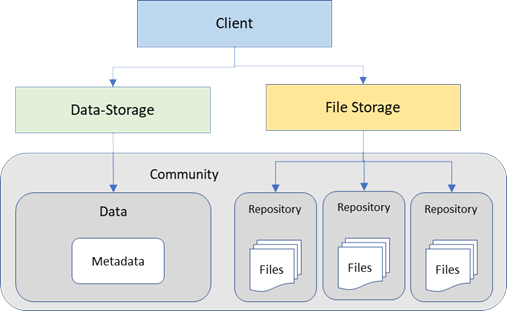
This diagram abstracts the physical location of the servers since the system will offer the required urls for the file upload/download.
The client shall always attempt to read or write file contents to the closest repository. This is determined by the site the client is logged in and by several other factors including how communication links are configured (e.g. some links may be slower than others).
To make this process transparent to the Client the urls returned from the related request are ordered accordingly.
Files share the same principles as any other Common Object.
Adding a File to a Document
Example (see later in the document for functions)
see detailed operations later in this section
// Single upload file method example.
async function uploadFile(host, context, id, inputFile) {
allocateFile(host, context, id, inputFile)
.then(pendingFile =>
uploadFileToStorage(pendingFile.uploadFileUrls, inputFile)
.then(fileResult => {
pendingFile.fileResult = fileResult; // apply the fileResult
pendingFile.uploadFileUrls = null; // drop the urls
secureFile(host, context, id, pendingFile);
})
).catch(e => console.error(e));
}
Adding new files to the system or making changes to file contents will require the contents to be uploaded to a storage server so it can be placed on the physical media defined by the repository where it is added. This process is achieved by executing the following steps:
- The client Posts the Allocate File Request from the DataStorage service.
- The DataStorage service responds with 202-Accepted with the PendingFile Json-content.
- The client Posts an Upload File Request to the FileStorage service using the provided url using the response location Header, or the UploadUrls property of the PendingFile.
- The FileStorage service returns the FileResult,
- The client adds the File-Result and/or any user FileMetadata in the Pendingfile and Posts a Secure File request.
- The Datastorage service response with 201-Created. When the upload is completed, the client adds the result of the Secure request to PendingFile and notifies the DataStorage. The following diagram shows the sequence.
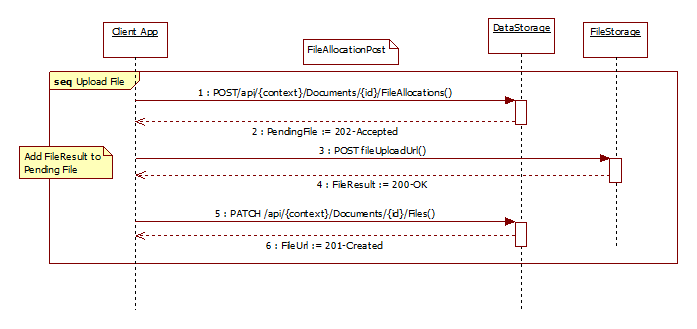
The following sections provide detailed information for each individual command.
Allocate File Request
$ curl -X POST https://datastorage.dev.aw-au.bentley.com//api/{Context}/Documents/{id}/FileAllocations
-H "Accept: application/json"
-H "Authorization: Bearer {token}"
-d "see json request body"
async function allocateFile(host, context, id, inputFile) {
var allocateFilePost = {
name: inputFile.name,
size: inputFile.size,
date: new Date(inputFile.lastModified),
isAnnotation: false
};
let request = {
method: 'POST',
headers: {
'Content-Type': 'application/json',
Authorization: auth
},
body: JSON.stringify(allocateFilePost)
};
let url = `${host}/api/${context}/Documents/${id}/FileAllocations`;
return await fetch(url, request)
.then(response => {
if (!response.ok) {
throw 'Failed to allocate file: ' + response.status;
}
return response.json();
});
}
Use the POST method to Allocate a file as the first step for adding a File to a Document
POST /api/{Context}/Documents/{id}/FileAllocations
Specify a context (community) to indicate the data source. The default value "0" references the current context.
Before invoking the method, set up the HTTP request header as follows to pass the required parameters to the HTTP server.
Set the "Authorization" parameter to a valid session bearer token.
| Info | Description |
|---|---|
| url | http(s)://{server}/api/{Context}/Documents/{id}/FileAllocations |
| Request | POST |
| Media Type | application/json |
| Response | Information |
Allocate File Contract Info
Request Body (JSON)
{
"name":"fileName",
"size":4,
"date":"2021-01-07T17:21:37.587Z",
"isAnnotation":false
}
The POST request for the File Allocation contract has the following properties
| Name | Type | Description |
|---|---|---|
| Name | string | the name of the file to upload. |
| Size | int | the size in bytes of the file. |
| Date | Date/Time | The last modified date of the file. |
| IsAnnotation | bool | When true, the file will be handled as annotation file. |
Allocate File Response Contract
Response Body (JSON)
// Step 2: Pending File
{
"id":205,
"allocatedFile":{
"name":"test4.txt",
"size":4,
"isAnnotation":false,
"date":"2021-01-07T17:21:37.587Z"
},
"addFileMetadataUrl":"/api/0/Documents/1041/Files/205",
"uploadFileUrls":["https://...."],
"repositoryId":3,
"repositoryGroupId":5,
}
| Name | Type | Description |
|---|---|---|
| Id | int | The identifier of the allocated file. |
| AllocatedFile | AllocateFilePost | the data provided on create |
| AddFileMetadataUrl | url | The url for posting metadata for the file. |
| UploadFileUrls | url[] | An array of urls to which the file can be uploaded. |
| RepositoryId | int | The identifier of the repository. |
| RepositortyGroupId | int | The identifier of the repository Group. |
Allocate File Response Statuses
| Status | Description |
|---|---|
| 202, Accepted | A new instance was created and the result body contains the id of the instance. |
| 400, Bad Request | The Server could not create the instance. The response body contains the error info. |
| 401, Unauthorized | When access is attempted with no authorization header (see #authentication). |
| 403, Forbidden | When the user has no permissions to create new objects of this type. |
| 409, Conflict | When the provided record already exists. |
| 500, Internal Server Error | An unexpected error occured. |
Upload File Request
Request Body (JSON)
$ curl -F "file=@path/to/local/file" URL
-H "Accept: application/json"
-H "Authorization: Bearer {token}"
async function uploadFileToStorage(urls, file) {
for (let i = 0; i < urls.length; i++) {
let url = urls[i];
let form = new FormData();
form.append('file', file);
let request = {
method: 'POST',
headers: {
Authorization: auth
},
body: form
};
let response = await fetch(url, request);
if (response.ok) {
return response.json();
}
console.log("failed to upload to: " + url);
}
throw 'Failed to upload file';
}
The available urls for uploading a file will come from the Allocate File Request. The caller can use the url from the Location header parameter or use the values in the UploadFileUrls array.
Before invoking the method, set up the HTTP request header as follows to pass the required parameters to the HTTP server.
Set the "Authorization" parameter to a valid session bearer token.
Upload File Response Contract
Response Body (JSON)
{
"fileId":"205",
"fileName":"205",
"fileLocation":"00/00/00",
"fileFolder":"00/00/00",
"fileSize":4,
"fileHash":null,
"metadata":null
}
| Name | Type | Description |
|---|---|---|
| FileId | string | The identifier of the file (must match that of the request). |
| FileName | string | The file storage internal file name. |
| FileLocation | string | The relative file location of the file. |
| FileFolder | string | The relative file folder of the file. |
| FileSize | int | The actual bytes uploaded. |
| FileHash | int | The hash of the file. This will be calculated as a background job. |
| Metadata | Dictionary | Additional metadata related to the File |
Secure File Request
$ curl -X POST https://datastorage.dev.aw-au.bentley.com//api/{Context}/Documents/{document-id}/Files
-H "Accept: application/json"
-H "Authorization: Bearer {token}"
-d "see json request body"
async function secureFile(host, context, id, pendingFile) {
let request = {
method: 'POST',
headers: {
'Content-Type': 'application/json',
Authorization: auth
},
body: JSON.stringify(pendingFile)
};
let url = `${host}/api/${context}/Documents/${id}/Files`;
return await fetch(url, request)
.then(response => {
if (!response.ok) {
throw 'Failed to secure file: ' + response.statusText;
}
return response;
});
}
Securing the file is the last step of adding a file to a Document. Use the POST method to Secure the file.
POST /api/{Context}/Documents/{id}/Files
Specify a context (community) to indicate the data source. The default value "0" references the current context.
Before invoking the method, set up the HTTP request header as follows to pass the required parameters to the HTTP server.
Set the "Authorization" parameter to a valid session bearer token.
The body of the request is described in the following section.
Secure File Request Contract
Request (JSON)
{
"id":205,
"fileMetadata":null,
"allocatedFile":{
"name":"test4.txt",
"size":4,
"isAnnotation":false,
"date":"2020-01-07T17:21:37.587Z"},
"addFileMetadataUrl":"/api/0/Documents/1041/Files/205",
"repositoryId":3,
"repositoryGroupId":5,
"fileResult":{
"fileId":"205",
"fileName":"205",
"fileLocation":"00/00/00",
"fileFolder":"00/00/00",
"fileSize":4
}
}
The request extends the response from the first step (allocate) after adding the File-Result (upload) in the properties. If additional -file related-metadata are needed, the caller can also populate the FileMetadata property using the FileMetadataPost contract.
See Adding a File to a Document for an example.
File Metadata Post Contract
Example (JSON)
{
"remarks":"remarks for the file",
"viewSequence":0,
"description":"description for the document",
"PageNo":"page info"
}
The File Metadata is used to provide additional information for a file.
| Name | Type | Description |
|---|---|---|
| Remarks | string | Remarks for the file. |
| ViewSequence | int | Optional. Display order in the list of files for a document. |
| Description | string | A short description for the file. |
| PageNo | string | information on page (e.g. size) |
Retrieving Files
$ curl -X GET "https://datastorage.dev.aw-au.bentley.com/api/0/Files/204?include=Header" \
-H "Accept: application/json" \
-H "Authorization: Bearer {token}"
await(
await fetch(
'https://datastorage.dev.aw-au.bentley.com/api/0/Files/204?include=Header',
{
method: 'get',
headers: {
Authorization: 'bearer {token}'
}
})
).json()
Retrieves a single File instance the properties of which are populated based on the request parameters.
This GET request method can retrieve more detailed information for the File identified by its "id". The syntax for this form of the GET request is as follows.
GET /api/{Context}/Files/{id}
Use the "id" for the File to retrieve, and specify a context (community) to narrow the search. The default value "0" references the current context.
Before invoking the method, set up the HTTP request header as follows to pass the required parameters to the HTTP server.
Set the "Authorization" parameter to a valid session bearer token.
Use the "include" parameter to specify the properties returned in the result set. (Defaults to "Header").
The GET method returns the properties specified in the HTTP request header for the File identified by "id".
Response Body (JSON)
{
/*this sample contains only a subset of the actual response properties */
"document": {
/* document properties */
},
"id": 204,
"fileFormat": {
"id": 9,
"name": "TEXT/PLAIN",
"mimeType": "TEXT/PLAIN"
},
"scope": {
"id": 1,
"name": "Global"
},
"name": "test3.txt",
"path": "00/00/00",
"fileSize": 4,
"fileDate": "2021-01-07T17:21:37.587",
"isPending": false,
"isCheckedOut": false,
"isHistoric": false,
"currentCheckout": {
"id": 0
},
"urls": [
"https://filestorage-vm.dev.aw-au.bentley.com/api/Repositories/4ee66d4f-1a2c-46f5-81b3-3b4e8365ac92/Files/204?ticket=eyJhbGciOiJTSEEyNTYiLCJtb2QiOiJQa2NzMSJ9.eyJ1aWQiOiI5OTA1Nzg2MS0yMDExLTQ2MzgtYmZiNy0yMDY0YzEzNmNhOGIiLCJpc3MiOiJEYXRhU3RvcmFnZSIsInNkdCI6MTYxNzc5MTQ4MTkwMSwiZWR0IjoxNjE3ODc3ODgxOTAxLCJhcmciOiJ7XHUwMDIyZmlsZW5hbWVcdTAwMjI6XHUwMDIydGVzdDMudHh0XHUwMDIyLFx1MDAyMnJpZFx1MDAyMjpcdTAwMjI0ZWU2NmQ0Zi0xYTJjLTQ2ZjUtODFiMy0zYjRlODM2NWFjOTJcdTAwMjIsXHUwMDIyZmlkXHUwMDIyOlx1MDAyMjIwNFx1MDAyMn0ifQ.GUB26YbVvrfTzMS5XUhM6f8aH1ws5R73z5D5_jSNLtLEVdrcAcHwZfResH3s7V9dOGmasIX2w7bVnesBGtt893ZViGcyAb0uE1Z270g6uKhWxZfd3rhHVi5YwEnKxdE4mtZV5LiUDygKqrwNfcBE45y2KfXYAAvg5D3byUJ_kcIT2oTbrxyna0erQ_-eTECMIFrlHlU8L014Xro9gzBeOPMiwh4g5ruPrcOb_rJKcUmRsWKzgEpKkpLdIieUVm9i86o3qIX-VCk4pHtH0hsLntkIY2rCjVZb0N8lr89L45YBRk7ofLcneyyoNlLGaaMqKVIYqsjmUpLGZnG348nIOA"
],
"repositories": [
{
"repository": {
"id": 3
}
}
]
}
Downloading Files
$ curl -X GET "https://datastorage.dev.aw-au.bentley.com/api/0/Files/204?include=Header" \
-H "Accept: application/json" \
-H "Authorization: Bearer {token}"
function downloadFile(file) {
if (file.urls.length == 0) {
throw 'No files found! Please contact your Administrator';
}
// use the browser dialog to download the file
const a = document.createElement("a");
a.style.display = "none";
document.body.appendChild(a);
a.href = file.urls[0];
a.click();
// Cleanup
window.URL.revokeObjectURL(a.href);
document.body.removeChild(a);
}
fetch(
'https://datastorage.dev.aw-au.bentley.com/api/0/Files/204?include=Header',
{
method: 'get',
headers: {
Authorization: auth
}
})
.then(r => r.json())
.then(file => downloadFile(file))
.catch(e=>console.log(e));
Downloading files must be executed in two steps.
- Get the available urls, e.g. issue a Retrieve request including the Header.
e.g.
GET /api/{Context}/Files/{id} - Download the file using one of the urls from the result.
e.g.
GET URL
Retrieve File Request Parameters
| Parameter | Default | Description |
|---|---|---|
| Id | NULL |
Mandatory. The Identifier of the object to Retrieve. |
| include | Header |
Which Properties to include (see available request options). |
| context | The session context | The context (aka community) whose data are being accessed |
Searching Files
$ curl -X GET \
"https://datastorage.dev.aw-au.bentley.com/api/0/Files?\
include=Name%2cDocument.Id&filter=Id+%3d+204&startAt=0&pageSize=10" \
-H "Accept: application/json" \
-H "Authorization: Bearer {token}"
await(
await fetch(
'https://datastorage.dev.aw-au.bentley.com/api/0/Files?include=Name%2cDocument.Id&filter=Id+%3d+204&startAt=0&pageSize=10',
{
method: 'get',
headers: {
Authorization: 'Bearer {token}'
}
})
).json()
Enables Searching on Files using the EQL logic.
Use the GET request method to search for Files that satisfy a set of search criteria.
GET /api/{Context}/Files
Specify a context (community) to indicate the data source. The default value "0" references the current context.
Before invoking the method, set up the HTTP request header as follows to pass the required parameters to the HTTP server.
Set the "Authorization" parameter to a valid session bearer token.
Use the parameters in the table below to control how the result set displays the returned properties.
The result set contains the selected list of properties for Files satisfying the provided search criteria. The result set should include the "id" parameter to allow further operations, such as retrieving detailed information related to a File of interest.
Response Body (JSON)
[
{
"Name": "test3.txt",
"DocumentId": 1041
}
]
Getting Document Files
$ curl -X GET \
"https://datastorage.dev.aw-au.bentley.com/api/0/Documents/1041?\
include=Files.Header" \
-H "Accept: application/json" \
-H "Authorization: Bearer {token}"
await(
await fetch(
'https://datastorage.dev.aw-au.bentley.com/api/0/Documents/1041?include=Files.Header',
{
method: 'get',
headers: {
Authorization: 'bearer {token}'
}
})
).json()
To get the urls for downloading a file, include Files.Header when retrieving a document. Then follow then instructions for Downloading Files for each file in the document.
Business Entities
Business entities store information and present it in context to convey its proper meaning. The DataStorage Service provides templates from which users can create instances of the business entities listed in the following sections and link them to related projects and processes.
The DataStorage Service allows users to manage business entities through their complete life cycles, from creation through active use, preservation, and eventual obsolescence.
Documents
Supported operations
Searching [GET] /api/{Context}/Documents
Retrieving [GET] /api/{Context}/Documents/{id}
Creating [POST] /api/{Context}/Documents
Changing [PATCH] /api/{Context}/Documents/{id}
Deleting [DELETE] /api/{Context}/Documents/{id}
Create From Template [POST] /api/{Context}/Templates/{id}/Instances
A Document is an 'Independent Object' and a key entity in the system.
A Document must be classified using Class and support Templates.
A Document may be created in any Scope .
The read-only Id property is the unique identifier. This identifier is assigned on creation and used in subsequent actions like Retrieve .
A Document supports Namespace identification.
A Document is unique across ( prefix, middle, revision, namespace_id ).
The ObjectType identifier for Document is 3.
The Document supports the instance permissions: View, Modify, Approve and Delete in addition to the Type permission that governs its creation.
A Document supports locking using Lock and Unlock .
You can use Document as the root [START WITH] type in a Search . A number of properties including: Id, Scope, Namespace, Code, Middle, Revision etc. are available to the search. To find a full list of searchable properties use SearchableTypes .
Documents are fundamental AssetWise entities that preserve and contextualize data to convey meaning. Documents can store data, which can be in textual, graphical and media formats, in linked document copies and files.
Searching Documents
$ curl https://datastorage.dev.aw-au.bentley.com//api/{Context}/Documents/?include=Id,Name,Code,Class.Id&filter=Id=1&startAt=0&pageSize=20
-H "Accept: application/json"
-H "Authorization: Bearer {token}"
async function searchDocuments( host, include= 'Id,Name,Code,Class.Id', filter, order, startAt = 0, pageSize = 10) {
let requestUrl = host + '/api/0/Documents?include=' + include +'&filter=' + filter +;&order=' + order +'&startAt=' + startAt + '&pageSize=' + pageSize;
const init = {
method: 'GET',
headers: {
Authorization: 'bearer {token}'
}
}
return (await fetch(requestUrl, init)).json();
}
Response Body (JSON)
[
{
"classId": 998,
"code": "sample",
"id": 998,
"name": "sample"
},
{
"classId": 999,
"code": "sample",
"id": 999,
"name": "sample"
}
]
Enables Searching on Documents using the EQL logic.
Use the GET request method to search for Documents that satisfy a set of search criteria.
GET /api/{Context}/Documents
Specify a context (community) to indicate the data source. The default value "0" references the current context.
Before invoking the method, set up the HTTP request header as follows to pass the required parameters to the HTTP server.
Set the "Authorization" parameter to a valid session bearer token.
Use the parameters in the table below to control how the result set displays the returned properties.
The result set contains the selected list of properties for Documents satisfying the provided search criteria. The result set should include the "id" parameter to allow further operations, such as retrieving detailed information related to a Document of interest.
Try me in EqlExplorer
Try me in Swagger
Search Document Request Info
| Info | Description |
|---|---|
| url | http(s)://{server}/api/{context}/Documents |
| Request | GET |
| Media Type | application/json |
| Response | An Array of objects with the selected properties (key-value pairs). |
Search Document Request Parameters
| Parameter | Default | Description |
|---|---|---|
| include | Id,Name,Code,Class |
The properties to include in the result. |
| filter | Id>1 |
The search criteria |
| order | Id |
How to order the results |
| startAt | 1 |
The index of the first row to return. (Rows are determined base on order) |
| pageSize | the number of rows to return |
The max number of row to return |
| context | The session context | The context (aka community) whose data are being accessed |
Search Document Responses
| Status | Description |
|---|---|
| 200, OK | When there is at least one record that satisfies the provided filter. |
| 204, No Content | When there is no record that satisfies the provided filter. |
| 400, Bad Request | When there is an error in the provided parameters (e.g. syntax error in filter). |
| 401, Unauthorized | When access is attempted with no authorization header (see #authentication). |
| 500, Internal Server Error | An unexpected error occured. |
Retrieving Documents
$ curl https://datastorage.dev.aw-au.bentley.com/{Context}/Documents/242?include={RetrieveOptions}
-H "Accept: application/json"
-H "Authorization: Bearer {token}"
async function retrieveDocuments( host, id, retrieveOptions = 'Header') {
let requestUrl = host + '/api/0/Documents/id/?include=' + retrieveOptions;
const init = {
method: 'GET',
headers: {
Authorization: 'bearer {token}'
}
}
return (await fetch(requestUrl, init)).json();
}
Response Body (JSON)
/* Sample request for Document */
{
"addedBy": {
"code": "sample",
"surname": "sample",
"firstName": "sample",
"class": {
"code": "sample",
"name": "sample",
"isSyncTracked": false,
"id": 999
},
"scope": {
"id": 999
},
"id": 999
},
"approvalStatus": "sample",
"assembly": {
"physicalItem": {
"code": "sample",
"version": "sample",
"name": "sample",
"isTemplate": true,
"id": 999
},
"productStructureType": {
"name": "sample",
"id": 999
},
"id": 999
},
"changeControlled": true,
"changedBy": {
"code": "sample",
"surname": "sample",
"firstName": "sample",
"class": {
"code": "sample",
"name": "sample",
"isSyncTracked": false,
"id": 999
},
"scope": {
"id": 999
},
"id": 999
},
"class": {
"code": "sample",
"name": "sample",
"sysType": "sample",
"isSyncTracked": false,
"path": "sample",
"id": 999
},
"code": "sample",
"currentCheckout": {
"person": {
"code": "sample",
"surname": "sample",
"initial": "sample",
"title": "sample",
"scope": {
"id": 999
},
"id": 999
},
"checkoutDate": "2020-09-10T12:08:59.8647226+01:00",
"id": 0
},
"dateAdded": "2020-09-10T12:08:59.8653826+01:00",
"dateChanged": "2020-09-10T12:08:59.8655292+01:00",
"dateEffective": "2020-09-10T12:08:59.8656626+01:00",
"dateObsolete": "2020-09-10T12:08:59.8658175+01:00",
"guid": "00000000-0000-0000-0000-000000000000",
"hasFlags": 9999,
"hasPendingChange": true,
"id": 999,
"isCheckedOut": true,
"isLatestApprovedRevision": true,
"isLatestRevision": true,
"isLocked": true,
"isPrototype": true,
"isSnapshot": true,
"isSuperseded": true,
"isTemplate": true,
"isUnderChange": true,
"lock": {
"lockType": 999,
"person": {
"code": "sample",
"surname": "sample",
"initial": "sample",
"title": "sample",
"scope": {
"id": 999
},
"id": 999
},
"transactionName": "sample"
},
"middle": "sample",
"name": "sample",
"namespace": {
"name": "sample",
"id": 999
},
"permissionHint": 999,
"prototypeRef": {
"status": "sample",
"baseObject": {
"id": 999
},
"changeRequest": {
"id": 999
},
"control": {
"type": 999,
"id": 999
},
"id": 999
},
"remark": "sample",
"revision": "sample",
"revisionSeqNo": 999,
"revisionSetId": 999,
"scope": {
"name": "sample",
"id": 999
},
"snapshotOf": {
"type": 999,
"code": "sample",
"label": "sample",
"id": 999
},
"state": "sample",
"synopsis": "sample",
"warningFlags": 999
}
Retrieves a single Document instance the properties of which are populated based on the request parameters.
This GET request method can retrieve more detailed information for the Document identified by its "id". The syntax for this form of the GET request is as follows.
GET /api/{Context}/Documents/{id}
Use the "id" for the Document to retrieve, and specify a context (community) to narrow the search. The default value "0" references the current context.
Before invoking the method, set up the HTTP request header as follows to pass the required parameters to the HTTP server.
Set the "Authorization" parameter to a valid session bearer token.
Use the "include" parameter to specify the properties returned in the result set. (Defaults to "Header").
The GET method returns the properties specified in the HTTP request header for the document copy identified by "id".
Try me in RetrieveExplorer
Try me in Swagger
Search Document Request Info
| Info | Description |
|---|---|
| url | http(s)://{server}/api/{context}/Documents |
| Request | GET |
| Media Type | application/json |
| Response | The Document with the [name](#retrieve-document-properties-per-include-option. properties populated. |
Retrieve Document Request Parameters
| Parameter | Default | Description |
|---|---|---|
| Id | NULL |
The Identifier of the object to Retrieve. |
| include | Header |
Which Properties to include (see ). |
| context | The session context | The context (aka community) whose data are being accessed |
Retrieve Document Properties per include option.
| Retrieve Option | Property | Type |
|---|---|---|
| Header | Id | int |
| Header | Scope | Scope |
| Header | Namespace | Namespace |
| Header | Guid | Guid? |
| Header | Code | string |
| Header | Middle | string |
| Header | Revision | string |
| Header | RevisionSetId | int? |
| Header | RevisionSeqNo | int? |
| Header | Name | string |
| Header | Class | Class |
| Header | ApprovalStatus | string |
| Header | State | string |
| Header | DateEffective | DateTime? |
| Header | DateObsolete | DateTime? |
| Header | Remark | string |
| Header | Synopsis | string |
| Header | ChangeControlled | bool? |
| Header | HasFlags | long? |
| Header | PermissionHint | int? |
| Header | WarningFlags | int? |
| Header | IsUnderChange | bool? |
| Header | IsCheckedOut | bool? |
| Header | IsLatestRevision | bool? |
| Header | IsLatestApprovedRevision | bool? |
| Header | IsSuperseded | bool? |
| Header | HasPendingChange | bool? |
| Header | IsTemplate | bool? |
| Header | IsPrototype | bool? |
| Header | IsSnapshot | bool? |
| Header | IsLocked | bool? |
| Header | Lock | ObjectLock |
| Header | CurrentCheckout | DocumentCheckoutHistory |
| Header | DateAdded | DateTime? |
| Header | AddedBy | Person |
| Header | DateChanged | DateTime? |
| Header | ChangedBy | Person |
| Header | FileContainerOf | ObjectFileContainer |
| Attributes | Attributes | List of Attribute. Supported Filters [StartAt=value] [PageSize=value] [IsLinked=value] [CompleteMemo=value] [AttributeDef.Id IN (comma delimited values)] [AttributeDef.IsIntrinsic=value] [AttributeDef.DataType IN (comma delimited values)] [AttributeDef.DataType NOT IN (comma delimited values)] [AttributeDef.Name=value] |
| Prototypes | Prototypes | List of Prototype. Supported Filters [StartAt=value] [PageSize=value] |
| Copies | Copies | List of DocumentCopy. Supported Filters [StartAt=value] [PageSize=value] [CopyType IN (comma delimited values)] |
| Files | Files | List of File. Supported Filters [StartAt=value] [PageSize=value] [IsHistoric=value] |
| PendingFiles | PendingFiles | List of File. Supported Filters [StartAt=value] [PageSize=value] |
| Keywords | Keywords | List of ObjectKeyword. Supported Filters [StartAt=value] [PageSize=value] |
| Notes | Notes | List of Note. Supported Filters [StartAt=value] [PageSize=value] |
| Securities | Securities | List of Security. Supported Filters [StartAt=value] [PageSize=value] [Permission&=value] |
| Responsibilities | Responsibilities | List of Responsibility. Supported Filters [StartAt=value] [PageSize=value] [ResponsibilityType.Id IN (comma delimited values)] |
| SuggestedDistributions | SuggestedDistributions | List of SuggestedDistribution. Supported Filters [StartAt=value] [PageSize=value] |
| CrossReferences | CrossReferences | List of CrossReference. Supported Filters [StartAt=value] [PageSize=value] [CrossReferenceType.Id IN (comma delimited values)] |
| Fileplans | Fileplans | List of DocumentFileplan. Supported Filters [StartAt=value] [PageSize=value] |
| ProjectWiseItemRefs | ProjectWiseItemRefs | List of ProjectWiseItem. Supported Filters [StartAt=value] [PageSize=value] |
| AuditDetails | AuditDetails | List of AuditDetail |
| Snapshots | Snapshots | List of ObjectSnapshot. Supported Filters [StartAt=value] [PageSize=value] |
| LinearLocations | LinearLocations | List of LinearLocation |
| LinearGeometry | LinearGeometry | Geometry |
| Budgets | Budgets | List of BudgetDocument. Supported Filters [StartAt=value] [PageSize=value] [MaxInnerRows=value] [RelationshipType.Id IN (comma delimited values)] |
| Contracts | Contracts | List of ContractDocument. Supported Filters [StartAt=value] [PageSize=value] [MaxInnerRows=value] [RelationshipType.Id IN (comma delimited values)] |
| DeviationWaivers | DeviationWaivers | List of DeviationWaiverDocument. Supported Filters [StartAt=value] [PageSize=value] [MaxInnerRows=value] [RelationshipType.Id IN (comma delimited values)] |
| Modifications | Modifications | List of DocumentModification. Supported Filters [StartAt=value] [PageSize=value] [MaxInnerRows=value] [RelationshipType.Id IN (comma delimited values)] |
| ChangeRequests | ChangeRequests | List of ChangeRequestDocument. Supported Filters [StartAt=value] [PageSize=value] [MaxInnerRows=value] [RelationshipType.Id IN (comma delimited values)] |
| Documents | Documents | List of DocumentDocument. Supported Filters [StartAt=value] [PageSize=value] [MaxInnerRows=value] [RelationshipType.Id IN (comma delimited values)] |
| Events | Events | List of DocumentEvent. Supported Filters [StartAt=value] [PageSize=value] [MaxInnerRows=value] [RelationshipType.Id IN (comma delimited values)] |
| GroupedVirtualItems | GroupedVirtualItems | List of DocumentGroupedVirtualItem. Supported Filters [StartAt=value] [PageSize=value] [MaxInnerRows=value] [RelationshipType.Id IN (comma delimited values)] |
| Locations | Locations | List of DocumentLocation. Supported Filters [StartAt=value] [PageSize=value] [MaxInnerRows=value] [RelationshipType.Id IN (comma delimited values)] |
| Organizations | Organizations | List of DocumentOrganization. Supported Filters [StartAt=value] [PageSize=value] [MaxInnerRows=value] [RelationshipType.Id IN (comma delimited values)] |
| Persons | Persons | List of DocumentPerson. Supported Filters [StartAt=value] [PageSize=value] [MaxInnerRows=value] [RelationshipType.Id IN (comma delimited values)] |
| PhysicalItems | PhysicalItems | List of DocumentPhysicalItem. Supported Filters [StartAt=value] [PageSize=value] [MaxInnerRows=value] [RelationshipType.Id IN (comma delimited values)] |
| Projects | Projects | List of DocumentProject. Supported Filters [StartAt=value] [PageSize=value] [MaxInnerRows=value] [RelationshipType.Id IN (comma delimited values)] |
| Restrictions | Restrictions | List of DocumentRestriction. Supported Filters [StartAt=value] [PageSize=value] [MaxInnerRows=value] [RelationshipType.Id IN (comma delimited values)] |
| SerializedItems | SerializedItems | List of DocumentSerializedItem. Supported Filters [StartAt=value] [PageSize=value] [MaxInnerRows=value] [RelationshipType.Id IN (comma delimited values)] |
| SharePointItems | SharePointItems | List of DocumentSharePointItem. Supported Filters [StartAt=value] [PageSize=value] [MaxInnerRows=value] [RelationshipType.Id IN (comma delimited values)] |
| Tags | Tags | List of DocumentTag. Supported Filters [StartAt=value] [PageSize=value] [MaxInnerRows=value] [RelationshipType.Id IN (comma delimited values)] |
| VirtualItemGroups | VirtualItemGroups | List of DocumentVirtualItemGroup. Supported Filters [StartAt=value] [PageSize=value] [MaxInnerRows=value] [RelationshipType.Id IN (comma delimited values)] |
| ProjectWiseItems | ProjectWiseItems | List of DocumentProjectWiseItem. Supported Filters [StartAt=value] [PageSize=value] [MaxInnerRows=value] [RelationshipType.Id IN (comma delimited values)] |
| ExternalObjects | ExternalObjects | List of DocumentExternalObject. Supported Filters [StartAt=value] [PageSize=value] [MaxInnerRows=value] [RelationshipType.Id IN (comma delimited values)] |
| Conditions | Conditions | List of ConditionDocument. Supported Filters [StartAt=value] [PageSize=value] [MaxInnerRows=value] [RelationshipType.Id IN (comma delimited values)] |
| Programs | Programs | List of DocumentProgram. Supported Filters [StartAt=value] [PageSize=value] [RelationshipType.Id IN (comma delimited values)] |
| CopyOptions | CopyOptions | List of CopyOption. Supported Filters [HasData=value] |
| RevisionHistory | RevisionHistory | List of Document |
| ChangeHistory | ChangeHistory | List of DocumentChangeHistory. Supported Filters [StartAt=value] [PageSize=value] |
| CheckoutHistory | CheckoutHistory | List of DocumentCheckoutHistory. Supported Filters [StartAt=value] [PageSize=value] |
| Holders | Holders | List of DistributionItem. Supported Filters [StartAt=value] [PageSize=value] |
| Superseding | Superseding | List of SupersedingDocument. Supported Filters [StartAt=value] [PageSize=value] |
| WorkOrders | WorkOrders | List of WorkOrderDocument. Supported Filters [StartAt=value] [PageSize=value] |
| WorkTasks | WorkTasks | List of WorkTaskDocument. Supported Filters [StartAt=value] [PageSize=value] |
| TaskOrders | TaskOrders | List of DocumentTaskOrder. Supported Filters [StartAt=value] [PageSize=value] [MaxInnerRows=value] [RelationshipType.Id IN (comma delimited values)] |
| AffectedChangeRequests | AffectedChangeRequests | List of AffectedDocument. Supported Filters [StartAt=value] [PageSize=value] |
| Folders | Folders | List of FolderDocument. Supported Filters [StartAt=value] [PageSize=value] |
| Header | ModelOf | Template |
| PrototypeRef | PrototypeRef | Prototype |
| Header | SnapshotOf | Object |
| Header | Assembly | Assembly |
| ContextualReports | ContextualReports | List of ReportContext. Supported Filters [StartAt=value] [PageSize=value] |
| InheritanceHierarchy | InheritanceHierarchy | List of OrdinalObject |
| Tasks | Tasks | List of TaskDocument. Supported Filters [StartAt=value] [PageSize=value] |
| Subscriptions | Subscriptions | List of Subscription. Supported Filters [StartAt=value] [PageSize=value] |
| SurveyInstanceRefs | SurveyInstanceRefs | List of SurveyInstance. Supported Filters [StartAt=value] [PageSize=value] |
RetrieveDocument Responses
| Status | Description |
|---|---|
| 200, OK | The operation was completed successfully and the response body contains the result. |
| 204, No Content | The operation resulted no records (e.g. filter does not produce any result). |
| 400, Bad Request | When there is an error in the provided parameters (e.g. syntax error in filter). |
| 401, Unauthorized | When access is attempted with no authorization header (see #authentication). |
| 403, Forbidden | When the user has no permissions to access this instance. |
| 500, Internal Server Error | An unexpected error occured. |
Creating Documents
Request Body (JSON)
{
"code": "string value",
"middle": "string value",
"revision": "string value",
"class": {
"id": 999
},
"name": "string value",
"changeControlled": true,
"approvalStatus": "string value",
"remark": "string value",
"synopsis": "string value",
"dateEffective": "2020-05-07T16:25:12Z",
"dateObsolete": "2020-05-07T16:25:12Z"
}
$ curl -X POST https://datastorage.dev.aw-au.bentley.com/{Context}/Documents
-H "Accept: application/json"
-H "Authorization: Bearer {token}"
-d "see json request body"
// the modelPost structure is described in the Request Json
async function postDocuments( host, modelPost) {
let requestUrl = host + '/api/0/Documents
const init = {
method: 'POST',
headers: {
Authorization: 'bearer {token}'
},
body = modelPost.json()
}
return (await fetch(requestUrl, init)).json();
}
Response Body (JSON)
{
"id": 999
}
The following methods are available for creating a new instance of Document.
Calling the API directly providing the required data.
Using a Template
Before invoking the method, set up the HTTP request header as follows to pass the required parameters to the HTTP server. Set the "Authorization" parameter to a valid session bearer token.
Add Document Request Info
| Info | Description |
|---|---|
| url | http(s)://{server}/api/{context}/Documents |
| Request | POST |
| Media Type | application/json |
| Response | The Id of the newly created item |
Post Document Contract Info
The POST request for Document contract has the following properties
| Name | Type |
|---|---|
| Code | string |
| Middle | string |
| Revision | string |
| Class | IdPost |
| Name | string |
| ChangeControlled | bool |
| ApprovalStatus | string |
| Remark | string |
| Synopsis | string |
| DateEffective | DateTime? |
| DateObsolete | DateTime? |
Add Document Response Statuses
| Status | Description |
|---|---|
| 201, Created | A new instance was created and the result body contains the id of the instance. |
| 400, Bad Request | The Server could not create the instance. The response body contains the error info. |
| 401, Unauthorized | When access is attempted with no authorization header (see #authentication). |
| 403, Forbidden | When the user has no permissions to create new objects of this type. |
| 409, Conflict | When the provided record already exists. |
| 500, Internal Server Error | An unexpected error occured. |
Changing Documents
Request Body (JSON)
{
"code": "string value",
"middle": "string value",
"revision": "string value",
"class": {
"id": 999
},
"name": "string value",
"changeControlled": true,
"approvalStatus": "string value",
"remark": "string value",
"synopsis": "string value",
"dateEffective": "2020-05-07T16:25:12Z",
"dateObsolete": "2020-05-07T16:25:12Z",
"id": 999
}
$ curl -X PATCH https://datastorage.dev.aw-au.bentley.com/{Context}/Documents
-H "Accept: application/json"
-H "Authorization: Bearer {token}"
-d "see json request"
// the modelPatch structure is described in the Request Json
async function patchDocuments( host, id, modelPatch) {
let requestUrl = host + '/api/0/Documents/'+id
const init = {
method: 'PATCH',
headers: {
Authorization: 'bearer {token}'
},
body = modelPatch.json()
}
return (await fetch(requestUrl, init)).json();
}
Saves the modification on the Document instance to the database.
Change Document Request Info
| Info | Description |
|---|---|
| url | http(s)://{server}/api/{context}/Documents |
| Request | PATCH |
| Media Type | application/json |
| Response | status |
Patch Document Contract Info
The Document properties for a PATCH requests are:
| Name | Type |
|---|---|
| Code | string |
| Middle | string |
| Revision | string |
| Class | IdPatch |
| Name | string |
| ChangeControlled | bool |
| ApprovalStatus | string |
| Remark | string |
| Synopsis | string |
| DateEffective | DateTime? |
| DateObsolete | DateTime? |
| Id | int |
Patch Document Responses
| Status | Description |
|---|---|
| 204, No Content | The change was successful. |
| 400, Bad Request | The Server could not apply the change. The response body contains the error info. |
| 401, Unauthorized | When access is attempted with no authorization header (see #authentication). |
| 403, Forbidden | When the user has no permissions to Modify this instance or any instance of this type. |
| 409, Conflict | When the change request will produce a duplicate entry. |
| 500, Internal Server Error | An unexpected error occured. |
Deleting Documents
$ curl -X DELETE https://datastorage.dev.aw-au.bentley.com/{Context}/Documents/123
-H "Accept: application/json"
-H "Authorization: Bearer {token}"
async function DeleteDocuments( host, id) {
let requestUrl = host + '/api/0/Documents/+id+
const init = {
method: 'DELETE',
headers: {
Authorization: 'bearer {token}'
},
body = model.json()
}
return (await fetch(requestUrl, init)).json();
}
Deletes the Document instance from the database.
Delete Document Request Info
| Info | Description |
|---|---|
| url | http(s)://{server}/api/{context}/Documents/{id} |
| Request | DELETE |
| Media Type | text/json |
| Response | status |
Delete Document Responses
| Status | Description |
|---|---|
| 204, No Content | The deletion was successful. |
| 400, Bad Request | The Server could not delete the instance. The response body contains the error info. |
| 401, Unauthorized | When access is attempted with no authorization header (see #authentication). |
| 403, Forbidden | When the user has no permissions to Delete this instance or any instance of this type. |
| 500, Internal Server Error | An unexpected error occured. |
Copying Documents
Request Body (JSON)
{
"prefix": "string value",
"middle": "string value",
"revnName": "string value",
"toId": 999,
"batchSize": 999,
"options": "string value"
}
// the modelCopyPost structure is described in the Request Json
async function copyDocuments( host, id, modelCopyPost) {
let requestUrl = host + '/api/0/Documents/'+id+'/InstanceCopies'
const init = {
method: 'POST',
headers: {
Authorization: 'bearer {token}'
},
body = modelCopyPost.json()
}
return (await fetch(requestUrl, init)).json();
}
Response Body (JSON)
{
"id": 999
}
Creates a Copy of the Selected Document Resource
Copy Document Request Info
| Info | Description |
|---|---|
| url | http(s)://{server}/api/{context}/Documents/{id}/InstanceCopies |
| Request | POST |
| Media Type | application/json |
| Response | The Id of the newly created item |
Copy Document Responses
| Status | Description |
|---|---|
| 201, Created | A Copy of the object was created. The response body contains the id of the new instance. |
| 400, Bad Request | The Server could not create a copy. The response body contains the error info. |
| 401, Unauthorized | When access is attempted with no authorization header (see #authentication). |
| 403, Forbidden | When the user has no permissions to Create or Copy this instance or any instance of this type. |
| 409, Conflict | When the copy request will produce a duplicate entry. The response body contains the error info. |
| 500, Internal Server Error | An unexpected error occured. |
ChangeRequests
Supported operations
Searching [GET] /api/{Context}/ChangeRequests
Retrieving [GET] /api/{Context}/ChangeRequests/{id}
Creating [POST] /api/{Context}/ChangeRequests
Changing [PATCH] /api/{Context}/ChangeRequests/{id}
Deleting [DELETE] /api/{Context}/ChangeRequests/{id}
Create From Template [POST] /api/{Context}/Templates/{id}/Instances
A ChangeRequest is an 'Independent Object' and a key entity in the system.
A ChangeRequest can be classified using Class and support Templates.
A ChangeRequest may be created in any Scope .
The read-only Id property is the unique identifier. This identifier is assigned on creation and used in subsequent actions like Retrieve .
A ChangeRequest is unique across ( req_by_org, change_number ).
The ObjectType identifier for ChangeRequest is 6.
The ChangeRequest supports the instance permissions: View, Modify, Approve and Delete in addition to the Type permission that governs its creation.
A ChangeRequest supports locking using Lock and Unlock .
You can use ChangeRequest as the root [START WITH] type in a Search . A number of properties including: Id, Scope, Code, Description, Class, RequestedBy etc. are available to the search. To find a full list of searchable properties use SearchableTypes .
Searching ChangeRequests
$ curl https://datastorage.dev.aw-au.bentley.com//api/{Context}/ChangeRequests/?include=Id,Code,Class.Id&filter=Id=1&startAt=0&pageSize=20
-H "Accept: application/json"
-H "Authorization: Bearer {token}"
async function searchChangeRequests( host, include= 'Id,Code,Class.Id', filter, order, startAt = 0, pageSize = 10) {
let requestUrl = host + '/api/0/ChangeRequests?include=' + include +'&filter=' + filter +;&order=' + order +'&startAt=' + startAt + '&pageSize=' + pageSize;
const init = {
method: 'GET',
headers: {
Authorization: 'bearer {token}'
}
}
return (await fetch(requestUrl, init)).json();
}
Response Body (JSON)
[
{
"classId": 998,
"code": "sample",
"id": 998
},
{
"classId": 999,
"code": "sample",
"id": 999
}
]
Enables Searching on ChangeRequests using the EQL logic.
Use the GET request method to search for ChangeRequests that satisfy a set of search criteria.
GET /api/{Context}/ChangeRequests
Specify a context (community) to indicate the data source. The default value "0" references the current context.
Before invoking the method, set up the HTTP request header as follows to pass the required parameters to the HTTP server.
Set the "Authorization" parameter to a valid session bearer token.
Use the parameters in the table below to control how the result set displays the returned properties.
The result set contains the selected list of properties for ChangeRequests satisfying the provided search criteria. The result set should include the "id" parameter to allow further operations, such as retrieving detailed information related to a ChangeRequest of interest.
Try me in EqlExplorer
Try me in Swagger
Search ChangeRequest Request Info
| Info | Description |
|---|---|
| url | http(s)://{server}/api/{context}/ChangeRequests |
| Request | GET |
| Media Type | application/json |
| Response | An Array of objects with the selected properties (key-value pairs). |
Search ChangeRequest Request Parameters
| Parameter | Default | Description |
|---|---|---|
| include | Id,Code,Class |
The properties to include in the result. |
| filter | Id>1 |
The search criteria |
| order | Id |
How to order the results |
| startAt | 1 |
The index of the first row to return. (Rows are determined base on order) |
| pageSize | the number of rows to return |
The max number of row to return |
| context | The session context | The context (aka community) whose data are being accessed |
Search ChangeRequest Responses
| Status | Description |
|---|---|
| 200, OK | When there is at least one record that satisfies the provided filter. |
| 204, No Content | When there is no record that satisfies the provided filter. |
| 400, Bad Request | When there is an error in the provided parameters (e.g. syntax error in filter). |
| 401, Unauthorized | When access is attempted with no authorization header (see #authentication). |
| 500, Internal Server Error | An unexpected error occured. |
Retrieving ChangeRequests
$ curl https://datastorage.dev.aw-au.bentley.com/{Context}/ChangeRequests/242?include={RetrieveOptions}
-H "Accept: application/json"
-H "Authorization: Bearer {token}"
async function retrieveChangeRequests( host, id, retrieveOptions = 'Header') {
let requestUrl = host + '/api/0/ChangeRequests/id/?include=' + retrieveOptions;
const init = {
method: 'GET',
headers: {
Authorization: 'bearer {token}'
}
}
return (await fetch(requestUrl, init)).json();
}
Response Body (JSON)
/* Sample request for ChangeRequest */
{
"code": "sample",
"organization": {
"code": "sample",
"name": "sample",
"isTemplate": true,
"id": 999
},
"requestedBy": {
"code": "sample",
"surname": "sample",
"initial": "sample",
"firstName": "sample",
"class": {
"code": "sample",
"name": "sample",
"isSyncTracked": false,
"id": 999
},
"id": 999
},
"priority": {
"priority": 999,
"name": "sample",
"id": 999
},
"category": "sample",
"description": "sample",
"reason": "sample",
"dateRegistered": "2020-09-10T12:09:00.6146382+01:00",
"class": {
"code": "sample",
"name": "sample",
"isSyncTracked": false,
"guid": "00000000-0000-0000-0000-000000000000",
"path": "sample",
"id": 999
},
"status": "sample",
"dateApprOrReject": "2020-09-10T12:09:00.6143877+01:00",
"apprOrRejectBy": {
"code": "sample",
"surname": "sample",
"initial": "sample",
"firstName": "sample",
"class": {
"code": "sample",
"name": "sample",
"isSyncTracked": false,
"id": 999
},
"id": 999
},
"apprOrRejectReason": "sample",
"scope": {
"name": "sample",
"id": 999
},
"guid": "00000000-0000-0000-0000-000000000000",
"warningFlags": 999,
"isTemplate": true,
"hasFlags": 9999,
"permissionHint": 999,
"isLocked": true,
"lock": {
"lockType": 999,
"person": {
"code": "sample",
"surname": "sample",
"initial": "sample",
"title": "sample",
"scope": {
"id": 999
},
"id": 999
},
"transactionName": "sample"
},
"fileContainer": {
"document": {
"id": 999
}
},
"dateAdded": "2020-09-10T12:09:00.6142717+01:00",
"addedBy": {
"id": 999
},
"dateChanged": "2020-09-10T12:09:00.614542+01:00",
"changedBy": {
"id": 999
},
"id": 999
}
Retrieves a single ChangeRequest instance the properties of which are populated based on the request parameters.
This GET request method can retrieve more detailed information for the ChangeRequest identified by its "id". The syntax for this form of the GET request is as follows.
GET /api/{Context}/ChangeRequests/{id}
Use the "id" for the ChangeRequest to retrieve, and specify a context (community) to narrow the search. The default value "0" references the current context.
Before invoking the method, set up the HTTP request header as follows to pass the required parameters to the HTTP server.
Set the "Authorization" parameter to a valid session bearer token.
Use the "include" parameter to specify the properties returned in the result set. (Defaults to "Header").
The GET method returns the properties specified in the HTTP request header for the document copy identified by "id".
Try me in RetrieveExplorer
Try me in Swagger
Search ChangeRequest Request Info
| Info | Description |
|---|---|
| url | http(s)://{server}/api/{context}/ChangeRequests |
| Request | GET |
| Media Type | application/json |
| Response | The ChangeRequest with the [name](#retrieve-changerequest-properties-per-include-option. properties populated. |
Retrieve ChangeRequest Request Parameters
| Parameter | Default | Description |
|---|---|---|
| Id | NULL |
The Identifier of the object to Retrieve. |
| include | Header |
Which Properties to include (see ). |
| context | The session context | The context (aka community) whose data are being accessed |
Retrieve ChangeRequest Properties per include option.
| Retrieve Option | Property | Type |
|---|---|---|
| Header | Id | int |
| Header | Scope | Scope |
| Header | Guid | Guid? |
| Header | Code | string |
| Header | Description | string |
| Header | Class | Class |
| Header | RequestedBy | Person |
| Header | Reason | string |
| Header | Status | string |
| Header | DateRegistered | DateTime? |
| Header | DateRequested | DateTime? |
| Header | Organization | Organization |
| Header | Priority | ChangeRequestPriority |
| Header | Category | string |
| Header | DateApprOrReject | DateTime? |
| Header | ApprOrRejectBy | Person |
| Header | ApprOrRejectReason | string |
| Header | WarningFlags | int? |
| Header | IsTemplate | bool? |
| Header | HasFlags | long? |
| Header | PermissionHint | int? |
| Header | IsLocked | bool? |
| Header | Lock | ObjectLock |
| Header | FileContainer | ObjectFileContainer |
| Attributes | Attributes | List of Attribute. Supported Filters [StartAt=value] [PageSize=value] [IsLinked=value] [CompleteMemo=value] [AttributeDef.Id IN (comma delimited values)] [AttributeDef.IsIntrinsic=value] [AttributeDef.DataType IN (comma delimited values)] [AttributeDef.DataType NOT IN (comma delimited values)] [AttributeDef.Name=value] |
| Snapshots | Snapshots | List of ObjectSnapshot. Supported Filters [StartAt=value] [PageSize=value] |
| Keywords | Keywords | List of ObjectKeyword. Supported Filters [StartAt=value] [PageSize=value] |
| Notes | Notes | List of Note. Supported Filters [StartAt=value] [PageSize=value] |
| Securities | Securities | List of Security. Supported Filters [StartAt=value] [PageSize=value] [Permission&=value] |
| AuditDetails | AuditDetails | List of AuditDetail |
| Responsibilities | Responsibilities | List of Responsibility. Supported Filters [StartAt=value] [PageSize=value] [ResponsibilityType.Id IN (comma delimited values)] |
| AffectedDocuments | AffectedDocuments | List of AffectedDocument. Supported Filters [StartAt=value] [PageSize=value] |
| AffectedPhysicalItems | AffectedPhysicalItems | List of AffectedPhysicalItem. Supported Filters [StartAt=value] [PageSize=value] |
| AffectedTags | AffectedTags | List of AffectedTag. Supported Filters [StartAt=value] [PageSize=value] |
| AffectedVirtualItemGroups | AffectedVirtualItemGroups | List of AffectedVirtualItemGroup. Supported Filters [StartAt=value] [PageSize=value] |
| Header | DateAdded | DateTime? |
| Header | AddedBy | Person |
| Header | DateChanged | DateTime? |
| Header | ChangedBy | Person |
| ChangeRequests | ChangeRequests | List of ChangeRequestChangeRequest. Supported Filters [StartAt=value] [PageSize=value] [MaxInnerRows=value] [RelationshipType.Id IN (comma delimited values)] |
| Documents | Documents | List of ChangeRequestDocument. Supported Filters [StartAt=value] [PageSize=value] [MaxInnerRows=value] [RelationshipType.Id IN (comma delimited values)] |
| Events | Events | List of ChangeRequestEvent. Supported Filters [StartAt=value] [PageSize=value] [MaxInnerRows=value] [RelationshipType.Id IN (comma delimited values)] |
| GroupedVirtualItems | GroupedVirtualItems | List of ChangeRequestGroupedVirtualItem. Supported Filters [StartAt=value] [PageSize=value] [MaxInnerRows=value] [RelationshipType.Id IN (comma delimited values)] |
| Locations | Locations | List of ChangeRequestLocation. Supported Filters [StartAt=value] [PageSize=value] [MaxInnerRows=value] [RelationshipType.Id IN (comma delimited values)] |
| Organizations | Organizations | List of ChangeRequestOrganization. Supported Filters [StartAt=value] [PageSize=value] [MaxInnerRows=value] [RelationshipType.Id IN (comma delimited values)] |
| Persons | Persons | List of ChangeRequestPerson. Supported Filters [StartAt=value] [PageSize=value] [MaxInnerRows=value] [RelationshipType.Id IN (comma delimited values)] |
| PhysicalItems | PhysicalItems | List of ChangeRequestPhysicalItem. Supported Filters [StartAt=value] [PageSize=value] [MaxInnerRows=value] [RelationshipType.Id IN (comma delimited values)] |
| Projects | Projects | List of ChangeRequestProject. Supported Filters [StartAt=value] [PageSize=value] [MaxInnerRows=value] [RelationshipType.Id IN (comma delimited values)] |
| SerializedItems | SerializedItems | List of ChangeRequestSerializedItem. Supported Filters [StartAt=value] [PageSize=value] [MaxInnerRows=value] [RelationshipType.Id IN (comma delimited values)] |
| SharePointItems | SharePointItems | List of ChangeRequestSharePointItem. Supported Filters [StartAt=value] [PageSize=value] [MaxInnerRows=value] [RelationshipType.Id IN (comma delimited values)] |
| Tags | Tags | List of ChangeRequestTag. Supported Filters [StartAt=value] [PageSize=value] [MaxInnerRows=value] [RelationshipType.Id IN (comma delimited values)] |
| VirtualItemGroups | VirtualItemGroups | List of ChangeRequestVirtualItemGroup. Supported Filters [StartAt=value] [PageSize=value] [MaxInnerRows=value] [RelationshipType.Id IN (comma delimited values)] |
| ProjectWiseItems | ProjectWiseItems | List of ChangeRequestProjectWiseItem. Supported Filters [StartAt=value] [PageSize=value] [MaxInnerRows=value] [RelationshipType.Id IN (comma delimited values)] |
| ExternalObjects | ExternalObjects | List of ChangeRequestExternalObject. Supported Filters [StartAt=value] [PageSize=value] [MaxInnerRows=value] [RelationshipType.Id IN (comma delimited values)] |
| CopyOptions | CopyOptions | List of CopyOption. Supported Filters [HasData=value] |
| WorkOrders | WorkOrders | List of WorkOrderChangeRequest. Supported Filters [StartAt=value] [PageSize=value] |
| WorkTasks | WorkTasks | List of WorkTaskChangeRequest. Supported Filters [StartAt=value] [PageSize=value] |
| ImpactedModifications | ImpactedModifications | List of ModificationImpactedChangeRequest. Supported Filters [StartAt=value] [PageSize=value] |
| ChangeProgress | ChangeProgress | List of ChangeProgress. Supported Filters [StartAt=value] [PageSize=value] |
| ImplementedDocuments | ImplementedDocuments | List of AffectedDocument. Supported Filters [StartAt=value] [PageSize=value] |
| ImplementedPhysicalItems | ImplementedPhysicalItems | List of AffectedPhysicalItem. Supported Filters [StartAt=value] [PageSize=value] |
| ImplementedTags | ImplementedTags | List of AffectedTag. Supported Filters [StartAt=value] [PageSize=value] |
| ImplementedVirtualItemGroups | ImplementedVirtualItemGroups | List of AffectedVirtualItemGroup. Supported Filters [StartAt=value] [PageSize=value] |
| ContextualReports | ContextualReports | List of ReportContext. Supported Filters [StartAt=value] [PageSize=value] |
| InheritanceHierarchy | InheritanceHierarchy | List of OrdinalObject |
| Folders | Folders | List of FolderChangeRequest. Supported Filters [StartAt=value] [PageSize=value] |
| Tasks | Tasks | List of TaskChangeRequest. Supported Filters [StartAt=value] [PageSize=value] |
RetrieveChangeRequest Responses
| Status | Description |
|---|---|
| 200, OK | The operation was completed successfully and the response body contains the result. |
| 204, No Content | The operation resulted no records (e.g. filter does not produce any result). |
| 400, Bad Request | When there is an error in the provided parameters (e.g. syntax error in filter). |
| 401, Unauthorized | When access is attempted with no authorization header (see #authentication). |
| 403, Forbidden | When the user has no permissions to access this instance. |
| 500, Internal Server Error | An unexpected error occured. |
Creating ChangeRequests
Request Body (JSON)
{
"code": "string value",
"organization": {
"id": 999
},
"requestedBy": {
"id": 999
},
"priority": {
"priority": 999
},
"category": "string value",
"description": "string value",
"reason": "string value",
"dateRegistered": "2020-05-07T16:25:12Z",
"class": {
"id": 999
}
}
$ curl -X POST https://datastorage.dev.aw-au.bentley.com/{Context}/ChangeRequests
-H "Accept: application/json"
-H "Authorization: Bearer {token}"
-d "see json request body"
// the modelPost structure is described in the Request Json
async function postChangeRequests( host, modelPost) {
let requestUrl = host + '/api/0/ChangeRequests
const init = {
method: 'POST',
headers: {
Authorization: 'bearer {token}'
},
body = modelPost.json()
}
return (await fetch(requestUrl, init)).json();
}
Response Body (JSON)
{
"id": 999
}
The following methods are available for creating a new instance of ChangeRequest.
Calling the API directly providing the required data.
Using a Template
Before invoking the method, set up the HTTP request header as follows to pass the required parameters to the HTTP server. Set the "Authorization" parameter to a valid session bearer token.
Add ChangeRequest Request Info
| Info | Description |
|---|---|
| url | http(s)://{server}/api/{context}/ChangeRequests |
| Request | POST |
| Media Type | application/json |
| Response | The Id of the newly created item |
Post ChangeRequest Contract Info
The POST request for ChangeRequest contract has the following properties
| Name | Type |
|---|---|
| Code | string |
| Organization | IdPost |
| RequestedBy | IdPost |
| Priority | PriorityRefPost |
| Category | string |
| Description | string |
| Reason | string |
| DateRegistered | DateTime? |
| Class | IdPost |
Add ChangeRequest Response Statuses
| Status | Description |
|---|---|
| 201, Created | A new instance was created and the result body contains the id of the instance. |
| 400, Bad Request | The Server could not create the instance. The response body contains the error info. |
| 401, Unauthorized | When access is attempted with no authorization header (see #authentication). |
| 403, Forbidden | When the user has no permissions to create new objects of this type. |
| 409, Conflict | When the provided record already exists. |
| 500, Internal Server Error | An unexpected error occured. |
Changing ChangeRequests
Request Body (JSON)
{
"code": "string value",
"organization": {
"id": 999
},
"requestedBy": {
"id": 999
},
"priority": {
"priority": 999
},
"category": "string value",
"status": "string value",
"description": "string value",
"reason": "string value",
"dateRegistered": "2020-05-07T16:25:12Z",
"class": {
"id": 999
},
"dateApprOrReject": "2020-05-07T16:25:12Z",
"apprOrRejectBy": {
"id": 999
},
"apprOrRejectReason": "string value",
"id": 999
}
$ curl -X PATCH https://datastorage.dev.aw-au.bentley.com/{Context}/ChangeRequests
-H "Accept: application/json"
-H "Authorization: Bearer {token}"
-d "see json request"
// the modelPatch structure is described in the Request Json
async function patchChangeRequests( host, id, modelPatch) {
let requestUrl = host + '/api/0/ChangeRequests/'+id
const init = {
method: 'PATCH',
headers: {
Authorization: 'bearer {token}'
},
body = modelPatch.json()
}
return (await fetch(requestUrl, init)).json();
}
Saves the modification on the ChangeRequest instance to the database.
Change ChangeRequest Request Info
| Info | Description |
|---|---|
| url | http(s)://{server}/api/{context}/ChangeRequests |
| Request | PATCH |
| Media Type | application/json |
| Response | status |
Patch ChangeRequest Contract Info
The ChangeRequest properties for a PATCH requests are:
| Name | Type |
|---|---|
| Code | string |
| Organization | IdPatch |
| RequestedBy | IdPatch |
| Priority | PriorityRefPatch |
| Category | string |
| Status | string |
| Description | string |
| Reason | string |
| DateRegistered | DateTime? |
| Class | IdPatch |
| DateApprOrReject | DateTime? |
| ApprOrRejectBy | IdPatch |
| ApprOrRejectReason | string |
| Id | int |
Patch ChangeRequest Responses
| Status | Description |
|---|---|
| 204, No Content | The change was successful. |
| 400, Bad Request | The Server could not apply the change. The response body contains the error info. |
| 401, Unauthorized | When access is attempted with no authorization header (see #authentication). |
| 403, Forbidden | When the user has no permissions to Modify this instance or any instance of this type. |
| 409, Conflict | When the change request will produce a duplicate entry. |
| 500, Internal Server Error | An unexpected error occured. |
Deleting ChangeRequests
$ curl -X DELETE https://datastorage.dev.aw-au.bentley.com/{Context}/ChangeRequests/123
-H "Accept: application/json"
-H "Authorization: Bearer {token}"
async function DeleteChangeRequests( host, id) {
let requestUrl = host + '/api/0/ChangeRequests/+id+
const init = {
method: 'DELETE',
headers: {
Authorization: 'bearer {token}'
},
body = model.json()
}
return (await fetch(requestUrl, init)).json();
}
Deletes the ChangeRequest instance from the database.
Delete ChangeRequest Request Info
| Info | Description |
|---|---|
| url | http(s)://{server}/api/{context}/ChangeRequests/{id} |
| Request | DELETE |
| Media Type | text/json |
| Response | status |
Delete ChangeRequest Responses
| Status | Description |
|---|---|
| 204, No Content | The deletion was successful. |
| 400, Bad Request | The Server could not delete the instance. The response body contains the error info. |
| 401, Unauthorized | When access is attempted with no authorization header (see #authentication). |
| 403, Forbidden | When the user has no permissions to Delete this instance or any instance of this type. |
| 500, Internal Server Error | An unexpected error occured. |
Copying ChangeRequests
Request Body (JSON)
{
"code": "string value",
"toId": 999,
"batchSize": 999,
"options": "string value"
}
// the modelCopyPost structure is described in the Request Json
async function copyChangeRequests( host, id, modelCopyPost) {
let requestUrl = host + '/api/0/ChangeRequests/'+id+'/InstanceCopies'
const init = {
method: 'POST',
headers: {
Authorization: 'bearer {token}'
},
body = modelCopyPost.json()
}
return (await fetch(requestUrl, init)).json();
}
Response Body (JSON)
{
"id": 999
}
Creates a Copy of the Selected ChangeRequest Resource
Copy ChangeRequest Request Info
| Info | Description |
|---|---|
| url | http(s)://{server}/api/{context}/ChangeRequests/{id}/InstanceCopies |
| Request | POST |
| Media Type | application/json |
| Response | The Id of the newly created item |
Copy ChangeRequest Responses
| Status | Description |
|---|---|
| 201, Created | A Copy of the object was created. The response body contains the id of the new instance. |
| 400, Bad Request | The Server could not create a copy. The response body contains the error info. |
| 401, Unauthorized | When access is attempted with no authorization header (see #authentication). |
| 403, Forbidden | When the user has no permissions to Create or Copy this instance or any instance of this type. |
| 409, Conflict | When the copy request will produce a duplicate entry. The response body contains the error info. |
| 500, Internal Server Error | An unexpected error occured. |
GroupedVirtualItems
Supported operations
Searching [GET] /api/{Context}/GroupedVirtualItems
Retrieving [GET] /api/{Context}/GroupedVirtualItems/{id}
Creating [POST] /api/{Context}/GroupedVirtualItems
Changing [PATCH] /api/{Context}/GroupedVirtualItems/{id}
Deleting [DELETE] /api/{Context}/GroupedVirtualItems/{id}
A GroupedVirtualItem is a 'Dependent Object' which mean which mean that although it has most of the characteristics of an Object it depends on the existence of an Independent Object. If the 'parent' Object gets deleted it gets deleted too.
A GroupedVirtualItem may be created in any Scope .
The read-only Id property is the unique identifier. This identifier is assigned on creation and used in subsequent actions like Retrieve .
A GroupedVirtualItem is unique across ( control_id, vitem_id ).
The ObjectType identifier for GroupedVirtualItem is 123.
The GroupedVirtualItem does not support Instance Permission (i.e. Permission to View/Add/Change/Delete are granted accross all records of this Type).
A GroupedVirtualItem supports locking using Lock and Unlock .
You can use GroupedVirtualItem as the root [START WITH] type in a Search . A number of properties including: VirtualItemGroup, Scope, Id, Description, HasFlags, VirtualItem etc. are available to the search. To find a full list of searchable properties use SearchableTypes .
Searching GroupedVirtualItems
$ curl https://datastorage.dev.aw-au.bentley.com//api/{Context}/GroupedVirtualItems/?include=Id&filter=Id=1&startAt=0&pageSize=20
-H "Accept: application/json"
-H "Authorization: Bearer {token}"
async function searchGroupedVirtualItems( host, include= 'Id', filter, order, startAt = 0, pageSize = 10) {
let requestUrl = host + '/api/0/GroupedVirtualItems?include=' + include +'&filter=' + filter +;&order=' + order +'&startAt=' + startAt + '&pageSize=' + pageSize;
const init = {
method: 'GET',
headers: {
Authorization: 'bearer {token}'
}
}
return (await fetch(requestUrl, init)).json();
}
Response Body (JSON)
[
{
"id": 998
},
{
"id": 999
}
]
Enables Searching on GroupedVirtualItems using the EQL logic.
Use the GET request method to search for GroupedVirtualItems that satisfy a set of search criteria.
GET /api/{Context}/GroupedVirtualItems
Specify a context (community) to indicate the data source. The default value "0" references the current context.
Before invoking the method, set up the HTTP request header as follows to pass the required parameters to the HTTP server.
Set the "Authorization" parameter to a valid session bearer token.
Use the parameters in the table below to control how the result set displays the returned properties.
The result set contains the selected list of properties for GroupedVirtualItems satisfying the provided search criteria. The result set should include the "id" parameter to allow further operations, such as retrieving detailed information related to a GroupedVirtualItem of interest.
Try me in EqlExplorer
Try me in Swagger
Search GroupedVirtualItem Request Info
| Info | Description |
|---|---|
| url | http(s)://{server}/api/{context}/GroupedVirtualItems |
| Request | GET |
| Media Type | application/json |
| Response | An Array of objects with the selected properties (key-value pairs). |
Search GroupedVirtualItem Request Parameters
| Parameter | Default | Description |
|---|---|---|
| include | Id |
The properties to include in the result. |
| filter | Id>1 |
The search criteria |
| order | Id |
How to order the results |
| startAt | 1 |
The index of the first row to return. (Rows are determined base on order) |
| pageSize | the number of rows to return |
The max number of row to return |
| context | The session context | The context (aka community) whose data are being accessed |
Search GroupedVirtualItem Responses
| Status | Description |
|---|---|
| 200, OK | When there is at least one record that satisfies the provided filter. |
| 204, No Content | When there is no record that satisfies the provided filter. |
| 400, Bad Request | When there is an error in the provided parameters (e.g. syntax error in filter). |
| 401, Unauthorized | When access is attempted with no authorization header (see #authentication). |
| 500, Internal Server Error | An unexpected error occured. |
Retrieving GroupedVirtualItems
$ curl https://datastorage.dev.aw-au.bentley.com/{Context}/GroupedVirtualItems/242?include={RetrieveOptions}
-H "Accept: application/json"
-H "Authorization: Bearer {token}"
async function retrieveGroupedVirtualItems( host, id, retrieveOptions = 'Header') {
let requestUrl = host + '/api/0/GroupedVirtualItems/id/?include=' + retrieveOptions;
const init = {
method: 'GET',
headers: {
Authorization: 'bearer {token}'
}
}
return (await fetch(requestUrl, init)).json();
}
Response Body (JSON)
/* Sample request for GroupedVirtualItem */
{
"addedBy": {
"id": 999
},
"changedBy": {
"id": 999
},
"dateAdded": "2020-09-10T12:09:00.874286+01:00",
"dateChanged": "2020-09-10T12:09:00.8744038+01:00",
"guid": "00000000-0000-0000-0000-000000000000",
"hasFlags": 9999,
"id": 999,
"isLocked": true,
"lock": {
"lockType": 999,
"person": {
"code": "sample",
"surname": "sample",
"initial": "sample",
"title": "sample",
"scope": {
"id": 999
},
"id": 999
},
"transactionName": "sample"
},
"permissionHint": 999,
"scope": {
"name": "sample",
"id": 999
},
"virtualItem": {
"code": "sample",
"description": "sample",
"class": {
"code": "sample",
"name": "sample",
"isSyncTracked": false,
"path": "sample",
"id": 999
},
"id": 999
},
"virtualItemGroup": {
"code": "sample",
"middle": "sample",
"revision": "sample",
"class": {
"code": "sample",
"name": "sample",
"isSyncTracked": false,
"path": "sample",
"id": 999
},
"name": "sample",
"isTemplate": true,
"id": 999
}
}
Retrieves a single GroupedVirtualItem instance the properties of which are populated based on the request parameters.
This GET request method can retrieve more detailed information for the GroupedVirtualItem identified by its "id". The syntax for this form of the GET request is as follows.
GET /api/{Context}/GroupedVirtualItems/{id}
Use the "id" for the GroupedVirtualItem to retrieve, and specify a context (community) to narrow the search. The default value "0" references the current context.
Before invoking the method, set up the HTTP request header as follows to pass the required parameters to the HTTP server.
Set the "Authorization" parameter to a valid session bearer token.
Use the "include" parameter to specify the properties returned in the result set. (Defaults to "Header").
The GET method returns the properties specified in the HTTP request header for the document copy identified by "id".
Try me in RetrieveExplorer
Try me in Swagger
Search GroupedVirtualItem Request Info
| Info | Description |
|---|---|
| url | http(s)://{server}/api/{context}/GroupedVirtualItems |
| Request | GET |
| Media Type | application/json |
| Response | The GroupedVirtualItem with the [name](#retrieve-groupedvirtualitem-properties-per-include-option. properties populated. |
Retrieve GroupedVirtualItem Request Parameters
| Parameter | Default | Description |
|---|---|---|
| Id | NULL |
The Identifier of the object to Retrieve. |
| include | Header |
Which Properties to include (see ). |
| context | The session context | The context (aka community) whose data are being accessed |
Retrieve GroupedVirtualItem Properties per include option.
| Retrieve Option | Property | Type |
|---|---|---|
| Header | VirtualItemGroup | VirtualItemGroup |
| Header | Scope | Scope |
| Header | Guid | Guid? |
| Header | Id | int |
| Header | Description | string |
| Header | HasFlags | long? |
| Header | PermissionHint | int? |
| Header | IsLocked | bool? |
| Header | Lock | ObjectLock |
| Header | VirtualItem | VirtualItem |
| CrossReferences | CrossReferences | List of CrossReference. Supported Filters [StartAt=value] [PageSize=value] |
| Attributes | Attributes | List of Attribute. Supported Filters [StartAt=value] [PageSize=value] [IsLinked=value] [CompleteMemo=value] [AttributeDef.Id IN (comma delimited values)] [AttributeDef.IsIntrinsic=value] [AttributeDef.DataType IN (comma delimited values)] [AttributeDef.DataType NOT IN (comma delimited values)] [AttributeDef.Name=value] |
| Keywords | Keywords | List of ObjectKeyword. Supported Filters [StartAt=value] [PageSize=value] |
| Notes | Notes | List of Note. Supported Filters [StartAt=value] [PageSize=value] |
| Securities | Securities | List of Security. Supported Filters [StartAt=value] [PageSize=value] [Permission&=value] |
| AuditDetails | AuditDetails | List of AuditDetail |
| Responsibilities | Responsibilities | List of Responsibility. Supported Filters [StartAt=value] [PageSize=value] [ResponsibilityType.Id IN (comma delimited values)] |
| Snapshots | Snapshots | List of ObjectSnapshot. Supported Filters [StartAt=value] [PageSize=value] |
| Header | DateAdded | DateTime? |
| Header | AddedBy | Person |
| Header | DateChanged | DateTime? |
| Header | ChangedBy | Person |
| Parents | Parents | List of GroupedVirtualItemStructure. Supported Filters [StartAt=value] [PageSize=value] |
| Children | Children | List of GroupedVirtualItemStructure. Supported Filters [StartAt=value] [PageSize=value] |
| ChangeRequests | ChangeRequests | List of ChangeRequestGroupedVirtualItem. Supported Filters [StartAt=value] [PageSize=value] [MaxInnerRows=value] [RelationshipType.Id IN (comma delimited values)] |
| Documents | Documents | List of DocumentGroupedVirtualItem. Supported Filters [StartAt=value] [PageSize=value] [MaxInnerRows=value] [RelationshipType.Id IN (comma delimited values)] |
| Events | Events | List of EventGroupedVirtualItem. Supported Filters [StartAt=value] [PageSize=value] [MaxInnerRows=value] [RelationshipType.Id IN (comma delimited values)] |
| GroupedVirtualItems | GroupedVirtualItems | List of GroupedVirtualItemGroupedVirtualItem. Supported Filters [StartAt=value] [PageSize=value] [MaxInnerRows=value] [RelationshipType.Id IN (comma delimited values)] |
| Locations | Locations | List of GroupedVirtualItemLocation. Supported Filters [StartAt=value] [PageSize=value] [MaxInnerRows=value] [RelationshipType.Id IN (comma delimited values)] |
| Organizations | Organizations | List of GroupedVirtualItemOrganization. Supported Filters [StartAt=value] [PageSize=value] [MaxInnerRows=value] [RelationshipType.Id IN (comma delimited values)] |
| Persons | Persons | List of GroupedVirtualItemPerson. Supported Filters [StartAt=value] [PageSize=value] [MaxInnerRows=value] [RelationshipType.Id IN (comma delimited values)] |
| PhysicalItems | PhysicalItems | List of GroupedVirtualItemPhysicalItem. Supported Filters [StartAt=value] [PageSize=value] [MaxInnerRows=value] [RelationshipType.Id IN (comma delimited values)] |
| Projects | Projects | List of GroupedVirtualItemProject. Supported Filters [StartAt=value] [PageSize=value] [MaxInnerRows=value] [RelationshipType.Id IN (comma delimited values)] |
| SerializedItems | SerializedItems | List of GroupedVirtualItemSerializedItem. Supported Filters [StartAt=value] [PageSize=value] [MaxInnerRows=value] [RelationshipType.Id IN (comma delimited values)] |
| SharePointItems | SharePointItems | List of GroupedVirtualItemSharePointItem. Supported Filters [StartAt=value] [PageSize=value] [MaxInnerRows=value] [RelationshipType.Id IN (comma delimited values)] |
| Tags | Tags | List of GroupedVirtualItemTag. Supported Filters [StartAt=value] [PageSize=value] [MaxInnerRows=value] [RelationshipType.Id IN (comma delimited values)] |
| VirtualItemGroups | VirtualItemGroups | List of GroupedVirtualItemVirtualItemGroup. Supported Filters [StartAt=value] [PageSize=value] [MaxInnerRows=value] [RelationshipType.Id IN (comma delimited values)] |
| ProjectWiseItems | ProjectWiseItems | List of GroupedVirtualItemProjectWiseItem. Supported Filters [StartAt=value] [PageSize=value] [MaxInnerRows=value] [RelationshipType.Id IN (comma delimited values)] |
| ExternalObjects | ExternalObjects | List of ExternalObjectGroupedVirtualItem. Supported Filters [StartAt=value] [PageSize=value] [MaxInnerRows=value] [RelationshipType.Id IN (comma delimited values)] |
| WorkOrders | WorkOrders | List of WorkOrderGroupedVirtualItem. Supported Filters [StartAt=value] [PageSize=value] |
| WorkTasks | WorkTasks | List of WorkTaskGroupedVirtualItem. Supported Filters [StartAt=value] [PageSize=value] |
| Folders | Folders | List of FolderGroupedVirtualItem. Supported Filters [StartAt=value] [PageSize=value] |
| Tasks | Tasks | List of TaskGroupedVirtualItem. Supported Filters [StartAt=value] [PageSize=value] |
RetrieveGroupedVirtualItem Responses
| Status | Description |
|---|---|
| 200, OK | The operation was completed successfully and the response body contains the result. |
| 204, No Content | The operation resulted no records (e.g. filter does not produce any result). |
| 400, Bad Request | When there is an error in the provided parameters (e.g. syntax error in filter). |
| 401, Unauthorized | When access is attempted with no authorization header (see #authentication). |
| 403, Forbidden | When the user has no permissions to access this instance. |
| 500, Internal Server Error | An unexpected error occured. |
Creating GroupedVirtualItems
Request Body (JSON)
{
"virtualItemGroup": {
"id": 999
},
"virtualItem": {
"id": 999
}
}
$ curl -X POST https://datastorage.dev.aw-au.bentley.com/{Context}/GroupedVirtualItems
-H "Accept: application/json"
-H "Authorization: Bearer {token}"
-d "see json request body"
// the modelPost structure is described in the Request Json
async function postGroupedVirtualItems( host, modelPost) {
let requestUrl = host + '/api/0/GroupedVirtualItems
const init = {
method: 'POST',
headers: {
Authorization: 'bearer {token}'
},
body = modelPost.json()
}
return (await fetch(requestUrl, init)).json();
}
Response Body (JSON)
{
"id": 999
}
The following methods are available for creating a new instance of GroupedVirtualItem.
Calling the API directly providing the required data.
Using a Template
Before invoking the method, set up the HTTP request header as follows to pass the required parameters to the HTTP server. Set the "Authorization" parameter to a valid session bearer token.
Add GroupedVirtualItem Request Info
| Info | Description |
|---|---|
| url | http(s)://{server}/api/{context}/GroupedVirtualItems |
| Request | POST |
| Media Type | application/json |
| Response | The Id of the newly created item |
Post GroupedVirtualItem Contract Info
The POST request for GroupedVirtualItem contract has the following properties
| Name | Type |
|---|---|
| VirtualItemGroup | IdPost |
| VirtualItem | IdPost |
Add GroupedVirtualItem Response Statuses
| Status | Description |
|---|---|
| 201, Created | A new instance was created and the result body contains the id of the instance. |
| 400, Bad Request | The Server could not create the instance. The response body contains the error info. |
| 401, Unauthorized | When access is attempted with no authorization header (see #authentication). |
| 403, Forbidden | When the user has no permissions to create new objects of this type. |
| 409, Conflict | When the provided record already exists. |
| 500, Internal Server Error | An unexpected error occured. |
Deleting GroupedVirtualItems
$ curl -X DELETE https://datastorage.dev.aw-au.bentley.com/{Context}/GroupedVirtualItems/123
-H "Accept: application/json"
-H "Authorization: Bearer {token}"
async function DeleteGroupedVirtualItems( host, id) {
let requestUrl = host + '/api/0/GroupedVirtualItems/+id+
const init = {
method: 'DELETE',
headers: {
Authorization: 'bearer {token}'
},
body = model.json()
}
return (await fetch(requestUrl, init)).json();
}
Deletes the GroupedVirtualItem instance from the database.
Delete GroupedVirtualItem Request Info
| Info | Description |
|---|---|
| url | http(s)://{server}/api/{context}/GroupedVirtualItems/{id} |
| Request | DELETE |
| Media Type | text/json |
| Response | status |
Delete GroupedVirtualItem Responses
| Status | Description |
|---|---|
| 204, No Content | The deletion was successful. |
| 400, Bad Request | The Server could not delete the instance. The response body contains the error info. |
| 401, Unauthorized | When access is attempted with no authorization header (see #authentication). |
| 403, Forbidden | When the user has no permissions to Delete this instance or any instance of this type. |
| 500, Internal Server Error | An unexpected error occured. |
Locations
Supported operations
Searching [GET] /api/{Context}/Locations
Retrieving [GET] /api/{Context}/Locations/{id}
Creating [POST] /api/{Context}/Locations
Changing [PATCH] /api/{Context}/Locations/{id}
Deleting [DELETE] /api/{Context}/Locations/{id}
Create From Template [POST] /api/{Context}/Templates/{id}/Instances
A Location is an 'Independent Object' and a key entity in the system.
A Location must be classified using Class and support Templates.
A Location may be created in any Scope .
The read-only Id property is the unique identifier. This identifier is assigned on creation and used in subsequent actions like Retrieve .
A Location supports Namespace identification.
A Location is unique across ( code, namespace_id ).
The ObjectType identifier for Location is 12.
The Location supports the instance permissions: View, Modify and Delete in addition to the Type permission that governs its creation.
A Location supports locking using Lock and Unlock .
You can use Location as the root [START WITH] type in a Search . A number of properties including: Id, Scope, Namespace, Code, Name, Class etc. are available to the search. To find a full list of searchable properties use SearchableTypes .
Searching Locations
$ curl https://datastorage.dev.aw-au.bentley.com//api/{Context}/Locations/?include=Id,Name,Code,Class.Id&filter=Id=1&startAt=0&pageSize=20
-H "Accept: application/json"
-H "Authorization: Bearer {token}"
async function searchLocations( host, include= 'Id,Name,Code,Class.Id', filter, order, startAt = 0, pageSize = 10) {
let requestUrl = host + '/api/0/Locations?include=' + include +'&filter=' + filter +;&order=' + order +'&startAt=' + startAt + '&pageSize=' + pageSize;
const init = {
method: 'GET',
headers: {
Authorization: 'bearer {token}'
}
}
return (await fetch(requestUrl, init)).json();
}
Response Body (JSON)
[
{
"id": 998,
"classId": 998,
"code": "sample",
"name": "sample"
},
{
"id": 999,
"classId": 999,
"code": "sample",
"name": "sample"
}
]
Enables Searching on Locations using the EQL logic.
Use the GET request method to search for Locations that satisfy a set of search criteria.
GET /api/{Context}/Locations
Specify a context (community) to indicate the data source. The default value "0" references the current context.
Before invoking the method, set up the HTTP request header as follows to pass the required parameters to the HTTP server.
Set the "Authorization" parameter to a valid session bearer token.
Use the parameters in the table below to control how the result set displays the returned properties.
The result set contains the selected list of properties for Locations satisfying the provided search criteria. The result set should include the "id" parameter to allow further operations, such as retrieving detailed information related to a Location of interest.
Try me in EqlExplorer
Try me in Swagger
Search Location Request Info
| Info | Description |
|---|---|
| url | http(s)://{server}/api/{context}/Locations |
| Request | GET |
| Media Type | application/json |
| Response | An Array of objects with the selected properties (key-value pairs). |
Search Location Request Parameters
| Parameter | Default | Description |
|---|---|---|
| include | Id,Name,Code,Class |
The properties to include in the result. |
| filter | Id>1 |
The search criteria |
| order | Id |
How to order the results |
| startAt | 1 |
The index of the first row to return. (Rows are determined base on order) |
| pageSize | the number of rows to return |
The max number of row to return |
| context | The session context | The context (aka community) whose data are being accessed |
Search Location Responses
| Status | Description |
|---|---|
| 200, OK | When there is at least one record that satisfies the provided filter. |
| 204, No Content | When there is no record that satisfies the provided filter. |
| 400, Bad Request | When there is an error in the provided parameters (e.g. syntax error in filter). |
| 401, Unauthorized | When access is attempted with no authorization header (see #authentication). |
| 500, Internal Server Error | An unexpected error occured. |
Retrieving Locations
$ curl https://datastorage.dev.aw-au.bentley.com/{Context}/Locations/242?include={RetrieveOptions}
-H "Accept: application/json"
-H "Authorization: Bearer {token}"
async function retrieveLocations( host, id, retrieveOptions = 'Header') {
let requestUrl = host + '/api/0/Locations/id/?include=' + retrieveOptions;
const init = {
method: 'GET',
headers: {
Authorization: 'bearer {token}'
}
}
return (await fetch(requestUrl, init)).json();
}
Response Body (JSON)
/* Sample request for Location */
{
"addedBy": {
"id": 999
},
"changedBy": {
"id": 999
},
"class": {
"code": "sample",
"name": "sample",
"sysType": "sample",
"isSyncTracked": false,
"path": "sample",
"id": 999
},
"code": "sample",
"dateAdded": "2020-09-10T12:09:01.005302+01:00",
"dateChanged": "2020-09-10T12:09:01.0054921+01:00",
"hasFlags": 9999,
"id": 999,
"isLocked": true,
"isTemplate": true,
"lock": {
"lockType": 999,
"person": {
"code": "sample",
"surname": "sample",
"initial": "sample",
"title": "sample",
"scope": {
"id": 999
},
"id": 999
},
"transactionName": "sample"
},
"name": "sample",
"namespace": {
"name": "sample",
"id": 999
},
"parent": {
"code": "sample",
"id": 999,
"name": "sample"
},
"path": "sample",
"permissionHint": 999,
"scope": {
"name": "sample",
"id": 999
}
}
Retrieves a single Location instance the properties of which are populated based on the request parameters.
This GET request method can retrieve more detailed information for the Location identified by its "id". The syntax for this form of the GET request is as follows.
GET /api/{Context}/Locations/{id}
Use the "id" for the Location to retrieve, and specify a context (community) to narrow the search. The default value "0" references the current context.
Before invoking the method, set up the HTTP request header as follows to pass the required parameters to the HTTP server.
Set the "Authorization" parameter to a valid session bearer token.
Use the "include" parameter to specify the properties returned in the result set. (Defaults to "Header").
The GET method returns the properties specified in the HTTP request header for the document copy identified by "id".
Try me in RetrieveExplorer
Try me in Swagger
Search Location Request Info
| Info | Description |
|---|---|
| url | http(s)://{server}/api/{context}/Locations |
| Request | GET |
| Media Type | application/json |
| Response | The Location with the [name](#retrieve-location-properties-per-include-option. properties populated. |
Retrieve Location Request Parameters
| Parameter | Default | Description |
|---|---|---|
| Id | NULL |
The Identifier of the object to Retrieve. |
| include | Header |
Which Properties to include (see ). |
| context | The session context | The context (aka community) whose data are being accessed |
Retrieve Location Properties per include option.
| Retrieve Option | Property | Type |
|---|---|---|
| Header | Id | int |
| Header | Scope | Scope |
| Header | Namespace | Namespace |
| Header | Code | string |
| Header | Name | string |
| Header | Class | Class |
| Header | Parent | Location |
| Header | HasFlags | long? |
| Header | PermissionHint | int? |
| Header | IsLocked | bool? |
| Header | Lock | ObjectLock |
| Header | IsTemplate | bool? |
| Header | Path | string |
| Children | Children | List of Location. Supported Filters [StartAt=value] [PageSize=value] |
| Attributes | Attributes | List of Attribute. Supported Filters [StartAt=value] [PageSize=value] [IsLinked=value] [CompleteMemo=value] [AttributeDef.Id IN (comma delimited values)] [AttributeDef.IsIntrinsic=value] [AttributeDef.DataType IN (comma delimited values)] [AttributeDef.DataType NOT IN (comma delimited values)] [AttributeDef.Name=value] |
| AuditDetails | AuditDetails | List of AuditDetail |
| Securities | Securities | List of Security. Supported Filters [StartAt=value] [PageSize=value] [Permission&=value] |
| Snapshots | Snapshots | List of ObjectSnapshot. Supported Filters [StartAt=value] [PageSize=value] |
| Header | DateAdded | DateTime? |
| Header | AddedBy | Person |
| Header | DateChanged | DateTime? |
| Header | ChangedBy | Person |
| ChangeRequests | ChangeRequests | List of ChangeRequestLocation. Supported Filters [StartAt=value] [PageSize=value] [MaxInnerRows=value] [RelationshipType.Id IN (comma delimited values)] |
| Documents | Documents | List of DocumentLocation. Supported Filters [StartAt=value] [PageSize=value] [MaxInnerRows=value] [RelationshipType.Id IN (comma delimited values)] |
| Events | Events | List of EventLocation. Supported Filters [StartAt=value] [PageSize=value] [MaxInnerRows=value] [RelationshipType.Id IN (comma delimited values)] |
| GroupedVirtualItems | GroupedVirtualItems | List of GroupedVirtualItemLocation. Supported Filters [StartAt=value] [PageSize=value] [MaxInnerRows=value] [RelationshipType.Id IN (comma delimited values)] |
| Locations | Locations | List of LocationLocation. Supported Filters [StartAt=value] [PageSize=value] [MaxInnerRows=value] [RelationshipType.Id IN (comma delimited values)] |
| Organizations | Organizations | List of LocationOrganization. Supported Filters [StartAt=value] [PageSize=value] [MaxInnerRows=value] [RelationshipType.Id IN (comma delimited values)] |
| Persons | Persons | List of LocationPerson. Supported Filters [StartAt=value] [PageSize=value] [MaxInnerRows=value] [RelationshipType.Id IN (comma delimited values)] |
| PhysicalItems | PhysicalItems | List of LocationPhysicalItem. Supported Filters [StartAt=value] [PageSize=value] [MaxInnerRows=value] [RelationshipType.Id IN (comma delimited values)] |
| Projects | Projects | List of LocationProject. Supported Filters [StartAt=value] [PageSize=value] [MaxInnerRows=value] [RelationshipType.Id IN (comma delimited values)] |
| SerializedItems | SerializedItems | List of LocationSerializedItem. Supported Filters [StartAt=value] [PageSize=value] [MaxInnerRows=value] [RelationshipType.Id IN (comma delimited values)] |
| SharePointItems | SharePointItems | List of LocationSharePointItem. Supported Filters [StartAt=value] [PageSize=value] [MaxInnerRows=value] [RelationshipType.Id IN (comma delimited values)] |
| Tags | Tags | List of LocationTag. Supported Filters [StartAt=value] [PageSize=value] [MaxInnerRows=value] [RelationshipType.Id IN (comma delimited values)] |
| VirtualItemGroups | VirtualItemGroups | List of LocationVirtualItemGroup. Supported Filters [StartAt=value] [PageSize=value] [MaxInnerRows=value] [RelationshipType.Id IN (comma delimited values)] |
| ProjectWiseItems | ProjectWiseItems | List of LocationProjectWiseItem. Supported Filters [StartAt=value] [PageSize=value] [MaxInnerRows=value] [RelationshipType.Id IN (comma delimited values)] |
| ExternalObjects | ExternalObjects | List of ExternalObjectLocation. Supported Filters [StartAt=value] [PageSize=value] [MaxInnerRows=value] [RelationshipType.Id IN (comma delimited values)] |
| CopyOptions | CopyOptions | List of CopyOption. Supported Filters [HasData=value] |
| Copies | Copies | List of DocumentCopy. Supported Filters [StartAt=value] [PageSize=value] |
| Header | PositionOnTags | List of TagPosition |
| Header | ModelOf | Template |
| ContextualReports | ContextualReports | List of ReportContext. Supported Filters [StartAt=value] [PageSize=value] |
| InheritanceHierarchy | InheritanceHierarchy | List of OrdinalObject |
| Folders | Folders | List of FolderLocation. Supported Filters [StartAt=value] [PageSize=value] |
RetrieveLocation Responses
| Status | Description |
|---|---|
| 200, OK | The operation was completed successfully and the response body contains the result. |
| 204, No Content | The operation resulted no records (e.g. filter does not produce any result). |
| 400, Bad Request | When there is an error in the provided parameters (e.g. syntax error in filter). |
| 401, Unauthorized | When access is attempted with no authorization header (see #authentication). |
| 403, Forbidden | When the user has no permissions to access this instance. |
| 500, Internal Server Error | An unexpected error occured. |
Creating Locations
Request Body (JSON)
{
"code": "string value",
"name": "string value",
"class": {
"id": 999
}
}
$ curl -X POST https://datastorage.dev.aw-au.bentley.com/{Context}/Locations
-H "Accept: application/json"
-H "Authorization: Bearer {token}"
-d "see json request body"
// the modelPost structure is described in the Request Json
async function postLocations( host, modelPost) {
let requestUrl = host + '/api/0/Locations
const init = {
method: 'POST',
headers: {
Authorization: 'bearer {token}'
},
body = modelPost.json()
}
return (await fetch(requestUrl, init)).json();
}
Response Body (JSON)
{
"id": 999
}
The following methods are available for creating a new instance of Location.
Calling the API directly providing the required data.
Using a Template
Before invoking the method, set up the HTTP request header as follows to pass the required parameters to the HTTP server. Set the "Authorization" parameter to a valid session bearer token.
Add Location Request Info
| Info | Description |
|---|---|
| url | http(s)://{server}/api/{context}/Locations |
| Request | POST |
| Media Type | application/json |
| Response | The Id of the newly created item |
Post Location Contract Info
The POST request for Location contract has the following properties
| Name | Type |
|---|---|
| Code | string |
| Name | string |
| Class | IdPost |
Add Location Response Statuses
| Status | Description |
|---|---|
| 201, Created | A new instance was created and the result body contains the id of the instance. |
| 400, Bad Request | The Server could not create the instance. The response body contains the error info. |
| 401, Unauthorized | When access is attempted with no authorization header (see #authentication). |
| 403, Forbidden | When the user has no permissions to create new objects of this type. |
| 409, Conflict | When the provided record already exists. |
| 500, Internal Server Error | An unexpected error occured. |
Changing Locations
Request Body (JSON)
{
"code": "string value",
"name": "string value",
"class": {
"id": 999
},
"id": 999
}
$ curl -X PATCH https://datastorage.dev.aw-au.bentley.com/{Context}/Locations
-H "Accept: application/json"
-H "Authorization: Bearer {token}"
-d "see json request"
// the modelPatch structure is described in the Request Json
async function patchLocations( host, id, modelPatch) {
let requestUrl = host + '/api/0/Locations/'+id
const init = {
method: 'PATCH',
headers: {
Authorization: 'bearer {token}'
},
body = modelPatch.json()
}
return (await fetch(requestUrl, init)).json();
}
Saves the modification on the Location instance to the database.
Change Location Request Info
| Info | Description |
|---|---|
| url | http(s)://{server}/api/{context}/Locations |
| Request | PATCH |
| Media Type | application/json |
| Response | status |
Patch Location Contract Info
The Location properties for a PATCH requests are:
| Name | Type |
|---|---|
| Code | string |
| Name | string |
| Class | IdPatch |
| Id | int |
Patch Location Responses
| Status | Description |
|---|---|
| 204, No Content | The change was successful. |
| 400, Bad Request | The Server could not apply the change. The response body contains the error info. |
| 401, Unauthorized | When access is attempted with no authorization header (see #authentication). |
| 403, Forbidden | When the user has no permissions to Modify this instance or any instance of this type. |
| 409, Conflict | When the change request will produce a duplicate entry. |
| 500, Internal Server Error | An unexpected error occured. |
Deleting Locations
$ curl -X DELETE https://datastorage.dev.aw-au.bentley.com/{Context}/Locations/123
-H "Accept: application/json"
-H "Authorization: Bearer {token}"
async function DeleteLocations( host, id) {
let requestUrl = host + '/api/0/Locations/+id+
const init = {
method: 'DELETE',
headers: {
Authorization: 'bearer {token}'
},
body = model.json()
}
return (await fetch(requestUrl, init)).json();
}
Deletes the Location instance from the database.
Delete Location Request Info
| Info | Description |
|---|---|
| url | http(s)://{server}/api/{context}/Locations/{id} |
| Request | DELETE |
| Media Type | text/json |
| Response | status |
Delete Location Responses
| Status | Description |
|---|---|
| 204, No Content | The deletion was successful. |
| 400, Bad Request | The Server could not delete the instance. The response body contains the error info. |
| 401, Unauthorized | When access is attempted with no authorization header (see #authentication). |
| 403, Forbidden | When the user has no permissions to Delete this instance or any instance of this type. |
| 500, Internal Server Error | An unexpected error occured. |
Copying Locations
Request Body (JSON)
{
"code": "string value",
"toId": 999,
"batchSize": 999,
"options": "string value"
}
// the modelCopyPost structure is described in the Request Json
async function copyLocations( host, id, modelCopyPost) {
let requestUrl = host + '/api/0/Locations/'+id+'/InstanceCopies'
const init = {
method: 'POST',
headers: {
Authorization: 'bearer {token}'
},
body = modelCopyPost.json()
}
return (await fetch(requestUrl, init)).json();
}
Response Body (JSON)
{
"id": 999
}
Creates a Copy of the Selected Location Resource
Copy Location Request Info
| Info | Description |
|---|---|
| url | http(s)://{server}/api/{context}/Locations/{id}/InstanceCopies |
| Request | POST |
| Media Type | application/json |
| Response | The Id of the newly created item |
Copy Location Responses
| Status | Description |
|---|---|
| 201, Created | A Copy of the object was created. The response body contains the id of the new instance. |
| 400, Bad Request | The Server could not create a copy. The response body contains the error info. |
| 401, Unauthorized | When access is attempted with no authorization header (see #authentication). |
| 403, Forbidden | When the user has no permissions to Create or Copy this instance or any instance of this type. |
| 409, Conflict | When the copy request will produce a duplicate entry. The response body contains the error info. |
| 500, Internal Server Error | An unexpected error occured. |
Organizations
Supported operations
Searching [GET] /api/{Context}/Organizations
Retrieving [GET] /api/{Context}/Organizations/{id}
Creating [POST] /api/{Context}/Organizations
Changing [PATCH] /api/{Context}/Organizations/{id}
Deleting [DELETE] /api/{Context}/Organizations/{id}
Create From Template [POST] /api/{Context}/Templates/{id}/Instances
An Organization is an 'Independent Object' and a key entity in the system.
An Organization can be classified using Class and support Templates.
An Organization may be created in any Scope .
The read-only Id property is the unique identifier. This identifier is assigned on creation and used in subsequent actions like Retrieve .
An Organization supports Namespace identification.
An Organization is unique across ( organisation_code, namespace_id ).
The ObjectType identifier for Organization is 5.
The Organization supports the instance permissions: View, Modify and Delete in addition to the Type permission that governs its creation.
An Organization supports locking using Lock and Unlock .
You can use Organization as the root [START WITH] type in a Search . A number of properties including: Id, Namespace, Scope, Code, Name, Class etc. are available to the search. To find a full list of searchable properties use SearchableTypes .
Searching Organizations
$ curl https://datastorage.dev.aw-au.bentley.com//api/{Context}/Organizations/?include=Id,Name,Code,Class.Id&filter=Id=1&startAt=0&pageSize=20
-H "Accept: application/json"
-H "Authorization: Bearer {token}"
async function searchOrganizations( host, include= 'Id,Name,Code,Class.Id', filter, order, startAt = 0, pageSize = 10) {
let requestUrl = host + '/api/0/Organizations?include=' + include +'&filter=' + filter +;&order=' + order +'&startAt=' + startAt + '&pageSize=' + pageSize;
const init = {
method: 'GET',
headers: {
Authorization: 'bearer {token}'
}
}
return (await fetch(requestUrl, init)).json();
}
Response Body (JSON)
[
{
"classId": 998,
"code": "sample",
"id": 998,
"name": "sample"
},
{
"classId": 999,
"code": "sample",
"id": 999,
"name": "sample"
}
]
Enables Searching on Organizations using the EQL logic.
Use the GET request method to search for Organizations that satisfy a set of search criteria.
GET /api/{Context}/Organizations
Specify a context (community) to indicate the data source. The default value "0" references the current context.
Before invoking the method, set up the HTTP request header as follows to pass the required parameters to the HTTP server.
Set the "Authorization" parameter to a valid session bearer token.
Use the parameters in the table below to control how the result set displays the returned properties.
The result set contains the selected list of properties for Organizations satisfying the provided search criteria. The result set should include the "id" parameter to allow further operations, such as retrieving detailed information related to a Organization of interest.
Try me in EqlExplorer
Try me in Swagger
Search Organization Request Info
| Info | Description |
|---|---|
| url | http(s)://{server}/api/{context}/Organizations |
| Request | GET |
| Media Type | application/json |
| Response | An Array of objects with the selected properties (key-value pairs). |
Search Organization Request Parameters
| Parameter | Default | Description |
|---|---|---|
| include | Id,Name,Code,Class |
The properties to include in the result. |
| filter | Id>1 |
The search criteria |
| order | Id |
How to order the results |
| startAt | 1 |
The index of the first row to return. (Rows are determined base on order) |
| pageSize | the number of rows to return |
The max number of row to return |
| context | The session context | The context (aka community) whose data are being accessed |
Search Organization Responses
| Status | Description |
|---|---|
| 200, OK | When there is at least one record that satisfies the provided filter. |
| 204, No Content | When there is no record that satisfies the provided filter. |
| 400, Bad Request | When there is an error in the provided parameters (e.g. syntax error in filter). |
| 401, Unauthorized | When access is attempted with no authorization header (see #authentication). |
| 500, Internal Server Error | An unexpected error occured. |
Retrieving Organizations
$ curl https://datastorage.dev.aw-au.bentley.com/{Context}/Organizations/242?include={RetrieveOptions}
-H "Accept: application/json"
-H "Authorization: Bearer {token}"
async function retrieveOrganizations( host, id, retrieveOptions = 'Header') {
let requestUrl = host + '/api/0/Organizations/id/?include=' + retrieveOptions;
const init = {
method: 'GET',
headers: {
Authorization: 'bearer {token}'
}
}
return (await fetch(requestUrl, init)).json();
}
Response Body (JSON)
/* Sample request for Organization */
{
"addedBy": {
"id": 999
},
"changedBy": {
"id": 999
},
"class": {
"code": "sample",
"name": "sample",
"sysType": "sample",
"isSyncTracked": false,
"path": "sample",
"id": 999
},
"code": "sample",
"dateAdded": "2020-09-10T12:09:01.1706177+01:00",
"dateChanged": "2020-09-10T12:09:01.1707519+01:00",
"guid": "00000000-0000-0000-0000-000000000000",
"hasFlags": 9999,
"id": 999,
"isLocked": true,
"isTemplate": true,
"lock": {
"lockType": 999,
"person": {
"code": "sample",
"surname": "sample",
"initial": "sample",
"title": "sample",
"scope": {
"id": 999
},
"id": 999
},
"transactionName": "sample"
},
"name": "sample",
"namespace": {
"name": "sample",
"id": 999
},
"permissionHint": 999,
"registrationNo": "sample",
"remark": "sample",
"scope": {
"name": "sample",
"id": 999
},
"status": "sample",
"taxNo": "sample",
"totalSpent": 9.999
}
Retrieves a single Organization instance the properties of which are populated based on the request parameters.
This GET request method can retrieve more detailed information for the Organization identified by its "id". The syntax for this form of the GET request is as follows.
GET /api/{Context}/Organizations/{id}
Use the "id" for the Organization to retrieve, and specify a context (community) to narrow the search. The default value "0" references the current context.
Before invoking the method, set up the HTTP request header as follows to pass the required parameters to the HTTP server.
Set the "Authorization" parameter to a valid session bearer token.
Use the "include" parameter to specify the properties returned in the result set. (Defaults to "Header").
The GET method returns the properties specified in the HTTP request header for the document copy identified by "id".
Try me in RetrieveExplorer
Try me in Swagger
Search Organization Request Info
| Info | Description |
|---|---|
| url | http(s)://{server}/api/{context}/Organizations |
| Request | GET |
| Media Type | application/json |
| Response | The Organization with the [name](#retrieve-organization-properties-per-include-option. properties populated. |
Retrieve Organization Request Parameters
| Parameter | Default | Description |
|---|---|---|
| Id | NULL |
The Identifier of the object to Retrieve. |
| include | Header |
Which Properties to include (see ). |
| context | The session context | The context (aka community) whose data are being accessed |
Retrieve Organization Properties per include option.
| Retrieve Option | Property | Type |
|---|---|---|
| Header | IsTemplate | bool? |
| Header | Id | int |
| Header | Name | string |
| Header | Code | string |
| Header | Class | Class |
| Header | Namespace | Namespace |
| Header | Scope | Scope |
| Header | Guid | Guid? |
| Header | Status | string |
| Header | Remark | string |
| Header | RegistrationNo | string |
| Header | TaxNo | string |
| Header | TotalSpent | decimal? |
| Header | HasFlags | long? |
| Header | PermissionHint | int? |
| Header | IsLocked | bool? |
| Header | Lock | ObjectLock |
| Attributes | Attributes | List of Attribute. Supported Filters [StartAt=value] [PageSize=value] [IsLinked=value] [CompleteMemo=value] [AttributeDef.Id IN (comma delimited values)] [AttributeDef.IsIntrinsic=value] [AttributeDef.DataType IN (comma delimited values)] [AttributeDef.DataType NOT IN (comma delimited values)] [AttributeDef.Name=value] |
| AuditDetails | AuditDetails | List of AuditDetail |
| Keywords | Keywords | List of ObjectKeyword. Supported Filters [StartAt=value] [PageSize=value] |
| Securities | Securities | List of Security. Supported Filters [StartAt=value] [PageSize=value] [Permission&=value] |
| DirectoryEntries | DirectoryEntries | List of DirectoryEntry. Supported Filters [StartAt=value] [PageSize=value] [DirectoryEntryType.Id=value] [DirectoryEntryType.SysType=value] [DirectoryEntryType.Id IN (comma delimited values)] [DirectoryEntryType.SysType IN (comma delimited values)] |
| Expenditures | Expenditures | List of Expenditure. Supported Filters [StartAt=value] [PageSize=value] |
| Snapshots | Snapshots | List of ObjectSnapshot. Supported Filters [StartAt=value] [PageSize=value] |
| Header | DateAdded | DateTime? |
| Header | AddedBy | Person |
| Header | DateChanged | DateTime? |
| Header | ChangedBy | Person |
| Members | Members | List of OrganizationMember. Supported Filters [StartAt=value] [PageSize=value] |
| ChangeRequests | ChangeRequests | List of ChangeRequestOrganization. Supported Filters [StartAt=value] [PageSize=value] [MaxInnerRows=value] [RelationshipType.Id IN (comma delimited values)] |
| Documents | Documents | List of DocumentOrganization. Supported Filters [StartAt=value] [PageSize=value] [MaxInnerRows=value] [RelationshipType.Id IN (comma delimited values)] |
| Events | Events | List of EventOrganization. Supported Filters [StartAt=value] [PageSize=value] [MaxInnerRows=value] [RelationshipType.Id IN (comma delimited values)] |
| GroupedVirtualItems | GroupedVirtualItems | List of GroupedVirtualItemOrganization. Supported Filters [StartAt=value] [PageSize=value] [MaxInnerRows=value] [RelationshipType.Id IN (comma delimited values)] |
| Locations | Locations | List of LocationOrganization. Supported Filters [StartAt=value] [PageSize=value] [MaxInnerRows=value] [RelationshipType.Id IN (comma delimited values)] |
| Organizations | Organizations | List of OrganizationOrganization. Supported Filters [StartAt=value] [PageSize=value] [MaxInnerRows=value] [RelationshipType.Id IN (comma delimited values)] |
| Persons | Persons | List of OrganizationPerson. Supported Filters [StartAt=value] [PageSize=value] [MaxInnerRows=value] [RelationshipType.Id IN (comma delimited values)] |
| PhysicalItems | PhysicalItems | List of OrganizationPhysicalItem. Supported Filters [StartAt=value] [PageSize=value] [MaxInnerRows=value] [RelationshipType.Id IN (comma delimited values)] |
| Projects | Projects | List of OrganizationProject. Supported Filters [StartAt=value] [PageSize=value] [MaxInnerRows=value] [RelationshipType.Id IN (comma delimited values)] |
| SerializedItems | SerializedItems | List of OrganizationSerializedItem. Supported Filters [StartAt=value] [PageSize=value] [MaxInnerRows=value] [RelationshipType.Id IN (comma delimited values)] |
| SharePointItems | SharePointItems | List of OrganizationSharePointItem. Supported Filters [StartAt=value] [PageSize=value] [MaxInnerRows=value] [RelationshipType.Id IN (comma delimited values)] |
| Tags | Tags | List of OrganizationTag. Supported Filters [StartAt=value] [PageSize=value] [MaxInnerRows=value] [RelationshipType.Id IN (comma delimited values)] |
| VirtualItemGroups | VirtualItemGroups | List of OrganizationVirtualItemGroup. Supported Filters [StartAt=value] [PageSize=value] [MaxInnerRows=value] [RelationshipType.Id IN (comma delimited values)] |
| ProjectWiseItems | ProjectWiseItems | List of OrganizationProjectWiseItem. Supported Filters [StartAt=value] [PageSize=value] [MaxInnerRows=value] [RelationshipType.Id IN (comma delimited values)] |
| ExternalObjects | ExternalObjects | List of ExternalObjectOrganization. Supported Filters [StartAt=value] [PageSize=value] [MaxInnerRows=value] [RelationshipType.Id IN (comma delimited values)] |
| CopyOptions | CopyOptions | List of CopyOption. Supported Filters [HasData=value] |
| ResponsibleFor | ResponsibleFor | List of Responsibility. Supported Filters [StartAt=value] [PageSize=value] [ResponsibilityType.Id IN (comma delimited values)] [Object.Type=value] |
| ManufacturerOf | ManufacturerOf | List of Manufacturer. Supported Filters [StartAt=value] [PageSize=value] |
| Header | ModelOf | Template |
| ContextualReports | ContextualReports | List of ReportContext. Supported Filters [StartAt=value] [PageSize=value] |
| InheritanceHierarchy | InheritanceHierarchy | List of OrdinalObject |
| ProjectRefs | ProjectRefs | List of Project. Supported Filters [StartAt=value] [PageSize=value] |
| Folders | Folders | List of FolderOrganization. Supported Filters [StartAt=value] [PageSize=value] |
| ContractRefs | ContractRefs | List of CommercialContract. Supported Filters [StartAt=value] [PageSize=value] |
| Subscriptions | Subscriptions | List of Subscription. Supported Filters [StartAt=value] [PageSize=value] |
| Subscribers | Subscribers | List of Subscriber. Supported Filters [StartAt=value] [PageSize=value] |
RetrieveOrganization Responses
| Status | Description |
|---|---|
| 200, OK | The operation was completed successfully and the response body contains the result. |
| 204, No Content | The operation resulted no records (e.g. filter does not produce any result). |
| 400, Bad Request | When there is an error in the provided parameters (e.g. syntax error in filter). |
| 401, Unauthorized | When access is attempted with no authorization header (see #authentication). |
| 403, Forbidden | When the user has no permissions to access this instance. |
| 500, Internal Server Error | An unexpected error occured. |
Creating Organizations
Request Body (JSON)
{
"code": "string value",
"name": "string value",
"registrationNo": "string value",
"taxNo": "string value",
"remark": "string value",
"class": {
"id": 999
}
}
$ curl -X POST https://datastorage.dev.aw-au.bentley.com/{Context}/Organizations
-H "Accept: application/json"
-H "Authorization: Bearer {token}"
-d "see json request body"
// the modelPost structure is described in the Request Json
async function postOrganizations( host, modelPost) {
let requestUrl = host + '/api/0/Organizations
const init = {
method: 'POST',
headers: {
Authorization: 'bearer {token}'
},
body = modelPost.json()
}
return (await fetch(requestUrl, init)).json();
}
Response Body (JSON)
{
"id": 999
}
The following methods are available for creating a new instance of Organization.
Calling the API directly providing the required data.
Using a Template
Before invoking the method, set up the HTTP request header as follows to pass the required parameters to the HTTP server. Set the "Authorization" parameter to a valid session bearer token.
Add Organization Request Info
| Info | Description |
|---|---|
| url | http(s)://{server}/api/{context}/Organizations |
| Request | POST |
| Media Type | application/json |
| Response | The Id of the newly created item |
Post Organization Contract Info
The POST request for Organization contract has the following properties
| Name | Type |
|---|---|
| Code | string |
| Name | string |
| RegistrationNo | string |
| TaxNo | string |
| Remark | string |
| Class | IdPost |
Add Organization Response Statuses
| Status | Description |
|---|---|
| 201, Created | A new instance was created and the result body contains the id of the instance. |
| 400, Bad Request | The Server could not create the instance. The response body contains the error info. |
| 401, Unauthorized | When access is attempted with no authorization header (see #authentication). |
| 403, Forbidden | When the user has no permissions to create new objects of this type. |
| 409, Conflict | When the provided record already exists. |
| 500, Internal Server Error | An unexpected error occured. |
Changing Organizations
Request Body (JSON)
{
"code": "string value",
"name": "string value",
"status": "string value",
"registrationNo": "string value",
"taxNo": "string value",
"remark": "string value",
"class": {
"id": 999
},
"id": 999
}
$ curl -X PATCH https://datastorage.dev.aw-au.bentley.com/{Context}/Organizations
-H "Accept: application/json"
-H "Authorization: Bearer {token}"
-d "see json request"
// the modelPatch structure is described in the Request Json
async function patchOrganizations( host, id, modelPatch) {
let requestUrl = host + '/api/0/Organizations/'+id
const init = {
method: 'PATCH',
headers: {
Authorization: 'bearer {token}'
},
body = modelPatch.json()
}
return (await fetch(requestUrl, init)).json();
}
Saves the modification on the Organization instance to the database.
Change Organization Request Info
| Info | Description |
|---|---|
| url | http(s)://{server}/api/{context}/Organizations |
| Request | PATCH |
| Media Type | application/json |
| Response | status |
Patch Organization Contract Info
The Organization properties for a PATCH requests are:
| Name | Type |
|---|---|
| Code | string |
| Name | string |
| Status | string |
| RegistrationNo | string |
| TaxNo | string |
| Remark | string |
| Class | IdPatch |
| Id | int |
Patch Organization Responses
| Status | Description |
|---|---|
| 204, No Content | The change was successful. |
| 400, Bad Request | The Server could not apply the change. The response body contains the error info. |
| 401, Unauthorized | When access is attempted with no authorization header (see #authentication). |
| 403, Forbidden | When the user has no permissions to Modify this instance or any instance of this type. |
| 409, Conflict | When the change request will produce a duplicate entry. |
| 500, Internal Server Error | An unexpected error occured. |
Deleting Organizations
$ curl -X DELETE https://datastorage.dev.aw-au.bentley.com/{Context}/Organizations/123
-H "Accept: application/json"
-H "Authorization: Bearer {token}"
async function DeleteOrganizations( host, id) {
let requestUrl = host + '/api/0/Organizations/+id+
const init = {
method: 'DELETE',
headers: {
Authorization: 'bearer {token}'
},
body = model.json()
}
return (await fetch(requestUrl, init)).json();
}
Deletes the Organization instance from the database.
Delete Organization Request Info
| Info | Description |
|---|---|
| url | http(s)://{server}/api/{context}/Organizations/{id} |
| Request | DELETE |
| Media Type | text/json |
| Response | status |
Delete Organization Responses
| Status | Description |
|---|---|
| 204, No Content | The deletion was successful. |
| 400, Bad Request | The Server could not delete the instance. The response body contains the error info. |
| 401, Unauthorized | When access is attempted with no authorization header (see #authentication). |
| 403, Forbidden | When the user has no permissions to Delete this instance or any instance of this type. |
| 500, Internal Server Error | An unexpected error occured. |
Copying Organizations
Request Body (JSON)
{
"code": "string value",
"toId": 999,
"batchSize": 999,
"options": "string value"
}
// the modelCopyPost structure is described in the Request Json
async function copyOrganizations( host, id, modelCopyPost) {
let requestUrl = host + '/api/0/Organizations/'+id+'/InstanceCopies'
const init = {
method: 'POST',
headers: {
Authorization: 'bearer {token}'
},
body = modelCopyPost.json()
}
return (await fetch(requestUrl, init)).json();
}
Response Body (JSON)
{
"id": 999
}
Creates a Copy of the Selected Organization Resource
Copy Organization Request Info
| Info | Description |
|---|---|
| url | http(s)://{server}/api/{context}/Organizations/{id}/InstanceCopies |
| Request | POST |
| Media Type | application/json |
| Response | The Id of the newly created item |
Copy Organization Responses
| Status | Description |
|---|---|
| 201, Created | A Copy of the object was created. The response body contains the id of the new instance. |
| 400, Bad Request | The Server could not create a copy. The response body contains the error info. |
| 401, Unauthorized | When access is attempted with no authorization header (see #authentication). |
| 403, Forbidden | When the user has no permissions to Create or Copy this instance or any instance of this type. |
| 409, Conflict | When the copy request will produce a duplicate entry. The response body contains the error info. |
| 500, Internal Server Error | An unexpected error occured. |
Persons
Supported operations
Searching [GET] /api/{Context}/Persons
Retrieving [GET] /api/{Context}/Persons/{id}
Creating [POST] /api/{Context}/Persons
Changing [PATCH] /api/{Context}/Persons/{id}
Deleting [DELETE] /api/{Context}/Persons/{id}
Create From Template [POST] /api/{Context}/Templates/{id}/Instances
A Person is an 'Independent Object' and a key entity in the system.
A Person can be classified using Class and support Templates.
A Person may be created in any Scope .
The read-only Id property is the unique identifier. This identifier is assigned on creation and used in subsequent actions like Retrieve .
A Person supports Namespace identification.
A Person is unique across ( person_code, namespace_id ).
The ObjectType identifier for Person is 4.
The Person supports the instance permissions: View, Modify and Delete in addition to the Type permission that governs its creation.
A Person supports locking using Lock and Unlock .
You can use Person as the root [START WITH] type in a Search . A number of properties including: Id, Namespace, Scope, Code, Surname, Initial etc. are available to the search. To find a full list of searchable properties use SearchableTypes .
Searching Persons
$ curl https://datastorage.dev.aw-au.bentley.com//api/{Context}/Persons/?include=Id,Code,Class.Id&filter=Id=1&startAt=0&pageSize=20
-H "Accept: application/json"
-H "Authorization: Bearer {token}"
async function searchPersons( host, include= 'Id,Code,Class.Id', filter, order, startAt = 0, pageSize = 10) {
let requestUrl = host + '/api/0/Persons?include=' + include +'&filter=' + filter +;&order=' + order +'&startAt=' + startAt + '&pageSize=' + pageSize;
const init = {
method: 'GET',
headers: {
Authorization: 'bearer {token}'
}
}
return (await fetch(requestUrl, init)).json();
}
Response Body (JSON)
[
{
"classId": 998,
"code": "sample",
"id": 998
},
{
"classId": 999,
"code": "sample",
"id": 999
}
]
Enables Searching on Persons using the EQL logic.
Use the GET request method to search for Persons that satisfy a set of search criteria.
GET /api/{Context}/Persons
Specify a context (community) to indicate the data source. The default value "0" references the current context.
Before invoking the method, set up the HTTP request header as follows to pass the required parameters to the HTTP server.
Set the "Authorization" parameter to a valid session bearer token.
Use the parameters in the table below to control how the result set displays the returned properties.
The result set contains the selected list of properties for Persons satisfying the provided search criteria. The result set should include the "id" parameter to allow further operations, such as retrieving detailed information related to a Person of interest.
Try me in EqlExplorer
Try me in Swagger
Search Person Request Info
| Info | Description |
|---|---|
| url | http(s)://{server}/api/{context}/Persons |
| Request | GET |
| Media Type | application/json |
| Response | An Array of objects with the selected properties (key-value pairs). |
Search Person Request Parameters
| Parameter | Default | Description |
|---|---|---|
| include | Id,Code,Class |
The properties to include in the result. |
| filter | Id>1 |
The search criteria |
| order | Id |
How to order the results |
| startAt | 1 |
The index of the first row to return. (Rows are determined base on order) |
| pageSize | the number of rows to return |
The max number of row to return |
| context | The session context | The context (aka community) whose data are being accessed |
Search Person Responses
| Status | Description |
|---|---|
| 200, OK | When there is at least one record that satisfies the provided filter. |
| 204, No Content | When there is no record that satisfies the provided filter. |
| 400, Bad Request | When there is an error in the provided parameters (e.g. syntax error in filter). |
| 401, Unauthorized | When access is attempted with no authorization header (see #authentication). |
| 500, Internal Server Error | An unexpected error occured. |
Retrieving Persons
$ curl https://datastorage.dev.aw-au.bentley.com/{Context}/Persons/242?include={RetrieveOptions}
-H "Accept: application/json"
-H "Authorization: Bearer {token}"
async function retrievePersons( host, id, retrieveOptions = 'Header') {
let requestUrl = host + '/api/0/Persons/id/?include=' + retrieveOptions;
const init = {
method: 'GET',
headers: {
Authorization: 'bearer {token}'
}
}
return (await fetch(requestUrl, init)).json();
}
Response Body (JSON)
/* Sample request for Person */
{
"code": "sample",
"surname": "sample",
"initial": "sample",
"title": "sample",
"fullName": "sample",
"firstName": "sample",
"nationalId": "sample",
"additionalCode": "sample",
"securityRefNo": "sample",
"securityExpDate": "2020-09-10T12:09:01.3242667+01:00",
"remark": "sample",
"class": {
"code": "sample",
"name": "sample",
"sysType": "sample",
"isSyncTracked": false,
"path": "sample",
"id": 999
},
"status": "sample",
"namespace": {
"name": "sample",
"id": 999
},
"scope": {
"name": "sample",
"id": 999
},
"guid": "00000000-0000-0000-0000-000000000000",
"isTemplate": true,
"hasFlags": 9999,
"permissionHint": 999,
"isLocked": true,
"lock": {
"lockType": 999,
"person": {
"code": "sample",
"surname": "sample",
"initial": "sample",
"title": "sample",
"scope": {
"id": 999
},
"id": 999
},
"transactionName": "sample"
},
"dateAdded": "2020-09-10T12:09:01.323037+01:00",
"addedBy": {
"id": 999
},
"dateChanged": "2020-09-10T12:09:01.3231443+01:00",
"changedBy": {
"id": 999
},
"rootFolder": {
"id": 999,
"name": "sample"
},
"basketFolder": {
"id": 999,
"name": "sample"
},
"temporaryFileContainer": {
"id": 999
},
"id": 999
}
Retrieves a single Person instance the properties of which are populated based on the request parameters.
This GET request method can retrieve more detailed information for the Person identified by its "id". The syntax for this form of the GET request is as follows.
GET /api/{Context}/Persons/{id}
Use the "id" for the Person to retrieve, and specify a context (community) to narrow the search. The default value "0" references the current context.
Before invoking the method, set up the HTTP request header as follows to pass the required parameters to the HTTP server.
Set the "Authorization" parameter to a valid session bearer token.
Use the "include" parameter to specify the properties returned in the result set. (Defaults to "Header").
The GET method returns the properties specified in the HTTP request header for the document copy identified by "id".
Try me in RetrieveExplorer
Try me in Swagger
Search Person Request Info
| Info | Description |
|---|---|
| url | http(s)://{server}/api/{context}/Persons |
| Request | GET |
| Media Type | application/json |
| Response | The Person with the [name](#retrieve-person-properties-per-include-option. properties populated. |
Retrieve Person Request Parameters
| Parameter | Default | Description |
|---|---|---|
| Id | NULL |
The Identifier of the object to Retrieve. |
| include | Header |
Which Properties to include (see ). |
| context | The session context | The context (aka community) whose data are being accessed |
Retrieve Person Properties per include option.
| Retrieve Option | Property | Type |
|---|---|---|
| Header | IsTemplate | bool? |
| Header | Id | int |
| Header | Code | string |
| Header | Class | Class |
| Header | Namespace | Namespace |
| Header | Scope | Scope |
| Header | Guid | Guid? |
| Header | Surname | string |
| Header | Initial | string |
| Header | FirstName | string |
| Header | Title | string |
| Header | Status | string |
| Header | FullName | string |
| Header | Remark | string |
| Header | AdditionalCode | string |
| Header | NationalId | string |
| Header | SecurityRefNo | string |
| Header | HasFlags | long? |
| Header | PermissionHint | int? |
| Header | IsLocked | bool? |
| Header | Lock | ObjectLock |
| Attributes | Attributes | List of Attribute. Supported Filters [StartAt=value] [PageSize=value] [IsLinked=value] [CompleteMemo=value] [AttributeDef.Id IN (comma delimited values)] [AttributeDef.IsIntrinsic=value] [AttributeDef.DataType IN (comma delimited values)] [AttributeDef.DataType NOT IN (comma delimited values)] [AttributeDef.Name=value] |
| AuditDetails | AuditDetails | List of AuditDetail |
| Keywords | Keywords | List of ObjectKeyword. Supported Filters [StartAt=value] [PageSize=value] |
| Securities | Securities | List of Security. Supported Filters [StartAt=value] [PageSize=value] [Permission&=value] |
| Settings | Settings | List of Setting. Supported Filters [StartAt=value] [PageSize=value] [SettingDef.Id=value] [SettingDef.Code=value] [SettingDef.Id IN (comma delimited values)] [SettingDef.Code IN (comma delimited values)] [SettingDef.Intent.Id=value] [SettingDef.Intent.Code=value] [SettingDef.Category.Id IN (comma delimited values)] [SettingDef.Category.Name IN (comma delimited values)] |
| Header | SecurityExpDate | DateTime? |
| UserAccounts | UserAccounts | List of UserAccount |
| Skills | Skills | List of PersonSkill. Supported Filters [StartAt=value] [PageSize=value] |
| DirectoryEntries | DirectoryEntries | List of DirectoryEntry. Supported Filters [StartAt=value] [PageSize=value] [DirectoryEntryType.Id=value] [DirectoryEntryType.SysType=value] [DirectoryEntryType.Id IN (comma delimited values)] [DirectoryEntryType.SysType IN (comma delimited values)] |
| Permissions | Permissions | List of PersonPermission. Supported Filters [StartAt=value] [PageSize=value] |
| Roles | Roles | List of RolePerson. Supported Filters [StartAt=value] [PageSize=value] |
| Snapshots | Snapshots | List of ObjectSnapshot. Supported Filters [StartAt=value] [PageSize=value] |
| Header | DateAdded | DateTime? |
| Header | AddedBy | Person |
| Header | DateChanged | DateTime? |
| Header | ChangedBy | Person |
| MemberOf | MemberOf | List of OrganizationMember. Supported Filters [StartAt=value] [PageSize=value] |
| ChangeRequests | ChangeRequests | List of ChangeRequestPerson. Supported Filters [StartAt=value] [PageSize=value] [MaxInnerRows=value] [RelationshipType.Id IN (comma delimited values)] |
| Documents | Documents | List of DocumentPerson. Supported Filters [StartAt=value] [PageSize=value] [MaxInnerRows=value] [RelationshipType.Id IN (comma delimited values)] |
| Events | Events | List of EventPerson. Supported Filters [StartAt=value] [PageSize=value] [MaxInnerRows=value] [RelationshipType.Id IN (comma delimited values)] |
| GroupedVirtualItems | GroupedVirtualItems | List of GroupedVirtualItemPerson. Supported Filters [StartAt=value] [PageSize=value] [MaxInnerRows=value] [RelationshipType.Id IN (comma delimited values)] |
| Locations | Locations | List of LocationPerson. Supported Filters [StartAt=value] [PageSize=value] [MaxInnerRows=value] [RelationshipType.Id IN (comma delimited values)] |
| Organizations | Organizations | List of OrganizationPerson. Supported Filters [StartAt=value] [PageSize=value] [MaxInnerRows=value] [RelationshipType.Id IN (comma delimited values)] |
| Persons | Persons | List of PersonPerson. Supported Filters [StartAt=value] [PageSize=value] [MaxInnerRows=value] [RelationshipType.Id IN (comma delimited values)] |
| PhysicalItems | PhysicalItems | List of PersonPhysicalItem. Supported Filters [StartAt=value] [PageSize=value] [MaxInnerRows=value] [RelationshipType.Id IN (comma delimited values)] |
| Projects | Projects | List of PersonProject. Supported Filters [StartAt=value] [PageSize=value] [MaxInnerRows=value] [RelationshipType.Id IN (comma delimited values)] |
| SerializedItems | SerializedItems | List of PersonSerializedItem. Supported Filters [StartAt=value] [PageSize=value] [MaxInnerRows=value] [RelationshipType.Id IN (comma delimited values)] |
| SharePointItems | SharePointItems | List of PersonSharePointItem. Supported Filters [StartAt=value] [PageSize=value] [MaxInnerRows=value] [RelationshipType.Id IN (comma delimited values)] |
| Tags | Tags | List of PersonTag. Supported Filters [StartAt=value] [PageSize=value] [MaxInnerRows=value] [RelationshipType.Id IN (comma delimited values)] |
| VirtualItemGroups | VirtualItemGroups | List of PersonVirtualItemGroup. Supported Filters [StartAt=value] [PageSize=value] [MaxInnerRows=value] [RelationshipType.Id IN (comma delimited values)] |
| ProjectWiseItems | ProjectWiseItems | List of PersonProjectWiseItem. Supported Filters [StartAt=value] [PageSize=value] [MaxInnerRows=value] [RelationshipType.Id IN (comma delimited values)] |
| ExternalObjects | ExternalObjects | List of ExternalObjectPerson. Supported Filters [StartAt=value] [PageSize=value] [MaxInnerRows=value] [RelationshipType.Id IN (comma delimited values)] |
| CopyOptions | CopyOptions | List of CopyOption. Supported Filters [HasData=value] |
| ResponsibleFor | ResponsibleFor | List of Responsibility. Supported Filters [StartAt=value] [PageSize=value] [ResponsibilityType.Id IN (comma delimited values)] [Object.Type=value] |
| DocumentsHeld | DocumentsHeld | List of DistributionItem. Supported Filters [StartAt=value] [PageSize=value] |
| AssignedWorkTasks | AssignedWorkTasks | List of WorkTask. Supported Filters [StartAt=value] [PageSize=value] |
| Header | ModelOf | Template |
| Header | SecurityRefs | List of Security |
| LocksHeld | LocksHeld | List of ObjectLock. Supported Filters [StartAt=value] [PageSize=value] |
| ContextualReports | ContextualReports | List of ReportContext. Supported Filters [StartAt=value] [PageSize=value] |
| InheritanceHierarchy | InheritanceHierarchy | List of OrdinalObject |
| ScopeInvites | ScopeInvites | List of ScopeInvite. Supported Filters [StartAt=value] [PageSize=value] |
| Folders | Folders | List of FolderPerson. Supported Filters [StartAt=value] [PageSize=value] |
| Subscriptions | Subscriptions | List of Subscription. Supported Filters [StartAt=value] [PageSize=value] |
| Subscribers | Subscribers | List of Subscriber. Supported Filters [StartAt=value] [PageSize=value] |
| Tasks | Tasks | List of TaskPerson. Supported Filters [StartAt=value] [PageSize=value] |
| Header | RootFolder | Folder |
| Header | BasketFolder | Folder |
| Header | TemporaryFileContainer | Document |
RetrievePerson Responses
| Status | Description |
|---|---|
| 200, OK | The operation was completed successfully and the response body contains the result. |
| 204, No Content | The operation resulted no records (e.g. filter does not produce any result). |
| 400, Bad Request | When there is an error in the provided parameters (e.g. syntax error in filter). |
| 401, Unauthorized | When access is attempted with no authorization header (see #authentication). |
| 403, Forbidden | When the user has no permissions to access this instance. |
| 500, Internal Server Error | An unexpected error occured. |
Creating Persons
Request Body (JSON)
{
"code": "string value",
"surname": "string value",
"initial": "string value",
"title": "string value",
"fullName": "string value",
"firstName": "string value",
"nationalId": "string value",
"additionalCode": "string value",
"securityRefNo": "string value",
"securityExpDate": "2020-05-07T16:25:12Z",
"remark": "string value",
"class": {
"id": 999
}
}
$ curl -X POST https://datastorage.dev.aw-au.bentley.com/{Context}/Persons
-H "Accept: application/json"
-H "Authorization: Bearer {token}"
-d "see json request body"
// the modelPost structure is described in the Request Json
async function postPersons( host, modelPost) {
let requestUrl = host + '/api/0/Persons
const init = {
method: 'POST',
headers: {
Authorization: 'bearer {token}'
},
body = modelPost.json()
}
return (await fetch(requestUrl, init)).json();
}
Response Body (JSON)
{
"id": 999
}
The following methods are available for creating a new instance of Person.
Calling the API directly providing the required data.
Using a Template
Before invoking the method, set up the HTTP request header as follows to pass the required parameters to the HTTP server. Set the "Authorization" parameter to a valid session bearer token.
Add Person Request Info
| Info | Description |
|---|---|
| url | http(s)://{server}/api/{context}/Persons |
| Request | POST |
| Media Type | application/json |
| Response | The Id of the newly created item |
Post Person Contract Info
The POST request for Person contract has the following properties
| Name | Type |
|---|---|
| Code | string |
| Surname | string |
| Initial | string |
| Title | string |
| FullName | string |
| FirstName | string |
| NationalId | string |
| AdditionalCode | string |
| SecurityRefNo | string |
| SecurityExpDate | DateTime? |
| Remark | string |
| Class | IdPost |
Add Person Response Statuses
| Status | Description |
|---|---|
| 201, Created | A new instance was created and the result body contains the id of the instance. |
| 400, Bad Request | The Server could not create the instance. The response body contains the error info. |
| 401, Unauthorized | When access is attempted with no authorization header (see #authentication). |
| 403, Forbidden | When the user has no permissions to create new objects of this type. |
| 409, Conflict | When the provided record already exists. |
| 500, Internal Server Error | An unexpected error occured. |
Changing Persons
Request Body (JSON)
{
"code": "string value",
"surname": "string value",
"initial": "string value",
"title": "string value",
"fullName": "string value",
"firstName": "string value",
"nationalId": "string value",
"additionalCode": "string value",
"securityRefNo": "string value",
"securityExpDate": "2020-05-07T16:25:12Z",
"status": "string value",
"remark": "string value",
"class": {
"id": 999
},
"id": 999
}
$ curl -X PATCH https://datastorage.dev.aw-au.bentley.com/{Context}/Persons
-H "Accept: application/json"
-H "Authorization: Bearer {token}"
-d "see json request"
// the modelPatch structure is described in the Request Json
async function patchPersons( host, id, modelPatch) {
let requestUrl = host + '/api/0/Persons/'+id
const init = {
method: 'PATCH',
headers: {
Authorization: 'bearer {token}'
},
body = modelPatch.json()
}
return (await fetch(requestUrl, init)).json();
}
Saves the modification on the Person instance to the database.
Change Person Request Info
| Info | Description |
|---|---|
| url | http(s)://{server}/api/{context}/Persons |
| Request | PATCH |
| Media Type | application/json |
| Response | status |
Patch Person Contract Info
The Person properties for a PATCH requests are:
| Name | Type |
|---|---|
| Code | string |
| Surname | string |
| Initial | string |
| Title | string |
| FullName | string |
| FirstName | string |
| NationalId | string |
| AdditionalCode | string |
| SecurityRefNo | string |
| SecurityExpDate | DateTime? |
| Status | string |
| Remark | string |
| Class | IdPatch |
| Id | int |
Patch Person Responses
| Status | Description |
|---|---|
| 204, No Content | The change was successful. |
| 400, Bad Request | The Server could not apply the change. The response body contains the error info. |
| 401, Unauthorized | When access is attempted with no authorization header (see #authentication). |
| 403, Forbidden | When the user has no permissions to Modify this instance or any instance of this type. |
| 409, Conflict | When the change request will produce a duplicate entry. |
| 500, Internal Server Error | An unexpected error occured. |
Deleting Persons
$ curl -X DELETE https://datastorage.dev.aw-au.bentley.com/{Context}/Persons/123
-H "Accept: application/json"
-H "Authorization: Bearer {token}"
async function DeletePersons( host, id) {
let requestUrl = host + '/api/0/Persons/+id+
const init = {
method: 'DELETE',
headers: {
Authorization: 'bearer {token}'
},
body = model.json()
}
return (await fetch(requestUrl, init)).json();
}
Deletes the Person instance from the database.
Delete Person Request Info
| Info | Description |
|---|---|
| url | http(s)://{server}/api/{context}/Persons/{id} |
| Request | DELETE |
| Media Type | text/json |
| Response | status |
Delete Person Responses
| Status | Description |
|---|---|
| 204, No Content | The deletion was successful. |
| 400, Bad Request | The Server could not delete the instance. The response body contains the error info. |
| 401, Unauthorized | When access is attempted with no authorization header (see #authentication). |
| 403, Forbidden | When the user has no permissions to Delete this instance or any instance of this type. |
| 500, Internal Server Error | An unexpected error occured. |
Copying Persons
Request Body (JSON)
{
"code": "string value",
"toId": 999,
"batchSize": 999,
"options": "string value"
}
// the modelCopyPost structure is described in the Request Json
async function copyPersons( host, id, modelCopyPost) {
let requestUrl = host + '/api/0/Persons/'+id+'/InstanceCopies'
const init = {
method: 'POST',
headers: {
Authorization: 'bearer {token}'
},
body = modelCopyPost.json()
}
return (await fetch(requestUrl, init)).json();
}
Response Body (JSON)
{
"id": 999
}
Creates a Copy of the Selected Person Resource
Copy Person Request Info
| Info | Description |
|---|---|
| url | http(s)://{server}/api/{context}/Persons/{id}/InstanceCopies |
| Request | POST |
| Media Type | application/json |
| Response | The Id of the newly created item |
Copy Person Responses
| Status | Description |
|---|---|
| 201, Created | A Copy of the object was created. The response body contains the id of the new instance. |
| 400, Bad Request | The Server could not create a copy. The response body contains the error info. |
| 401, Unauthorized | When access is attempted with no authorization header (see #authentication). |
| 403, Forbidden | When the user has no permissions to Create or Copy this instance or any instance of this type. |
| 409, Conflict | When the copy request will produce a duplicate entry. The response body contains the error info. |
| 500, Internal Server Error | An unexpected error occured. |
PhysicalItems
Supported operations
Searching [GET] /api/{Context}/PhysicalItems
Retrieving [GET] /api/{Context}/PhysicalItems/{id}
Creating [POST] /api/{Context}/PhysicalItems
Changing [PATCH] /api/{Context}/PhysicalItems/{id}
Deleting [DELETE] /api/{Context}/PhysicalItems/{id}
Create From Template [POST] /api/{Context}/Templates/{id}/Instances
A PhysicalItem is an 'Independent Object' and a key entity in the system.
A PhysicalItem can be classified using Class and support Templates.
A PhysicalItem may be created in any Scope .
The read-only Id property is the unique identifier. This identifier is assigned on creation and used in subsequent actions like Retrieve .
A PhysicalItem supports Namespace identification.
A PhysicalItem is unique across ( item_number, ver, namespace_id ).
The ObjectType identifier for PhysicalItem is 1.
The PhysicalItem supports the instance permissions: View, Modify, Approve and Delete in addition to the Type permission that governs its creation.
A PhysicalItem supports locking using Lock and Unlock .
You can use PhysicalItem as the root [START WITH] type in a Search . A number of properties including: Id, Scope, Code, Version, Name, IsTemplate etc. are available to the search. To find a full list of searchable properties use SearchableTypes .
Physical items represent real-world objects with specific physical or functional characteristics. The following are examples of physical items. - Products that a company builds and sells. - Components assembled into products. - Equipment or assets used to run a business. - Software sold or used in manufacturing. - Batch materials such as paint, chemicals and powders.
Searching PhysicalItems
$ curl https://datastorage.dev.aw-au.bentley.com//api/{Context}/PhysicalItems/?include=Id,Name,Code,Class.Id&filter=Id=1&startAt=0&pageSize=20
-H "Accept: application/json"
-H "Authorization: Bearer {token}"
async function searchPhysicalItems( host, include= 'Id,Name,Code,Class.Id', filter, order, startAt = 0, pageSize = 10) {
let requestUrl = host + '/api/0/PhysicalItems?include=' + include +'&filter=' + filter +;&order=' + order +'&startAt=' + startAt + '&pageSize=' + pageSize;
const init = {
method: 'GET',
headers: {
Authorization: 'bearer {token}'
}
}
return (await fetch(requestUrl, init)).json();
}
Response Body (JSON)
[
{
"classId": 998,
"code": "sample",
"id": 998,
"name": "sample"
},
{
"classId": 999,
"code": "sample",
"id": 999,
"name": "sample"
}
]
Enables Searching on PhysicalItems using the EQL logic.
Use the GET request method to search for PhysicalItems that satisfy a set of search criteria.
GET /api/{Context}/PhysicalItems
Specify a context (community) to indicate the data source. The default value "0" references the current context.
Before invoking the method, set up the HTTP request header as follows to pass the required parameters to the HTTP server.
Set the "Authorization" parameter to a valid session bearer token.
Use the parameters in the table below to control how the result set displays the returned properties.
The result set contains the selected list of properties for PhysicalItems satisfying the provided search criteria. The result set should include the "id" parameter to allow further operations, such as retrieving detailed information related to a PhysicalItem of interest.
Try me in EqlExplorer
Try me in Swagger
Search PhysicalItem Request Info
| Info | Description |
|---|---|
| url | http(s)://{server}/api/{context}/PhysicalItems |
| Request | GET |
| Media Type | application/json |
| Response | An Array of objects with the selected properties (key-value pairs). |
Search PhysicalItem Request Parameters
| Parameter | Default | Description |
|---|---|---|
| include | Id,Name,Code,Class |
The properties to include in the result. |
| filter | Id>1 |
The search criteria |
| order | Id |
How to order the results |
| startAt | 1 |
The index of the first row to return. (Rows are determined base on order) |
| pageSize | the number of rows to return |
The max number of row to return |
| context | The session context | The context (aka community) whose data are being accessed |
Search PhysicalItem Responses
| Status | Description |
|---|---|
| 200, OK | When there is at least one record that satisfies the provided filter. |
| 204, No Content | When there is no record that satisfies the provided filter. |
| 400, Bad Request | When there is an error in the provided parameters (e.g. syntax error in filter). |
| 401, Unauthorized | When access is attempted with no authorization header (see #authentication). |
| 500, Internal Server Error | An unexpected error occured. |
Retrieving PhysicalItems
$ curl https://datastorage.dev.aw-au.bentley.com/{Context}/PhysicalItems/242?include={RetrieveOptions}
-H "Accept: application/json"
-H "Authorization: Bearer {token}"
async function retrievePhysicalItems( host, id, retrieveOptions = 'Header') {
let requestUrl = host + '/api/0/PhysicalItems/id/?include=' + retrieveOptions;
const init = {
method: 'GET',
headers: {
Authorization: 'bearer {token}'
}
}
return (await fetch(requestUrl, init)).json();
}
Response Body (JSON)
/* Sample request for PhysicalItem */
{
"code": "sample",
"version": "sample",
"name": "sample",
"status": "sample",
"changeControlled": true,
"unit": {
"baseUnit": {
"id": 999
},
"id": 999,
"code": "sample",
"conversionFactor": 9.999,
"conversionOffSet": 9.999,
"converter": 999,
"dateObsolete": "2020-09-10T12:09:01.4860064+01:00",
"description": "sample",
"dimension": {
"id": 999
},
"name": "sample",
"symbol": "sample",
"unitSystem": {
"id": 999
}
},
"itemClass": "sample",
"isSerialized": true,
"isPhantom": true,
"isMainEquipment": true,
"isSoftware": true,
"physicalItemType": {
"legacyId": "sample",
"name": "sample"
},
"class": {
"code": "sample",
"name": "sample",
"isSyncTracked": false,
"path": "sample",
"id": 999
},
"dateObsolete": "2020-09-10T12:09:01.4830826+01:00",
"extendedDescription": "sample",
"scope": {
"name": "sample",
"id": 999
},
"namespace": {
"name": "sample",
"id": 999
},
"guid": "00000000-0000-0000-0000-000000000000",
"isTemplate": true,
"hasFlags": 9999,
"permissionHint": 999,
"warningFlags": 999,
"isLocked": true,
"lock": {
"lockType": 999,
"person": {
"code": "sample",
"surname": "sample",
"initial": "sample",
"title": "sample",
"scope": {
"id": 999
},
"isTemplate": true,
"id": 999
},
"transactionName": "sample"
},
"fileContainer": {
"document": {
"id": 999
}
},
"state": "sample",
"isUnderChange": true,
"hasPendingChange": true,
"dateAdded": "2020-09-10T12:09:01.4828781+01:00",
"addedBy": {
"id": 999
},
"dateChanged": "2020-09-10T12:09:01.4829913+01:00",
"changedBy": {
"id": 999
},
"id": 999
}
Retrieves a single PhysicalItem instance the properties of which are populated based on the request parameters.
This GET request method can retrieve more detailed information for the PhysicalItem identified by its "id". The syntax for this form of the GET request is as follows.
GET /api/{Context}/PhysicalItems/{id}
Use the "id" for the PhysicalItem to retrieve, and specify a context (community) to narrow the search. The default value "0" references the current context.
Before invoking the method, set up the HTTP request header as follows to pass the required parameters to the HTTP server.
Set the "Authorization" parameter to a valid session bearer token.
Use the "include" parameter to specify the properties returned in the result set. (Defaults to "Header").
The GET method returns the properties specified in the HTTP request header for the document copy identified by "id".
Try me in RetrieveExplorer
Try me in Swagger
Search PhysicalItem Request Info
| Info | Description |
|---|---|
| url | http(s)://{server}/api/{context}/PhysicalItems |
| Request | GET |
| Media Type | application/json |
| Response | The PhysicalItem with the [name](#retrieve-physicalitem-properties-per-include-option. properties populated. |
Retrieve PhysicalItem Request Parameters
| Parameter | Default | Description |
|---|---|---|
| Id | NULL |
The Identifier of the object to Retrieve. |
| include | Header |
Which Properties to include (see ). |
| context | The session context | The context (aka community) whose data are being accessed |
Retrieve PhysicalItem Properties per include option.
| Retrieve Option | Property | Type |
|---|---|---|
| Header | Id | int |
| Header | Scope | Scope |
| Header | Namespace | Namespace |
| Header | Guid | Guid? |
| Header | Code | string |
| Header | Version | string |
| Header | Name | string |
| Header | IsTemplate | bool? |
| Header | HasFlags | long? |
| Header | PermissionHint | int? |
| Header | WarningFlags | int? |
| Header | Class | Class |
| Header | IsLocked | bool? |
| Header | Lock | ObjectLock |
| Header | FileContainer | ObjectFileContainer |
| Attributes | Attributes | List of Attribute. Supported Filters [StartAt=value] [PageSize=value] [IsLinked=value] [CompleteMemo=value] [AttributeDef.Id IN (comma delimited values)] [AttributeDef.IsIntrinsic=value] [AttributeDef.DataType IN (comma delimited values)] [AttributeDef.DataType NOT IN (comma delimited values)] [AttributeDef.Name=value] |
| AuditDetails | AuditDetails | List of AuditDetail |
| Keywords | Keywords | List of ObjectKeyword. Supported Filters [StartAt=value] [PageSize=value] |
| Notes | Notes | List of Note. Supported Filters [StartAt=value] [PageSize=value] |
| Responsibilities | Responsibilities | List of Responsibility. Supported Filters [StartAt=value] [PageSize=value] [ResponsibilityType.Id IN (comma delimited values)] |
| Securities | Securities | List of Security. Supported Filters [StartAt=value] [PageSize=value] [Permission&=value] |
| Header | Status | string |
| Header | State | string |
| Header | Unit | Unit |
| Header | PhysicalItemType | PhysicalItemType |
| Header | ExtendedDescription | string |
| Header | ChangeControlled | bool? |
| Header | IsUnderChange | bool? |
| Header | HasPendingChange | bool? |
| Header | DateObsolete | DateTime? |
| Header | ItemClass | string |
| Header | IsSerialized | bool? |
| Header | IsMainEquipment | bool? |
| Header | IsSoftware | bool? |
| Header | IsPhantom | bool? |
| CrossReferences | CrossReferences | List of CrossReference. Supported Filters [StartAt=value] [PageSize=value] |
| Interfaces | Interfaces | List of Interface. Supported Filters [StartAt=value] [PageSize=value] |
| Manufacturers | Manufacturers | List of Manufacturer. Supported Filters [StartAt=value] [PageSize=value] |
| Baselines | Baselines | List of Document. Supported Filters [StartAt=value] [PageSize=value] |
| DependantSerializedItems | DependantSerializedItems | List of SerializedItem. Supported Filters [StartAt=value] [PageSize=value] |
| DependantTags | DependantTags | List of Tag. Supported Filters [StartAt=value] [PageSize=value] |
| EquivalentPhysicalItems | EquivalentPhysicalItems | List of EquivalentPhysicalItem. Supported Filters [StartAt=value] [PageSize=value] |
| Snapshots | Snapshots | List of ObjectSnapshot. Supported Filters [StartAt=value] [PageSize=value] |
| Header | DateAdded | DateTime? |
| Header | AddedBy | Person |
| Header | DateChanged | DateTime? |
| Header | ChangedBy | Person |
| LinearLocations | LinearLocations | List of LinearLocation |
| LinearGeometry | LinearGeometry | Geometry |
| ChangeRequests | ChangeRequests | List of ChangeRequestPhysicalItem. Supported Filters [StartAt=value] [PageSize=value] [MaxInnerRows=value] [RelationshipType.Id IN (comma delimited values)] |
| Documents | Documents | List of DocumentPhysicalItem. Supported Filters [StartAt=value] [PageSize=value] [MaxInnerRows=value] [RelationshipType.Id IN (comma delimited values)] |
| Events | Events | List of EventPhysicalItem. Supported Filters [StartAt=value] [PageSize=value] [MaxInnerRows=value] [RelationshipType.Id IN (comma delimited values)] |
| GroupedVirtualItems | GroupedVirtualItems | List of GroupedVirtualItemPhysicalItem. Supported Filters [StartAt=value] [PageSize=value] [MaxInnerRows=value] [RelationshipType.Id IN (comma delimited values)] |
| Locations | Locations | List of LocationPhysicalItem. Supported Filters [StartAt=value] [PageSize=value] [MaxInnerRows=value] [RelationshipType.Id IN (comma delimited values)] |
| Organizations | Organizations | List of OrganizationPhysicalItem. Supported Filters [StartAt=value] [PageSize=value] [MaxInnerRows=value] [RelationshipType.Id IN (comma delimited values)] |
| Persons | Persons | List of PersonPhysicalItem. Supported Filters [StartAt=value] [PageSize=value] [MaxInnerRows=value] [RelationshipType.Id IN (comma delimited values)] |
| PhysicalItems | PhysicalItems | List of PhysicalItemPhysicalItem. Supported Filters [StartAt=value] [PageSize=value] [MaxInnerRows=value] [RelationshipType.Id IN (comma delimited values)] |
| Projects | Projects | List of PhysicalItemProject. Supported Filters [StartAt=value] [PageSize=value] [MaxInnerRows=value] [RelationshipType.Id IN (comma delimited values)] |
| SerializedItems | SerializedItems | List of PhysicalItemSerializedItem. Supported Filters [StartAt=value] [PageSize=value] [MaxInnerRows=value] [RelationshipType.Id IN (comma delimited values)] |
| SharePointItems | SharePointItems | List of PhysicalItemSharePointItem. Supported Filters [StartAt=value] [PageSize=value] [MaxInnerRows=value] [RelationshipType.Id IN (comma delimited values)] |
| Tags | Tags | List of PhysicalItemTag. Supported Filters [StartAt=value] [PageSize=value] [MaxInnerRows=value] [RelationshipType.Id IN (comma delimited values)] |
| VirtualItemGroups | VirtualItemGroups | List of PhysicalItemVirtualItemGroup. Supported Filters [StartAt=value] [PageSize=value] [MaxInnerRows=value] [RelationshipType.Id IN (comma delimited values)] |
| ProjectWiseItems | ProjectWiseItems | List of PhysicalItemProjectWiseItem. Supported Filters [StartAt=value] [PageSize=value] [MaxInnerRows=value] [RelationshipType.Id IN (comma delimited values)] |
| ExternalObjects | ExternalObjects | List of ExternalObjectPhysicalItem. Supported Filters [StartAt=value] [PageSize=value] [MaxInnerRows=value] [RelationshipType.Id IN (comma delimited values)] |
| Tasks | Tasks | List of TaskPhysicalItem. Supported Filters [StartAt=value] [PageSize=value] |
| CopyOptions | CopyOptions | List of CopyOption. Supported Filters [HasData=value] |
| WorkOrders | WorkOrders | List of WorkOrderPhysicalItem. Supported Filters [StartAt=value] [PageSize=value] |
| WorkTasks | WorkTasks | List of WorkTaskPhysicalItem. Supported Filters [StartAt=value] [PageSize=value] |
| AffectedChangeRequests | AffectedChangeRequests | List of AffectedPhysicalItem. Supported Filters [StartAt=value] [PageSize=value] |
| ImpactedDeviationWaivers | ImpactedDeviationWaivers | List of DeviationWaiverImpactedPhysicalItem. Supported Filters [StartAt=value] [PageSize=value] |
| ImpactedModifications | ImpactedModifications | List of ModificationImpactedPhysicalItem. Supported Filters [StartAt=value] [PageSize=value] |
| ContextualReports | ContextualReports | List of ReportContext. Supported Filters [StartAt=value] [PageSize=value] |
| InheritanceHierarchy | InheritanceHierarchy | List of OrdinalObject |
| Folders | Folders | List of FolderPhysicalItem. Supported Filters [StartAt=value] [PageSize=value] |
| TaskItemRefs | TaskItemRefs | List of TaskItem. Supported Filters [StartAt=value] [PageSize=value] |
RetrievePhysicalItem Responses
| Status | Description |
|---|---|
| 200, OK | The operation was completed successfully and the response body contains the result. |
| 204, No Content | The operation resulted no records (e.g. filter does not produce any result). |
| 400, Bad Request | When there is an error in the provided parameters (e.g. syntax error in filter). |
| 401, Unauthorized | When access is attempted with no authorization header (see #authentication). |
| 403, Forbidden | When the user has no permissions to access this instance. |
| 500, Internal Server Error | An unexpected error occured. |
Creating PhysicalItems
Request Body (JSON)
{
"code": "string value",
"version": "string value",
"name": "string value",
"status": "string value",
"changeControlled": true,
"unit": {
"id": 999
},
"itemClass": "string value",
"isSerialized": true,
"isPhantom": true,
"isMainEquipment": true,
"isSoftware": true,
"physicalItemType": {
"code": "string value"
},
"class": {
"id": 999
},
"dateObsolete": "2020-05-07T16:25:12Z",
"extendedDescription": "string value"
}
$ curl -X POST https://datastorage.dev.aw-au.bentley.com/{Context}/PhysicalItems
-H "Accept: application/json"
-H "Authorization: Bearer {token}"
-d "see json request body"
// the modelPost structure is described in the Request Json
async function postPhysicalItems( host, modelPost) {
let requestUrl = host + '/api/0/PhysicalItems
const init = {
method: 'POST',
headers: {
Authorization: 'bearer {token}'
},
body = modelPost.json()
}
return (await fetch(requestUrl, init)).json();
}
Response Body (JSON)
{
"id": 999
}
The following methods are available for creating a new instance of PhysicalItem.
Calling the API directly providing the required data.
Using a Template
Before invoking the method, set up the HTTP request header as follows to pass the required parameters to the HTTP server. Set the "Authorization" parameter to a valid session bearer token.
Add PhysicalItem Request Info
| Info | Description |
|---|---|
| url | http(s)://{server}/api/{context}/PhysicalItems |
| Request | POST |
| Media Type | application/json |
| Response | The Id of the newly created item |
Post PhysicalItem Contract Info
The POST request for PhysicalItem contract has the following properties
| Name | Type |
|---|---|
| Code | string |
| Version | string |
| Name | string |
| Status | string |
| ChangeControlled | bool |
| Unit | IdPost |
| ItemClass | string |
| IsSerialized | bool |
| IsPhantom | bool |
| IsMainEquipment | bool |
| IsSoftware | bool |
| PhysicalItemType | CodeRefPost |
| Class | IdPost |
| DateObsolete | DateTime? |
| ExtendedDescription | string |
Add PhysicalItem Response Statuses
| Status | Description |
|---|---|
| 201, Created | A new instance was created and the result body contains the id of the instance. |
| 400, Bad Request | The Server could not create the instance. The response body contains the error info. |
| 401, Unauthorized | When access is attempted with no authorization header (see #authentication). |
| 403, Forbidden | When the user has no permissions to create new objects of this type. |
| 409, Conflict | When the provided record already exists. |
| 500, Internal Server Error | An unexpected error occured. |
Changing PhysicalItems
Request Body (JSON)
{
"code": "string value",
"version": "string value",
"name": "string value",
"status": "string value",
"changeControlled": true,
"unit": {
"id": 999
},
"itemClass": "string value",
"isSerialized": true,
"isPhantom": true,
"isMainEquipment": true,
"isSoftware": true,
"physicalItemType": {
"code": "string value"
},
"class": {
"id": 999
},
"dateObsolete": "2020-05-07T16:25:12Z",
"extendedDescription": "string value",
"id": 999
}
$ curl -X PATCH https://datastorage.dev.aw-au.bentley.com/{Context}/PhysicalItems
-H "Accept: application/json"
-H "Authorization: Bearer {token}"
-d "see json request"
// the modelPatch structure is described in the Request Json
async function patchPhysicalItems( host, id, modelPatch) {
let requestUrl = host + '/api/0/PhysicalItems/'+id
const init = {
method: 'PATCH',
headers: {
Authorization: 'bearer {token}'
},
body = modelPatch.json()
}
return (await fetch(requestUrl, init)).json();
}
Saves the modification on the PhysicalItem instance to the database.
Change PhysicalItem Request Info
| Info | Description |
|---|---|
| url | http(s)://{server}/api/{context}/PhysicalItems |
| Request | PATCH |
| Media Type | application/json |
| Response | status |
Patch PhysicalItem Contract Info
The PhysicalItem properties for a PATCH requests are:
| Name | Type |
|---|---|
| Code | string |
| Version | string |
| Name | string |
| Status | string |
| ChangeControlled | bool |
| Unit | IdPatch |
| ItemClass | string |
| IsSerialized | bool |
| IsPhantom | bool |
| IsMainEquipment | bool |
| IsSoftware | bool |
| PhysicalItemType | CodeRefPatch |
| Class | IdPatch |
| DateObsolete | DateTime? |
| ExtendedDescription | string |
| Id | int |
Patch PhysicalItem Responses
| Status | Description |
|---|---|
| 204, No Content | The change was successful. |
| 400, Bad Request | The Server could not apply the change. The response body contains the error info. |
| 401, Unauthorized | When access is attempted with no authorization header (see #authentication). |
| 403, Forbidden | When the user has no permissions to Modify this instance or any instance of this type. |
| 409, Conflict | When the change request will produce a duplicate entry. |
| 500, Internal Server Error | An unexpected error occured. |
Deleting PhysicalItems
$ curl -X DELETE https://datastorage.dev.aw-au.bentley.com/{Context}/PhysicalItems/123
-H "Accept: application/json"
-H "Authorization: Bearer {token}"
async function DeletePhysicalItems( host, id) {
let requestUrl = host + '/api/0/PhysicalItems/+id+
const init = {
method: 'DELETE',
headers: {
Authorization: 'bearer {token}'
},
body = model.json()
}
return (await fetch(requestUrl, init)).json();
}
Deletes the PhysicalItem instance from the database.
Delete PhysicalItem Request Info
| Info | Description |
|---|---|
| url | http(s)://{server}/api/{context}/PhysicalItems/{id} |
| Request | DELETE |
| Media Type | text/json |
| Response | status |
Delete PhysicalItem Responses
| Status | Description |
|---|---|
| 204, No Content | The deletion was successful. |
| 400, Bad Request | The Server could not delete the instance. The response body contains the error info. |
| 401, Unauthorized | When access is attempted with no authorization header (see #authentication). |
| 403, Forbidden | When the user has no permissions to Delete this instance or any instance of this type. |
| 500, Internal Server Error | An unexpected error occured. |
Copying PhysicalItems
Request Body (JSON)
{
"itemNumber": "string value",
"ver": "string value",
"toId": 999,
"batchSize": 999,
"options": "string value"
}
// the modelCopyPost structure is described in the Request Json
async function copyPhysicalItems( host, id, modelCopyPost) {
let requestUrl = host + '/api/0/PhysicalItems/'+id+'/InstanceCopies'
const init = {
method: 'POST',
headers: {
Authorization: 'bearer {token}'
},
body = modelCopyPost.json()
}
return (await fetch(requestUrl, init)).json();
}
Response Body (JSON)
{
"id": 999
}
Creates a Copy of the Selected PhysicalItem Resource
Copy PhysicalItem Request Info
| Info | Description |
|---|---|
| url | http(s)://{server}/api/{context}/PhysicalItems/{id}/InstanceCopies |
| Request | POST |
| Media Type | application/json |
| Response | The Id of the newly created item |
Copy PhysicalItem Responses
| Status | Description |
|---|---|
| 201, Created | A Copy of the object was created. The response body contains the id of the new instance. |
| 400, Bad Request | The Server could not create a copy. The response body contains the error info. |
| 401, Unauthorized | When access is attempted with no authorization header (see #authentication). |
| 403, Forbidden | When the user has no permissions to Create or Copy this instance or any instance of this type. |
| 409, Conflict | When the copy request will produce a duplicate entry. The response body contains the error info. |
| 500, Internal Server Error | An unexpected error occured. |
Projects
Supported operations
Searching [GET] /api/{Context}/Projects
Retrieving [GET] /api/{Context}/Projects/{id}
Creating [POST] /api/{Context}/Projects
Changing [PATCH] /api/{Context}/Projects/{id}
Deleting [DELETE] /api/{Context}/Projects/{id}
Create From Template [POST] /api/{Context}/Templates/{id}/Instances
A Project is an 'Independent Object' and a key entity in the system.
A Project can be classified using Class and support Templates.
A Project may be created in any Scope .
The read-only Id property is the unique identifier. This identifier is assigned on creation and used in subsequent actions like Retrieve .
A Project is unique across ( code, namespace_id ).
The ObjectType identifier for Project is 9.
The Project supports the instance permissions: View, Modify and Delete in addition to the Type permission that governs its creation.
A Project supports locking using Lock and Unlock .
You can use Project as the root [START WITH] type in a Search . A number of properties including: Id, Scope, Code, Name, Class, IsTemplate etc. are available to the search. To find a full list of searchable properties use SearchableTypes .
Searching Projects
$ curl https://datastorage.dev.aw-au.bentley.com//api/{Context}/Projects/?include=Id,Name,Code,Class.Id&filter=Id=1&startAt=0&pageSize=20
-H "Accept: application/json"
-H "Authorization: Bearer {token}"
async function searchProjects( host, include= 'Id,Name,Code,Class.Id', filter, order, startAt = 0, pageSize = 10) {
let requestUrl = host + '/api/0/Projects?include=' + include +'&filter=' + filter +;&order=' + order +'&startAt=' + startAt + '&pageSize=' + pageSize;
const init = {
method: 'GET',
headers: {
Authorization: 'bearer {token}'
}
}
return (await fetch(requestUrl, init)).json();
}
Response Body (JSON)
[
{
"classId": 998,
"code": "sample",
"id": 998,
"name": "sample"
},
{
"classId": 999,
"code": "sample",
"id": 999,
"name": "sample"
}
]
Enables Searching on Projects using the EQL logic.
Use the GET request method to search for Projects that satisfy a set of search criteria.
GET /api/{Context}/Projects
Specify a context (community) to indicate the data source. The default value "0" references the current context.
Before invoking the method, set up the HTTP request header as follows to pass the required parameters to the HTTP server.
Set the "Authorization" parameter to a valid session bearer token.
Use the parameters in the table below to control how the result set displays the returned properties.
The result set contains the selected list of properties for Projects satisfying the provided search criteria. The result set should include the "id" parameter to allow further operations, such as retrieving detailed information related to a Project of interest.
Try me in EqlExplorer
Try me in Swagger
Search Project Request Info
| Info | Description |
|---|---|
| url | http(s)://{server}/api/{context}/Projects |
| Request | GET |
| Media Type | application/json |
| Response | An Array of objects with the selected properties (key-value pairs). |
Search Project Request Parameters
| Parameter | Default | Description |
|---|---|---|
| include | Id,Name,Code,Class |
The properties to include in the result. |
| filter | Id>1 |
The search criteria |
| order | Id |
How to order the results |
| startAt | 1 |
The index of the first row to return. (Rows are determined base on order) |
| pageSize | the number of rows to return |
The max number of row to return |
| context | The session context | The context (aka community) whose data are being accessed |
Search Project Responses
| Status | Description |
|---|---|
| 200, OK | When there is at least one record that satisfies the provided filter. |
| 204, No Content | When there is no record that satisfies the provided filter. |
| 400, Bad Request | When there is an error in the provided parameters (e.g. syntax error in filter). |
| 401, Unauthorized | When access is attempted with no authorization header (see #authentication). |
| 500, Internal Server Error | An unexpected error occured. |
Retrieving Projects
$ curl https://datastorage.dev.aw-au.bentley.com/{Context}/Projects/242?include={RetrieveOptions}
-H "Accept: application/json"
-H "Authorization: Bearer {token}"
async function retrieveProjects( host, id, retrieveOptions = 'Header') {
let requestUrl = host + '/api/0/Projects/id/?include=' + retrieveOptions;
const init = {
method: 'GET',
headers: {
Authorization: 'bearer {token}'
}
}
return (await fetch(requestUrl, init)).json();
}
Response Body (JSON)
/* Sample request for Project */
{
"actualEndDate": "2020-09-10T12:09:01.7033779+01:00",
"actualStartDate": "2020-09-10T12:09:01.7034821+01:00",
"addedBy": {
"id": 999
},
"changedBy": {
"id": 999
},
"class": {
"code": "sample",
"name": "sample",
"sysType": "sample",
"isSyncTracked": false,
"guid": "00000000-0000-0000-0000-000000000000",
"path": "sample",
"id": 999
},
"code": "sample",
"dateAdded": "2020-09-10T12:09:01.7040076+01:00",
"dateChanged": "2020-09-10T12:09:01.7040957+01:00",
"description": "sample",
"fileContainer": {
"document": {
"id": 999
}
},
"guid": "00000000-0000-0000-0000-000000000000",
"hasData": "sample",
"hasFlags": 9999,
"id": 999,
"isLocked": true,
"isTemplate": true,
"lock": {
"lockType": 999,
"person": {
"code": "sample",
"surname": "sample",
"initial": "sample",
"title": "sample",
"scope": {
"id": 999
},
"isTemplate": true,
"id": 999
},
"transactionName": "sample"
},
"name": "sample",
"permissionHint": 999,
"responsibleOrg": {
"code": "sample",
"name": "sample",
"class": {
"code": "sample",
"name": "sample",
"isSyncTracked": false,
"id": 999
},
"isTemplate": true,
"id": 999
},
"scope": {
"name": "sample",
"id": 999
},
"status": "sample"
}
Retrieves a single Project instance the properties of which are populated based on the request parameters.
This GET request method can retrieve more detailed information for the Project identified by its "id". The syntax for this form of the GET request is as follows.
GET /api/{Context}/Projects/{id}
Use the "id" for the Project to retrieve, and specify a context (community) to narrow the search. The default value "0" references the current context.
Before invoking the method, set up the HTTP request header as follows to pass the required parameters to the HTTP server.
Set the "Authorization" parameter to a valid session bearer token.
Use the "include" parameter to specify the properties returned in the result set. (Defaults to "Header").
The GET method returns the properties specified in the HTTP request header for the document copy identified by "id".
Try me in RetrieveExplorer
Try me in Swagger
Search Project Request Info
| Info | Description |
|---|---|
| url | http(s)://{server}/api/{context}/Projects |
| Request | GET |
| Media Type | application/json |
| Response | The Project with the [name](#retrieve-project-properties-per-include-option. properties populated. |
Retrieve Project Request Parameters
| Parameter | Default | Description |
|---|---|---|
| Id | NULL |
The Identifier of the object to Retrieve. |
| include | Header |
Which Properties to include (see ). |
| context | The session context | The context (aka community) whose data are being accessed |
Retrieve Project Properties per include option.
| Retrieve Option | Property | Type |
|---|---|---|
| Header | Id | int |
| Header | Scope | Scope |
| Header | Guid | Guid? |
| Header | Code | string |
| Header | Name | string |
| Header | Description | string |
| Header | Class | Class |
| Header | IsTemplate | bool? |
| Header | HasFlags | long? |
| Header | HasData | string |
| Header | PermissionHint | int? |
| Header | IsLocked | bool? |
| Header | Lock | ObjectLock |
| Header | FileContainer | ObjectFileContainer |
| Attributes | Attributes | List of Attribute. Supported Filters [StartAt=value] [PageSize=value] [IsLinked=value] [CompleteMemo=value] [AttributeDef.Id IN (comma delimited values)] [AttributeDef.IsIntrinsic=value] [AttributeDef.DataType IN (comma delimited values)] [AttributeDef.DataType NOT IN (comma delimited values)] [AttributeDef.Name=value] |
| AuditDetails | AuditDetails | List of AuditDetail |
| Keywords | Keywords | List of ObjectKeyword. Supported Filters [StartAt=value] [PageSize=value] |
| Securities | Securities | List of Security. Supported Filters [StartAt=value] [PageSize=value] [Permission&=value] |
| Header | ResponsibleOrg | Organization |
| Header | Status | string |
| Header | ActualStartDate | DateTime? |
| Header | ActualEndDate | DateTime? |
| Snapshots | Snapshots | List of ObjectSnapshot. Supported Filters [StartAt=value] [PageSize=value] |
| Responsibilities | Responsibilities | List of Responsibility. Supported Filters [StartAt=value] [PageSize=value] [ResponsibilityType.Id IN (comma delimited values)] |
| Header | DateAdded | DateTime? |
| Header | AddedBy | Person |
| Header | DateChanged | DateTime? |
| Header | ChangedBy | Person |
| LinearLocations | LinearLocations | List of LinearLocation |
| LinearGeometry | LinearGeometry | Geometry |
| WorkOrders | WorkOrders | List of ProjectWorkOrder. Supported Filters [StartAt=value] [PageSize=value] [MaxInnerRows=value] [RelationshipType.Id IN (comma delimited values)] |
| Tasks | Tasks | List of ProjectTask. Supported Filters [StartAt=value] [PageSize=value] [MaxInnerRows=value] [RelationshipType.Id IN (comma delimited values)] |
| ChangeRequests | ChangeRequests | List of ChangeRequestProject. Supported Filters [StartAt=value] [PageSize=value] [MaxInnerRows=value] [RelationshipType.Id IN (comma delimited values)] |
| Documents | Documents | List of DocumentProject. Supported Filters [StartAt=value] [PageSize=value] [MaxInnerRows=value] [RelationshipType.Id IN (comma delimited values)] |
| Events | Events | List of EventProject. Supported Filters [StartAt=value] [PageSize=value] [MaxInnerRows=value] [RelationshipType.Id IN (comma delimited values)] |
| GroupedVirtualItems | GroupedVirtualItems | List of GroupedVirtualItemProject. Supported Filters [StartAt=value] [PageSize=value] [MaxInnerRows=value] [RelationshipType.Id IN (comma delimited values)] |
| Locations | Locations | List of LocationProject. Supported Filters [StartAt=value] [PageSize=value] [MaxInnerRows=value] [RelationshipType.Id IN (comma delimited values)] |
| Organizations | Organizations | List of OrganizationProject. Supported Filters [StartAt=value] [PageSize=value] [MaxInnerRows=value] [RelationshipType.Id IN (comma delimited values)] |
| Persons | Persons | List of PersonProject. Supported Filters [StartAt=value] [PageSize=value] [MaxInnerRows=value] [RelationshipType.Id IN (comma delimited values)] |
| PhysicalItems | PhysicalItems | List of PhysicalItemProject. Supported Filters [StartAt=value] [PageSize=value] [MaxInnerRows=value] [RelationshipType.Id IN (comma delimited values)] |
| Projects | Projects | List of ProjectProject. Supported Filters [StartAt=value] [PageSize=value] [MaxInnerRows=value] [RelationshipType.Id IN (comma delimited values)] |
| SerializedItems | SerializedItems | List of ProjectSerializedItem. Supported Filters [StartAt=value] [PageSize=value] [MaxInnerRows=value] [RelationshipType.Id IN (comma delimited values)] |
| SharePointItems | SharePointItems | List of ProjectSharePointItem. Supported Filters [StartAt=value] [PageSize=value] [MaxInnerRows=value] [RelationshipType.Id IN (comma delimited values)] |
| Tags | Tags | List of ProjectTag. Supported Filters [StartAt=value] [PageSize=value] [MaxInnerRows=value] [RelationshipType.Id IN (comma delimited values)] |
| VirtualItemGroups | VirtualItemGroups | List of ProjectVirtualItemGroup. Supported Filters [StartAt=value] [PageSize=value] [MaxInnerRows=value] [RelationshipType.Id IN (comma delimited values)] |
| ProjectWiseItems | ProjectWiseItems | List of ProjectProjectWiseItem. Supported Filters [StartAt=value] [PageSize=value] [MaxInnerRows=value] [RelationshipType.Id IN (comma delimited values)] |
| ExternalObjects | ExternalObjects | List of ExternalObjectProject. Supported Filters [StartAt=value] [PageSize=value] [MaxInnerRows=value] [RelationshipType.Id IN (comma delimited values)] |
| CopyOptions | CopyOptions | List of CopyOption. Supported Filters [HasData=value] |
| RequestedDocuments | RequestedDocuments | List of DistributionItem. Supported Filters [StartAt=value] [PageSize=value] |
| ContextualReports | ContextualReports | List of ReportContext. Supported Filters [StartAt=value] [PageSize=value] |
| InheritanceHierarchy | InheritanceHierarchy | List of OrdinalObject |
| Folders | Folders | List of FolderProject. Supported Filters [StartAt=value] [PageSize=value] |
| References | References | List of ActivityReference. Supported Filters [StartAt=value] [PageSize=value] |
| TaskOrders | TaskOrders | List of TaskOrderProject. Supported Filters [StartAt=value] [PageSize=value] |
RetrieveProject Responses
| Status | Description |
|---|---|
| 200, OK | The operation was completed successfully and the response body contains the result. |
| 204, No Content | The operation resulted no records (e.g. filter does not produce any result). |
| 400, Bad Request | When there is an error in the provided parameters (e.g. syntax error in filter). |
| 401, Unauthorized | When access is attempted with no authorization header (see #authentication). |
| 403, Forbidden | When the user has no permissions to access this instance. |
| 500, Internal Server Error | An unexpected error occured. |
Creating Projects
Request Body (JSON)
{
"code": "string value",
"name": "string value",
"description": "string value",
"responsibleOrg": {
"id": 999
},
"actualStartDate": "2020-05-07T16:25:12Z",
"actualEndDate": "2020-05-07T16:25:12Z",
"class": {
"id": 999
}
}
$ curl -X POST https://datastorage.dev.aw-au.bentley.com/{Context}/Projects
-H "Accept: application/json"
-H "Authorization: Bearer {token}"
-d "see json request body"
// the modelPost structure is described in the Request Json
async function postProjects( host, modelPost) {
let requestUrl = host + '/api/0/Projects
const init = {
method: 'POST',
headers: {
Authorization: 'bearer {token}'
},
body = modelPost.json()
}
return (await fetch(requestUrl, init)).json();
}
Response Body (JSON)
{
"id": 999
}
The following methods are available for creating a new instance of Project.
Calling the API directly providing the required data.
Using a Template
Before invoking the method, set up the HTTP request header as follows to pass the required parameters to the HTTP server. Set the "Authorization" parameter to a valid session bearer token.
Add Project Request Info
| Info | Description |
|---|---|
| url | http(s)://{server}/api/{context}/Projects |
| Request | POST |
| Media Type | application/json |
| Response | The Id of the newly created item |
Post Project Contract Info
The POST request for Project contract has the following properties
| Name | Type |
|---|---|
| Code | string |
| Name | string |
| Description | string |
| ResponsibleOrg | IdPost |
| ActualStartDate | DateTime? |
| ActualEndDate | DateTime? |
| Class | IdPost |
Add Project Response Statuses
| Status | Description |
|---|---|
| 201, Created | A new instance was created and the result body contains the id of the instance. |
| 400, Bad Request | The Server could not create the instance. The response body contains the error info. |
| 401, Unauthorized | When access is attempted with no authorization header (see #authentication). |
| 403, Forbidden | When the user has no permissions to create new objects of this type. |
| 409, Conflict | When the provided record already exists. |
| 500, Internal Server Error | An unexpected error occured. |
Changing Projects
Request Body (JSON)
{
"code": "string value",
"name": "string value",
"description": "string value",
"responsibleOrg": {
"id": 999
},
"status": "string value",
"actualStartDate": "2020-05-07T16:25:12Z",
"actualEndDate": "2020-05-07T16:25:12Z",
"class": {
"id": 999
},
"id": 999
}
$ curl -X PATCH https://datastorage.dev.aw-au.bentley.com/{Context}/Projects
-H "Accept: application/json"
-H "Authorization: Bearer {token}"
-d "see json request"
// the modelPatch structure is described in the Request Json
async function patchProjects( host, id, modelPatch) {
let requestUrl = host + '/api/0/Projects/'+id
const init = {
method: 'PATCH',
headers: {
Authorization: 'bearer {token}'
},
body = modelPatch.json()
}
return (await fetch(requestUrl, init)).json();
}
Saves the modification on the Project instance to the database.
Change Project Request Info
| Info | Description |
|---|---|
| url | http(s)://{server}/api/{context}/Projects |
| Request | PATCH |
| Media Type | application/json |
| Response | status |
Patch Project Contract Info
The Project properties for a PATCH requests are:
| Name | Type |
|---|---|
| Code | string |
| Name | string |
| Description | string |
| ResponsibleOrg | IdPatch |
| Status | string |
| ActualStartDate | DateTime? |
| ActualEndDate | DateTime? |
| Class | IdPatch |
| Id | int |
Patch Project Responses
| Status | Description |
|---|---|
| 204, No Content | The change was successful. |
| 400, Bad Request | The Server could not apply the change. The response body contains the error info. |
| 401, Unauthorized | When access is attempted with no authorization header (see #authentication). |
| 403, Forbidden | When the user has no permissions to Modify this instance or any instance of this type. |
| 409, Conflict | When the change request will produce a duplicate entry. |
| 500, Internal Server Error | An unexpected error occured. |
Deleting Projects
$ curl -X DELETE https://datastorage.dev.aw-au.bentley.com/{Context}/Projects/123
-H "Accept: application/json"
-H "Authorization: Bearer {token}"
async function DeleteProjects( host, id) {
let requestUrl = host + '/api/0/Projects/+id+
const init = {
method: 'DELETE',
headers: {
Authorization: 'bearer {token}'
},
body = model.json()
}
return (await fetch(requestUrl, init)).json();
}
Deletes the Project instance from the database.
Delete Project Request Info
| Info | Description |
|---|---|
| url | http(s)://{server}/api/{context}/Projects/{id} |
| Request | DELETE |
| Media Type | text/json |
| Response | status |
Delete Project Responses
| Status | Description |
|---|---|
| 204, No Content | The deletion was successful. |
| 400, Bad Request | The Server could not delete the instance. The response body contains the error info. |
| 401, Unauthorized | When access is attempted with no authorization header (see #authentication). |
| 403, Forbidden | When the user has no permissions to Delete this instance or any instance of this type. |
| 500, Internal Server Error | An unexpected error occured. |
Copying Projects
Request Body (JSON)
{
"code": "string value",
"toId": 999,
"batchSize": 999,
"options": "string value"
}
// the modelCopyPost structure is described in the Request Json
async function copyProjects( host, id, modelCopyPost) {
let requestUrl = host + '/api/0/Projects/'+id+'/InstanceCopies'
const init = {
method: 'POST',
headers: {
Authorization: 'bearer {token}'
},
body = modelCopyPost.json()
}
return (await fetch(requestUrl, init)).json();
}
Response Body (JSON)
{
"id": 999
}
Creates a Copy of the Selected Project Resource
Copy Project Request Info
| Info | Description |
|---|---|
| url | http(s)://{server}/api/{context}/Projects/{id}/InstanceCopies |
| Request | POST |
| Media Type | application/json |
| Response | The Id of the newly created item |
Copy Project Responses
| Status | Description |
|---|---|
| 201, Created | A Copy of the object was created. The response body contains the id of the new instance. |
| 400, Bad Request | The Server could not create a copy. The response body contains the error info. |
| 401, Unauthorized | When access is attempted with no authorization header (see #authentication). |
| 403, Forbidden | When the user has no permissions to Create or Copy this instance or any instance of this type. |
| 409, Conflict | When the copy request will produce a duplicate entry. The response body contains the error info. |
| 500, Internal Server Error | An unexpected error occured. |
Tags
Supported operations
Searching [GET] /api/{Context}/Tags
Retrieving [GET] /api/{Context}/Tags/{id}
Creating [POST] /api/{Context}/Tags
Changing [PATCH] /api/{Context}/Tags/{id}
Deleting [DELETE] /api/{Context}/Tags/{id}
Create From Template [POST] /api/{Context}/Templates/{id}/Instances
A Tag is a 'Dependent Object' which mean which mean that although it has most of the characteristics of an Object it depends on the existence of an Independent Object. If the 'parent' Object gets deleted it gets deleted too.
A Tag can be classified using Class and support Templates.
A Tag may be created in any Scope .
The read-only Id property is the unique identifier. This identifier is assigned on creation and used in subsequent actions like Retrieve .
A Tag is unique across ( item_id, code, revision ), ( item_id, code, revn_name ).
The ObjectType identifier for Tag is 212.
The Tag supports the instance permissions: View, Modify, Approve and Delete in addition to the Type permission that governs its creation.
A Tag supports locking using Lock and Unlock .
You can use Tag as the root [START WITH] type in a Search . A number of properties including: PrimaryPhysicalItem, Id, Scope, Code, Name, Revision etc. are available to the search. To find a full list of searchable properties use SearchableTypes .
Tags define positions in process networks where physical items perform specific functions. Tag definitions always relate to physical items such as plants or units.
Searching Tags
$ curl https://datastorage.dev.aw-au.bentley.com//api/{Context}/Tags/?include=Id,Name,Code,Class.Id&filter=Id=1&startAt=0&pageSize=20
-H "Accept: application/json"
-H "Authorization: Bearer {token}"
async function searchTags( host, include= 'Id,Name,Code,Class.Id', filter, order, startAt = 0, pageSize = 10) {
let requestUrl = host + '/api/0/Tags?include=' + include +'&filter=' + filter +;&order=' + order +'&startAt=' + startAt + '&pageSize=' + pageSize;
const init = {
method: 'GET',
headers: {
Authorization: 'bearer {token}'
}
}
return (await fetch(requestUrl, init)).json();
}
Response Body (JSON)
[
{
"classId": 998,
"code": "sample",
"id": 998,
"name": "sample"
},
{
"classId": 999,
"code": "sample",
"id": 999,
"name": "sample"
}
]
Enables Searching on Tags using the EQL logic.
Use the GET request method to search for Tags that satisfy a set of search criteria.
GET /api/{Context}/Tags
Specify a context (community) to indicate the data source. The default value "0" references the current context.
Before invoking the method, set up the HTTP request header as follows to pass the required parameters to the HTTP server.
Set the "Authorization" parameter to a valid session bearer token.
Use the parameters in the table below to control how the result set displays the returned properties.
The result set contains the selected list of properties for Tags satisfying the provided search criteria. The result set should include the "id" parameter to allow further operations, such as retrieving detailed information related to a Tag of interest.
Try me in EqlExplorer
Try me in Swagger
Search Tag Request Info
| Info | Description |
|---|---|
| url | http(s)://{server}/api/{context}/Tags |
| Request | GET |
| Media Type | application/json |
| Response | An Array of objects with the selected properties (key-value pairs). |
Search Tag Request Parameters
| Parameter | Default | Description |
|---|---|---|
| include | Id,Name,Code,Class |
The properties to include in the result. |
| filter | Id>1 |
The search criteria |
| order | Id |
How to order the results |
| startAt | 1 |
The index of the first row to return. (Rows are determined base on order) |
| pageSize | the number of rows to return |
The max number of row to return |
| context | The session context | The context (aka community) whose data are being accessed |
Search Tag Responses
| Status | Description |
|---|---|
| 200, OK | When there is at least one record that satisfies the provided filter. |
| 204, No Content | When there is no record that satisfies the provided filter. |
| 400, Bad Request | When there is an error in the provided parameters (e.g. syntax error in filter). |
| 401, Unauthorized | When access is attempted with no authorization header (see #authentication). |
| 500, Internal Server Error | An unexpected error occured. |
Retrieving Tags
$ curl https://datastorage.dev.aw-au.bentley.com/{Context}/Tags/242?include={RetrieveOptions}
-H "Accept: application/json"
-H "Authorization: Bearer {token}"
async function retrieveTags( host, id, retrieveOptions = 'Header') {
let requestUrl = host + '/api/0/Tags/id/?include=' + retrieveOptions;
const init = {
method: 'GET',
headers: {
Authorization: 'bearer {token}'
}
}
return (await fetch(requestUrl, init)).json();
}
Retrieves a single Tag instance the properties of which are populated based on the request parameters.
This GET request method can retrieve more detailed information for the Tag identified by its "id". The syntax for this form of the GET request is as follows.
GET /api/{Context}/Tags/{id}
Use the "id" for the Tag to retrieve, and specify a context (community) to narrow the search. The default value "0" references the current context.
Before invoking the method, set up the HTTP request header as follows to pass the required parameters to the HTTP server.
Set the "Authorization" parameter to a valid session bearer token.
Use the "include" parameter to specify the properties returned in the result set. (Defaults to "Header").
The GET method returns the properties specified in the HTTP request header for the document copy identified by "id".
Try me in RetrieveExplorer
Try me in Swagger
Search Tag Request Info
| Info | Description |
|---|---|
| url | http(s)://{server}/api/{context}/Tags |
| Request | GET |
| Media Type | application/json |
| Response | The Tag with the [name](#retrieve-tag-properties-per-include-option. properties populated. |
Retrieve Tag Request Parameters
| Parameter | Default | Description |
|---|---|---|
| Id | NULL |
The Identifier of the object to Retrieve. |
| include | Header |
Which Properties to include (see ). |
| context | The session context | The context (aka community) whose data are being accessed |
Retrieve Tag Properties per include option.
| Retrieve Option | Property | Type |
|---|---|---|
| Header | IsTemplate | bool? |
| Header | Id | int |
| Header | Name | string |
| Header | Code | string |
| Header | Class | Class |
| Header | PrimaryPhysicalItem | PhysicalItem |
| Header | Scope | Scope |
| Header | Guid | Guid? |
| Header | RevisionSeq | int? |
| Header | Revision | string |
| Header | Description | string |
| Header | ApprovalStatus | string |
| Header | StateHint | int? |
| Header | DateEffective | DateTime? |
| Header | DateObsolete | DateTime? |
| Header | OperationalStatus | string |
| Header | ChangeControlled | bool? |
| Header | IsLatestRevision | bool? |
| Header | IsLatestApprovedRevision | bool? |
| Header | IsUnderChange | bool? |
| Header | HasPendingChange | bool? |
| Header | IsSuperseded | bool? |
| Header | Function | GroupedVirtualItem |
| Header | Quantity | decimal? |
| Header | InstalledItem | TagInstalledItemLog |
| Header | IsPrototype | bool? |
| Header | HasFlags | long? |
| Header | PermissionHint | int? |
| Header | WarningFlags | int? |
| Header | IsLocked | bool? |
| Header | Lock | ObjectLock |
| Header | URI | string |
| Header | FileContainer | ObjectFileContainer |
| Attributes | Attributes | List of Attribute. Supported Filters [StartAt=value] [PageSize=value] [IsLinked=value] [CompleteMemo=value] [AttributeDef.Id IN (comma delimited values)] [AttributeDef.IsIntrinsic=value] [AttributeDef.DataType IN (comma delimited values)] [AttributeDef.DataType NOT IN (comma delimited values)] [AttributeDef.Name=value] |
| ConditionRefs | ConditionRefs | List of Condition. Supported Filters [StartAt=value] [PageSize=value] |
| AlternativeNumbers | AlternativeNumbers | List of AlternativeNumber. Supported Filters [StartAt=value] [PageSize=value] |
| AuditDetails | AuditDetails | List of AuditDetail |
| Interfaces | Interfaces | List of Interface. Supported Filters [StartAt=value] [PageSize=value] |
| Keywords | Keywords | List of ObjectKeyword. Supported Filters [StartAt=value] [PageSize=value] |
| Notes | Notes | List of Note. Supported Filters [StartAt=value] [PageSize=value] |
| Responsibilities | Responsibilities | List of Responsibility. Supported Filters [StartAt=value] [PageSize=value] [ResponsibilityType.Id IN (comma delimited values)] |
| Securities | Securities | List of Security. Supported Filters [StartAt=value] [PageSize=value] [Permission&=value] |
| ControlledObjects | ControlledObjects | List of ControlledObject. Supported Filters [StartAt=value] [PageSize=value] [Permission&=value] |
| CrossReferences | CrossReferences | List of CrossReference. Supported Filters [StartAt=value] [PageSize=value] [CrossReferenceType.Id IN (comma delimited values)] |
| InstalledSerials | InstalledSerials | List of TagInstalledSerialLog. Supported Filters [StartAt=value] [PageSize=value] |
| Positions | Positions | List of TagPosition. Supported Filters [StartAt=value] [PageSize=value] |
| InstallableItems | InstallableItems | List of TagInstallableItem. Supported Filters [StartAt=value] [PageSize=value] |
| InstallableSerials | InstallableSerials | List of TagInstallableSerial. Supported Filters [StartAt=value] [PageSize=value] |
| Baselines | Baselines | List of ObjectBaseline. Supported Filters [StartAt=value] [PageSize=value] |
| Prototypes | Prototypes | List of Prototype. Supported Filters [StartAt=value] [PageSize=value] |
| Snapshots | Snapshots | List of ObjectSnapshot. Supported Filters [StartAt=value] [PageSize=value] |
| Header | DateAdded | DateTime? |
| Header | AddedBy | Person |
| Header | DateChanged | DateTime? |
| Header | ChangedBy | Person |
| ChangeRequests | ChangeRequests | List of ChangeRequestTag. Supported Filters [StartAt=value] [PageSize=value] [MaxInnerRows=value] [RelationshipType.Id IN (comma delimited values)] |
| Conditions | Conditions | List of ConditionTag. Supported Filters [StartAt=value] [PageSize=value] [MaxInnerRows=value] [RelationshipType.Id IN (comma delimited values)] |
| Documents | Documents | List of DocumentTag. Supported Filters [StartAt=value] [PageSize=value] [MaxInnerRows=value] [RelationshipType.Id IN (comma delimited values)] |
| Events | Events | List of EventTag. Supported Filters [StartAt=value] [PageSize=value] [MaxInnerRows=value] [RelationshipType.Id IN (comma delimited values)] |
| GroupedVirtualItems | GroupedVirtualItems | List of GroupedVirtualItemTag. Supported Filters [StartAt=value] [PageSize=value] [MaxInnerRows=value] [RelationshipType.Id IN (comma delimited values)] |
| Locations | Locations | List of LocationTag. Supported Filters [StartAt=value] [PageSize=value] [MaxInnerRows=value] [RelationshipType.Id IN (comma delimited values)] |
| Organizations | Organizations | List of OrganizationTag. Supported Filters [StartAt=value] [PageSize=value] [MaxInnerRows=value] [RelationshipType.Id IN (comma delimited values)] |
| Persons | Persons | List of PersonTag. Supported Filters [StartAt=value] [PageSize=value] [MaxInnerRows=value] [RelationshipType.Id IN (comma delimited values)] |
| PhysicalItems | PhysicalItems | List of PhysicalItemTag. Supported Filters [StartAt=value] [PageSize=value] [MaxInnerRows=value] [RelationshipType.Id IN (comma delimited values)] |
| Projects | Projects | List of ProjectTag. Supported Filters [StartAt=value] [PageSize=value] [MaxInnerRows=value] [RelationshipType.Id IN (comma delimited values)] |
| SerializedItems | SerializedItems | List of SerializedItemTag. Supported Filters [StartAt=value] [PageSize=value] [MaxInnerRows=value] [RelationshipType.Id IN (comma delimited values)] |
| SharePointItems | SharePointItems | List of SharePointItemTag. Supported Filters [StartAt=value] [PageSize=value] [MaxInnerRows=value] [RelationshipType.Id IN (comma delimited values)] |
| Tags | Tags | List of TagTag. Supported Filters [StartAt=value] [PageSize=value] [MaxInnerRows=value] [RelationshipType.Id IN (comma delimited values)] |
| VirtualItemGroups | VirtualItemGroups | List of TagVirtualItemGroup. Supported Filters [StartAt=value] [PageSize=value] [MaxInnerRows=value] [RelationshipType.Id IN (comma delimited values)] |
| ProjectWiseItems | ProjectWiseItems | List of ProjectWiseItemTag. Supported Filters [StartAt=value] [PageSize=value] [MaxInnerRows=value] [RelationshipType.Id IN (comma delimited values)] |
| ExternalObjects | ExternalObjects | List of ExternalObjectTag. Supported Filters [StartAt=value] [PageSize=value] [MaxInnerRows=value] [RelationshipType.Id IN (comma delimited values)] |
| CopyOptions | CopyOptions | List of CopyOption. Supported Filters [HasData=value] |
| WorkOrders | WorkOrders | List of WorkOrderTag. Supported Filters [StartAt=value] [PageSize=value] |
| WorkTasks | WorkTasks | List of WorkTaskTag. Supported Filters [StartAt=value] [PageSize=value] |
| InstalledItemHistory | InstalledItemHistory | List of TagInstalledItemLog. Supported Filters [StartAt=value] [PageSize=value] |
| InstalledSerialHistory | InstalledSerialHistory | List of TagInstalledSerialLog. Supported Filters [StartAt=value] [PageSize=value] |
| AffectedChangeRequests | AffectedChangeRequests | List of AffectedTag. Supported Filters [StartAt=value] [PageSize=value] |
| Header | ModelOf | Template |
| PrototypeRef | PrototypeRef | Prototype |
| ContextualReports | ContextualReports | List of ReportContext. Supported Filters [StartAt=value] [PageSize=value] |
| InheritanceHierarchy | InheritanceHierarchy | List of OrdinalObject |
| SetPoints | SetPoints | List of SetPoint. Supported Filters [StartAt=value] [PageSize=value] |
| Folders | Folders | List of FolderSerializedItem. Supported Filters [StartAt=value] [PageSize=value] |
| RevisionHistory | RevisionHistory | List of Tag |
| Tasks | Tasks | List of TaskTag. Supported Filters [StartAt=value] [PageSize=value] |
| Activities | Activities | List of ActivityReference. Supported Filters [StartAt=value] [PageSize=value] |
| Header | Parent | Tag |
| Header | Root | Tag |
| LinearLocations | LinearLocations | List of LinearLocation |
| Restrictions | Restrictions | List of RestrictionTag |
| ScheduleDefs | ScheduleDefs | List of ScheduleDef. Supported Filters [StartAt=value] [PageSize=value] [AppliesToClass.Id IN (comma delimited values)] [TaskClass.Id IN (comma delimited values)] [MonthMask&=value] `[MonthMask |
| ActivityTypeSets | ActivityTypeSets | List of ActivityTypeSet. Supported Filters [StartAt=value] [PageSize=value] |
| LinearGeometry | LinearGeometry | Geometry |
RetrieveTag Responses
| Status | Description |
|---|---|
| 200, OK | The operation was completed successfully and the response body contains the result. |
| 204, No Content | The operation resulted no records (e.g. filter does not produce any result). |
| 400, Bad Request | When there is an error in the provided parameters (e.g. syntax error in filter). |
| 401, Unauthorized | When access is attempted with no authorization header (see #authentication). |
| 403, Forbidden | When the user has no permissions to access this instance. |
| 500, Internal Server Error | An unexpected error occured. |
Creating Tags
Request Body (JSON)
{
"primaryPhysicalItem": {
"id": 999
},
"code": "string value",
"revision": "string value",
"class": {
"id": 999
},
"name": "string value",
"description": "string value",
"changeControlled": true,
"operationalStatus": "string value",
"function": {
"id": 999
},
"quantity": 9.999
}
$ curl -X POST https://datastorage.dev.aw-au.bentley.com/{Context}/Tags
-H "Accept: application/json"
-H "Authorization: Bearer {token}"
-d "see json request body"
// the modelPost structure is described in the Request Json
async function postTags( host, modelPost) {
let requestUrl = host + '/api/0/Tags
const init = {
method: 'POST',
headers: {
Authorization: 'bearer {token}'
},
body = modelPost.json()
}
return (await fetch(requestUrl, init)).json();
}
Response Body (JSON)
{
"id": 999
}
The following methods are available for creating a new instance of Tag.
Calling the API directly providing the required data.
Using a Template
Before invoking the method, set up the HTTP request header as follows to pass the required parameters to the HTTP server. Set the "Authorization" parameter to a valid session bearer token.
Add Tag Request Info
| Info | Description |
|---|---|
| url | http(s)://{server}/api/{context}/Tags |
| Request | POST |
| Media Type | application/json |
| Response | The Id of the newly created item |
Post Tag Contract Info
The POST request for Tag contract has the following properties
| Name | Type |
|---|---|
| PrimaryPhysicalItem | IdPost |
| Code | string |
| Revision | string |
| Class | IdPost |
| Name | string |
| Description | string |
| ChangeControlled | bool |
| OperationalStatus | string |
| Function | IdPost |
| Quantity | decimal |
Add Tag Response Statuses
| Status | Description |
|---|---|
| 201, Created | A new instance was created and the result body contains the id of the instance. |
| 400, Bad Request | The Server could not create the instance. The response body contains the error info. |
| 401, Unauthorized | When access is attempted with no authorization header (see #authentication). |
| 403, Forbidden | When the user has no permissions to create new objects of this type. |
| 409, Conflict | When the provided record already exists. |
| 500, Internal Server Error | An unexpected error occured. |
Changing Tags
Request Body (JSON)
{
"primaryPhysicalItem": {
"id": 999
},
"code": "string value",
"revision": "string value",
"class": {
"id": 999
},
"name": "string value",
"description": "string value",
"changeControlled": true,
"operationalStatus": "string value",
"function": {
"id": 999
},
"quantity": 9.999,
"id": 999
}
$ curl -X PATCH https://datastorage.dev.aw-au.bentley.com/{Context}/Tags
-H "Accept: application/json"
-H "Authorization: Bearer {token}"
-d "see json request"
// the modelPatch structure is described in the Request Json
async function patchTags( host, id, modelPatch) {
let requestUrl = host + '/api/0/Tags/'+id
const init = {
method: 'PATCH',
headers: {
Authorization: 'bearer {token}'
},
body = modelPatch.json()
}
return (await fetch(requestUrl, init)).json();
}
Saves the modification on the Tag instance to the database.
Change Tag Request Info
| Info | Description |
|---|---|
| url | http(s)://{server}/api/{context}/Tags |
| Request | PATCH |
| Media Type | application/json |
| Response | status |
Patch Tag Contract Info
The Tag properties for a PATCH requests are:
| Name | Type |
|---|---|
| PrimaryPhysicalItem | IdPatch |
| Code | string |
| Revision | string |
| Class | IdPatch |
| Name | string |
| Description | string |
| ChangeControlled | bool |
| OperationalStatus | string |
| Function | IdPatch |
| Quantity | decimal |
| Id | int |
Patch Tag Responses
| Status | Description |
|---|---|
| 204, No Content | The change was successful. |
| 400, Bad Request | The Server could not apply the change. The response body contains the error info. |
| 401, Unauthorized | When access is attempted with no authorization header (see #authentication). |
| 403, Forbidden | When the user has no permissions to Modify this instance or any instance of this type. |
| 409, Conflict | When the change request will produce a duplicate entry. |
| 500, Internal Server Error | An unexpected error occured. |
Deleting Tags
$ curl -X DELETE https://datastorage.dev.aw-au.bentley.com/{Context}/Tags/123
-H "Accept: application/json"
-H "Authorization: Bearer {token}"
async function DeleteTags( host, id) {
let requestUrl = host + '/api/0/Tags/+id+
const init = {
method: 'DELETE',
headers: {
Authorization: 'bearer {token}'
},
body = model.json()
}
return (await fetch(requestUrl, init)).json();
}
Deletes the Tag instance from the database.
Delete Tag Request Info
| Info | Description |
|---|---|
| url | http(s)://{server}/api/{context}/Tags/{id} |
| Request | DELETE |
| Media Type | text/json |
| Response | status |
Delete Tag Responses
| Status | Description |
|---|---|
| 204, No Content | The deletion was successful. |
| 400, Bad Request | The Server could not delete the instance. The response body contains the error info. |
| 401, Unauthorized | When access is attempted with no authorization header (see #authentication). |
| 403, Forbidden | When the user has no permissions to Delete this instance or any instance of this type. |
| 500, Internal Server Error | An unexpected error occured. |
Copying Tags
Request Body (JSON)
{
"itemId": 999,
"code": "string value",
"revnName": "string value",
"toId": 999,
"batchSize": 999,
"options": "string value"
}
// the modelCopyPost structure is described in the Request Json
async function copyTags( host, id, modelCopyPost) {
let requestUrl = host + '/api/0/Tags/'+id+'/InstanceCopies'
const init = {
method: 'POST',
headers: {
Authorization: 'bearer {token}'
},
body = modelCopyPost.json()
}
return (await fetch(requestUrl, init)).json();
}
Response Body (JSON)
{
"id": 999
}
Creates a Copy of the Selected Tag Resource
Copy Tag Request Info
| Info | Description |
|---|---|
| url | http(s)://{server}/api/{context}/Tags/{id}/InstanceCopies |
| Request | POST |
| Media Type | application/json |
| Response | The Id of the newly created item |
Copy Tag Responses
| Status | Description |
|---|---|
| 201, Created | A Copy of the object was created. The response body contains the id of the new instance. |
| 400, Bad Request | The Server could not create a copy. The response body contains the error info. |
| 401, Unauthorized | When access is attempted with no authorization header (see #authentication). |
| 403, Forbidden | When the user has no permissions to Create or Copy this instance or any instance of this type. |
| 409, Conflict | When the copy request will produce a duplicate entry. The response body contains the error info. |
| 500, Internal Server Error | An unexpected error occured. |
Tasks
Supported operations
Searching [GET] /api/{Context}/Tasks
Retrieving [GET] /api/{Context}/Tasks/{id}
Creating [POST] /api/{Context}/Tasks
Changing [PATCH] /api/{Context}/Tasks/{id}
Deleting [DELETE] /api/{Context}/Tasks/{id}
Create From Template [POST] /api/{Context}/Templates/{id}/Instances
Searching Tasks
$ curl https://datastorage.dev.aw-au.bentley.com//api/{Context}/Tasks/?include=Id,Name,Code,Class.Id&filter=Id=1&startAt=0&pageSize=20
-H "Accept: application/json"
-H "Authorization: Bearer {token}"
async function searchTasks( host, include= 'Id,Name,Code,Class.Id', filter, order, startAt = 0, pageSize = 10) {
let requestUrl = host + '/api/0/Tasks?include=' + include +'&filter=' + filter +;&order=' + order +'&startAt=' + startAt + '&pageSize=' + pageSize;
const init = {
method: 'GET',
headers: {
Authorization: 'bearer {token}'
}
}
return (await fetch(requestUrl, init)).json();
}
Response Body (JSON)
[
{
"classId": 998,
"code": "sample",
"id": 998,
"name": "sample"
},
{
"classId": 999,
"code": "sample",
"id": 999,
"name": "sample"
}
]
Enables Searching on Tasks using the EQL logic.
Use the GET request method to search for Tasks that satisfy a set of search criteria.
GET /api/{Context}/Tasks
Specify a context (community) to indicate the data source. The default value "0" references the current context.
Before invoking the method, set up the HTTP request header as follows to pass the required parameters to the HTTP server.
Set the "Authorization" parameter to a valid session bearer token.
Use the parameters in the table below to control how the result set displays the returned properties.
The result set contains the selected list of properties for Tasks satisfying the provided search criteria. The result set should include the "id" parameter to allow further operations, such as retrieving detailed information related to a Task of interest.
Try me in EqlExplorer
Try me in Swagger
Search Task Request Info
| Info | Description |
|---|---|
| url | http(s)://{server}/api/{context}/Tasks |
| Request | GET |
| Media Type | application/json |
| Response | An Array of objects with the selected properties (key-value pairs). |
Search Task Request Parameters
| Parameter | Default | Description |
|---|---|---|
| include | Id,Name,Code,Class |
The properties to include in the result. |
| filter | Id>1 |
The search criteria |
| order | Id |
How to order the results |
| startAt | 1 |
The index of the first row to return. (Rows are determined base on order) |
| pageSize | the number of rows to return |
The max number of row to return |
| context | The session context | The context (aka community) whose data are being accessed |
Search Task Responses
| Status | Description |
|---|---|
| 200, OK | When there is at least one record that satisfies the provided filter. |
| 204, No Content | When there is no record that satisfies the provided filter. |
| 400, Bad Request | When there is an error in the provided parameters (e.g. syntax error in filter). |
| 401, Unauthorized | When access is attempted with no authorization header (see #authentication). |
| 500, Internal Server Error | An unexpected error occured. |
Retrieving Tasks
$ curl https://datastorage.dev.aw-au.bentley.com/{Context}/Tasks/242?include={RetrieveOptions}
-H "Accept: application/json"
-H "Authorization: Bearer {token}"
async function retrieveTasks( host, id, retrieveOptions = 'Header') {
let requestUrl = host + '/api/0/Tasks/id/?include=' + retrieveOptions;
const init = {
method: 'GET',
headers: {
Authorization: 'bearer {token}'
}
}
return (await fetch(requestUrl, init)).json();
}
Response Body (JSON)
/* Sample request for Task */
{
"actEndDate": "2020-09-10T12:09:01.9965537+01:00",
"actStartDate": "2020-09-10T12:09:01.996814+01:00",
"addedBy": {
"id": 999
},
"allocationStatus": "sample",
"approvalStatus": "sample",
"availableDate": "2020-09-10T12:09:01.9974753+01:00",
"behaviorFlags": 999,
"changedBy": {
"id": 999
},
"class": {
"code": "sample",
"name": "sample",
"sysType": "sample",
"isSyncTracked": false,
"path": "sample",
"id": 999
},
"code": "sample",
"dateAdded": "2020-09-10T12:09:01.998131+01:00",
"dateChanged": "2020-09-10T12:09:01.9982597+01:00",
"delegatedFrom": {
"id": 999
},
"id": 999,
"description": "sample",
"dueDate": "2020-09-10T12:09:01.9986962+01:00",
"duration": 9.999,
"fileContainer": {
"document": {
"id": 999
}
},
"guid": "00000000-0000-0000-0000-000000000000",
"hasData": "sample",
"hasFlags": 9999,
"isDelegate": true,
"isLocked": true,
"isNestedTask": true,
"isOptional": true,
"isTemplate": true,
"lock": {
"lockType": 999,
"person": {
"code": "sample",
"surname": "sample",
"initial": "sample",
"title": "sample",
"scope": {
"id": 999
},
"isTemplate": true,
"id": 999
},
"transactionName": "sample"
},
"name": "sample",
"namespace": {
"name": "sample",
"id": 999
},
"parent": {
"type": 999,
"code": "sample",
"name": "sample",
"class": {
"code": "sample",
"name": "sample",
"isSyncTracked": false,
"id": 999
},
"isTemplate": true,
"id": 999
},
"pendingRequest": "sample",
"permissionHint": 999,
"person": {
"code": "sample",
"surname": "sample",
"initial": "sample",
"firstName": "sample",
"isTemplate": true,
"id": 999
},
"planEndDate": "2020-09-10T12:09:02.0016433+01:00",
"planStartDate": "2020-09-10T12:09:02.0017881+01:00",
"priority": {
"priority": 999,
"name": "sample",
"id": 999
},
"remark": "sample",
"repairStatus": {
"state": {
"code": "sample",
"name": "sample",
"isStartState": false,
"isEndState": false,
"id": 999
},
"dateEffective": "2020-09-10T12:09:02.0025571+01:00",
"remark": "sample"
},
"reworkCount": 999,
"reworkTask": {
"id": 999
},
"scheduledFrom": {
"monthMask": 0,
"weekOfMonthMask": 0,
"dayOfWeekMask": 0,
"day": 0,
"startDate": 0,
"endDate": 0,
"startTime": 0,
"endTime": 0,
"yearInterval": 0,
"monthInterval": 0,
"weekInterval": 0,
"dayInterval": 0,
"occurrences": 0,
"timeIntervalType": 0,
"timeInterval": 0,
"frequencyType": 0,
"firstDayOfTheWeek": 0,
"id": 999
},
"scope": {
"name": "sample",
"id": 999
},
"skill": {
"name": "sample",
"id": 999
},
"taskStatus": "sample",
"warningFlags": 999
}
Retrieves a single Task instance the properties of which are populated based on the request parameters.
This GET request method can retrieve more detailed information for the Task identified by its "id". The syntax for this form of the GET request is as follows.
GET /api/{Context}/Tasks/{id}
Use the "id" for the Task to retrieve, and specify a context (community) to narrow the search. The default value "0" references the current context.
Before invoking the method, set up the HTTP request header as follows to pass the required parameters to the HTTP server.
Set the "Authorization" parameter to a valid session bearer token.
Use the "include" parameter to specify the properties returned in the result set. (Defaults to "Header").
The GET method returns the properties specified in the HTTP request header for the document copy identified by "id".
Try me in RetrieveExplorer
Try me in Swagger
Search Task Request Info
| Info | Description |
|---|---|
| url | http(s)://{server}/api/{context}/Tasks |
| Request | GET |
| Media Type | application/json |
| Response | The Task with the [name](#retrieve-task-properties-per-include-option. properties populated. |
Retrieve Task Request Parameters
| Parameter | Default | Description |
|---|---|---|
| Id | NULL |
The Identifier of the object to Retrieve. |
| include | Header |
Which Properties to include (see ). |
| context | The session context | The context (aka community) whose data are being accessed |
Retrieve Task Properties per include option.
| Retrieve Option | Property | Type |
|---|---|---|
| Header | Parent | Object |
| Header | Id | int |
| Header | Scope | Scope |
| Header | Namespace | Namespace |
| Header | Guid | Guid? |
| Header | Code | string |
| Header | Name | string |
| Header | Description | string |
| Header | Remark | string |
| Header | Class | Class |
| Header | ApprovalStatus | string |
| Header | TaskStatus | string |
| Header | AllocationStatus | string |
| Header | IsOptional | bool? |
| Header | Priority | TaskPriority |
| Header | Skill | Skill |
| Header | Person | Person |
| Header | IsDelegate | bool? |
| Header | ReworkCount | int? |
| Header | Duration | decimal? |
| Header | PlanStartDate | DateTime? |
| Header | PlanEndDate | DateTime? |
| Header | ActStartDate | DateTime? |
| Header | ActEndDate | DateTime? |
| Header | AvailableDate | DateTime? |
| Header | DueDate | DateTime? |
| Header | RepairStatus | ObjectState |
| Header | IsTemplate | bool? |
| Header | IsNestedTask | bool? |
| Header | HasFlags | long? |
| Header | BehaviorFlags | int? |
| Header | HasData | string |
| Header | PendingRequest | string |
| Header | ReworkTask | Task |
| Header | PermissionHint | int? |
| Header | WarningFlags | int? |
| Header | DelegatedFrom | Task |
| Header | IsLocked | bool? |
| Header | Lock | ObjectLock |
| Attributes | Attributes | List of Attribute. Supported Filters [StartAt=value] [PageSize=value] [IsLinked=value] [CompleteMemo=value] [AttributeDef.Id IN (comma delimited values)] [AttributeDef.IsIntrinsic=value] [AttributeDef.DataType IN (comma delimited values)] [AttributeDef.DataType NOT IN (comma delimited values)] [AttributeDef.Name=value] |
| AuditDetails | AuditDetails | List of AuditDetail |
| Header | ScheduledFrom | ScheduleDef |
| LineItems | LineItems | List of TaskItem. Supported Filters [StartAt=value] [PageSize=value] |
| Notes | Notes | List of Note. Supported Filters [StartAt=value] [PageSize=value] |
| Securities | Securities | List of Security. Supported Filters [StartAt=value] [PageSize=value] [Permission&=value] |
| ChangeRequests | ChangeRequests | List of TaskChangeRequest. Supported Filters [StartAt=value] [PageSize=value] |
| Conditions | Conditions | List of TaskCondition. Supported Filters [StartAt=value] [PageSize=value] |
| Documents | Documents | List of TaskDocument. Supported Filters [StartAt=value] [PageSize=value] |
| VirtualItemGroups | VirtualItemGroups | List of TaskVirtualItemGroup. Supported Filters [StartAt=value] [PageSize=value] |
| GroupedVirtualItems | GroupedVirtualItems | List of TaskGroupedVirtualItem. Supported Filters [StartAt=value] [PageSize=value] |
| PhysicalItems | PhysicalItems | List of TaskPhysicalItem. Supported Filters [StartAt=value] [PageSize=value] |
| SerializedItems | SerializedItems | List of TaskSerializedItem. Supported Filters [StartAt=value] [PageSize=value] |
| Modifications | Modifications | List of TaskModification. Supported Filters [StartAt=value] [PageSize=value] |
| DistributionOrders | DistributionOrders | List of TaskDistributionOrder. Supported Filters [StartAt=value] [PageSize=value] |
| Transmittals | Transmittals | List of TaskTransmittal. Supported Filters [StartAt=value] [PageSize=value] |
| Tags | Tags | List of TaskTag. Supported Filters [StartAt=value] [PageSize=value] |
| Events | Events | List of TaskEvent. Supported Filters [StartAt=value] [PageSize=value] |
| SurveyInstances | SurveyInstances | List of TaskSurveyInstance. Supported Filters [StartAt=value] [PageSize=value] |
| References | References | List of ActivityReference. Supported Filters [StartAt=value] [PageSize=value] |
| Children | Children | List of Task. Supported Filters [StartAt=value] [PageSize=value] |
| MergeFrom | MergeFrom | List of TaskStructure. Supported Filters [StartAt=value] [PageSize=value] |
| SplitTo | SplitTo | List of TaskStructure. Supported Filters [StartAt=value] [PageSize=value] |
| StructureRules | StructureRules | List of TaskStructureRule. Supported Filters [StartAt=value] [PageSize=value] |
| NestedTaskTemplates | NestedTaskTemplates | List of NestedTaskTemplate. Supported Filters [StartAt=value] [PageSize=value] |
| Snapshots | Snapshots | List of ObjectSnapshot. Supported Filters [StartAt=value] [PageSize=value] |
| Header | DateAdded | DateTime? |
| Header | AddedBy | Person |
| Header | DateChanged | DateTime? |
| Header | ChangedBy | Person |
| Header | FileContainer | ObjectFileContainer |
| LinearLocations | LinearLocations | List of LinearLocation |
| LinearGeometry | LinearGeometry | Geometry |
| Projects | Projects | List of ProjectTask. Supported Filters [StartAt=value] [PageSize=value] [MaxInnerRows=value] [RelationshipType.Id IN (comma delimited values)] |
| Automations | Automations | List of ObjectAutomation |
| Header | ModelOf | Template |
| CopyOptions | CopyOptions | List of CopyOption. Supported Filters [HasData=value] |
| ContextualReports | ContextualReports | List of ReportContext. Supported Filters [StartAt=value] [PageSize=value] |
| InheritanceHierarchy | InheritanceHierarchy | List of OrdinalObject |
| Folders | Folders | List of FolderTask. Supported Filters [StartAt=value] [PageSize=value] |
| DelegatedTasks | DelegatedTasks | List of Task. Supported Filters [StartAt=value] [PageSize=value] |
| TaskOrderItemRefs | TaskOrderItemRefs | List of TaskOrderItem. Supported Filters [StartAt=value] [PageSize=value] |
| Templates | Templates | List of TaskTemplate. Supported Filters [StartAt=value] [PageSize=value] |
| Persons | Persons | List of TaskPerson. Supported Filters [StartAt=value] [PageSize=value] |
RetrieveTask Responses
| Status | Description |
|---|---|
| 200, OK | The operation was completed successfully and the response body contains the result. |
| 204, No Content | The operation resulted no records (e.g. filter does not produce any result). |
| 400, Bad Request | When there is an error in the provided parameters (e.g. syntax error in filter). |
| 401, Unauthorized | When access is attempted with no authorization header (see #authentication). |
| 403, Forbidden | When the user has no permissions to access this instance. |
| 500, Internal Server Error | An unexpected error occured. |
Creating Tasks
Request Body (JSON)
{
"parent": {
"type": 999,
"id": 999
},
"code": "string value",
"name": "string value",
"description": "string value",
"remark": "string value",
"class": {
"id": 999
},
"skill": {
"id": 999
},
"person": {
"id": 999
},
"priority": {
"priority": 999
},
"isOptional": true,
"isDelegate": true,
"isNestedTask": true,
"duration": 9.999,
"planStartDate": "2020-05-07T16:25:12Z",
"planEndDate": "2020-05-07T16:25:12Z",
"dueDate": "2020-05-07T16:25:12Z",
"behaviorFlags": 999
}
$ curl -X POST https://datastorage.dev.aw-au.bentley.com/{Context}/Tasks
-H "Accept: application/json"
-H "Authorization: Bearer {token}"
-d "see json request body"
// the modelPost structure is described in the Request Json
async function postTasks( host, modelPost) {
let requestUrl = host + '/api/0/Tasks
const init = {
method: 'POST',
headers: {
Authorization: 'bearer {token}'
},
body = modelPost.json()
}
return (await fetch(requestUrl, init)).json();
}
Response Body (JSON)
{
"id": 999
}
The following methods are available for creating a new instance of Task.
Calling the API directly providing the required data.
Using a Template
Before invoking the method, set up the HTTP request header as follows to pass the required parameters to the HTTP server. Set the "Authorization" parameter to a valid session bearer token.
Add Task Request Info
| Info | Description |
|---|---|
| url | http(s)://{server}/api/{context}/Tasks |
| Request | POST |
| Media Type | application/json |
| Response | The Id of the newly created item |
Post Task Contract Info
The POST request for Task contract has the following properties
| Name | Type |
|---|---|
| Parent | IdTypePost |
| Code | string |
| Name | string |
| Description | string |
| Remark | string |
| Class | IdPost |
| Skill | IdPost |
| Person | IdPost |
| Priority | PriorityRefPost |
| IsOptional | bool |
| IsDelegate | bool |
| IsNestedTask | bool |
| Duration | decimal |
| PlanStartDate | DateTime? |
| PlanEndDate | DateTime? |
| DueDate | DateTime? |
| BehaviorFlags | int |
Add Task Response Statuses
| Status | Description |
|---|---|
| 201, Created | A new instance was created and the result body contains the id of the instance. |
| 400, Bad Request | The Server could not create the instance. The response body contains the error info. |
| 401, Unauthorized | When access is attempted with no authorization header (see #authentication). |
| 403, Forbidden | When the user has no permissions to create new objects of this type. |
| 409, Conflict | When the provided record already exists. |
| 500, Internal Server Error | An unexpected error occured. |
Changing Tasks
Request Body (JSON)
{
"parent": {
"type": 999,
"id": 999
},
"code": "string value",
"name": "string value",
"description": "string value",
"remark": "string value",
"class": {
"id": 999
},
"skill": {
"id": 999
},
"person": {
"id": 999
},
"priority": {
"priority": 999
},
"isOptional": true,
"isDelegate": true,
"isNestedTask": true,
"duration": 9.999,
"planStartDate": "2020-05-07T16:25:12Z",
"planEndDate": "2020-05-07T16:25:12Z",
"dueDate": "2020-05-07T16:25:12Z",
"behaviorFlags": 999,
"id": 999
}
$ curl -X PATCH https://datastorage.dev.aw-au.bentley.com/{Context}/Tasks
-H "Accept: application/json"
-H "Authorization: Bearer {token}"
-d "see json request"
// the modelPatch structure is described in the Request Json
async function patchTasks( host, id, modelPatch) {
let requestUrl = host + '/api/0/Tasks/'+id
const init = {
method: 'PATCH',
headers: {
Authorization: 'bearer {token}'
},
body = modelPatch.json()
}
return (await fetch(requestUrl, init)).json();
}
Change Task Request Info
| Info | Description |
|---|---|
| url | http(s)://{server}/api/{context}/Tasks |
| Request | PATCH |
| Media Type | application/json |
| Response | status |
Patch Task Contract Info
The Task properties for a PATCH requests are:
| Name | Type |
|---|---|
| Parent | IdTypePatch |
| Code | string |
| Name | string |
| Description | string |
| Remark | string |
| Class | IdPatch |
| Skill | IdPatch |
| Person | IdPatch |
| Priority | PriorityRefPatch |
| IsOptional | bool |
| IsDelegate | bool |
| IsNestedTask | bool |
| Duration | decimal |
| PlanStartDate | DateTime? |
| PlanEndDate | DateTime? |
| DueDate | DateTime? |
| BehaviorFlags | int |
| Id | int |
Patch Task Responses
| Status | Description |
|---|---|
| 204, No Content | The change was successful. |
| 400, Bad Request | The Server could not apply the change. The response body contains the error info. |
| 401, Unauthorized | When access is attempted with no authorization header (see #authentication). |
| 403, Forbidden | When the user has no permissions to Modify this instance or any instance of this type. |
| 409, Conflict | When the change request will produce a duplicate entry. |
| 500, Internal Server Error | An unexpected error occured. |
Deleting Tasks
$ curl -X DELETE https://datastorage.dev.aw-au.bentley.com/{Context}/Tasks/123
-H "Accept: application/json"
-H "Authorization: Bearer {token}"
async function DeleteTasks( host, id) {
let requestUrl = host + '/api/0/Tasks/+id+
const init = {
method: 'DELETE',
headers: {
Authorization: 'bearer {token}'
},
body = model.json()
}
return (await fetch(requestUrl, init)).json();
}
Delete Task Request Info
| Info | Description |
|---|---|
| url | http(s)://{server}/api/{context}/Tasks/{id} |
| Request | DELETE |
| Media Type | text/json |
| Response | status |
Delete Task Responses
| Status | Description |
|---|---|
| 204, No Content | The deletion was successful. |
| 400, Bad Request | The Server could not delete the instance. The response body contains the error info. |
| 401, Unauthorized | When access is attempted with no authorization header (see #authentication). |
| 403, Forbidden | When the user has no permissions to Delete this instance or any instance of this type. |
| 500, Internal Server Error | An unexpected error occured. |
Copying Tasks
Request Body (JSON)
{
"code": "string value",
"toId": 999,
"batchSize": 999,
"options": "string value"
}
// the modelCopyPost structure is described in the Request Json
async function copyTasks( host, id, modelCopyPost) {
let requestUrl = host + '/api/0/Tasks/'+id+'/InstanceCopies'
const init = {
method: 'POST',
headers: {
Authorization: 'bearer {token}'
},
body = modelCopyPost.json()
}
return (await fetch(requestUrl, init)).json();
}
Response Body (JSON)
{
"id": 999
}
Creates a Copy of the Selected Task Resource
Copy Task Request Info
| Info | Description |
|---|---|
| url | http(s)://{server}/api/{context}/Tasks/{id}/InstanceCopies |
| Request | POST |
| Media Type | application/json |
| Response | The Id of the newly created item |
Copy Task Responses
| Status | Description |
|---|---|
| 201, Created | A Copy of the object was created. The response body contains the id of the new instance. |
| 400, Bad Request | The Server could not create a copy. The response body contains the error info. |
| 401, Unauthorized | When access is attempted with no authorization header (see #authentication). |
| 403, Forbidden | When the user has no permissions to Create or Copy this instance or any instance of this type. |
| 409, Conflict | When the copy request will produce a duplicate entry. The response body contains the error info. |
| 500, Internal Server Error | An unexpected error occured. |
WorkOrders
Supported operations
Searching [GET] /api/{Context}/WorkOrders
Retrieving [GET] /api/{Context}/WorkOrders/{id}
Creating [POST] /api/{Context}/WorkOrders
Changing [PATCH] /api/{Context}/WorkOrders/{id}
Deleting [DELETE] /api/{Context}/WorkOrders/{id}
Create From Template [POST] /api/{Context}/Templates/{id}/Instances
A WorkOrder is an 'Independent Object' and a key entity in the system.
A WorkOrder can be classified using Class and support Templates.
A WorkOrder may be created in any Scope .
The read-only Id property is the unique identifier. This identifier is assigned on creation and used in subsequent actions like Retrieve .
A WorkOrder supports Namespace identification.
A WorkOrder is unique across ( wo_number, namespace_id ).
The ObjectType identifier for WorkOrder is 140.
The WorkOrder supports the instance permissions: View, Modify, Approve and Delete in addition to the Type permission that governs its creation.
A WorkOrder supports locking using Lock and Unlock .
You can use WorkOrder as the root [START WITH] type in a Search . A number of properties including: Id, Scope, Namespace, Code, Name, Description etc. are available to the search. To find a full list of searchable properties use SearchableTypes .
Work orders are predefined sequences of connected work tasks designed to standardize work processes involving persons, groups or entire organizations.
Searching WorkOrders
$ curl https://datastorage.dev.aw-au.bentley.com//api/{Context}/WorkOrders/?include=Id,Name,Code,Class.Id&filter=Id=1&startAt=0&pageSize=20
-H "Accept: application/json"
-H "Authorization: Bearer {token}"
async function searchWorkOrders( host, include= 'Id,Name,Code,Class.Id', filter, order, startAt = 0, pageSize = 10) {
let requestUrl = host + '/api/0/WorkOrders?include=' + include +'&filter=' + filter +;&order=' + order +'&startAt=' + startAt + '&pageSize=' + pageSize;
const init = {
method: 'GET',
headers: {
Authorization: 'bearer {token}'
}
}
return (await fetch(requestUrl, init)).json();
}
Response Body (JSON)
[
{
"classId": 998,
"code": "sample",
"id": 998,
"name": "sample"
},
{
"classId": 999,
"code": "sample",
"id": 999,
"name": "sample"
}
]
Enables Searching on WorkOrders using the EQL logic.
Use the GET request method to search for WorkOrders that satisfy a set of search criteria.
GET /api/{Context}/WorkOrders
Specify a context (community) to indicate the data source. The default value "0" references the current context.
Before invoking the method, set up the HTTP request header as follows to pass the required parameters to the HTTP server.
Set the "Authorization" parameter to a valid session bearer token.
Use the parameters in the table below to control how the result set displays the returned properties.
The result set contains the selected list of properties for WorkOrders satisfying the provided search criteria. The result set should include the "id" parameter to allow further operations, such as retrieving detailed information related to a WorkOrder of interest.
Try me in EqlExplorer
Try me in Swagger
Search WorkOrder Request Info
| Info | Description |
|---|---|
| url | http(s)://{server}/api/{context}/WorkOrders |
| Request | GET |
| Media Type | application/json |
| Response | An Array of objects with the selected properties (key-value pairs). |
Search WorkOrder Request Parameters
| Parameter | Default | Description |
|---|---|---|
| include | Id,Name,Code,Class |
The properties to include in the result. |
| filter | Id>1 |
The search criteria |
| order | Id |
How to order the results |
| startAt | 1 |
The index of the first row to return. (Rows are determined base on order) |
| pageSize | the number of rows to return |
The max number of row to return |
| context | The session context | The context (aka community) whose data are being accessed |
Search WorkOrder Responses
| Status | Description |
|---|---|
| 200, OK | When there is at least one record that satisfies the provided filter. |
| 204, No Content | When there is no record that satisfies the provided filter. |
| 400, Bad Request | When there is an error in the provided parameters (e.g. syntax error in filter). |
| 401, Unauthorized | When access is attempted with no authorization header (see #authentication). |
| 500, Internal Server Error | An unexpected error occured. |
Retrieving WorkOrders
$ curl https://datastorage.dev.aw-au.bentley.com/{Context}/WorkOrders/242?include={RetrieveOptions}
-H "Accept: application/json"
-H "Authorization: Bearer {token}"
async function retrieveWorkOrders( host, id, retrieveOptions = 'Header') {
let requestUrl = host + '/api/0/WorkOrders/id/?include=' + retrieveOptions;
const init = {
method: 'GET',
headers: {
Authorization: 'bearer {token}'
}
}
return (await fetch(requestUrl, init)).json();
}
Response Body (JSON)
/* Sample request for WorkOrder */
{
"actEndDate": "2020-09-10T12:09:02.3298341+01:00",
"actStartDate": "2020-09-10T12:09:02.3300179+01:00",
"addedBy": {
"id": 999
},
"approvalStatus": "sample",
"changedBy": {
"id": 999
},
"class": {
"code": "sample",
"name": "sample",
"sysType": "sample",
"isSyncTracked": false,
"path": "sample",
"id": 999
},
"code": "sample",
"dateAdded": "2020-09-10T12:09:02.331122+01:00",
"dateChanged": "2020-09-10T12:09:02.3313167+01:00",
"description": "sample",
"duration": 9.999,
"guid": "00000000-0000-0000-0000-000000000000",
"hasFlags": 9999,
"id": 999,
"isLocked": true,
"isTemplate": true,
"lock": {
"lockType": 999,
"person": {
"code": "sample",
"surname": "sample",
"initial": "sample",
"title": "sample",
"scope": {
"id": 999
},
"isTemplate": true,
"id": 999
},
"transactionName": "sample"
},
"name": "sample",
"namespace": {
"name": "sample",
"id": 999
},
"nestedIn": {
"id": 999
},
"pendingRequest": "sample",
"permissionHint": 999,
"person": {
"code": "sample",
"surname": "sample",
"initial": "sample",
"firstName": "sample",
"class": {
"code": "sample",
"name": "sample",
"isSyncTracked": false,
"id": 999
},
"isTemplate": true,
"id": 999
},
"planEndDate": "2020-09-10T12:09:02.3336251+01:00",
"planStartDate": "2020-09-10T12:09:02.3338482+01:00",
"priority": {
"priority": 999,
"name": "sample",
"id": 999
},
"reworkTask": {
"id": 999
},
"scope": {
"name": "sample",
"id": 999
},
"status": "sample",
"warningFlags": 999
}
Retrieves a single WorkOrder instance the properties of which are populated based on the request parameters.
This GET request method can retrieve more detailed information for the WorkOrder identified by its "id". The syntax for this form of the GET request is as follows.
GET /api/{Context}/WorkOrders/{id}
Use the "id" for the WorkOrder to retrieve, and specify a context (community) to narrow the search. The default value "0" references the current context.
Before invoking the method, set up the HTTP request header as follows to pass the required parameters to the HTTP server.
Set the "Authorization" parameter to a valid session bearer token.
Use the "include" parameter to specify the properties returned in the result set. (Defaults to "Header").
The GET method returns the properties specified in the HTTP request header for the document copy identified by "id".
Try me in RetrieveExplorer
Try me in Swagger
Search WorkOrder Request Info
| Info | Description |
|---|---|
| url | http(s)://{server}/api/{context}/WorkOrders |
| Request | GET |
| Media Type | application/json |
| Response | The WorkOrder with the [name](#retrieve-workorder-properties-per-include-option. properties populated. |
Retrieve WorkOrder Request Parameters
| Parameter | Default | Description |
|---|---|---|
| Id | NULL |
The Identifier of the object to Retrieve. |
| include | Header |
Which Properties to include (see ). |
| context | The session context | The context (aka community) whose data are being accessed |
Retrieve WorkOrder Properties per include option.
| Retrieve Option | Property | Type |
|---|---|---|
| Header | Id | int |
| Header | Scope | Scope |
| Header | Namespace | Namespace |
| Header | Guid | Guid? |
| Header | Code | string |
| Header | Name | string |
| Header | Description | string |
| Header | Class | Class |
| Header | ApprovalStatus | string |
| Header | Priority | WorkOrderPriority |
| Header | Status | string |
| Header | Person | Person |
| Header | PlanStartDate | DateTime? |
| Header | PlanEndDate | DateTime? |
| Header | ActStartDate | DateTime? |
| Header | ActEndDate | DateTime? |
| Header | Duration | decimal? |
| Header | PendingRequest | string |
| Header | ReworkTask | WorkTask |
| Header | HasFlags | long? |
| Header | PermissionHint | int? |
| Header | WarningFlags | int? |
| Header | IsTemplate | bool? |
| Header | IsLocked | bool? |
| Header | Lock | ObjectLock |
| Attributes | Attributes | List of Attribute. Supported Filters [StartAt=value] [PageSize=value] [IsLinked=value] [CompleteMemo=value] [AttributeDef.Id IN (comma delimited values)] [AttributeDef.IsIntrinsic=value] [AttributeDef.DataType IN (comma delimited values)] [AttributeDef.DataType NOT IN (comma delimited values)] [AttributeDef.Name=value] |
| AuditDetails | AuditDetails | List of AuditDetail |
| Notes | Notes | List of Note. Supported Filters [StartAt=value] [PageSize=value] |
| Securities | Securities | List of Security. Supported Filters [StartAt=value] [PageSize=value] [Permission&=value] |
| ChangeRequests | ChangeRequests | List of WorkOrderChangeRequest. Supported Filters [StartAt=value] [PageSize=value] |
| Documents | Documents | List of WorkOrderDocument. Supported Filters [StartAt=value] [PageSize=value] |
| VirtualItemGroups | VirtualItemGroups | List of WorkOrderVirtualItemGroup. Supported Filters [StartAt=value] [PageSize=value] |
| GroupedVirtualItems | GroupedVirtualItems | List of WorkOrderGroupedVirtualItem. Supported Filters [StartAt=value] [PageSize=value] |
| PhysicalItems | PhysicalItems | List of WorkOrderPhysicalItem. Supported Filters [StartAt=value] [PageSize=value] |
| SerializedItems | SerializedItems | List of WorkOrderSerializedItem. Supported Filters [StartAt=value] [PageSize=value] |
| Modifications | Modifications | List of WorkOrderModification. Supported Filters [StartAt=value] [PageSize=value] |
| DistributionOrders | DistributionOrders | List of WorkOrderDistributionOrder. Supported Filters [StartAt=value] [PageSize=value] |
| Transmittals | Transmittals | List of WorkOrderTransmittal. Supported Filters [StartAt=value] [PageSize=value] |
| Tags | Tags | List of WorkOrderTag. Supported Filters [StartAt=value] [PageSize=value] |
| Events | Events | List of WorkOrderEvent. Supported Filters [StartAt=value] [PageSize=value] |
| WorkTasks | WorkTasks | List of WorkTask. Supported Filters [StartAt=value] [PageSize=value] |
| Snapshots | Snapshots | List of ObjectSnapshot. Supported Filters [StartAt=value] [PageSize=value] |
| Header | DateAdded | DateTime? |
| Header | AddedBy | Person |
| Header | DateChanged | DateTime? |
| Header | ChangedBy | Person |
| Projects | Projects | List of ProjectWorkOrder. Supported Filters [StartAt=value] [PageSize=value] [MaxInnerRows=value] [RelationshipType.Id IN (comma delimited values)] |
| WorkOrders | WorkOrders | List of WorkOrderWorkOrder. Supported Filters [StartAt=value] [PageSize=value] [MaxInnerRows=value] [RelationshipType.Id IN (comma delimited values)] |
| CopyOptions | CopyOptions | List of CopyOption. Supported Filters [HasData=value] |
| ContextualReports | ContextualReports | List of ReportContext. Supported Filters [StartAt=value] [PageSize=value] |
| InheritanceHierarchy | InheritanceHierarchy | List of OrdinalObject |
| NestedIn | NestedIn | WorkTask |
| Folders | Folders | List of FolderWorkOrder. Supported Filters [StartAt=value] [PageSize=value] |
RetrieveWorkOrder Responses
| Status | Description |
|---|---|
| 200, OK | The operation was completed successfully and the response body contains the result. |
| 204, No Content | The operation resulted no records (e.g. filter does not produce any result). |
| 400, Bad Request | When there is an error in the provided parameters (e.g. syntax error in filter). |
| 401, Unauthorized | When access is attempted with no authorization header (see #authentication). |
| 403, Forbidden | When the user has no permissions to access this instance. |
| 500, Internal Server Error | An unexpected error occured. |
Creating WorkOrders
Request Body (JSON)
{
"code": "string value",
"name": "string value",
"class": {
"id": 999
},
"priority": {
"priority": 999
},
"person": {
"id": 999
},
"description": "string value",
"planStartDate": "2020-05-07T16:25:12Z",
"planEndDate": "2020-05-07T16:25:12Z",
"duration": 9.999
}
$ curl -X POST https://datastorage.dev.aw-au.bentley.com/{Context}/WorkOrders
-H "Accept: application/json"
-H "Authorization: Bearer {token}"
-d "see json request body"
// the modelPost structure is described in the Request Json
async function postWorkOrders( host, modelPost) {
let requestUrl = host + '/api/0/WorkOrders
const init = {
method: 'POST',
headers: {
Authorization: 'bearer {token}'
},
body = modelPost.json()
}
return (await fetch(requestUrl, init)).json();
}
Response Body (JSON)
{
"id": 999
}
The following methods are available for creating a new instance of WorkOrder.
Calling the API directly providing the required data.
Using a Template
Before invoking the method, set up the HTTP request header as follows to pass the required parameters to the HTTP server. Set the "Authorization" parameter to a valid session bearer token.
Add WorkOrder Request Info
| Info | Description |
|---|---|
| url | http(s)://{server}/api/{context}/WorkOrders |
| Request | POST |
| Media Type | application/json |
| Response | The Id of the newly created item |
Post WorkOrder Contract Info
The POST request for WorkOrder contract has the following properties
| Name | Type |
|---|---|
| Code | string |
| Name | string |
| Class | IdPost |
| Priority | PriorityRefPost |
| Person | IdPost |
| Description | string |
| PlanStartDate | DateTime? |
| PlanEndDate | DateTime? |
| Duration | decimal |
Add WorkOrder Response Statuses
| Status | Description |
|---|---|
| 201, Created | A new instance was created and the result body contains the id of the instance. |
| 400, Bad Request | The Server could not create the instance. The response body contains the error info. |
| 401, Unauthorized | When access is attempted with no authorization header (see #authentication). |
| 403, Forbidden | When the user has no permissions to create new objects of this type. |
| 409, Conflict | When the provided record already exists. |
| 500, Internal Server Error | An unexpected error occured. |
Changing WorkOrders
Request Body (JSON)
{
"code": "string value",
"name": "string value",
"class": {
"id": 999
},
"priority": {
"priority": 999
},
"person": {
"id": 999
},
"description": "string value",
"planStartDate": "2020-05-07T16:25:12Z",
"planEndDate": "2020-05-07T16:25:12Z",
"duration": 9.999,
"id": 999
}
$ curl -X PATCH https://datastorage.dev.aw-au.bentley.com/{Context}/WorkOrders
-H "Accept: application/json"
-H "Authorization: Bearer {token}"
-d "see json request"
// the modelPatch structure is described in the Request Json
async function patchWorkOrders( host, id, modelPatch) {
let requestUrl = host + '/api/0/WorkOrders/'+id
const init = {
method: 'PATCH',
headers: {
Authorization: 'bearer {token}'
},
body = modelPatch.json()
}
return (await fetch(requestUrl, init)).json();
}
Saves the modification on the WorkOrder instance to the database.
Change WorkOrder Request Info
| Info | Description |
|---|---|
| url | http(s)://{server}/api/{context}/WorkOrders |
| Request | PATCH |
| Media Type | application/json |
| Response | status |
Patch WorkOrder Contract Info
The WorkOrder properties for a PATCH requests are:
| Name | Type |
|---|---|
| Code | string |
| Name | string |
| Class | IdPatch |
| Priority | PriorityRefPatch |
| Person | IdPatch |
| Description | string |
| PlanStartDate | DateTime? |
| PlanEndDate | DateTime? |
| Duration | decimal |
| Id | int |
Patch WorkOrder Responses
| Status | Description |
|---|---|
| 204, No Content | The change was successful. |
| 400, Bad Request | The Server could not apply the change. The response body contains the error info. |
| 401, Unauthorized | When access is attempted with no authorization header (see #authentication). |
| 403, Forbidden | When the user has no permissions to Modify this instance or any instance of this type. |
| 409, Conflict | When the change request will produce a duplicate entry. |
| 500, Internal Server Error | An unexpected error occured. |
Deleting WorkOrders
$ curl -X DELETE https://datastorage.dev.aw-au.bentley.com/{Context}/WorkOrders/123
-H "Accept: application/json"
-H "Authorization: Bearer {token}"
async function DeleteWorkOrders( host, id) {
let requestUrl = host + '/api/0/WorkOrders/+id+
const init = {
method: 'DELETE',
headers: {
Authorization: 'bearer {token}'
},
body = model.json()
}
return (await fetch(requestUrl, init)).json();
}
Deletes the WorkOrder instance from the database.
Delete WorkOrder Request Info
| Info | Description |
|---|---|
| url | http(s)://{server}/api/{context}/WorkOrders/{id} |
| Request | DELETE |
| Media Type | text/json |
| Response | status |
Delete WorkOrder Responses
| Status | Description |
|---|---|
| 204, No Content | The deletion was successful. |
| 400, Bad Request | The Server could not delete the instance. The response body contains the error info. |
| 401, Unauthorized | When access is attempted with no authorization header (see #authentication). |
| 403, Forbidden | When the user has no permissions to Delete this instance or any instance of this type. |
| 500, Internal Server Error | An unexpected error occured. |
Copying WorkOrders
Request Body (JSON)
{
"code": "string value",
"toId": 999,
"batchSize": 999,
"options": "string value"
}
// the modelCopyPost structure is described in the Request Json
async function copyWorkOrders( host, id, modelCopyPost) {
let requestUrl = host + '/api/0/WorkOrders/'+id+'/InstanceCopies'
const init = {
method: 'POST',
headers: {
Authorization: 'bearer {token}'
},
body = modelCopyPost.json()
}
return (await fetch(requestUrl, init)).json();
}
Response Body (JSON)
{
"id": 999
}
Creates a Copy of the Selected WorkOrder Resource
Copy WorkOrder Request Info
| Info | Description |
|---|---|
| url | http(s)://{server}/api/{context}/WorkOrders/{id}/InstanceCopies |
| Request | POST |
| Media Type | application/json |
| Response | The Id of the newly created item |
Copy WorkOrder Responses
| Status | Description |
|---|---|
| 201, Created | A Copy of the object was created. The response body contains the id of the new instance. |
| 400, Bad Request | The Server could not create a copy. The response body contains the error info. |
| 401, Unauthorized | When access is attempted with no authorization header (see #authentication). |
| 403, Forbidden | When the user has no permissions to Create or Copy this instance or any instance of this type. |
| 409, Conflict | When the copy request will produce a duplicate entry. The response body contains the error info. |
| 500, Internal Server Error | An unexpected error occured. |
WorkTasks
Supported operations
Searching [GET] /api/{Context}/WorkTasks
Retrieving [GET] /api/{Context}/WorkTasks/{id}
Creating [POST] /api/{Context}/WorkTasks
Changing [PATCH] /api/{Context}/WorkTasks/{id}
Deleting [DELETE] /api/{Context}/WorkTasks/{id}
A WorkTask is a 'Dependent Object' which mean which mean that although it has most of the characteristics of an Object it depends on the existence of an Independent Object. If the 'parent' Object gets deleted it gets deleted too.
A WorkTask can be classified using Class but does not support Templates.
A WorkTask may be created in any Scope .
The read-only Id property is the unique identifier. This identifier is assigned on creation and used in subsequent actions like Retrieve .
A WorkTask is unique across ( wo_id, ws_number ).
The ObjectType identifier for WorkTask is 142.
The WorkTask supports the instance permissions: View, Modify and Delete in addition to the Type permission that governs its creation.
You can use WorkTask as the root [START WITH] type in a Search . A number of properties including: WorkOrder, Scope, Id, Code, Description, Class etc. are available to the search. To find a full list of searchable properties use SearchableTypes .
Work tasks define small portions of work performed within work orders. Task assignments to responsible persons ensure the work is performed within specific timeframes or budgets.
Searching WorkTasks
$ curl https://datastorage.dev.aw-au.bentley.com//api/{Context}/WorkTasks/?include=Id,Code,Class.Id&filter=Id=1&startAt=0&pageSize=20
-H "Accept: application/json"
-H "Authorization: Bearer {token}"
async function searchWorkTasks( host, include= 'Id,Code,Class.Id', filter, order, startAt = 0, pageSize = 10) {
let requestUrl = host + '/api/0/WorkTasks?include=' + include +'&filter=' + filter +;&order=' + order +'&startAt=' + startAt + '&pageSize=' + pageSize;
const init = {
method: 'GET',
headers: {
Authorization: 'bearer {token}'
}
}
return (await fetch(requestUrl, init)).json();
}
Response Body (JSON)
[
{
"classId": 998,
"code": "sample",
"id": 998
},
{
"classId": 999,
"code": "sample",
"id": 999
}
]
Enables Searching on WorkTasks using the EQL logic.
Use the GET request method to search for WorkTasks that satisfy a set of search criteria.
GET /api/{Context}/WorkTasks
Specify a context (community) to indicate the data source. The default value "0" references the current context.
Before invoking the method, set up the HTTP request header as follows to pass the required parameters to the HTTP server.
Set the "Authorization" parameter to a valid session bearer token.
Use the parameters in the table below to control how the result set displays the returned properties.
The result set contains the selected list of properties for WorkTasks satisfying the provided search criteria. The result set should include the "id" parameter to allow further operations, such as retrieving detailed information related to a WorkTask of interest.
Try me in EqlExplorer
Try me in Swagger
Search WorkTask Request Info
| Info | Description |
|---|---|
| url | http(s)://{server}/api/{context}/WorkTasks |
| Request | GET |
| Media Type | application/json |
| Response | An Array of objects with the selected properties (key-value pairs). |
Search WorkTask Request Parameters
| Parameter | Default | Description |
|---|---|---|
| include | Id,Code,Class |
The properties to include in the result. |
| filter | Id>1 |
The search criteria |
| order | Id |
How to order the results |
| startAt | 1 |
The index of the first row to return. (Rows are determined base on order) |
| pageSize | the number of rows to return |
The max number of row to return |
| context | The session context | The context (aka community) whose data are being accessed |
Search WorkTask Responses
| Status | Description |
|---|---|
| 200, OK | When there is at least one record that satisfies the provided filter. |
| 204, No Content | When there is no record that satisfies the provided filter. |
| 400, Bad Request | When there is an error in the provided parameters (e.g. syntax error in filter). |
| 401, Unauthorized | When access is attempted with no authorization header (see #authentication). |
| 500, Internal Server Error | An unexpected error occured. |
Retrieving WorkTasks
$ curl https://datastorage.dev.aw-au.bentley.com/{Context}/WorkTasks/242?include={RetrieveOptions}
-H "Accept: application/json"
-H "Authorization: Bearer {token}"
async function retrieveWorkTasks( host, id, retrieveOptions = 'Header') {
let requestUrl = host + '/api/0/WorkTasks/id/?include=' + retrieveOptions;
const init = {
method: 'GET',
headers: {
Authorization: 'bearer {token}'
}
}
return (await fetch(requestUrl, init)).json();
}
Response Body (JSON)
/* Sample request for WorkTask */
{
"workOrder": {
"approvalStatus": "sample",
"class": {
"code": "sample",
"name": "sample",
"isSyncTracked": false,
"id": 999
},
"code": "sample",
"id": 999,
"isTemplate": true,
"name": "sample",
"reworkTask": {
"id": 999
},
"status": "sample"
},
"code": "sample",
"description": "sample",
"skill": {
"name": "sample",
"id": 999
},
"person": {
"code": "sample",
"surname": "sample",
"initial": "sample",
"firstName": "sample",
"class": {
"code": "sample",
"name": "sample",
"isSyncTracked": false,
"id": 999
},
"isTemplate": true,
"id": 999
},
"remark": "sample",
"planStartDate": "2020-09-10T12:09:02.5581796+01:00",
"planEndDate": "2020-09-10T12:09:02.5579498+01:00",
"duration": 9.999,
"flags": 999,
"class": {
"code": "sample",
"name": "sample",
"sysType": "sample",
"isSyncTracked": false,
"path": "sample",
"id": 999
},
"isOptional": true,
"scope": {
"name": "sample",
"id": 999
},
"guid": "00000000-0000-0000-0000-000000000000",
"hasFlags": 9999,
"permissionHint": 999,
"status": "sample",
"actStartDate": "2020-09-10T12:09:02.5553436+01:00",
"actEndDate": "2020-09-10T12:09:02.5551273+01:00",
"isDelegate": true,
"allocationStatus": "sample",
"delegatedFrom": {
"id": 999
},
"reworkCount": 999,
"hasNestedWoPending": true,
"dateAdded": "2020-09-10T12:09:02.5563577+01:00",
"addedBy": {
"id": 999
},
"dateChanged": "2020-09-10T12:09:02.5564506+01:00",
"changedBy": {
"id": 999
},
"id": 999
}
Retrieves a single WorkTask instance the properties of which are populated based on the request parameters.
This GET request method can retrieve more detailed information for the WorkTask identified by its "id". The syntax for this form of the GET request is as follows.
GET /api/{Context}/WorkTasks/{id}
Use the "id" for the WorkTask to retrieve, and specify a context (community) to narrow the search. The default value "0" references the current context.
Before invoking the method, set up the HTTP request header as follows to pass the required parameters to the HTTP server.
Set the "Authorization" parameter to a valid session bearer token.
Use the "include" parameter to specify the properties returned in the result set. (Defaults to "Header").
The GET method returns the properties specified in the HTTP request header for the document copy identified by "id".
Try me in RetrieveExplorer
Try me in Swagger
Search WorkTask Request Info
| Info | Description |
|---|---|
| url | http(s)://{server}/api/{context}/WorkTasks |
| Request | GET |
| Media Type | application/json |
| Response | The WorkTask with the [name](#retrieve-worktask-properties-per-include-option. properties populated. |
Retrieve WorkTask Request Parameters
| Parameter | Default | Description |
|---|---|---|
| Id | NULL |
The Identifier of the object to Retrieve. |
| include | Header |
Which Properties to include (see ). |
| context | The session context | The context (aka community) whose data are being accessed |
Retrieve WorkTask Properties per include option.
| Retrieve Option | Property | Type |
|---|---|---|
| WorkOrder | WorkOrder | WorkOrder |
| Header | Scope | Scope |
| Header | Id | int |
| Header | Guid | Guid? |
| Header | Code | string |
| Header | Description | string |
| Header | Class | Class |
| Header | HasFlags | long? |
| Header | PermissionHint | int? |
| Header | Remark | string |
| Header | Status | string |
| Header | Skill | Skill |
| Header | Person | Person |
| Header | PlanStartDate | DateTime? |
| Header | PlanEndDate | DateTime? |
| Header | ActStartDate | DateTime? |
| Header | ActEndDate | DateTime? |
| Header | Duration | decimal? |
| Header | IsDelegate | bool? |
| Header | IsOptional | bool? |
| Header | AllocationStatus | string |
| Header | DelegatedFrom | WorkTask |
| Header | ReworkCount | int? |
| Header | Flags | int? |
| Header | IsBeforePlanStartDate | bool? |
| Header | IsLate | bool? |
| Header | HasNestedWoPending | bool? |
| Attributes | Attributes | List of Attribute. Supported Filters [StartAt=value] [PageSize=value] [IsLinked=value] [CompleteMemo=value] [AttributeDef.Id IN (comma delimited values)] [AttributeDef.IsIntrinsic=value] [AttributeDef.DataType IN (comma delimited values)] [AttributeDef.DataType NOT IN (comma delimited values)] [AttributeDef.Name=value] |
| AuditDetails | AuditDetails | List of AuditDetail |
| Notes | Notes | List of Note. Supported Filters [StartAt=value] [PageSize=value] |
| ChangeRequests | ChangeRequests | List of WorkTaskChangeRequest. Supported Filters [StartAt=value] [PageSize=value] |
| Documents | Documents | List of WorkTaskDocument. Supported Filters [StartAt=value] [PageSize=value] |
| PhysicalItems | PhysicalItems | List of WorkTaskPhysicalItem. Supported Filters [StartAt=value] [PageSize=value] |
| SerializedItems | SerializedItems | List of WorkTaskSerializedItem. Supported Filters [StartAt=value] [PageSize=value] |
| VirtualItemGroups | VirtualItemGroups | List of WorkTaskVirtualItemGroup. Supported Filters [StartAt=value] [PageSize=value] |
| GroupedVirtualItems | GroupedVirtualItems | List of WorkTaskGroupedVirtualItem. Supported Filters [StartAt=value] [PageSize=value] |
| Modifications | Modifications | List of WorkTaskModification. Supported Filters [StartAt=value] [PageSize=value] |
| Events | Events | List of WorkTaskEvent. Supported Filters [StartAt=value] [PageSize=value] |
| Tags | Tags | List of WorkTaskTag. Supported Filters [StartAt=value] [PageSize=value] |
| Transmittals | Transmittals | List of WorkTaskTransmittal. Supported Filters [StartAt=value] [PageSize=value] |
| DistributionOrders | DistributionOrders | List of WorkTaskDistributionOrder. Supported Filters [StartAt=value] [PageSize=value] |
| MergeFrom | MergeFrom | List of ConditionalWorkTask. Supported Filters [StartAt=value] [PageSize=value] |
| SplitTo | SplitTo | List of ConditionalWorkTask. Supported Filters [StartAt=value] [PageSize=value] |
| StructureRules | StructureRules | List of WorkTaskStructureRule. Supported Filters [StartAt=value] [PageSize=value] |
| NestedWorkOrders | NestedWorkOrders | List of NestedWorkOrder. Supported Filters [StartAt=value] [PageSize=value] |
| NestedWorkOrderTemplates | NestedWorkOrderTemplates | List of NestedWorkOrderTemplate. Supported Filters [StartAt=value] [PageSize=value] |
| Snapshots | Snapshots | List of ObjectSnapshot. Supported Filters [StartAt=value] [PageSize=value] |
| Header | DateAdded | DateTime? |
| Header | AddedBy | Person |
| Header | DateChanged | DateTime? |
| Header | ChangedBy | Person |
| Automations | Automations | List of ObjectAutomation |
| DelegatedWorkTasks | DelegatedWorkTasks | List of WorkTask. Supported Filters [StartAt=value] [PageSize=value] |
| ContextualReports | ContextualReports | List of ReportContext. Supported Filters [StartAt=value] [PageSize=value] |
| InheritanceHierarchy | InheritanceHierarchy | List of OrdinalObject |
| ConditionalWorkTasks | ConditionalWorkTasks | List of ConditionalWorkTask. Supported Filters [StartAt=value] [PageSize=value] |
| Folders | Folders | List of FolderWorkTask. Supported Filters [StartAt=value] [PageSize=value] |
RetrieveWorkTask Responses
| Status | Description |
|---|---|
| 200, OK | The operation was completed successfully and the response body contains the result. |
| 204, No Content | The operation resulted no records (e.g. filter does not produce any result). |
| 400, Bad Request | When there is an error in the provided parameters (e.g. syntax error in filter). |
| 401, Unauthorized | When access is attempted with no authorization header (see #authentication). |
| 403, Forbidden | When the user has no permissions to access this instance. |
| 500, Internal Server Error | An unexpected error occured. |
Creating WorkTasks
Request Body (JSON)
{
"workOrder": {
"id": 999
},
"code": "string value",
"description": "string value",
"skill": {
"id": 999
},
"person": {
"id": 999
},
"remark": "string value",
"planStartDate": "2020-05-07T16:25:12Z",
"planEndDate": "2020-05-07T16:25:12Z",
"duration": 9.999,
"flags": 999,
"class": {
"id": 999
},
"isOptional": true
}
$ curl -X POST https://datastorage.dev.aw-au.bentley.com/{Context}/WorkTasks
-H "Accept: application/json"
-H "Authorization: Bearer {token}"
-d "see json request body"
// the modelPost structure is described in the Request Json
async function postWorkTasks( host, modelPost) {
let requestUrl = host + '/api/0/WorkTasks
const init = {
method: 'POST',
headers: {
Authorization: 'bearer {token}'
},
body = modelPost.json()
}
return (await fetch(requestUrl, init)).json();
}
Response Body (JSON)
{
"id": 999
}
The following methods are available for creating a new instance of WorkTask.
Calling the API directly providing the required data.
Using a Template
Before invoking the method, set up the HTTP request header as follows to pass the required parameters to the HTTP server. Set the "Authorization" parameter to a valid session bearer token.
Add WorkTask Request Info
| Info | Description |
|---|---|
| url | http(s)://{server}/api/{context}/WorkTasks |
| Request | POST |
| Media Type | application/json |
| Response | The Id of the newly created item |
Post WorkTask Contract Info
The POST request for WorkTask contract has the following properties
| Name | Type |
|---|---|
| WorkOrder | IdPost |
| Code | string |
| Description | string |
| Skill | IdPost |
| Person | IdPost |
| Remark | string |
| PlanStartDate | DateTime? |
| PlanEndDate | DateTime? |
| Duration | decimal |
| Flags | int |
| Class | IdPost |
| IsOptional | bool |
Add WorkTask Response Statuses
| Status | Description |
|---|---|
| 201, Created | A new instance was created and the result body contains the id of the instance. |
| 400, Bad Request | The Server could not create the instance. The response body contains the error info. |
| 401, Unauthorized | When access is attempted with no authorization header (see #authentication). |
| 403, Forbidden | When the user has no permissions to create new objects of this type. |
| 409, Conflict | When the provided record already exists. |
| 500, Internal Server Error | An unexpected error occured. |
Changing WorkTasks
Request Body (JSON)
{
"code": "string value",
"description": "string value",
"skill": {
"id": 999
},
"person": {
"id": 999
},
"remark": "string value",
"planStartDate": "2020-05-07T16:25:12Z",
"planEndDate": "2020-05-07T16:25:12Z",
"duration": 9.999,
"flags": 999,
"class": {
"id": 999
},
"isOptional": true,
"id": 999
}
$ curl -X PATCH https://datastorage.dev.aw-au.bentley.com/{Context}/WorkTasks
-H "Accept: application/json"
-H "Authorization: Bearer {token}"
-d "see json request"
// the modelPatch structure is described in the Request Json
async function patchWorkTasks( host, id, modelPatch) {
let requestUrl = host + '/api/0/WorkTasks/'+id
const init = {
method: 'PATCH',
headers: {
Authorization: 'bearer {token}'
},
body = modelPatch.json()
}
return (await fetch(requestUrl, init)).json();
}
Saves the modification on the WorkTask instance to the database.
Change WorkTask Request Info
| Info | Description |
|---|---|
| url | http(s)://{server}/api/{context}/WorkTasks |
| Request | PATCH |
| Media Type | application/json |
| Response | status |
Patch WorkTask Contract Info
The WorkTask properties for a PATCH requests are:
| Name | Type |
|---|---|
| Code | string |
| Description | string |
| Skill | IdPatch |
| Person | IdPatch |
| Remark | string |
| PlanStartDate | DateTime? |
| PlanEndDate | DateTime? |
| Duration | decimal |
| Flags | int |
| Class | IdPatch |
| IsOptional | bool |
| Id | int |
Patch WorkTask Responses
| Status | Description |
|---|---|
| 204, No Content | The change was successful. |
| 400, Bad Request | The Server could not apply the change. The response body contains the error info. |
| 401, Unauthorized | When access is attempted with no authorization header (see #authentication). |
| 403, Forbidden | When the user has no permissions to Modify this instance or any instance of this type. |
| 409, Conflict | When the change request will produce a duplicate entry. |
| 500, Internal Server Error | An unexpected error occured. |
Deleting WorkTasks
$ curl -X DELETE https://datastorage.dev.aw-au.bentley.com/{Context}/WorkTasks/123
-H "Accept: application/json"
-H "Authorization: Bearer {token}"
async function DeleteWorkTasks( host, id) {
let requestUrl = host + '/api/0/WorkTasks/+id+
const init = {
method: 'DELETE',
headers: {
Authorization: 'bearer {token}'
},
body = model.json()
}
return (await fetch(requestUrl, init)).json();
}
Deletes the WorkTask instance from the database.
Delete WorkTask Request Info
| Info | Description |
|---|---|
| url | http(s)://{server}/api/{context}/WorkTasks/{id} |
| Request | DELETE |
| Media Type | text/json |
| Response | status |
Delete WorkTask Responses
| Status | Description |
|---|---|
| 204, No Content | The deletion was successful. |
| 400, Bad Request | The Server could not delete the instance. The response body contains the error info. |
| 401, Unauthorized | When access is attempted with no authorization header (see #authentication). |
| 403, Forbidden | When the user has no permissions to Delete this instance or any instance of this type. |
| 500, Internal Server Error | An unexpected error occured. |
DocumentCopies
Supported operations
Searching [GET] /api/{Context}/DocumentCopies
Retrieving [GET] /api/{Context}/DocumentCopies/{id}
Creating [POST] /api/{Context}/DocumentCopies
Changing [PATCH] /api/{Context}/DocumentCopies/{id}
Deleting [DELETE] /api/{Context}/DocumentCopies/{id}
Create From Template [POST] /api/{Context}/Templates/{id}/Instances
A DocumentCopy is a 'Dependent Object' which mean which mean that although it has most of the characteristics of an Object it depends on the existence of an Independent Object. If the 'parent' Object gets deleted it gets deleted too.
A DocumentCopy may be created in any Scope .
The read-only Id property is the unique identifier. This identifier is assigned on creation and used in subsequent actions like Retrieve .
A DocumentCopy is unique across ( copy_id ).
The ObjectType identifier for DocumentCopy is 36.
The DocumentCopy supports the instance permissions: View, Modify and Delete in addition to the Type permission that governs its creation.
You can use DocumentCopy as the root [START WITH] type in a Search . A number of properties including: Document, Scope, Id, Code, CopyType, Purpose etc. are available to the search. To find a full list of searchable properties use SearchableTypes .
Document copies represent actual document instances in specific media or locations.
Searching DocumentCopies
$ curl https://datastorage.dev.aw-au.bentley.com//api/{Context}/DocumentCopies/?include=Id,Code&filter=Id=1&startAt=0&pageSize=20
-H "Accept: application/json"
-H "Authorization: Bearer {token}"
async function searchDocumentCopies( host, include= 'Id,Code', filter, order, startAt = 0, pageSize = 10) {
let requestUrl = host + '/api/0/DocumentCopies?include=' + include +'&filter=' + filter +;&order=' + order +'&startAt=' + startAt + '&pageSize=' + pageSize;
const init = {
method: 'GET',
headers: {
Authorization: 'bearer {token}'
}
}
return (await fetch(requestUrl, init)).json();
}
Response Body (JSON)
[
{
"code": "sample",
"id": 998
},
{
"code": "sample",
"id": 999
}
]
Enables Searching on DocumentCopies using the EQL logic.
Use the GET request method to search for DocumentCopies that satisfy a set of search criteria.
GET /api/{Context}/DocumentCopies
Specify a context (community) to indicate the data source. The default value "0" references the current context.
Before invoking the method, set up the HTTP request header as follows to pass the required parameters to the HTTP server.
Set the "Authorization" parameter to a valid session bearer token.
Use the parameters in the table below to control how the result set displays the returned properties.
The result set contains the selected list of properties for DocumentCopies satisfying the provided search criteria. The result set should include the "id" parameter to allow further operations, such as retrieving detailed information related to a DocumentCopy of interest.
Try me in EqlExplorer
Try me in Swagger
Search DocumentCopy Request Info
| Info | Description |
|---|---|
| url | http(s)://{server}/api/{context}/DocumentCopies |
| Request | GET |
| Media Type | application/json |
| Response | An Array of objects with the selected properties (key-value pairs). |
Search DocumentCopy Request Parameters
| Parameter | Default | Description |
|---|---|---|
| include | Id,Code |
The properties to include in the result. |
| filter | Id>1 |
The search criteria |
| order | Id |
How to order the results |
| startAt | 1 |
The index of the first row to return. (Rows are determined base on order) |
| pageSize | the number of rows to return |
The max number of row to return |
| context | The session context | The context (aka community) whose data are being accessed |
Search DocumentCopy Responses
| Status | Description |
|---|---|
| 200, OK | When there is at least one record that satisfies the provided filter. |
| 204, No Content | When there is no record that satisfies the provided filter. |
| 400, Bad Request | When there is an error in the provided parameters (e.g. syntax error in filter). |
| 401, Unauthorized | When access is attempted with no authorization header (see #authentication). |
| 500, Internal Server Error | An unexpected error occured. |
Retrieving DocumentCopies
$ curl https://datastorage.dev.aw-au.bentley.com/{Context}/DocumentCopies/242?include={RetrieveOptions}
-H "Accept: application/json"
-H "Authorization: Bearer {token}"
async function retrieveDocumentCopies( host, id, retrieveOptions = 'Header') {
let requestUrl = host + '/api/0/DocumentCopies/id/?include=' + retrieveOptions;
const init = {
method: 'GET',
headers: {
Authorization: 'bearer {token}'
}
}
return (await fetch(requestUrl, init)).json();
}
Response Body (JSON)
/* Sample request for DocumentCopy */
{
"document": {
"class": {
"code": "sample",
"name": "sample",
"isSyncTracked": false,
"id": 999
},
"code": "sample",
"id": 999,
"isTemplate": true,
"middle": "sample",
"name": "sample",
"revision": "sample"
},
"code": "sample",
"copyType": "sample",
"location": {
"class": {
"code": "sample",
"name": "sample",
"isSyncTracked": false,
"id": 999
},
"code": "sample",
"id": 999,
"isTemplate": true,
"name": "sample"
},
"repositoryGroup": {
"name": "sample",
"id": 999
},
"purpose": 999,
"mediaType": {
"name": "sample",
"sysType": "sample",
"id": 999
},
"status": "sample",
"remark": "sample",
"scope": {
"name": "sample",
"id": 999
},
"guid": "00000000-0000-0000-0000-000000000000",
"copyOf": {
"id": 999
},
"isOnBackorder": true,
"hasFlags": 9999,
"permissionHint": 999,
"isTemplate": true,
"dateAdded": "2020-09-10T12:09:02.7190407+01:00",
"addedBy": {
"id": 999
},
"dateChanged": "2020-09-10T12:09:02.7192049+01:00",
"changedBy": {
"id": 999
},
"id": 999
}
Retrieves a single DocumentCopy instance the properties of which are populated based on the request parameters.
This GET request method can retrieve more detailed information for the DocumentCopy identified by its "id". The syntax for this form of the GET request is as follows.
GET /api/{Context}/DocumentCopies/{id}
Use the "id" for the DocumentCopy to retrieve, and specify a context (community) to narrow the search. The default value "0" references the current context.
Before invoking the method, set up the HTTP request header as follows to pass the required parameters to the HTTP server.
Set the "Authorization" parameter to a valid session bearer token.
Use the "include" parameter to specify the properties returned in the result set. (Defaults to "Header").
The GET method returns the properties specified in the HTTP request header for the document copy identified by "id".
Try me in RetrieveExplorer
Try me in Swagger
Search DocumentCopy Request Info
| Info | Description |
|---|---|
| url | http(s)://{server}/api/{context}/DocumentCopies |
| Request | GET |
| Media Type | application/json |
| Response | The DocumentCopy with the [name](#retrieve-documentcopy-properties-per-include-option. properties populated. |
Retrieve DocumentCopy Request Parameters
| Parameter | Default | Description |
|---|---|---|
| Id | NULL |
The Identifier of the object to Retrieve. |
| include | Header |
Which Properties to include (see ). |
| context | The session context | The context (aka community) whose data are being accessed |
Retrieve DocumentCopy Properties per include option.
| Retrieve Option | Property | Type |
|---|---|---|
| Document | Document | Document |
| Header | Scope | Scope |
| Header | Id | int |
| Header | Guid | Guid? |
| Header | Code | string |
| Header | CopyType | string |
| Header | Purpose | int? |
| Header | Remark | string |
| Header | MediaType | MediaType |
| Header | Status | string |
| Header | CopyOf | DocumentCopy |
| Header | Location | Location |
| Header | RepositoryGroup | RepositoryGroup |
| Header | IsOnBackorder | bool? |
| Header | HasFlags | long? |
| Header | PermissionHint | int? |
| Header | IsTemplate | bool? |
| AuditDetails | AuditDetails | List of AuditDetail |
| Securities | Securities | List of Security. Supported Filters [StartAt=value] [PageSize=value] [Permission&=value] |
| Files | Files | List of DocumentCopyFile. Supported Filters [StartAt=value] [PageSize=value] [IsHistoric=value] |
| Header | DateAdded | DateTime? |
| Header | AddedBy | Person |
| Header | DateChanged | DateTime? |
| Header | ChangedBy | Person |
| CopyOptions | CopyOptions | List of CopyOption. Supported Filters [HasData=value] |
| Holders | Holders | List of DistributionItem. Supported Filters [StartAt=value] [PageSize=value] |
| DispositionItems | DispositionItems | List of DispositionItem. Supported Filters [StartAt=value] [PageSize=value] |
RetrieveDocumentCopy Responses
| Status | Description |
|---|---|
| 200, OK | The operation was completed successfully and the response body contains the result. |
| 204, No Content | The operation resulted no records (e.g. filter does not produce any result). |
| 400, Bad Request | When there is an error in the provided parameters (e.g. syntax error in filter). |
| 401, Unauthorized | When access is attempted with no authorization header (see #authentication). |
| 403, Forbidden | When the user has no permissions to access this instance. |
| 500, Internal Server Error | An unexpected error occured. |
Creating DocumentCopies
Request Body (JSON)
{
"document": {
"id": 999
},
"code": "string value",
"copyType": "string value",
"location": {
"id": 999
},
"repositoryGroup": {
"id": 999
},
"purpose": 999,
"mediaType": {
"id": 999
},
"status": "string value",
"remark": "string value"
}
$ curl -X POST https://datastorage.dev.aw-au.bentley.com/{Context}/DocumentCopies
-H "Accept: application/json"
-H "Authorization: Bearer {token}"
-d "see json request body"
// the modelPost structure is described in the Request Json
async function postDocumentCopies( host, modelPost) {
let requestUrl = host + '/api/0/DocumentCopies
const init = {
method: 'POST',
headers: {
Authorization: 'bearer {token}'
},
body = modelPost.json()
}
return (await fetch(requestUrl, init)).json();
}
Response Body (JSON)
{
"id": 999
}
The following methods are available for creating a new instance of DocumentCopy.
Calling the API directly providing the required data.
Using a Template
Before invoking the method, set up the HTTP request header as follows to pass the required parameters to the HTTP server. Set the "Authorization" parameter to a valid session bearer token.
Add DocumentCopy Request Info
| Info | Description |
|---|---|
| url | http(s)://{server}/api/{context}/DocumentCopies |
| Request | POST |
| Media Type | application/json |
| Response | The Id of the newly created item |
Post DocumentCopy Contract Info
The POST request for DocumentCopy contract has the following properties
| Name | Type |
|---|---|
| Document | IdPost |
| Code | string |
| CopyType | string |
| Location | IdPost |
| RepositoryGroup | IdPost |
| Purpose | int |
| MediaType | IdPost |
| Status | string |
| Remark | string |
Add DocumentCopy Response Statuses
| Status | Description |
|---|---|
| 201, Created | A new instance was created and the result body contains the id of the instance. |
| 400, Bad Request | The Server could not create the instance. The response body contains the error info. |
| 401, Unauthorized | When access is attempted with no authorization header (see #authentication). |
| 403, Forbidden | When the user has no permissions to create new objects of this type. |
| 409, Conflict | When the provided record already exists. |
| 500, Internal Server Error | An unexpected error occured. |
Changing DocumentCopies
Request Body (JSON)
{
"code": "string value",
"copyType": "string value",
"location": {
"id": 999
},
"repositoryGroup": {
"id": 999
},
"purpose": 999,
"mediaType": {
"id": 999
},
"status": "string value",
"remark": "string value",
"id": 999
}
$ curl -X PATCH https://datastorage.dev.aw-au.bentley.com/{Context}/DocumentCopies
-H "Accept: application/json"
-H "Authorization: Bearer {token}"
-d "see json request"
// the modelPatch structure is described in the Request Json
async function patchDocumentCopies( host, id, modelPatch) {
let requestUrl = host + '/api/0/DocumentCopies/'+id
const init = {
method: 'PATCH',
headers: {
Authorization: 'bearer {token}'
},
body = modelPatch.json()
}
return (await fetch(requestUrl, init)).json();
}
Saves the modification on the DocumentCopy instance to the database.
Change DocumentCopy Request Info
| Info | Description |
|---|---|
| url | http(s)://{server}/api/{context}/DocumentCopies |
| Request | PATCH |
| Media Type | application/json |
| Response | status |
Patch DocumentCopy Contract Info
The DocumentCopy properties for a PATCH requests are:
| Name | Type |
|---|---|
| Code | string |
| CopyType | string |
| Location | IdPatch |
| RepositoryGroup | IdPatch |
| Purpose | int |
| MediaType | IdPatch |
| Status | string |
| Remark | string |
| Id | int |
Patch DocumentCopy Responses
| Status | Description |
|---|---|
| 204, No Content | The change was successful. |
| 400, Bad Request | The Server could not apply the change. The response body contains the error info. |
| 401, Unauthorized | When access is attempted with no authorization header (see #authentication). |
| 403, Forbidden | When the user has no permissions to Modify this instance or any instance of this type. |
| 409, Conflict | When the change request will produce a duplicate entry. |
| 500, Internal Server Error | An unexpected error occured. |
Deleting DocumentCopies
$ curl -X DELETE https://datastorage.dev.aw-au.bentley.com/{Context}/DocumentCopies/123
-H "Accept: application/json"
-H "Authorization: Bearer {token}"
async function DeleteDocumentCopies( host, id) {
let requestUrl = host + '/api/0/DocumentCopies/+id+
const init = {
method: 'DELETE',
headers: {
Authorization: 'bearer {token}'
},
body = model.json()
}
return (await fetch(requestUrl, init)).json();
}
Deletes the DocumentCopy instance from the database.
Delete DocumentCopy Request Info
| Info | Description |
|---|---|
| url | http(s)://{server}/api/{context}/DocumentCopies/{id} |
| Request | DELETE |
| Media Type | text/json |
| Response | status |
Delete DocumentCopy Responses
| Status | Description |
|---|---|
| 204, No Content | The deletion was successful. |
| 400, Bad Request | The Server could not delete the instance. The response body contains the error info. |
| 401, Unauthorized | When access is attempted with no authorization header (see #authentication). |
| 403, Forbidden | When the user has no permissions to Delete this instance or any instance of this type. |
| 500, Internal Server Error | An unexpected error occured. |
Copying DocumentCopies
Request Body (JSON)
{
"code": "string value",
"toId": 999,
"batchSize": 999,
"options": "string value"
}
// the modelCopyPost structure is described in the Request Json
async function copyDocumentCopies( host, id, modelCopyPost) {
let requestUrl = host + '/api/0/DocumentCopies/'+id+'/InstanceCopies'
const init = {
method: 'POST',
headers: {
Authorization: 'bearer {token}'
},
body = modelCopyPost.json()
}
return (await fetch(requestUrl, init)).json();
}
Response Body (JSON)
{
"id": 999
}
Creates a Copy of the Selected DocumentCopy Resource
Copy DocumentCopy Request Info
| Info | Description |
|---|---|
| url | http(s)://{server}/api/{context}/DocumentCopies/{id}/InstanceCopies |
| Request | POST |
| Media Type | application/json |
| Response | The Id of the newly created item |
Copy DocumentCopy Responses
| Status | Description |
|---|---|
| 201, Created | A Copy of the object was created. The response body contains the id of the new instance. |
| 400, Bad Request | The Server could not create a copy. The response body contains the error info. |
| 401, Unauthorized | When access is attempted with no authorization header (see #authentication). |
| 403, Forbidden | When the user has no permissions to Create or Copy this instance or any instance of this type. |
| 409, Conflict | When the copy request will produce a duplicate entry. The response body contains the error info. |
| 500, Internal Server Error | An unexpected error occured. |
VirtualItemGroups
Supported operations
Searching [GET] /api/{Context}/VirtualItemGroups
Retrieving [GET] /api/{Context}/VirtualItemGroups/{id}
Creating [POST] /api/{Context}/VirtualItemGroups
Changing [PATCH] /api/{Context}/VirtualItemGroups/{id}
Deleting [DELETE] /api/{Context}/VirtualItemGroups/{id}
Create From Template [POST] /api/{Context}/Templates/{id}/Instances
A VirtualItemGroup is an 'Independent Object' and a key entity in the system.
A VirtualItemGroup must be classified using Class and support Templates.
A VirtualItemGroup may be created in any Scope .
The read-only Id property is the unique identifier. This identifier is assigned on creation and used in subsequent actions like Retrieve .
A VirtualItemGroup supports Namespace identification.
A VirtualItemGroup is unique across ( prefix, middle, revision, namespace_id ).
The ObjectType identifier for VirtualItemGroup is 182.
The VirtualItemGroup supports the instance permissions: View, Modify, Approve and Delete in addition to the Type permission that governs its creation.
A VirtualItemGroup supports locking using Lock and Unlock .
You can use VirtualItemGroup as the root [START WITH] type in a Search . A number of properties including: Id, Scope, Namespace, Code, Middle, Revision etc. are available to the search. To find a full list of searchable properties use SearchableTypes .
Searching VirtualItemGroups
$ curl https://datastorage.dev.aw-au.bentley.com//api/{Context}/VirtualItemGroups/?include=Id,Name,Code,Class.Id&filter=Id=1&startAt=0&pageSize=20
-H "Accept: application/json"
-H "Authorization: Bearer {token}"
async function searchVirtualItemGroups( host, include= 'Id,Name,Code,Class.Id', filter, order, startAt = 0, pageSize = 10) {
let requestUrl = host + '/api/0/VirtualItemGroups?include=' + include +'&filter=' + filter +;&order=' + order +'&startAt=' + startAt + '&pageSize=' + pageSize;
const init = {
method: 'GET',
headers: {
Authorization: 'bearer {token}'
}
}
return (await fetch(requestUrl, init)).json();
}
Response Body (JSON)
[
{
"classId": 998,
"code": "sample",
"id": 998,
"name": "sample"
},
{
"classId": 999,
"code": "sample",
"id": 999,
"name": "sample"
}
]
Enables Searching on VirtualItemGroups using the EQL logic.
Use the GET request method to search for VirtualItemGroups that satisfy a set of search criteria.
GET /api/{Context}/VirtualItemGroups
Specify a context (community) to indicate the data source. The default value "0" references the current context.
Before invoking the method, set up the HTTP request header as follows to pass the required parameters to the HTTP server.
Set the "Authorization" parameter to a valid session bearer token.
Use the parameters in the table below to control how the result set displays the returned properties.
The result set contains the selected list of properties for VirtualItemGroups satisfying the provided search criteria. The result set should include the "id" parameter to allow further operations, such as retrieving detailed information related to a VirtualItemGroup of interest.
Try me in EqlExplorer
Try me in Swagger
Search VirtualItemGroup Request Info
| Info | Description |
|---|---|
| url | http(s)://{server}/api/{context}/VirtualItemGroups |
| Request | GET |
| Media Type | application/json |
| Response | An Array of objects with the selected properties (key-value pairs). |
Search VirtualItemGroup Request Parameters
| Parameter | Default | Description |
|---|---|---|
| include | Id,Name,Code,Class |
The properties to include in the result. |
| filter | Id>1 |
The search criteria |
| order | Id |
How to order the results |
| startAt | 1 |
The index of the first row to return. (Rows are determined base on order) |
| pageSize | the number of rows to return |
The max number of row to return |
| context | The session context | The context (aka community) whose data are being accessed |
Search VirtualItemGroup Responses
| Status | Description |
|---|---|
| 200, OK | When there is at least one record that satisfies the provided filter. |
| 204, No Content | When there is no record that satisfies the provided filter. |
| 400, Bad Request | When there is an error in the provided parameters (e.g. syntax error in filter). |
| 401, Unauthorized | When access is attempted with no authorization header (see #authentication). |
| 500, Internal Server Error | An unexpected error occured. |
Retrieving VirtualItemGroups
$ curl https://datastorage.dev.aw-au.bentley.com/{Context}/VirtualItemGroups/242?include={RetrieveOptions}
-H "Accept: application/json"
-H "Authorization: Bearer {token}"
async function retrieveVirtualItemGroups( host, id, retrieveOptions = 'Header') {
let requestUrl = host + '/api/0/VirtualItemGroups/id/?include=' + retrieveOptions;
const init = {
method: 'GET',
headers: {
Authorization: 'bearer {token}'
}
}
return (await fetch(requestUrl, init)).json();
}
Response Body (JSON)
/* Sample request for VirtualItemGroup */
{
"code": "sample",
"middle": "sample",
"revision": "sample",
"class": {
"code": "sample",
"name": "sample",
"sysType": "sample",
"isSyncTracked": false,
"path": "sample",
"id": 999
},
"name": "sample",
"changeControlled": true,
"approvalStatus": "sample",
"remark": "sample",
"synopsis": "sample",
"dateEffective": "2020-09-10T12:09:02.9080044+01:00",
"dateObsolete": "2020-09-10T12:09:02.9080921+01:00",
"scope": {
"name": "sample",
"id": 999
},
"guid": "00000000-0000-0000-0000-000000000000",
"state": "sample",
"hasFlags": 9999,
"permissionHint": 999,
"warningFlags": 999,
"isUnderChange": true,
"isCheckedOut": true,
"isLatestRevision": true,
"isLatestApprovedRevision": true,
"isSuperseded": true,
"hasPendingChange": true,
"isTemplate": true,
"isPrototype": true,
"prototypeRef": {
"status": "sample",
"baseObject": {
"id": 999
},
"control": {
"type": 999,
"id": 999
},
"id": 999
},
"isLocked": true,
"lock": {
"lockType": 999,
"person": {
"code": "sample",
"surname": "sample",
"initial": "sample",
"title": "sample",
"scope": {
"id": 999
},
"id": 999
},
"transactionName": "sample"
},
"dateAdded": "2020-09-10T12:09:02.9078098+01:00",
"addedBy": {
"id": 999
},
"dateChanged": "2020-09-10T12:09:02.9079141+01:00",
"changedBy": {
"id": 999
},
"fileContainer": {
"document": {
"id": 999
}
},
"id": 999
}
Retrieves a single VirtualItemGroup instance the properties of which are populated based on the request parameters.
This GET request method can retrieve more detailed information for the VirtualItemGroup identified by its "id". The syntax for this form of the GET request is as follows.
GET /api/{Context}/VirtualItemGroups/{id}
Use the "id" for the VirtualItemGroup to retrieve, and specify a context (community) to narrow the search. The default value "0" references the current context.
Before invoking the method, set up the HTTP request header as follows to pass the required parameters to the HTTP server.
Set the "Authorization" parameter to a valid session bearer token.
Use the "include" parameter to specify the properties returned in the result set. (Defaults to "Header").
The GET method returns the properties specified in the HTTP request header for the document copy identified by "id".
Try me in RetrieveExplorer
Try me in Swagger
Search VirtualItemGroup Request Info
| Info | Description |
|---|---|
| url | http(s)://{server}/api/{context}/VirtualItemGroups |
| Request | GET |
| Media Type | application/json |
| Response | The VirtualItemGroup with the [name](#retrieve-virtualitemgroup-properties-per-include-option. properties populated. |
Retrieve VirtualItemGroup Request Parameters
| Parameter | Default | Description |
|---|---|---|
| Id | NULL |
The Identifier of the object to Retrieve. |
| include | Header |
Which Properties to include (see ). |
| context | The session context | The context (aka community) whose data are being accessed |
Retrieve VirtualItemGroup Properties per include option.
| Retrieve Option | Property | Type |
|---|---|---|
| Header | Id | int |
| Header | Scope | Scope |
| Header | Namespace | Namespace |
| Header | Guid | Guid? |
| Header | Code | string |
| Header | Middle | string |
| Header | Revision | string |
| Header | Name | string |
| Header | Class | Class |
| Header | ApprovalStatus | string |
| Header | State | string |
| Header | DateEffective | DateTime? |
| Header | DateObsolete | DateTime? |
| Header | HasFlags | long? |
| Header | PermissionHint | int? |
| Header | WarningFlags | int? |
| Header | ChangeControlled | bool? |
| Header | IsUnderChange | bool? |
| Header | IsCheckedOut | bool? |
| Header | IsLatestRevision | bool? |
| Header | IsLatestApprovedRevision | bool? |
| Header | IsSuperseded | bool? |
| Header | HasPendingChange | bool? |
| Header | IsTemplate | bool? |
| Header | IsPrototype | bool? |
| Header | PrototypeRef | Prototype |
| Header | Prototypes | List of Prototype. Supported Filters [StartAt=value] [PageSize=value] |
| Header | Remark | string |
| Header | Synopsis | string |
| Header | OwnerProject | Project |
| Header | IsLocked | bool? |
| Header | Lock | ObjectLock |
| Attributes | Attributes | List of Attribute. Supported Filters [StartAt=value] [PageSize=value] [CompleteMemo=value] [AttributeDef.Id IN (comma delimited values)] [AttributeDef.IsIntrinsic=value] [AttributeDef.DataType IN (comma delimited values)] [AttributeDef.DataType NOT IN (comma delimited values)] [AttributeDef.Name=value] |
| AuditDetails | AuditDetails | List of AuditDetail |
| Securities | Securities | List of Security. Supported Filters [StartAt=value] [PageSize=value] [Permission&=value] |
| Responsibilities | Responsibilities | List of Responsibility. Supported Filters [StartAt=value] [PageSize=value] [ResponsibilityType.Id IN (comma delimited values)] |
| Header | Keywords | List of ObjectKeyword |
| Header | Notes | List of Note |
| Header | CrossReferences | List of CrossReference |
| Members | Members | List of GroupedVirtualItem. Supported Filters [StartAt=value] [PageSize=value] |
| Snapshots | Snapshots | List of ObjectSnapshot. Supported Filters [StartAt=value] [PageSize=value] |
| Header | DateAdded | DateTime? |
| Header | AddedBy | Person |
| Header | DateChanged | DateTime? |
| Header | ChangedBy | Person |
| Header | FileContainer | ObjectFileContainer |
| ChangeRequests | ChangeRequests | List of ChangeRequestVirtualItemGroup. Supported Filters [StartAt=value] [PageSize=value] [MaxInnerRows=value] [RelationshipType.Id IN (comma delimited values)] |
| Documents | Documents | List of DocumentVirtualItemGroup. Supported Filters [StartAt=value] [PageSize=value] [MaxInnerRows=value] [RelationshipType.Id IN (comma delimited values)] |
| Events | Events | List of EventVirtualItemGroup. Supported Filters [StartAt=value] [PageSize=value] [MaxInnerRows=value] [RelationshipType.Id IN (comma delimited values)] |
| GroupedVirtualItems | GroupedVirtualItems | List of GroupedVirtualItemVirtualItemGroup. Supported Filters [StartAt=value] [PageSize=value] [MaxInnerRows=value] [RelationshipType.Id IN (comma delimited values)] |
| Locations | Locations | List of LocationVirtualItemGroup. Supported Filters [StartAt=value] [PageSize=value] [MaxInnerRows=value] [RelationshipType.Id IN (comma delimited values)] |
| Organizations | Organizations | List of OrganizationVirtualItemGroup. Supported Filters [StartAt=value] [PageSize=value] [MaxInnerRows=value] [RelationshipType.Id IN (comma delimited values)] |
| Persons | Persons | List of PersonVirtualItemGroup. Supported Filters [StartAt=value] [PageSize=value] [MaxInnerRows=value] [RelationshipType.Id IN (comma delimited values)] |
| PhysicalItems | PhysicalItems | List of PhysicalItemVirtualItemGroup. Supported Filters [StartAt=value] [PageSize=value] [MaxInnerRows=value] [RelationshipType.Id IN (comma delimited values)] |
| Projects | Projects | List of ProjectVirtualItemGroup. Supported Filters [StartAt=value] [PageSize=value] [MaxInnerRows=value] [RelationshipType.Id IN (comma delimited values)] |
| SerializedItems | SerializedItems | List of SerializedItemVirtualItemGroup. Supported Filters [StartAt=value] [PageSize=value] [MaxInnerRows=value] [RelationshipType.Id IN (comma delimited values)] |
| SharePointItems | SharePointItems | List of SharePointItemVirtualItemGroup. Supported Filters [StartAt=value] [PageSize=value] [MaxInnerRows=value] [RelationshipType.Id IN (comma delimited values)] |
| Tags | Tags | List of TagVirtualItemGroup. Supported Filters [StartAt=value] [PageSize=value] [MaxInnerRows=value] [RelationshipType.Id IN (comma delimited values)] |
| VirtualItemGroups | VirtualItemGroups | List of VirtualItemGroupVirtualItemGroup. Supported Filters [StartAt=value] [PageSize=value] [MaxInnerRows=value] [RelationshipType.Id IN (comma delimited values)] |
| ProjectWiseItems | ProjectWiseItems | List of ProjectWiseItemVirtualItemGroup. Supported Filters [StartAt=value] [PageSize=value] [MaxInnerRows=value] [RelationshipType.Id IN (comma delimited values)] |
| ExternalObjects | ExternalObjects | List of ExternalObjectVirtualItemGroup. Supported Filters [StartAt=value] [PageSize=value] [MaxInnerRows=value] [RelationshipType.Id IN (comma delimited values)] |
| CopyOptions | CopyOptions | List of CopyOption. Supported Filters [HasData=value] |
| AffectedChangeRequests | AffectedChangeRequests | List of AffectedVirtualItemGroup. Supported Filters [StartAt=value] [PageSize=value] |
| WorkOrders | WorkOrders | List of WorkOrderVirtualItemGroup. Supported Filters [StartAt=value] [PageSize=value] |
| WorkTasks | WorkTasks | List of WorkTaskVirtualItemGroup. Supported Filters [StartAt=value] [PageSize=value] |
| Header | ModelOf | Template |
| ContextualReports | ContextualReports | List of ReportContext. Supported Filters [StartAt=value] [PageSize=value] |
| InheritanceHierarchy | InheritanceHierarchy | List of OrdinalObject |
| Folders | Folders | List of FolderVirtualItemGroup. Supported Filters [StartAt=value] [PageSize=value] |
| RevisionHistory | RevisionHistory | List of VirtualItemGroup |
| Tasks | Tasks | List of TaskVirtualItemGroup. Supported Filters [StartAt=value] [PageSize=value] |
RetrieveVirtualItemGroup Responses
| Status | Description |
|---|---|
| 200, OK | The operation was completed successfully and the response body contains the result. |
| 204, No Content | The operation resulted no records (e.g. filter does not produce any result). |
| 400, Bad Request | When there is an error in the provided parameters (e.g. syntax error in filter). |
| 401, Unauthorized | When access is attempted with no authorization header (see #authentication). |
| 403, Forbidden | When the user has no permissions to access this instance. |
| 500, Internal Server Error | An unexpected error occured. |
Creating VirtualItemGroups
Request Body (JSON)
{
"code": "string value",
"middle": "string value",
"revision": "string value",
"class": {
"id": 999
},
"name": "string value",
"changeControlled": true,
"approvalStatus": "string value",
"remark": "string value",
"synopsis": "string value",
"dateEffective": "2020-05-07T16:25:12Z",
"dateObsolete": "2020-05-07T16:25:12Z"
}
$ curl -X POST https://datastorage.dev.aw-au.bentley.com/{Context}/VirtualItemGroups
-H "Accept: application/json"
-H "Authorization: Bearer {token}"
-d "see json request body"
// the modelPost structure is described in the Request Json
async function postVirtualItemGroups( host, modelPost) {
let requestUrl = host + '/api/0/VirtualItemGroups
const init = {
method: 'POST',
headers: {
Authorization: 'bearer {token}'
},
body = modelPost.json()
}
return (await fetch(requestUrl, init)).json();
}
Response Body (JSON)
{
"id": 999
}
The following methods are available for creating a new instance of VirtualItemGroup.
Calling the API directly providing the required data.
Using a Template
Before invoking the method, set up the HTTP request header as follows to pass the required parameters to the HTTP server. Set the "Authorization" parameter to a valid session bearer token.
Add VirtualItemGroup Request Info
| Info | Description |
|---|---|
| url | http(s)://{server}/api/{context}/VirtualItemGroups |
| Request | POST |
| Media Type | application/json |
| Response | The Id of the newly created item |
Post VirtualItemGroup Contract Info
The POST request for VirtualItemGroup contract has the following properties
| Name | Type |
|---|---|
| Code | string |
| Middle | string |
| Revision | string |
| Class | IdPost |
| Name | string |
| ChangeControlled | bool |
| ApprovalStatus | string |
| Remark | string |
| Synopsis | string |
| DateEffective | DateTime? |
| DateObsolete | DateTime? |
Add VirtualItemGroup Response Statuses
| Status | Description |
|---|---|
| 201, Created | A new instance was created and the result body contains the id of the instance. |
| 400, Bad Request | The Server could not create the instance. The response body contains the error info. |
| 401, Unauthorized | When access is attempted with no authorization header (see #authentication). |
| 403, Forbidden | When the user has no permissions to create new objects of this type. |
| 409, Conflict | When the provided record already exists. |
| 500, Internal Server Error | An unexpected error occured. |
Changing VirtualItemGroups
Request Body (JSON)
{
"code": "string value",
"middle": "string value",
"revision": "string value",
"class": {
"id": 999
},
"name": "string value",
"changeControlled": true,
"approvalStatus": "string value",
"remark": "string value",
"synopsis": "string value",
"dateEffective": "2020-05-07T16:25:12Z",
"dateObsolete": "2020-05-07T16:25:12Z",
"id": 999
}
$ curl -X PATCH https://datastorage.dev.aw-au.bentley.com/{Context}/VirtualItemGroups
-H "Accept: application/json"
-H "Authorization: Bearer {token}"
-d "see json request"
// the modelPatch structure is described in the Request Json
async function patchVirtualItemGroups( host, id, modelPatch) {
let requestUrl = host + '/api/0/VirtualItemGroups/'+id
const init = {
method: 'PATCH',
headers: {
Authorization: 'bearer {token}'
},
body = modelPatch.json()
}
return (await fetch(requestUrl, init)).json();
}
Saves the modification on the VirtualItemGroup instance to the database.
Change VirtualItemGroup Request Info
| Info | Description |
|---|---|
| url | http(s)://{server}/api/{context}/VirtualItemGroups |
| Request | PATCH |
| Media Type | application/json |
| Response | status |
Patch VirtualItemGroup Contract Info
The VirtualItemGroup properties for a PATCH requests are:
| Name | Type |
|---|---|
| Code | string |
| Middle | string |
| Revision | string |
| Class | IdPatch |
| Name | string |
| ChangeControlled | bool |
| ApprovalStatus | string |
| Remark | string |
| Synopsis | string |
| DateEffective | DateTime? |
| DateObsolete | DateTime? |
| Id | int |
Patch VirtualItemGroup Responses
| Status | Description |
|---|---|
| 204, No Content | The change was successful. |
| 400, Bad Request | The Server could not apply the change. The response body contains the error info. |
| 401, Unauthorized | When access is attempted with no authorization header (see #authentication). |
| 403, Forbidden | When the user has no permissions to Modify this instance or any instance of this type. |
| 409, Conflict | When the change request will produce a duplicate entry. |
| 500, Internal Server Error | An unexpected error occured. |
Deleting VirtualItemGroups
$ curl -X DELETE https://datastorage.dev.aw-au.bentley.com/{Context}/VirtualItemGroups/123
-H "Accept: application/json"
-H "Authorization: Bearer {token}"
async function DeleteVirtualItemGroups( host, id) {
let requestUrl = host + '/api/0/VirtualItemGroups/+id+
const init = {
method: 'DELETE',
headers: {
Authorization: 'bearer {token}'
},
body = model.json()
}
return (await fetch(requestUrl, init)).json();
}
Deletes the VirtualItemGroup instance from the database.
Delete VirtualItemGroup Request Info
| Info | Description |
|---|---|
| url | http(s)://{server}/api/{context}/VirtualItemGroups/{id} |
| Request | DELETE |
| Media Type | text/json |
| Response | status |
Delete VirtualItemGroup Responses
| Status | Description |
|---|---|
| 204, No Content | The deletion was successful. |
| 400, Bad Request | The Server could not delete the instance. The response body contains the error info. |
| 401, Unauthorized | When access is attempted with no authorization header (see #authentication). |
| 403, Forbidden | When the user has no permissions to Delete this instance or any instance of this type. |
| 500, Internal Server Error | An unexpected error occured. |
Copying VirtualItemGroups
Request Body (JSON)
{
"prefix": "string value",
"middle": "string value",
"revnName": "string value",
"toId": 999,
"batchSize": 999,
"options": "string value"
}
// the modelCopyPost structure is described in the Request Json
async function copyVirtualItemGroups( host, id, modelCopyPost) {
let requestUrl = host + '/api/0/VirtualItemGroups/'+id+'/InstanceCopies'
const init = {
method: 'POST',
headers: {
Authorization: 'bearer {token}'
},
body = modelCopyPost.json()
}
return (await fetch(requestUrl, init)).json();
}
Response Body (JSON)
{
"id": 999
}
Creates a Copy of the Selected VirtualItemGroup Resource
Copy VirtualItemGroup Request Info
| Info | Description |
|---|---|
| url | http(s)://{server}/api/{context}/VirtualItemGroups/{id}/InstanceCopies |
| Request | POST |
| Media Type | application/json |
| Response | The Id of the newly created item |
Copy VirtualItemGroup Responses
| Status | Description |
|---|---|
| 201, Created | A Copy of the object was created. The response body contains the id of the new instance. |
| 400, Bad Request | The Server could not create a copy. The response body contains the error info. |
| 401, Unauthorized | When access is attempted with no authorization header (see #authentication). |
| 403, Forbidden | When the user has no permissions to Create or Copy this instance or any instance of this type. |
| 409, Conflict | When the copy request will produce a duplicate entry. The response body contains the error info. |
| 500, Internal Server Error | An unexpected error occured. |
VirtualItems
Supported operations
Searching [GET] /api/{Context}/VirtualItems
Retrieving [GET] /api/{Context}/VirtualItems/{id}
Creating [POST] /api/{Context}/VirtualItems
Changing [PATCH] /api/{Context}/VirtualItems/{id}
Deleting [DELETE] /api/{Context}/VirtualItems/{id}
A VirtualItem is an 'Independent Object' and a key entity in the system.
A VirtualItem can be classified using Class but does not support Templates.
A VirtualItem may be created in any Scope .
The read-only Id property is the unique identifier. This identifier is assigned on creation and used in subsequent actions like Retrieve .
A VirtualItem is unique across ( vitem_code ).
The ObjectType identifier for VirtualItem is 2.
The VirtualItem does not support Instance Permission (i.e. Permission to View/Add/Change/Delete are granted accross all records of this Type).
You can use VirtualItem as the root [START WITH] type in a Search . A number of properties including: Id, Scope, Code, Description, Class, IsUsed etc. are available to the search. To find a full list of searchable properties use SearchableTypes .
Searching VirtualItems
$ curl https://datastorage.dev.aw-au.bentley.com//api/{Context}/VirtualItems/?include=Id,Code,Class.Id&filter=Id=1&startAt=0&pageSize=20
-H "Accept: application/json"
-H "Authorization: Bearer {token}"
async function searchVirtualItems( host, include= 'Id,Code,Class.Id', filter, order, startAt = 0, pageSize = 10) {
let requestUrl = host + '/api/0/VirtualItems?include=' + include +'&filter=' + filter +;&order=' + order +'&startAt=' + startAt + '&pageSize=' + pageSize;
const init = {
method: 'GET',
headers: {
Authorization: 'bearer {token}'
}
}
return (await fetch(requestUrl, init)).json();
}
Response Body (JSON)
[
{
"classId": 998,
"code": "sample",
"id": 998
},
{
"classId": 999,
"code": "sample",
"id": 999
}
]
Enables Searching on VirtualItems using the EQL logic.
Use the GET request method to search for VirtualItems that satisfy a set of search criteria.
GET /api/{Context}/VirtualItems
Specify a context (community) to indicate the data source. The default value "0" references the current context.
Before invoking the method, set up the HTTP request header as follows to pass the required parameters to the HTTP server.
Set the "Authorization" parameter to a valid session bearer token.
Use the parameters in the table below to control how the result set displays the returned properties.
The result set contains the selected list of properties for VirtualItems satisfying the provided search criteria. The result set should include the "id" parameter to allow further operations, such as retrieving detailed information related to a VirtualItem of interest.
Try me in EqlExplorer
Try me in Swagger
Search VirtualItem Request Info
| Info | Description |
|---|---|
| url | http(s)://{server}/api/{context}/VirtualItems |
| Request | GET |
| Media Type | application/json |
| Response | An Array of objects with the selected properties (key-value pairs). |
Search VirtualItem Request Parameters
| Parameter | Default | Description |
|---|---|---|
| include | Id,Code,Class |
The properties to include in the result. |
| filter | Id>1 |
The search criteria |
| order | Id |
How to order the results |
| startAt | 1 |
The index of the first row to return. (Rows are determined base on order) |
| pageSize | the number of rows to return |
The max number of row to return |
| context | The session context | The context (aka community) whose data are being accessed |
Search VirtualItem Responses
| Status | Description |
|---|---|
| 200, OK | When there is at least one record that satisfies the provided filter. |
| 204, No Content | When there is no record that satisfies the provided filter. |
| 400, Bad Request | When there is an error in the provided parameters (e.g. syntax error in filter). |
| 401, Unauthorized | When access is attempted with no authorization header (see #authentication). |
| 500, Internal Server Error | An unexpected error occured. |
Retrieving VirtualItems
$ curl https://datastorage.dev.aw-au.bentley.com/{Context}/VirtualItems/242?include={RetrieveOptions}
-H "Accept: application/json"
-H "Authorization: Bearer {token}"
async function retrieveVirtualItems( host, id, retrieveOptions = 'Header') {
let requestUrl = host + '/api/0/VirtualItems/id/?include=' + retrieveOptions;
const init = {
method: 'GET',
headers: {
Authorization: 'bearer {token}'
}
}
return (await fetch(requestUrl, init)).json();
}
Response Body (JSON)
/* Sample request for VirtualItem */
{
"code": "sample",
"description": "sample",
"class": {
"code": "sample",
"name": "sample",
"isSyncTracked": false,
"path": "sample",
"id": 999
},
"scope": {
"name": "sample",
"id": 999
},
"guid": "00000000-0000-0000-0000-000000000000",
"hasFlags": 9999,
"permissionHint": 999,
"dateAdded": "2020-09-10T12:09:03.0805254+01:00",
"addedBy": {
"id": 999
},
"dateChanged": "2020-09-10T12:09:03.0806234+01:00",
"changedBy": {
"id": 999
},
"id": 999
}
Retrieves a single VirtualItem instance the properties of which are populated based on the request parameters.
This GET request method can retrieve more detailed information for the VirtualItem identified by its "id". The syntax for this form of the GET request is as follows.
GET /api/{Context}/VirtualItems/{id}
Use the "id" for the VirtualItem to retrieve, and specify a context (community) to narrow the search. The default value "0" references the current context.
Before invoking the method, set up the HTTP request header as follows to pass the required parameters to the HTTP server.
Set the "Authorization" parameter to a valid session bearer token.
Use the "include" parameter to specify the properties returned in the result set. (Defaults to "Header").
The GET method returns the properties specified in the HTTP request header for the document copy identified by "id".
Try me in RetrieveExplorer
Try me in Swagger
Search VirtualItem Request Info
| Info | Description |
|---|---|
| url | http(s)://{server}/api/{context}/VirtualItems |
| Request | GET |
| Media Type | application/json |
| Response | The VirtualItem with the [name](#retrieve-virtualitem-properties-per-include-option. properties populated. |
Retrieve VirtualItem Request Parameters
| Parameter | Default | Description |
|---|---|---|
| Id | NULL |
The Identifier of the object to Retrieve. |
| include | Header |
Which Properties to include (see ). |
| context | The session context | The context (aka community) whose data are being accessed |
Retrieve VirtualItem Properties per include option.
| Retrieve Option | Property | Type |
|---|---|---|
| Header | Id | int |
| Header | Scope | Scope |
| Header | Guid | Guid? |
| Header | Code | string |
| Header | Description | string |
| Header | Class | Class |
| Header | HasFlags | long? |
| Header | PermissionHint | int? |
| AuditDetails | AuditDetails | List of AuditDetail |
| Header | IsUsed | bool? |
| Header | DateAdded | DateTime? |
| Header | AddedBy | Person |
| Header | DateChanged | DateTime? |
| Header | ChangedBy | Person |
| VirtualItemGroups | VirtualItemGroups | List of VirtualItemGroup. Supported Filters [StartAt=value] [PageSize=value] |
| ContextualReports | ContextualReports | List of ReportContext. Supported Filters [StartAt=value] [PageSize=value] |
| InheritanceHierarchy | InheritanceHierarchy | List of OrdinalObject |
| Folders | Folders | List of FolderVirtualItem. Supported Filters [StartAt=value] [PageSize=value] |
RetrieveVirtualItem Responses
| Status | Description |
|---|---|
| 200, OK | The operation was completed successfully and the response body contains the result. |
| 204, No Content | The operation resulted no records (e.g. filter does not produce any result). |
| 400, Bad Request | When there is an error in the provided parameters (e.g. syntax error in filter). |
| 401, Unauthorized | When access is attempted with no authorization header (see #authentication). |
| 403, Forbidden | When the user has no permissions to access this instance. |
| 500, Internal Server Error | An unexpected error occured. |
Creating VirtualItems
Request Body (JSON)
{
"code": "string value",
"description": "string value",
"class": {
"id": 999
}
}
$ curl -X POST https://datastorage.dev.aw-au.bentley.com/{Context}/VirtualItems
-H "Accept: application/json"
-H "Authorization: Bearer {token}"
-d "see json request body"
// the modelPost structure is described in the Request Json
async function postVirtualItems( host, modelPost) {
let requestUrl = host + '/api/0/VirtualItems
const init = {
method: 'POST',
headers: {
Authorization: 'bearer {token}'
},
body = modelPost.json()
}
return (await fetch(requestUrl, init)).json();
}
Response Body (JSON)
{
"id": 999
}
The following methods are available for creating a new instance of VirtualItem.
Calling the API directly providing the required data.
Using a Template
Before invoking the method, set up the HTTP request header as follows to pass the required parameters to the HTTP server. Set the "Authorization" parameter to a valid session bearer token.
Add VirtualItem Request Info
| Info | Description |
|---|---|
| url | http(s)://{server}/api/{context}/VirtualItems |
| Request | POST |
| Media Type | application/json |
| Response | The Id of the newly created item |
Post VirtualItem Contract Info
The POST request for VirtualItem contract has the following properties
| Name | Type |
|---|---|
| Code | string |
| Description | string |
| Class | IdPost |
Add VirtualItem Response Statuses
| Status | Description |
|---|---|
| 201, Created | A new instance was created and the result body contains the id of the instance. |
| 400, Bad Request | The Server could not create the instance. The response body contains the error info. |
| 401, Unauthorized | When access is attempted with no authorization header (see #authentication). |
| 403, Forbidden | When the user has no permissions to create new objects of this type. |
| 409, Conflict | When the provided record already exists. |
| 500, Internal Server Error | An unexpected error occured. |
Changing VirtualItems
Request Body (JSON)
{
"code": "string value",
"description": "string value",
"class": {
"id": 999
},
"id": 999
}
$ curl -X PATCH https://datastorage.dev.aw-au.bentley.com/{Context}/VirtualItems
-H "Accept: application/json"
-H "Authorization: Bearer {token}"
-d "see json request"
// the modelPatch structure is described in the Request Json
async function patchVirtualItems( host, id, modelPatch) {
let requestUrl = host + '/api/0/VirtualItems/'+id
const init = {
method: 'PATCH',
headers: {
Authorization: 'bearer {token}'
},
body = modelPatch.json()
}
return (await fetch(requestUrl, init)).json();
}
Saves the modification on the VirtualItem instance to the database.
Change VirtualItem Request Info
| Info | Description |
|---|---|
| url | http(s)://{server}/api/{context}/VirtualItems |
| Request | PATCH |
| Media Type | application/json |
| Response | status |
Patch VirtualItem Contract Info
The VirtualItem properties for a PATCH requests are:
| Name | Type |
|---|---|
| Code | string |
| Description | string |
| Class | IdPatch |
| Id | int |
Patch VirtualItem Responses
| Status | Description |
|---|---|
| 204, No Content | The change was successful. |
| 400, Bad Request | The Server could not apply the change. The response body contains the error info. |
| 401, Unauthorized | When access is attempted with no authorization header (see #authentication). |
| 403, Forbidden | When the user has no permissions to Modify this instance or any instance of this type. |
| 409, Conflict | When the change request will produce a duplicate entry. |
| 500, Internal Server Error | An unexpected error occured. |
Deleting VirtualItems
$ curl -X DELETE https://datastorage.dev.aw-au.bentley.com/{Context}/VirtualItems/123
-H "Accept: application/json"
-H "Authorization: Bearer {token}"
async function DeleteVirtualItems( host, id) {
let requestUrl = host + '/api/0/VirtualItems/+id+
const init = {
method: 'DELETE',
headers: {
Authorization: 'bearer {token}'
},
body = model.json()
}
return (await fetch(requestUrl, init)).json();
}
Deletes the VirtualItem instance from the database.
Delete VirtualItem Request Info
| Info | Description |
|---|---|
| url | http(s)://{server}/api/{context}/VirtualItems/{id} |
| Request | DELETE |
| Media Type | text/json |
| Response | status |
Delete VirtualItem Responses
| Status | Description |
|---|---|
| 204, No Content | The deletion was successful. |
| 400, Bad Request | The Server could not delete the instance. The response body contains the error info. |
| 401, Unauthorized | When access is attempted with no authorization header (see #authentication). |
| 403, Forbidden | When the user has no permissions to Delete this instance or any instance of this type. |
| 500, Internal Server Error | An unexpected error occured. |
Schema Authoring
AttributeDefs
Supported operations
Searching [GET] /api/{Context}/AttributeDefs
Retrieving [GET] /api/{Context}/AttributeDefs/{id}
Creating [POST] /api/{Context}/AttributeDefs
Changing [PATCH] /api/{Context}/AttributeDefs/{id}
Deleting [DELETE] /api/{Context}/AttributeDefs/{id}
An AttributeDef is classified as a 'Data Domain Definition' which mean that it purpose is to define the type and value of an attribute rather than being a significant object in itself.
An AttributeDef may be created in any Scope .
The read-only Id property is the unique identifier. This identifier is assigned on creation and used in subsequent actions like Retrieve .
An AttributeDef supports Namespace identification.
An AttributeDef is unique across ( char_name, object_type, namespace_id ).
The ObjectType identifier for AttributeDef is 181.
The AttributeDef does not support Instance Permission (i.e. Permission to View/Add/Change/Delete are granted accross all records of this Type).
You can use AttributeDef as the root [START WITH] type in a Search . A number of properties including: Id, Scope, Namespace, Name, DataType, Scale etc. are available to the search. To find a full list of searchable properties use SearchableTypes .
Searching AttributeDefs
$ curl https://datastorage.dev.aw-au.bentley.com//api/{Context}/AttributeDefs/?include=Id,Name&filter=Id=1&startAt=0&pageSize=20
-H "Accept: application/json"
-H "Authorization: Bearer {token}"
async function searchAttributeDefs( host, include= 'Id,Name', filter, order, startAt = 0, pageSize = 10) {
let requestUrl = host + '/api/0/AttributeDefs?include=' + include +'&filter=' + filter +;&order=' + order +'&startAt=' + startAt + '&pageSize=' + pageSize;
const init = {
method: 'GET',
headers: {
Authorization: 'bearer {token}'
}
}
return (await fetch(requestUrl, init)).json();
}
Response Body (JSON)
[
{
"id": 998,
"name": "sample"
},
{
"id": 999,
"name": "sample"
}
]
Enables Searching on AttributeDefs using the EQL logic.
Use the GET request method to search for AttributeDefs that satisfy a set of search criteria.
GET /api/{Context}/AttributeDefs
Specify a context (community) to indicate the data source. The default value "0" references the current context.
Before invoking the method, set up the HTTP request header as follows to pass the required parameters to the HTTP server.
Set the "Authorization" parameter to a valid session bearer token.
Use the parameters in the table below to control how the result set displays the returned properties.
The result set contains the selected list of properties for AttributeDefs satisfying the provided search criteria. The result set should include the "id" parameter to allow further operations, such as retrieving detailed information related to a AttributeDef of interest.
Try me in EqlExplorer
Try me in Swagger
Search AttributeDef Request Info
| Info | Description |
|---|---|
| url | http(s)://{server}/api/{context}/AttributeDefs |
| Request | GET |
| Media Type | application/json |
| Response | An Array of objects with the selected properties (key-value pairs). |
Search AttributeDef Request Parameters
| Parameter | Default | Description |
|---|---|---|
| include | Id,Name |
The properties to include in the result. |
| filter | Id>1 |
The search criteria |
| order | Id |
How to order the results |
| startAt | 1 |
The index of the first row to return. (Rows are determined base on order) |
| pageSize | the number of rows to return |
The max number of row to return |
| context | The session context | The context (aka community) whose data are being accessed |
Search AttributeDef Responses
| Status | Description |
|---|---|
| 200, OK | When there is at least one record that satisfies the provided filter. |
| 204, No Content | When there is no record that satisfies the provided filter. |
| 400, Bad Request | When there is an error in the provided parameters (e.g. syntax error in filter). |
| 401, Unauthorized | When access is attempted with no authorization header (see #authentication). |
| 500, Internal Server Error | An unexpected error occured. |
Retrieving AttributeDefs
$ curl https://datastorage.dev.aw-au.bentley.com/{Context}/AttributeDefs/242?include={RetrieveOptions}
-H "Accept: application/json"
-H "Authorization: Bearer {token}"
async function retrieveAttributeDefs( host, id, retrieveOptions = 'Header') {
let requestUrl = host + '/api/0/AttributeDefs/id/?include=' + retrieveOptions;
const init = {
method: 'GET',
headers: {
Authorization: 'bearer {token}'
}
}
return (await fetch(requestUrl, init)).json();
}
Response Body (JSON)
/* Sample request for AttributeDef */
{
"addedBy": {
"id": 999
},
"attributeUnit": {
"highValue": 9.999,
"id": 999,
"kindOfQuantity": {
"code": "sample",
"description": "sample",
"id": 999,
"name": "sample"
},
"lowValue": 9.999,
"object": {
"type": 999,
"label": "sample",
"id": 999
},
"unit": {
"code": "sample",
"name": "sample",
"description": "sample",
"symbol": "sample",
"conversionFactor": 9.999,
"conversionOffSet": 9.999,
"converter": 999,
"id": 999
},
"varianceValue": 9.999
},
"baseUnit": "sample",
"changedBy": {
"id": 999
},
"dataSource": "sample",
"dataType": "sample",
"dataTypeConstraints": 999,
"dateAdded": "2020-09-10T12:09:11.86688+01:00",
"dateChanged": "2020-09-10T12:09:11.8669766+01:00",
"editCommand": {
"contentData": "sample",
"id": 999
},
"editQuery": "sample",
"guid": "00000000-0000-0000-0000-000000000000",
"hasLookup": true,
"hasValueDescription": true,
"id": 999,
"isChangeControlled": true,
"isIntrinsic": true,
"isMandatory": true,
"isMultiValued": true,
"length": 999,
"mask": "sample",
"name": "sample",
"namespace": {
"name": "sample",
"id": 999
},
"objectType": 999,
"permMask": 999,
"scale": 999,
"scope": {
"name": "sample",
"id": 999
},
"searchCommand": {
"contentData": "sample",
"id": 999
},
"searchQuery": "sample",
"stateMachine": {
"name": "sample",
"scope": {
"name": "sample",
"id": 999
},
"id": 999
}
}
Retrieves a single AttributeDef instance the properties of which are populated based on the request parameters.
This GET request method can retrieve more detailed information for the AttributeDef identified by its "id". The syntax for this form of the GET request is as follows.
GET /api/{Context}/AttributeDefs/{id}
Use the "id" for the AttributeDef to retrieve, and specify a context (community) to narrow the search. The default value "0" references the current context.
Before invoking the method, set up the HTTP request header as follows to pass the required parameters to the HTTP server.
Set the "Authorization" parameter to a valid session bearer token.
Use the "include" parameter to specify the properties returned in the result set. (Defaults to "Header").
The GET method returns the properties specified in the HTTP request header for the document copy identified by "id".
Try me in RetrieveExplorer
Try me in Swagger
Search AttributeDef Request Info
| Info | Description |
|---|---|
| url | http(s)://{server}/api/{context}/AttributeDefs |
| Request | GET |
| Media Type | application/json |
| Response | The AttributeDef with the [name](#retrieve-attributedef-properties-per-include-option. properties populated. |
Retrieve AttributeDef Request Parameters
| Parameter | Default | Description |
|---|---|---|
| Id | NULL |
The Identifier of the object to Retrieve. |
| include | Header |
Which Properties to include (see ). |
| context | The session context | The context (aka community) whose data are being accessed |
Retrieve AttributeDef Properties per include option.
| Retrieve Option | Property | Type |
|---|---|---|
| Header | Id | int |
| Header | Scope | Scope |
| Header | Namespace | Namespace |
| Header | Guid | Guid? |
| Header | Name | string |
| Header | DataType | string |
| Header | Length | int? |
| Header | Scale | int? |
| Header | BaseUnit | string |
| Header | ObjectType | int |
| Header | IsMultiValued | bool |
| Header | Mask | string |
| Header | HasLookup | bool |
| Header | DataSource | string |
| Header | EditQuery | string |
| Header | SearchQuery | string |
| Header | IsChangeControlled | bool |
| Header | IsMandatory | bool |
| Header | HasValueDescription | bool? |
| AttributeValueList | AttributeValueList | List of AttributeValueList. Supported Filters [StartAt=value] [PageSize=value] [Parent.Value=value] [Parent.AttributeDef.Id=value] |
| TableColumnDefs | TableColumnDefs | List of AttributeTableColumnDef |
| Header | IsIntrinsic | bool |
| Header | DateAdded | DateTime? |
| Header | AddedBy | Person |
| Header | DateChanged | DateTime? |
| Header | ChangedBy | Person |
| AuditDetails | AuditDetails | List of AuditDetail |
| MetaData | MetaData | List of EntityMetadata. Supported Filters [StartAt=value] [PageSize=value] |
| Header | AttributeUnit | AttributeUnit |
| Header | StateMachine | StateMachine |
| AttributeDomainSources | AttributeDomainSources | List of AttributeDomainSource. Supported Filters [StartAt=value] [PageSize=value] [SourceObjectType IN (comma delimited values)] |
| Header | PermMask | int? |
| Header | EditCommand | ObjectDataset |
| Header | SearchCommand | ObjectDataset |
| MemberOf | MemberOf | List of AttributeGroupMember |
| Header | Classes | List of ClassAttribute |
| Header | AttributeUnits | List of AttributeUnit |
| Dependencies | Dependencies | List of AttributeDependency. Supported Filters [StartAt=value] [PageSize=value] |
| Header | DataTypeConstraints | int? |
RetrieveAttributeDef Responses
| Status | Description |
|---|---|
| 200, OK | The operation was completed successfully and the response body contains the result. |
| 204, No Content | The operation resulted no records (e.g. filter does not produce any result). |
| 400, Bad Request | When there is an error in the provided parameters (e.g. syntax error in filter). |
| 401, Unauthorized | When access is attempted with no authorization header (see #authentication). |
| 403, Forbidden | When the user has no permissions to access this instance. |
| 500, Internal Server Error | An unexpected error occured. |
Creating AttributeDefs
Request Body (JSON)
{
"objectType": 999,
"name": "string value",
"dataType": "string value",
"length": 999,
"scale": 999,
"baseUnit": "string value",
"isChangeControlled": true,
"isMandatory": true,
"isMultiValued": true,
"mask": "string value",
"hasLookup": true,
"dataSource": "string value",
"editQuery": "string value",
"searchQuery": "string value",
"hasValueDescription": true,
"stateMachine": {
"id": 999
},
"dataTypeConstraints": 999,
"permMask": 999
}
$ curl -X POST https://datastorage.dev.aw-au.bentley.com/{Context}/AttributeDefs
-H "Accept: application/json"
-H "Authorization: Bearer {token}"
-d "see json request body"
// the modelPost structure is described in the Request Json
async function postAttributeDefs( host, modelPost) {
let requestUrl = host + '/api/0/AttributeDefs
const init = {
method: 'POST',
headers: {
Authorization: 'bearer {token}'
},
body = modelPost.json()
}
return (await fetch(requestUrl, init)).json();
}
Response Body (JSON)
{
"id": 999
}
The following methods are available for creating a new instance of AttributeDef.
Calling the API directly providing the required data.
Using a Template
Before invoking the method, set up the HTTP request header as follows to pass the required parameters to the HTTP server. Set the "Authorization" parameter to a valid session bearer token.
Add AttributeDef Request Info
| Info | Description |
|---|---|
| url | http(s)://{server}/api/{context}/AttributeDefs |
| Request | POST |
| Media Type | application/json |
| Response | The Id of the newly created item |
Post AttributeDef Contract Info
The POST request for AttributeDef contract has the following properties
| Name | Type |
|---|---|
| ObjectType | int |
| Name | string |
| DataType | string |
| Length | int |
| Scale | int |
| BaseUnit | string |
| IsChangeControlled | bool |
| IsMandatory | bool |
| IsMultiValued | bool |
| Mask | string |
| HasLookup | bool |
| DataSource | string |
| EditQuery | string |
| SearchQuery | string |
| HasValueDescription | bool |
| StateMachine | IdPost |
| DataTypeConstraints | int |
| PermMask | int |
Add AttributeDef Response Statuses
| Status | Description |
|---|---|
| 201, Created | A new instance was created and the result body contains the id of the instance. |
| 400, Bad Request | The Server could not create the instance. The response body contains the error info. |
| 401, Unauthorized | When access is attempted with no authorization header (see #authentication). |
| 403, Forbidden | When the user has no permissions to create new objects of this type. |
| 409, Conflict | When the provided record already exists. |
| 500, Internal Server Error | An unexpected error occured. |
Changing AttributeDefs
Request Body (JSON)
{
"name": "string value",
"dataType": "string value",
"length": 999,
"scale": 999,
"baseUnit": "string value",
"isChangeControlled": true,
"isMandatory": true,
"isMultiValued": true,
"mask": "string value",
"hasLookup": true,
"dataSource": "string value",
"editQuery": "string value",
"searchQuery": "string value",
"hasValueDescription": true,
"stateMachine": {
"id": 999
},
"dataTypeConstraints": 999,
"permMask": 999,
"id": 999
}
$ curl -X PATCH https://datastorage.dev.aw-au.bentley.com/{Context}/AttributeDefs
-H "Accept: application/json"
-H "Authorization: Bearer {token}"
-d "see json request"
// the modelPatch structure is described in the Request Json
async function patchAttributeDefs( host, id, modelPatch) {
let requestUrl = host + '/api/0/AttributeDefs/'+id
const init = {
method: 'PATCH',
headers: {
Authorization: 'bearer {token}'
},
body = modelPatch.json()
}
return (await fetch(requestUrl, init)).json();
}
Saves the modification on the AttributeDef instance to the database.
Change AttributeDef Request Info
| Info | Description |
|---|---|
| url | http(s)://{server}/api/{context}/AttributeDefs |
| Request | PATCH |
| Media Type | application/json |
| Response | status |
Patch AttributeDef Contract Info
The AttributeDef properties for a PATCH requests are:
| Name | Type |
|---|---|
| Name | string |
| DataType | string |
| Length | int |
| Scale | int |
| BaseUnit | string |
| IsChangeControlled | bool |
| IsMandatory | bool |
| IsMultiValued | bool |
| Mask | string |
| HasLookup | bool |
| DataSource | string |
| EditQuery | string |
| SearchQuery | string |
| HasValueDescription | bool |
| StateMachine | IdPatch |
| DataTypeConstraints | int |
| PermMask | int |
| Id | int |
Patch AttributeDef Responses
| Status | Description |
|---|---|
| 204, No Content | The change was successful. |
| 400, Bad Request | The Server could not apply the change. The response body contains the error info. |
| 401, Unauthorized | When access is attempted with no authorization header (see #authentication). |
| 403, Forbidden | When the user has no permissions to Modify this instance or any instance of this type. |
| 409, Conflict | When the change request will produce a duplicate entry. |
| 500, Internal Server Error | An unexpected error occured. |
Deleting AttributeDefs
$ curl -X DELETE https://datastorage.dev.aw-au.bentley.com/{Context}/AttributeDefs/123
-H "Accept: application/json"
-H "Authorization: Bearer {token}"
async function DeleteAttributeDefs( host, id) {
let requestUrl = host + '/api/0/AttributeDefs/+id+
const init = {
method: 'DELETE',
headers: {
Authorization: 'bearer {token}'
},
body = model.json()
}
return (await fetch(requestUrl, init)).json();
}
Deletes the AttributeDef instance from the database.
Delete AttributeDef Request Info
| Info | Description |
|---|---|
| url | http(s)://{server}/api/{context}/AttributeDefs/{id} |
| Request | DELETE |
| Media Type | text/json |
| Response | status |
Delete AttributeDef Responses
| Status | Description |
|---|---|
| 204, No Content | The deletion was successful. |
| 400, Bad Request | The Server could not delete the instance. The response body contains the error info. |
| 401, Unauthorized | When access is attempted with no authorization header (see #authentication). |
| 403, Forbidden | When the user has no permissions to Delete this instance or any instance of this type. |
| 500, Internal Server Error | An unexpected error occured. |
AttributeGroups
Supported operations
Retrieving [GET] /api/{Context}/AttributeGroups/{id}
Creating [POST] /api/{Context}/AttributeGroups
Changing [PATCH] /api/{Context}/AttributeGroups/{id}
Deleting [DELETE] /api/{Context}/AttributeGroups/{id}
An AttributeGroup is a 'Dependent Object' which mean which mean that although it has most of the characteristics of an Object it depends on the existence of an Independent Object. If the 'parent' Object gets deleted it gets deleted too.
An AttributeGroup may be created in any Scope .
The read-only Id property is the unique identifier. This identifier is assigned on creation and used in subsequent actions.
An AttributeGroup is unique across ( name, class_id ).
The ObjectType identifier for AttributeGroup is 207.
The AttributeGroup does not support Instance Permission (i.e. Permission to View/Add/Change/Delete are granted accross all records of this Type).
Retrieving AttributeGroups
$ curl https://datastorage.dev.aw-au.bentley.com/{Context}/AttributeGroups/242?include={RetrieveOptions}
-H "Accept: application/json"
-H "Authorization: Bearer {token}"
async function retrieveAttributeGroups( host, id, retrieveOptions = 'Header') {
let requestUrl = host + '/api/0/AttributeGroups/id/?include=' + retrieveOptions;
const init = {
method: 'GET',
headers: {
Authorization: 'bearer {token}'
}
}
return (await fetch(requestUrl, init)).json();
}
Response Body (JSON)
/* Sample request for AttributeGroup */
{
"addedBy": {
"id": 999
},
"changedBy": {
"id": 999
},
"class": {
"classGroup": {
"id": 999
},
"code": "sample",
"description": "sample",
"id": 999,
"name": "sample",
"path": "sample",
"isSyncTracked": false
},
"dateAdded": "2020-09-10T12:09:11.9880576+01:00",
"dateChanged": "2020-09-10T12:09:11.9881473+01:00",
"id": 999,
"name": "sample",
"scope": {
"name": "sample",
"id": 999
},
"sequence": 999
}
Retrieves a single AttributeGroup instance the properties of which are populated based on the request parameters.
This GET request method can retrieve more detailed information for the AttributeGroup identified by its "id". The syntax for this form of the GET request is as follows.
GET /api/{Context}/AttributeGroups/{id}
Use the "id" for the AttributeGroup to retrieve, and specify a context (community) to narrow the search. The default value "0" references the current context.
Before invoking the method, set up the HTTP request header as follows to pass the required parameters to the HTTP server.
Set the "Authorization" parameter to a valid session bearer token.
Use the "include" parameter to specify the properties returned in the result set. (Defaults to "Header").
The GET method returns the properties specified in the HTTP request header for the document copy identified by "id".
Try me in RetrieveExplorer
Try me in Swagger
Search AttributeGroup Request Info
| Info | Description |
|---|---|
| url | http(s)://{server}/api/{context}/AttributeGroups |
| Request | GET |
| Media Type | application/json |
| Response | The AttributeGroup with the [name](#retrieve-attributegroup-properties-per-include-option. properties populated. |
Retrieve AttributeGroup Request Parameters
| Parameter | Default | Description |
|---|---|---|
| Id | NULL |
The Identifier of the object to Retrieve. |
| include | Header |
Which Properties to include (see ). |
| context | The session context | The context (aka community) whose data are being accessed |
Retrieve AttributeGroup Properties per include option.
| Retrieve Option | Property | Type |
|---|---|---|
| Header | Class | Class |
| Header | Id | int |
| Header | Scope | Scope |
| Header | Name | string |
| Header | Sequence | int? |
| Members | Members | List of AttributeGroupMember |
| Header | DateAdded | DateTime? |
| Header | AddedBy | Person |
| Header | DateChanged | DateTime? |
| Header | ChangedBy | Person |
RetrieveAttributeGroup Responses
| Status | Description |
|---|---|
| 200, OK | The operation was completed successfully and the response body contains the result. |
| 204, No Content | The operation resulted no records (e.g. filter does not produce any result). |
| 400, Bad Request | When there is an error in the provided parameters (e.g. syntax error in filter). |
| 401, Unauthorized | When access is attempted with no authorization header (see #authentication). |
| 403, Forbidden | When the user has no permissions to access this instance. |
| 500, Internal Server Error | An unexpected error occured. |
Creating AttributeGroups
Request Body (JSON)
{
"class": {
"id": 999
},
"name": "string value",
"sequence": 999
}
$ curl -X POST https://datastorage.dev.aw-au.bentley.com/{Context}/AttributeGroups
-H "Accept: application/json"
-H "Authorization: Bearer {token}"
-d "see json request body"
// the modelPost structure is described in the Request Json
async function postAttributeGroups( host, modelPost) {
let requestUrl = host + '/api/0/AttributeGroups
const init = {
method: 'POST',
headers: {
Authorization: 'bearer {token}'
},
body = modelPost.json()
}
return (await fetch(requestUrl, init)).json();
}
Response Body (JSON)
{
"id": 999
}
The following methods are available for creating a new instance of AttributeGroup.
Calling the API directly providing the required data.
Using a Template
Before invoking the method, set up the HTTP request header as follows to pass the required parameters to the HTTP server. Set the "Authorization" parameter to a valid session bearer token.
Add AttributeGroup Request Info
| Info | Description |
|---|---|
| url | http(s)://{server}/api/{context}/AttributeGroups |
| Request | POST |
| Media Type | application/json |
| Response | The Id of the newly created item |
Post AttributeGroup Contract Info
The POST request for AttributeGroup contract has the following properties
| Name | Type |
|---|---|
| Class | IdPost |
| Name | string |
| Sequence | int |
Add AttributeGroup Response Statuses
| Status | Description |
|---|---|
| 201, Created | A new instance was created and the result body contains the id of the instance. |
| 400, Bad Request | The Server could not create the instance. The response body contains the error info. |
| 401, Unauthorized | When access is attempted with no authorization header (see #authentication). |
| 403, Forbidden | When the user has no permissions to create new objects of this type. |
| 409, Conflict | When the provided record already exists. |
| 500, Internal Server Error | An unexpected error occured. |
Changing AttributeGroups
Request Body (JSON)
{
"name": "string value",
"sequence": 999,
"id": 999
}
$ curl -X PATCH https://datastorage.dev.aw-au.bentley.com/{Context}/AttributeGroups
-H "Accept: application/json"
-H "Authorization: Bearer {token}"
-d "see json request"
// the modelPatch structure is described in the Request Json
async function patchAttributeGroups( host, id, modelPatch) {
let requestUrl = host + '/api/0/AttributeGroups/'+id
const init = {
method: 'PATCH',
headers: {
Authorization: 'bearer {token}'
},
body = modelPatch.json()
}
return (await fetch(requestUrl, init)).json();
}
Saves the modification on the AttributeGroup instance to the database.
Change AttributeGroup Request Info
| Info | Description |
|---|---|
| url | http(s)://{server}/api/{context}/AttributeGroups |
| Request | PATCH |
| Media Type | application/json |
| Response | status |
Patch AttributeGroup Contract Info
The AttributeGroup properties for a PATCH requests are:
| Name | Type |
|---|---|
| Name | string |
| Sequence | int |
| Id | int |
Patch AttributeGroup Responses
| Status | Description |
|---|---|
| 204, No Content | The change was successful. |
| 400, Bad Request | The Server could not apply the change. The response body contains the error info. |
| 401, Unauthorized | When access is attempted with no authorization header (see #authentication). |
| 403, Forbidden | When the user has no permissions to Modify this instance or any instance of this type. |
| 409, Conflict | When the change request will produce a duplicate entry. |
| 500, Internal Server Error | An unexpected error occured. |
Deleting AttributeGroups
$ curl -X DELETE https://datastorage.dev.aw-au.bentley.com/{Context}/AttributeGroups/123
-H "Accept: application/json"
-H "Authorization: Bearer {token}"
async function DeleteAttributeGroups( host, id) {
let requestUrl = host + '/api/0/AttributeGroups/+id+
const init = {
method: 'DELETE',
headers: {
Authorization: 'bearer {token}'
},
body = model.json()
}
return (await fetch(requestUrl, init)).json();
}
Deletes the AttributeGroup instance from the database.
Delete AttributeGroup Request Info
| Info | Description |
|---|---|
| url | http(s)://{server}/api/{context}/AttributeGroups/{id} |
| Request | DELETE |
| Media Type | text/json |
| Response | status |
Delete AttributeGroup Responses
| Status | Description |
|---|---|
| 204, No Content | The deletion was successful. |
| 400, Bad Request | The Server could not delete the instance. The response body contains the error info. |
| 401, Unauthorized | When access is attempted with no authorization header (see #authentication). |
| 403, Forbidden | When the user has no permissions to Delete this instance or any instance of this type. |
| 500, Internal Server Error | An unexpected error occured. |
Classes
Supported operations
Searching [GET] /api/{Context}/Classes
Retrieving [GET] /api/{Context}/Classes/{id}
Creating [POST] /api/{Context}/Classes
Changing [PATCH] /api/{Context}/Classes/{id}
Deleting [DELETE] /api/{Context}/Classes/{id}
A Class is a 'Dependent Object' which mean which mean that although it has most of the characteristics of an Object it depends on the existence of an Independent Object. If the 'parent' Object gets deleted it gets deleted too.
A Class may be created in any Scope .
The read-only Id property is the unique identifier. This identifier is assigned on creation and used in subsequent actions like Retrieve .
A Class supports Namespace identification.
A Class is unique across ( group_id, code, namespace_id ).
The ObjectType identifier for Class is 185.
The Class does not support Instance Permission (i.e. Permission to View/Add/Change/Delete are granted accross all records of this Type).
You can use Class as the root [START WITH] type in a Search . A number of properties including: ClassGroup, Id, Scope, Namespace, Code, Name etc. are available to the search. To find a full list of searchable properties use SearchableTypes .
Searching Classes
$ curl https://datastorage.dev.aw-au.bentley.com//api/{Context}/Classes/?include=Id,Name,Code&filter=Id=1&startAt=0&pageSize=20
-H "Accept: application/json"
-H "Authorization: Bearer {token}"
async function searchClasses( host, include= 'Id,Name,Code', filter, order, startAt = 0, pageSize = 10) {
let requestUrl = host + '/api/0/Classes?include=' + include +'&filter=' + filter +;&order=' + order +'&startAt=' + startAt + '&pageSize=' + pageSize;
const init = {
method: 'GET',
headers: {
Authorization: 'bearer {token}'
}
}
return (await fetch(requestUrl, init)).json();
}
Response Body (JSON)
[
{
"code": "sample",
"id": 998,
"name": "sample"
},
{
"code": "sample",
"id": 999,
"name": "sample"
}
]
Enables Searching on Classes using the EQL logic.
Use the GET request method to search for Classes that satisfy a set of search criteria.
GET /api/{Context}/Classes
Specify a context (community) to indicate the data source. The default value "0" references the current context.
Before invoking the method, set up the HTTP request header as follows to pass the required parameters to the HTTP server.
Set the "Authorization" parameter to a valid session bearer token.
Use the parameters in the table below to control how the result set displays the returned properties.
The result set contains the selected list of properties for Classes satisfying the provided search criteria. The result set should include the "id" parameter to allow further operations, such as retrieving detailed information related to a Class of interest.
Try me in EqlExplorer
Try me in Swagger
Search Class Request Info
| Info | Description |
|---|---|
| url | http(s)://{server}/api/{context}/Classes |
| Request | GET |
| Media Type | application/json |
| Response | An Array of objects with the selected properties (key-value pairs). |
Search Class Request Parameters
| Parameter | Default | Description |
|---|---|---|
| include | Id,Name,Code |
The properties to include in the result. |
| filter | Id>1 |
The search criteria |
| order | Id |
How to order the results |
| startAt | 1 |
The index of the first row to return. (Rows are determined base on order) |
| pageSize | the number of rows to return |
The max number of row to return |
| context | The session context | The context (aka community) whose data are being accessed |
Search Class Responses
| Status | Description |
|---|---|
| 200, OK | When there is at least one record that satisfies the provided filter. |
| 204, No Content | When there is no record that satisfies the provided filter. |
| 400, Bad Request | When there is an error in the provided parameters (e.g. syntax error in filter). |
| 401, Unauthorized | When access is attempted with no authorization header (see #authentication). |
| 500, Internal Server Error | An unexpected error occured. |
Retrieving Classes
$ curl https://datastorage.dev.aw-au.bentley.com/{Context}/Classes/242?include={RetrieveOptions}
-H "Accept: application/json"
-H "Authorization: Bearer {token}"
async function retrieveClasses( host, id, retrieveOptions = 'Header') {
let requestUrl = host + '/api/0/Classes/id/?include=' + retrieveOptions;
const init = {
method: 'GET',
headers: {
Authorization: 'bearer {token}'
}
}
return (await fetch(requestUrl, init)).json();
}
Response Body (JSON)
/* Sample request for Class */
{
"classGroup": {
"id": 999,
"scope": {
"id": 999
},
"name": "sample",
"objectType": 999
},
"code": "sample",
"description": "sample",
"id": 999,
"name": "sample",
"path": "sample",
"parent": {
"id": 999,
"isSyncTracked": false
},
"sysType": "sample",
"dateObsolete": "2020-09-10T12:09:12.3921098+01:00",
"supersededBy": {
"code": "sample",
"id": 999,
"name": "sample",
"isSyncTracked": false
},
"accessModifier": "sample",
"isSyncTracked": true,
"promptFlags": 999,
"preventApprovalFlags": 999,
"approvalProcess": {
"name": "sample",
"scope": {
"id": 999
},
"id": 999
},
"scope": {
"name": "sample",
"id": 999
},
"namespace": {
"name": "sample",
"id": 999
},
"guid": "00000000-0000-0000-0000-000000000000",
"objectType": 999,
"hasFlags": 9999,
"ext": {
"relationshipType": {
"leftType": 999,
"rightType": 999,
"leftName": "sample",
"rightName": "sample",
"controlledBy": "sample",
"presentation": "sample",
"numLeft": 999,
"numRight": 999,
"isDirected": true,
"allowCircularReference": true,
"id": 999
}
},
"dateAdded": "2020-09-10T12:09:12.3918335+01:00",
"addedBy": {
"id": 999
},
"dateChanged": "2020-09-10T12:09:12.3919757+01:00",
"changedBy": {
"id": 999
}
}
Retrieves a single Class instance the properties of which are populated based on the request parameters.
This GET request method can retrieve more detailed information for the Class identified by its "id". The syntax for this form of the GET request is as follows.
GET /api/{Context}/Classes/{id}
Use the "id" for the Class to retrieve, and specify a context (community) to narrow the search. The default value "0" references the current context.
Before invoking the method, set up the HTTP request header as follows to pass the required parameters to the HTTP server.
Set the "Authorization" parameter to a valid session bearer token.
Use the "include" parameter to specify the properties returned in the result set. (Defaults to "Header").
The GET method returns the properties specified in the HTTP request header for the document copy identified by "id".
Try me in RetrieveExplorer
Try me in Swagger
Search Class Request Info
| Info | Description |
|---|---|
| url | http(s)://{server}/api/{context}/Classes |
| Request | GET |
| Media Type | application/json |
| Response | The Class with the [name](#retrieve-class-properties-per-include-option. properties populated. |
Retrieve Class Request Parameters
| Parameter | Default | Description |
|---|---|---|
| Id | NULL |
The Identifier of the object to Retrieve. |
| include | Header |
Which Properties to include (see ). |
| context | The session context | The context (aka community) whose data are being accessed |
Retrieve Class Properties per include option.
| Retrieve Option | Property | Type |
|---|---|---|
| Header | ClassGroup | ClassGroup |
| Header | Id | int |
| Header | Scope | Scope |
| Header | Namespace | Namespace |
| Header | Guid | Guid? |
| Header | ObjectType | int? |
| Header | Code | string |
| Header | Name | string |
| Header | Description | string |
| Header | HasFlags | long? |
| Header | Path | string |
| Header | SysType | string |
| Header | DateObsolete | DateTime? |
| Header | SupersededBy | Class |
| Header | PromptFlags | int? |
| Header | PreventApprovalFlags | int? |
| Header | Ftr | string |
| Header | ApprovalProcess | Template |
| Header | AccessModifier | string |
| Header | IsSyncTracked | bool |
| AttributeGroups | AttributeGroups | List of AttributeGroup. Supported Filters [StartAt=value] [PageSize=value] |
| Attributes | Attributes | List of ClassAttribute. Supported Filters [StartAt=value] [PageSize=value] [IsLinked=value] [CompleteMemo=value] [AttributeDef.IsIntrinsic=value] |
| AuditDetails | AuditDetails | List of AuditDetail |
| Layouts | Layouts | List of ObjectLayout |
| Behaviors | Behaviors | List of ObjectBehavior |
| Header | Parent | Class |
| Children | Children | List of Class. Supported Filters [StartAt=value] [PageSize=value] |
| Header | Ext | ClassExt |
| AttributeDomains | AttributeDomains | List of AttributeDomain. Supported Filters [StartAt=value] [PageSize=value] [Include=value] |
| Activities | Activities | List of ClassActivity |
| Securities | Securities | List of Security. Supported Filters [StartAt=value] [PageSize=value] [Permission&=value] |
| Header | DateAdded | DateTime? |
| Header | AddedBy | Person |
| Header | DateChanged | DateTime? |
| Header | ChangedBy | Person |
| MetaData | MetaData | List of EntityMetadata. Supported Filters [StartAt=value] [PageSize=value] |
| MenuItemRefs | MenuItemRefs | List of VerticalMenuItem. Supported Filters [StartAt=value] [PageSize=value] |
| Templates | Templates | List of Template. Supported Filters [StartAt=value] [PageSize=value] [IncludeControlledBy=value] |
| Automations | Automations | List of ObjectAutomation |
| AttributeDomainRefs | AttributeDomainRefs | List of AttributeDomain. Supported Filters [StartAt=value] [PageSize=value] [Include=value] |
| RelationshipTypeGraph | RelationshipTypeGraph | List of ClassRelationshipTypeClass |
| Relationships | Relationships | List of ClassRelationship |
| RelationshipRules | RelationshipRules | List of ClassRelationshipRule |
| GroupedAttributes | GroupedAttributes | List of ClassAttribute. Supported Filters [StartAt=value] [PageSize=value] [IsLinked=value] [CompleteMemo=value] [AttributeDef.IsIntrinsic=value] |
| ScheduleDefs | ScheduleDefs | List of ScheduleDef. Supported Filters [StartAt=value] [PageSize=value] [AppliesToClass.Id IN (comma delimited values)] [TaskClass.Id IN (comma delimited values)] |
| ActivityTypeSets | ActivityTypeSets | List of ActivityTypeSet. Supported Filters [StartAt=value] [PageSize=value] |
| AttributeDependencies | AttributeDependencies | List of AttributeDependency. Supported Filters [StartAt=value] [PageSize=value] |
RetrieveClass Responses
| Status | Description |
|---|---|
| 200, OK | The operation was completed successfully and the response body contains the result. |
| 204, No Content | The operation resulted no records (e.g. filter does not produce any result). |
| 400, Bad Request | When there is an error in the provided parameters (e.g. syntax error in filter). |
| 401, Unauthorized | When access is attempted with no authorization header (see #authentication). |
| 403, Forbidden | When the user has no permissions to access this instance. |
| 500, Internal Server Error | An unexpected error occured. |
Creating Classes
Request Body (JSON)
{
"classGroup": {
"id": 999
},
"parent": {
"id": 999
},
"code": "string value",
"name": "string value",
"description": "string value",
"sysType": "string value",
"dateObsolete": "2020-05-07T16:25:12Z",
"supersededBy": {
"id": 999
},
"accessModifier": "string value",
"isSyncTracked": true
}
$ curl -X POST https://datastorage.dev.aw-au.bentley.com/{Context}/Classes
-H "Accept: application/json"
-H "Authorization: Bearer {token}"
-d "see json request body"
// the modelPost structure is described in the Request Json
async function postClasses( host, modelPost) {
let requestUrl = host + '/api/0/Classes
const init = {
method: 'POST',
headers: {
Authorization: 'bearer {token}'
},
body = modelPost.json()
}
return (await fetch(requestUrl, init)).json();
}
Response Body (JSON)
{
"id": 999
}
The following methods are available for creating a new instance of Class.
Calling the API directly providing the required data.
Using a Template
Before invoking the method, set up the HTTP request header as follows to pass the required parameters to the HTTP server. Set the "Authorization" parameter to a valid session bearer token.
Add Class Request Info
| Info | Description |
|---|---|
| url | http(s)://{server}/api/{context}/Classes |
| Request | POST |
| Media Type | application/json |
| Response | The Id of the newly created item |
Post Class Contract Info
The POST request for Class contract has the following properties
| Name | Type |
|---|---|
| ClassGroup | IdPost |
| Parent | IdPost |
| Code | string |
| Name | string |
| Description | string |
| SysType | string |
| DateObsolete | DateTime? |
| SupersededBy | IdPost |
| AccessModifier | string |
| IsSyncTracked | bool |
Add Class Response Statuses
| Status | Description |
|---|---|
| 201, Created | A new instance was created and the result body contains the id of the instance. |
| 400, Bad Request | The Server could not create the instance. The response body contains the error info. |
| 401, Unauthorized | When access is attempted with no authorization header (see #authentication). |
| 403, Forbidden | When the user has no permissions to create new objects of this type. |
| 409, Conflict | When the provided record already exists. |
| 500, Internal Server Error | An unexpected error occured. |
Changing Classes
Request Body (JSON)
{
"code": "string value",
"name": "string value",
"description": "string value",
"dateObsolete": "2020-05-07T16:25:12Z",
"supersededBy": {
"id": 999
},
"sysType": "string value",
"parent": {
"id": 999
},
"promptFlags": 999,
"preventApprovalFlags": 999,
"approvalProcess": {
"id": 999
},
"accessModifier": "string value",
"isSyncTracked": true,
"id": 999
}
$ curl -X PATCH https://datastorage.dev.aw-au.bentley.com/{Context}/Classes
-H "Accept: application/json"
-H "Authorization: Bearer {token}"
-d "see json request"
// the modelPatch structure is described in the Request Json
async function patchClasses( host, id, modelPatch) {
let requestUrl = host + '/api/0/Classes/'+id
const init = {
method: 'PATCH',
headers: {
Authorization: 'bearer {token}'
},
body = modelPatch.json()
}
return (await fetch(requestUrl, init)).json();
}
Saves the modification on the Class instance to the database.
Change Class Request Info
| Info | Description |
|---|---|
| url | http(s)://{server}/api/{context}/Classes |
| Request | PATCH |
| Media Type | application/json |
| Response | status |
Patch Class Contract Info
The Class properties for a PATCH requests are:
| Name | Type |
|---|---|
| Code | string |
| Name | string |
| Description | string |
| DateObsolete | DateTime? |
| SupersededBy | IdPatch |
| SysType | string |
| Parent | IdPatch |
| PromptFlags | int |
| PreventApprovalFlags | int |
| ApprovalProcess | IdPatch |
| AccessModifier | string |
| IsSyncTracked | bool |
| Id | int |
Patch Class Responses
| Status | Description |
|---|---|
| 204, No Content | The change was successful. |
| 400, Bad Request | The Server could not apply the change. The response body contains the error info. |
| 401, Unauthorized | When access is attempted with no authorization header (see #authentication). |
| 403, Forbidden | When the user has no permissions to Modify this instance or any instance of this type. |
| 409, Conflict | When the change request will produce a duplicate entry. |
| 500, Internal Server Error | An unexpected error occured. |
ClassAttributes
Supported operations
Searching [GET] /api/{Context}/ClassAttributes
Retrieving [GET] /api/{Context}/ClassAttributes/{id}
Creating [POST] /api/{Context}/ClassAttributes
Changing [PATCH] /api/{Context}/ClassAttributes/{id}
Deleting [DELETE] /api/{Context}/ClassAttributes/{id}
A ClassAttribute is classified as a 'FieldSet'. Fieldsets stores complex attribute data (against other entities).
Searching ClassAttributes
$ curl https://datastorage.dev.aw-au.bentley.com//api/{Context}/ClassAttributes/?include=Id,Class.Id&filter=Id=1&startAt=0&pageSize=20
-H "Accept: application/json"
-H "Authorization: Bearer {token}"
async function searchClassAttributes( host, include= 'Id,Class.Id', filter, order, startAt = 0, pageSize = 10) {
let requestUrl = host + '/api/0/ClassAttributes?include=' + include +'&filter=' + filter +;&order=' + order +'&startAt=' + startAt + '&pageSize=' + pageSize;
const init = {
method: 'GET',
headers: {
Authorization: 'bearer {token}'
}
}
return (await fetch(requestUrl, init)).json();
}
Response Body (JSON)
[
{
"classId": 998,
"id": 998
},
{
"classId": 999,
"id": 999
}
]
Enables Searching on ClassAttributes using the EQL logic.
Use the GET request method to search for ClassAttributes that satisfy a set of search criteria.
GET /api/{Context}/ClassAttributes
Specify a context (community) to indicate the data source. The default value "0" references the current context.
Before invoking the method, set up the HTTP request header as follows to pass the required parameters to the HTTP server.
Set the "Authorization" parameter to a valid session bearer token.
Use the parameters in the table below to control how the result set displays the returned properties.
The result set contains the selected list of properties for ClassAttributes satisfying the provided search criteria. The result set should include the "id" parameter to allow further operations, such as retrieving detailed information related to a ClassAttribute of interest.
Try me in EqlExplorer
Try me in Swagger
Search ClassAttribute Request Info
| Info | Description |
|---|---|
| url | http(s)://{server}/api/{context}/ClassAttributes |
| Request | GET |
| Media Type | application/json |
| Response | An Array of objects with the selected properties (key-value pairs). |
Search ClassAttribute Request Parameters
| Parameter | Default | Description |
|---|---|---|
| include | Id,Class |
The properties to include in the result. |
| filter | Id>1 |
The search criteria |
| order | Id |
How to order the results |
| startAt | 1 |
The index of the first row to return. (Rows are determined base on order) |
| pageSize | the number of rows to return |
The max number of row to return |
| context | The session context | The context (aka community) whose data are being accessed |
Search ClassAttribute Responses
| Status | Description |
|---|---|
| 200, OK | When there is at least one record that satisfies the provided filter. |
| 204, No Content | When there is no record that satisfies the provided filter. |
| 400, Bad Request | When there is an error in the provided parameters (e.g. syntax error in filter). |
| 401, Unauthorized | When access is attempted with no authorization header (see #authentication). |
| 500, Internal Server Error | An unexpected error occured. |
Retrieving ClassAttributes
$ curl https://datastorage.dev.aw-au.bentley.com/{Context}/ClassAttributes/242?include={RetrieveOptions}
-H "Accept: application/json"
-H "Authorization: Bearer {token}"
async function retrieveClassAttributes( host, id, retrieveOptions = 'Header') {
let requestUrl = host + '/api/0/ClassAttributes/id/?include=' + retrieveOptions;
const init = {
method: 'GET',
headers: {
Authorization: 'bearer {token}'
}
}
return (await fetch(requestUrl, init)).json();
}
Response Body (JSON)
/* Sample request for ClassAttribute */
{
"class": {
"classGroup": {
"id": 999
},
"code": "sample",
"description": "sample",
"id": 999,
"name": "sample",
"path": "sample",
"parent": {
"id": 999,
"isSyncTracked": false
},
"sysType": "sample",
"dateObsolete": "2020-09-10T12:09:12.7272345+01:00",
"supersededBy": {
"id": 999,
"isSyncTracked": false
},
"accessModifier": "sample",
"isSyncTracked": true,
"promptFlags": 999,
"preventApprovalFlags": 999,
"approvalProcess": {
"id": 999
},
"scope": {
"id": 999
},
"namespace": {
"id": 999
}
},
"attributeDef": {
"baseUnit": "sample",
"dataSource": "sample",
"dataType": "sample",
"editQuery": "sample",
"hasLookup": true,
"id": 999,
"isChangeControlled": true,
"isIntrinsic": true,
"isMandatory": true,
"isMultiValued": true,
"length": 999,
"mask": "sample",
"name": "sample",
"namespace": {
"name": "sample",
"id": 999
},
"objectType": 0,
"permMask": 999,
"scale": 999,
"scope": {
"name": "sample",
"id": 999
},
"searchQuery": "sample"
},
"inherit": true,
"dataTypeConstraints": 999,
"isLinked": true,
"id": 999
}
Retrieves a single ClassAttribute instance the properties of which are populated based on the request parameters.
This GET request method can retrieve more detailed information for the ClassAttribute identified by its "id". The syntax for this form of the GET request is as follows.
GET /api/{Context}/ClassAttributes/{id}
Use the "id" for the ClassAttribute to retrieve, and specify a context (community) to narrow the search. The default value "0" references the current context.
Before invoking the method, set up the HTTP request header as follows to pass the required parameters to the HTTP server.
Set the "Authorization" parameter to a valid session bearer token.
Use the "include" parameter to specify the properties returned in the result set. (Defaults to "Header").
The GET method returns the properties specified in the HTTP request header for the document copy identified by "id".
Try me in RetrieveExplorer
Try me in Swagger
Search ClassAttribute Request Info
| Info | Description |
|---|---|
| url | http(s)://{server}/api/{context}/ClassAttributes |
| Request | GET |
| Media Type | application/json |
| Response | The ClassAttribute with the [name](#retrieve-classattribute-properties-per-include-option. properties populated. |
Retrieve ClassAttribute Request Parameters
| Parameter | Default | Description |
|---|---|---|
| Id | NULL |
The Identifier of the object to Retrieve. |
| include | Header |
Which Properties to include (see ). |
| context | The session context | The context (aka community) whose data are being accessed |
Retrieve ClassAttribute Properties per include option.
| Retrieve Option | Property | Type |
|---|---|---|
| Header | Id | int |
| Class | Class | Class |
| Header | Scope | Scope |
| AttributeDef | AttributeDef | AttributeDef |
| Header | Inherit | bool? |
| Header | NumAssocGroups | int? |
| Header | IsLinked | bool? |
| AttributeUnit | AttributeUnit | AttributeUnit |
| MetaData | MetaData | List of EntityMetadata. Supported Filters [StartAt=value] [PageSize=value] |
| Header | DateAdded | DateTime? |
| Header | AddedBy | Person |
| Header | DateChanged | DateTime? |
| Header | ChangedBy | Person |
| Header | DataTypeConstraints | int? |
RetrieveClassAttribute Responses
| Status | Description |
|---|---|
| 200, OK | The operation was completed successfully and the response body contains the result. |
| 204, No Content | The operation resulted no records (e.g. filter does not produce any result). |
| 400, Bad Request | When there is an error in the provided parameters (e.g. syntax error in filter). |
| 401, Unauthorized | When access is attempted with no authorization header (see #authentication). |
| 403, Forbidden | When the user has no permissions to access this instance. |
| 500, Internal Server Error | An unexpected error occured. |
Creating ClassAttributes
Request Body (JSON)
{
"class": {
"id": 999
},
"attributeDef": {
"id": 999
},
"inherit": true
}
$ curl -X POST https://datastorage.dev.aw-au.bentley.com/{Context}/ClassAttributes
-H "Accept: application/json"
-H "Authorization: Bearer {token}"
-d "see json request body"
// the modelPost structure is described in the Request Json
async function postClassAttributes( host, modelPost) {
let requestUrl = host + '/api/0/ClassAttributes
const init = {
method: 'POST',
headers: {
Authorization: 'bearer {token}'
},
body = modelPost.json()
}
return (await fetch(requestUrl, init)).json();
}
Response Body (JSON)
{
"id": 999
}
The following methods are available for creating a new instance of ClassAttribute.
Calling the API directly providing the required data.
Using a Template
Before invoking the method, set up the HTTP request header as follows to pass the required parameters to the HTTP server. Set the "Authorization" parameter to a valid session bearer token.
Add ClassAttribute Request Info
| Info | Description |
|---|---|
| url | http(s)://{server}/api/{context}/ClassAttributes |
| Request | POST |
| Media Type | application/json |
| Response | The Id of the newly created item |
Post ClassAttribute Contract Info
The POST request for ClassAttribute contract has the following properties
| Name | Type |
|---|---|
| Class | IdPost |
| AttributeDef | IdPost |
| Inherit | bool |
Add ClassAttribute Response Statuses
| Status | Description |
|---|---|
| 201, Created | A new instance was created and the result body contains the id of the instance. |
| 400, Bad Request | The Server could not create the instance. The response body contains the error info. |
| 401, Unauthorized | When access is attempted with no authorization header (see #authentication). |
| 403, Forbidden | When the user has no permissions to create new objects of this type. |
| 409, Conflict | When the provided record already exists. |
| 500, Internal Server Error | An unexpected error occured. |
Changing ClassAttributes
Request Body (JSON)
{
"inherit": true,
"dataTypeConstraints": 999,
"id": 999
}
$ curl -X PATCH https://datastorage.dev.aw-au.bentley.com/{Context}/ClassAttributes
-H "Accept: application/json"
-H "Authorization: Bearer {token}"
-d "see json request"
// the modelPatch structure is described in the Request Json
async function patchClassAttributes( host, id, modelPatch) {
let requestUrl = host + '/api/0/ClassAttributes/'+id
const init = {
method: 'PATCH',
headers: {
Authorization: 'bearer {token}'
},
body = modelPatch.json()
}
return (await fetch(requestUrl, init)).json();
}
Saves the modification on the ClassAttribute instance to the database.
Change ClassAttribute Request Info
| Info | Description |
|---|---|
| url | http(s)://{server}/api/{context}/ClassAttributes |
| Request | PATCH |
| Media Type | application/json |
| Response | status |
Patch ClassAttribute Contract Info
The ClassAttribute properties for a PATCH requests are:
| Name | Type |
|---|---|
| Inherit | bool |
| DataTypeConstraints | int |
| Id | int |
Patch ClassAttribute Responses
| Status | Description |
|---|---|
| 204, No Content | The change was successful. |
| 400, Bad Request | The Server could not apply the change. The response body contains the error info. |
| 401, Unauthorized | When access is attempted with no authorization header (see #authentication). |
| 403, Forbidden | When the user has no permissions to Modify this instance or any instance of this type. |
| 409, Conflict | When the change request will produce a duplicate entry. |
| 500, Internal Server Error | An unexpected error occured. |
ClassGroups
Supported operations
Searching [GET] /api/{Context}/ClassGroups
Retrieving [GET] /api/{Context}/ClassGroups/{id}
A ClassGroup is an 'Independent Object'.
A ClassGroup may only be created in the 'Global' Scope .
The read-only Id property is the unique identifier. This identifier is assigned on creation and used in subsequent actions like Retrieve .
A ClassGroup is unique across ( name ).
The ObjectType identifier for ClassGroup is 184.
The ClassGroup does not support Instance Permission (i.e. Permission to View/Add/Change/Delete are granted accross all records of this Type).
You can use ClassGroup as the root [START WITH] type in a Search . A number of properties including: Id, Scope, Name, ObjectType, AttributeDefs, Classes etc. are available to the search. To find a full list of searchable properties use SearchableTypes .
Searching ClassGroups
$ curl https://datastorage.dev.aw-au.bentley.com//api/{Context}/ClassGroups/?include=Id,Name&filter=Id=1&startAt=0&pageSize=20
-H "Accept: application/json"
-H "Authorization: Bearer {token}"
async function searchClassGroups( host, include= 'Id,Name', filter, order, startAt = 0, pageSize = 10) {
let requestUrl = host + '/api/0/ClassGroups?include=' + include +'&filter=' + filter +;&order=' + order +'&startAt=' + startAt + '&pageSize=' + pageSize;
const init = {
method: 'GET',
headers: {
Authorization: 'bearer {token}'
}
}
return (await fetch(requestUrl, init)).json();
}
Response Body (JSON)
[
{
"id": 998,
"name": "sample"
},
{
"id": 999,
"name": "sample"
}
]
Enables Searching on ClassGroups using the EQL logic.
Use the GET request method to search for ClassGroups that satisfy a set of search criteria.
GET /api/{Context}/ClassGroups
Specify a context (community) to indicate the data source. The default value "0" references the current context.
Before invoking the method, set up the HTTP request header as follows to pass the required parameters to the HTTP server.
Set the "Authorization" parameter to a valid session bearer token.
Use the parameters in the table below to control how the result set displays the returned properties.
The result set contains the selected list of properties for ClassGroups satisfying the provided search criteria. The result set should include the "id" parameter to allow further operations, such as retrieving detailed information related to a ClassGroup of interest.
Try me in EqlExplorer
Try me in Swagger
Search ClassGroup Request Info
| Info | Description |
|---|---|
| url | http(s)://{server}/api/{context}/ClassGroups |
| Request | GET |
| Media Type | application/json |
| Response | An Array of objects with the selected properties (key-value pairs). |
Search ClassGroup Request Parameters
| Parameter | Default | Description |
|---|---|---|
| include | Id,Name |
The properties to include in the result. |
| filter | Id>1 |
The search criteria |
| order | Id |
How to order the results |
| startAt | 1 |
The index of the first row to return. (Rows are determined base on order) |
| pageSize | the number of rows to return |
The max number of row to return |
| context | The session context | The context (aka community) whose data are being accessed |
Search ClassGroup Responses
| Status | Description |
|---|---|
| 200, OK | When there is at least one record that satisfies the provided filter. |
| 204, No Content | When there is no record that satisfies the provided filter. |
| 400, Bad Request | When there is an error in the provided parameters (e.g. syntax error in filter). |
| 401, Unauthorized | When access is attempted with no authorization header (see #authentication). |
| 500, Internal Server Error | An unexpected error occured. |
Retrieving ClassGroups
$ curl https://datastorage.dev.aw-au.bentley.com/{Context}/ClassGroups/242?include={RetrieveOptions}
-H "Accept: application/json"
-H "Authorization: Bearer {token}"
async function retrieveClassGroups( host, id, retrieveOptions = 'Header') {
let requestUrl = host + '/api/0/ClassGroups/id/?include=' + retrieveOptions;
const init = {
method: 'GET',
headers: {
Authorization: 'bearer {token}'
}
}
return (await fetch(requestUrl, init)).json();
}
Response Body (JSON)
/* Sample request for ClassGroup */
{
"id": 999,
"scope": {
"name": "sample",
"id": 999
},
"name": "sample",
"hasFlags": 9999,
"objectType": 999,
"dateAdded": "2020-09-10T12:09:12.8079774+01:00",
"addedBy": {
"id": 999
},
"dateChanged": "2020-09-10T12:09:12.8081224+01:00",
"changedBy": {
"id": 999
}
}
Retrieves a single ClassGroup instance the properties of which are populated based on the request parameters.
This GET request method can retrieve more detailed information for the ClassGroup identified by its "id". The syntax for this form of the GET request is as follows.
GET /api/{Context}/ClassGroups/{id}
Use the "id" for the ClassGroup to retrieve, and specify a context (community) to narrow the search. The default value "0" references the current context.
Before invoking the method, set up the HTTP request header as follows to pass the required parameters to the HTTP server.
Set the "Authorization" parameter to a valid session bearer token.
Use the "include" parameter to specify the properties returned in the result set. (Defaults to "Header").
The GET method returns the properties specified in the HTTP request header for the document copy identified by "id".
Try me in RetrieveExplorer
Try me in Swagger
Search ClassGroup Request Info
| Info | Description |
|---|---|
| url | http(s)://{server}/api/{context}/ClassGroups |
| Request | GET |
| Media Type | application/json |
| Response | The ClassGroup with the [name](#retrieve-classgroup-properties-per-include-option. properties populated. |
Retrieve ClassGroup Request Parameters
| Parameter | Default | Description |
|---|---|---|
| Id | NULL |
The Identifier of the object to Retrieve. |
| include | Header |
Which Properties to include (see ). |
| context | The session context | The context (aka community) whose data are being accessed |
Retrieve ClassGroup Properties per include option.
| Retrieve Option | Property | Type |
|---|---|---|
| Header | Id | int |
| Header | Scope | Scope |
| Header | Name | string |
| Header | HasFlags | long? |
| Header | ObjectType | int? |
| Layouts | Layouts | List of ObjectLayout |
| Behaviors | Behaviors | List of ObjectBehavior |
| Header | DateAdded | DateTime? |
| Header | AddedBy | Person |
| Header | DateChanged | DateTime? |
| Header | ChangedBy | Person |
| Header | AuditDetails | List of AuditDetail |
| AttributeDomainSources | AttributeDomainSources | List of AttributeDomainSource. Supported Filters [StartAt=value] [PageSize=value] [SourceObjectType IN (comma delimited values)] |
| AttributeDefs | AttributeDefs | List of AttributeDef. Supported Filters [StartAt=value] [PageSize=value] [AttributeDef.Id=value] [AttributeDef.Id IN (comma delimited values)] [AttributeDef.IsIntrinsic=value] [AttributeDef.DataType IN (comma delimited values)] [AttributeDef.DataType NOT IN (comma delimited values)] [AttributeDef.Name=value] |
| Classes | Classes | List of Class. Supported Filters [StartAt=value] [PageSize=value] |
| Templates | Templates | List of Template. Supported Filters [StartAt=value] [PageSize=value] |
RetrieveClassGroup Responses
| Status | Description |
|---|---|
| 200, OK | The operation was completed successfully and the response body contains the result. |
| 204, No Content | The operation resulted no records (e.g. filter does not produce any result). |
| 400, Bad Request | When there is an error in the provided parameters (e.g. syntax error in filter). |
| 401, Unauthorized | When access is attempted with no authorization header (see #authentication). |
| 403, Forbidden | When the user has no permissions to access this instance. |
| 500, Internal Server Error | An unexpected error occured. |
CrossReferenceTypes
Supported operations
Searching [GET] /api/{Context}/CrossReferenceTypes
Creating [POST] /api/{Context}/CrossReferenceTypes
Changing [PATCH] /api/{Context}/CrossReferenceTypes/{id}
Deleting [DELETE] /api/{Context}/CrossReferenceTypes/{id}
A CrossReferenceType is classified as a 'Data Domain Definition' which mean that it purpose is to define the type and value of an attribute rather than being a significant object in itself.
A CrossReferenceType may be created in any Scope .
The read-only Id property is the unique identifier. This identifier is assigned on creation and used in subsequent actions.
A CrossReferenceType supports Namespace identification.
A CrossReferenceType is unique across ( description, namespace_id ).
The ObjectType identifier for CrossReferenceType is 141.
The CrossReferenceType does not support Instance Permission (i.e. Permission to View/Add/Change/Delete are granted accross all records of this Type).
You can use CrossReferenceType as the root [START WITH] type in a Search . A number of properties including: Id, Scope, Namespace and Name are available to the search. To find a full list of searchable properties use SearchableTypes .
Searching CrossReferenceTypes
$ curl https://datastorage.dev.aw-au.bentley.com//api/{Context}/CrossReferenceTypes/?include=Id,Name&filter=Id=1&startAt=0&pageSize=20
-H "Accept: application/json"
-H "Authorization: Bearer {token}"
async function searchCrossReferenceTypes( host, include= 'Id,Name', filter, order, startAt = 0, pageSize = 10) {
let requestUrl = host + '/api/0/CrossReferenceTypes?include=' + include +'&filter=' + filter +;&order=' + order +'&startAt=' + startAt + '&pageSize=' + pageSize;
const init = {
method: 'GET',
headers: {
Authorization: 'bearer {token}'
}
}
return (await fetch(requestUrl, init)).json();
}
Response Body (JSON)
[
{
"id": 998,
"name": "sample"
},
{
"id": 999,
"name": "sample"
}
]
Enables Searching on CrossReferenceTypes using the EQL logic.
Use the GET request method to search for CrossReferenceTypes that satisfy a set of search criteria.
GET /api/{Context}/CrossReferenceTypes
Specify a context (community) to indicate the data source. The default value "0" references the current context.
Before invoking the method, set up the HTTP request header as follows to pass the required parameters to the HTTP server.
Set the "Authorization" parameter to a valid session bearer token.
Use the parameters in the table below to control how the result set displays the returned properties.
The result set contains the selected list of properties for CrossReferenceTypes satisfying the provided search criteria. The result set should include the "id" parameter to allow further operations, such as retrieving detailed information related to a CrossReferenceType of interest.
Try me in EqlExplorer
Try me in Swagger
Search CrossReferenceType Request Info
| Info | Description |
|---|---|
| url | http(s)://{server}/api/{context}/CrossReferenceTypes |
| Request | GET |
| Media Type | application/json |
| Response | An Array of objects with the selected properties (key-value pairs). |
Search CrossReferenceType Request Parameters
| Parameter | Default | Description |
|---|---|---|
| include | Id,Name |
The properties to include in the result. |
| filter | Id>1 |
The search criteria |
| order | Id |
How to order the results |
| startAt | 1 |
The index of the first row to return. (Rows are determined base on order) |
| pageSize | the number of rows to return |
The max number of row to return |
| context | The session context | The context (aka community) whose data are being accessed |
Search CrossReferenceType Responses
| Status | Description |
|---|---|
| 200, OK | When there is at least one record that satisfies the provided filter. |
| 204, No Content | When there is no record that satisfies the provided filter. |
| 400, Bad Request | When there is an error in the provided parameters (e.g. syntax error in filter). |
| 401, Unauthorized | When access is attempted with no authorization header (see #authentication). |
| 500, Internal Server Error | An unexpected error occured. |
Creating CrossReferenceTypes
Request Body (JSON)
{
"name": "string value"
}
$ curl -X POST https://datastorage.dev.aw-au.bentley.com/{Context}/CrossReferenceTypes
-H "Accept: application/json"
-H "Authorization: Bearer {token}"
-d "see json request body"
// the modelPost structure is described in the Request Json
async function postCrossReferenceTypes( host, modelPost) {
let requestUrl = host + '/api/0/CrossReferenceTypes
const init = {
method: 'POST',
headers: {
Authorization: 'bearer {token}'
},
body = modelPost.json()
}
return (await fetch(requestUrl, init)).json();
}
Response Body (JSON)
{
"id": 999
}
The following methods are available for creating a new instance of CrossReferenceType.
Calling the API directly providing the required data.
Using a Template
Before invoking the method, set up the HTTP request header as follows to pass the required parameters to the HTTP server. Set the "Authorization" parameter to a valid session bearer token.
Add CrossReferenceType Request Info
| Info | Description |
|---|---|
| url | http(s)://{server}/api/{context}/CrossReferenceTypes |
| Request | POST |
| Media Type | application/json |
| Response | The Id of the newly created item |
Post CrossReferenceType Contract Info
The POST request for CrossReferenceType contract has the following properties
| Name | Type |
|---|---|
| Name | string |
Add CrossReferenceType Response Statuses
| Status | Description |
|---|---|
| 201, Created | A new instance was created and the result body contains the id of the instance. |
| 400, Bad Request | The Server could not create the instance. The response body contains the error info. |
| 401, Unauthorized | When access is attempted with no authorization header (see #authentication). |
| 403, Forbidden | When the user has no permissions to create new objects of this type. |
| 409, Conflict | When the provided record already exists. |
| 500, Internal Server Error | An unexpected error occured. |
Changing CrossReferenceTypes
Request Body (JSON)
{
"name": "string value",
"id": 999
}
$ curl -X PATCH https://datastorage.dev.aw-au.bentley.com/{Context}/CrossReferenceTypes
-H "Accept: application/json"
-H "Authorization: Bearer {token}"
-d "see json request"
// the modelPatch structure is described in the Request Json
async function patchCrossReferenceTypes( host, id, modelPatch) {
let requestUrl = host + '/api/0/CrossReferenceTypes/'+id
const init = {
method: 'PATCH',
headers: {
Authorization: 'bearer {token}'
},
body = modelPatch.json()
}
return (await fetch(requestUrl, init)).json();
}
Saves the modification on the CrossReferenceType instance to the database.
Change CrossReferenceType Request Info
| Info | Description |
|---|---|
| url | http(s)://{server}/api/{context}/CrossReferenceTypes |
| Request | PATCH |
| Media Type | application/json |
| Response | status |
Patch CrossReferenceType Contract Info
The CrossReferenceType properties for a PATCH requests are:
| Name | Type |
|---|---|
| Name | string |
| Id | int |
Patch CrossReferenceType Responses
| Status | Description |
|---|---|
| 204, No Content | The change was successful. |
| 400, Bad Request | The Server could not apply the change. The response body contains the error info. |
| 401, Unauthorized | When access is attempted with no authorization header (see #authentication). |
| 403, Forbidden | When the user has no permissions to Modify this instance or any instance of this type. |
| 409, Conflict | When the change request will produce a duplicate entry. |
| 500, Internal Server Error | An unexpected error occured. |
Deleting CrossReferenceTypes
$ curl -X DELETE https://datastorage.dev.aw-au.bentley.com/{Context}/CrossReferenceTypes/123
-H "Accept: application/json"
-H "Authorization: Bearer {token}"
async function DeleteCrossReferenceTypes( host, id) {
let requestUrl = host + '/api/0/CrossReferenceTypes/+id+
const init = {
method: 'DELETE',
headers: {
Authorization: 'bearer {token}'
},
body = model.json()
}
return (await fetch(requestUrl, init)).json();
}
Deletes the CrossReferenceType instance from the database.
Delete CrossReferenceType Request Info
| Info | Description |
|---|---|
| url | http(s)://{server}/api/{context}/CrossReferenceTypes/{id} |
| Request | DELETE |
| Media Type | text/json |
| Response | status |
Delete CrossReferenceType Responses
| Status | Description |
|---|---|
| 204, No Content | The deletion was successful. |
| 400, Bad Request | The Server could not delete the instance. The response body contains the error info. |
| 401, Unauthorized | When access is attempted with no authorization header (see #authentication). |
| 403, Forbidden | When the user has no permissions to Delete this instance or any instance of this type. |
| 500, Internal Server Error | An unexpected error occured. |
FileFormats
Supported operations
Searching [GET] /api/{Context}/FileFormats
Creating [POST] /api/{Context}/FileFormats
Changing [PATCH] /api/{Context}/FileFormats/{id}
Deleting [DELETE] /api/{Context}/FileFormats/{id}
A FileFormat is classified as a 'Data Domain Definition' which mean that it purpose is to define the type and value of an attribute rather than being a significant object in itself.
A FileFormat may only be created in the 'Global' Scope .
The read-only Id property is the unique identifier. This identifier is assigned on creation and used in subsequent actions.
A FileFormat supports Namespace identification.
A FileFormat is unique across ( mime_type ).
The ObjectType identifier for FileFormat is 38.
The FileFormat does not support Instance Permission (i.e. Permission to View/Add/Change/Delete are granted accross all records of this Type).
You can use FileFormat as the root [START WITH] type in a Search . A number of properties including: Id, Scope, Name, MimeType, FileExtentions etc. are available to the search. To find a full list of searchable properties use SearchableTypes .
Searching FileFormats
$ curl https://datastorage.dev.aw-au.bentley.com//api/{Context}/FileFormats/?include=Id,Name&filter=Id=1&startAt=0&pageSize=20
-H "Accept: application/json"
-H "Authorization: Bearer {token}"
async function searchFileFormats( host, include= 'Id,Name', filter, order, startAt = 0, pageSize = 10) {
let requestUrl = host + '/api/0/FileFormats?include=' + include +'&filter=' + filter +;&order=' + order +'&startAt=' + startAt + '&pageSize=' + pageSize;
const init = {
method: 'GET',
headers: {
Authorization: 'bearer {token}'
}
}
return (await fetch(requestUrl, init)).json();
}
Response Body (JSON)
[
{
"id": 998,
"name": "sample"
},
{
"id": 999,
"name": "sample"
}
]
Enables Searching on FileFormats using the EQL logic.
Use the GET request method to search for FileFormats that satisfy a set of search criteria.
GET /api/{Context}/FileFormats
Specify a context (community) to indicate the data source. The default value "0" references the current context.
Before invoking the method, set up the HTTP request header as follows to pass the required parameters to the HTTP server.
Set the "Authorization" parameter to a valid session bearer token.
Use the parameters in the table below to control how the result set displays the returned properties.
The result set contains the selected list of properties for FileFormats satisfying the provided search criteria. The result set should include the "id" parameter to allow further operations, such as retrieving detailed information related to a FileFormat of interest.
Try me in EqlExplorer
Try me in Swagger
Search FileFormat Request Info
| Info | Description |
|---|---|
| url | http(s)://{server}/api/{context}/FileFormats |
| Request | GET |
| Media Type | application/json |
| Response | An Array of objects with the selected properties (key-value pairs). |
Search FileFormat Request Parameters
| Parameter | Default | Description |
|---|---|---|
| include | Id,Name |
The properties to include in the result. |
| filter | Id>1 |
The search criteria |
| order | Id |
How to order the results |
| startAt | 1 |
The index of the first row to return. (Rows are determined base on order) |
| pageSize | the number of rows to return |
The max number of row to return |
| context | The session context | The context (aka community) whose data are being accessed |
Search FileFormat Responses
| Status | Description |
|---|---|
| 200, OK | When there is at least one record that satisfies the provided filter. |
| 204, No Content | When there is no record that satisfies the provided filter. |
| 400, Bad Request | When there is an error in the provided parameters (e.g. syntax error in filter). |
| 401, Unauthorized | When access is attempted with no authorization header (see #authentication). |
| 500, Internal Server Error | An unexpected error occured. |
Creating FileFormats
Request Body (JSON)
{
"name": "string value",
"fileExtentions": "string value",
"mimeType": "string value"
}
$ curl -X POST https://datastorage.dev.aw-au.bentley.com/{Context}/FileFormats
-H "Accept: application/json"
-H "Authorization: Bearer {token}"
-d "see json request body"
// the modelPost structure is described in the Request Json
async function postFileFormats( host, modelPost) {
let requestUrl = host + '/api/0/FileFormats
const init = {
method: 'POST',
headers: {
Authorization: 'bearer {token}'
},
body = modelPost.json()
}
return (await fetch(requestUrl, init)).json();
}
Response Body (JSON)
{
"id": 999
}
The following methods are available for creating a new instance of FileFormat.
Calling the API directly providing the required data.
Using a Template
Before invoking the method, set up the HTTP request header as follows to pass the required parameters to the HTTP server. Set the "Authorization" parameter to a valid session bearer token.
Add FileFormat Request Info
| Info | Description |
|---|---|
| url | http(s)://{server}/api/{context}/FileFormats |
| Request | POST |
| Media Type | application/json |
| Response | The Id of the newly created item |
Post FileFormat Contract Info
The POST request for FileFormat contract has the following properties
| Name | Type |
|---|---|
| Name | string |
| FileExtentions | string |
| MimeType | string |
Add FileFormat Response Statuses
| Status | Description |
|---|---|
| 201, Created | A new instance was created and the result body contains the id of the instance. |
| 400, Bad Request | The Server could not create the instance. The response body contains the error info. |
| 401, Unauthorized | When access is attempted with no authorization header (see #authentication). |
| 403, Forbidden | When the user has no permissions to create new objects of this type. |
| 409, Conflict | When the provided record already exists. |
| 500, Internal Server Error | An unexpected error occured. |
Changing FileFormats
Request Body (JSON)
{
"name": "string value",
"fileExtentions": "string value",
"mimeType": "string value",
"id": 999
}
$ curl -X PATCH https://datastorage.dev.aw-au.bentley.com/{Context}/FileFormats
-H "Accept: application/json"
-H "Authorization: Bearer {token}"
-d "see json request"
// the modelPatch structure is described in the Request Json
async function patchFileFormats( host, id, modelPatch) {
let requestUrl = host + '/api/0/FileFormats/'+id
const init = {
method: 'PATCH',
headers: {
Authorization: 'bearer {token}'
},
body = modelPatch.json()
}
return (await fetch(requestUrl, init)).json();
}
Saves the modification on the FileFormat instance to the database.
Change FileFormat Request Info
| Info | Description |
|---|---|
| url | http(s)://{server}/api/{context}/FileFormats |
| Request | PATCH |
| Media Type | application/json |
| Response | status |
Patch FileFormat Contract Info
The FileFormat properties for a PATCH requests are:
| Name | Type |
|---|---|
| Name | string |
| FileExtentions | string |
| MimeType | string |
| Id | int |
Patch FileFormat Responses
| Status | Description |
|---|---|
| 204, No Content | The change was successful. |
| 400, Bad Request | The Server could not apply the change. The response body contains the error info. |
| 401, Unauthorized | When access is attempted with no authorization header (see #authentication). |
| 403, Forbidden | When the user has no permissions to Modify this instance or any instance of this type. |
| 409, Conflict | When the change request will produce a duplicate entry. |
| 500, Internal Server Error | An unexpected error occured. |
Deleting FileFormats
$ curl -X DELETE https://datastorage.dev.aw-au.bentley.com/{Context}/FileFormats/123
-H "Accept: application/json"
-H "Authorization: Bearer {token}"
async function DeleteFileFormats( host, id) {
let requestUrl = host + '/api/0/FileFormats/+id+
const init = {
method: 'DELETE',
headers: {
Authorization: 'bearer {token}'
},
body = model.json()
}
return (await fetch(requestUrl, init)).json();
}
Deletes the FileFormat instance from the database.
Delete FileFormat Request Info
| Info | Description |
|---|---|
| url | http(s)://{server}/api/{context}/FileFormats/{id} |
| Request | DELETE |
| Media Type | text/json |
| Response | status |
Delete FileFormat Responses
| Status | Description |
|---|---|
| 204, No Content | The deletion was successful. |
| 400, Bad Request | The Server could not delete the instance. The response body contains the error info. |
| 401, Unauthorized | When access is attempted with no authorization header (see #authentication). |
| 403, Forbidden | When the user has no permissions to Delete this instance or any instance of this type. |
| 500, Internal Server Error | An unexpected error occured. |
KindOfQuantities
Supported operations
Searching [GET] /api/{Context}/KindOfQuantities
Retrieving [GET] /api/{Context}/KindOfQuantities/{id}
Creating [POST] /api/{Context}/KindOfQuantities
Changing [PATCH] /api/{Context}/KindOfQuantities/{id}
Deleting [DELETE] /api/{Context}/KindOfQuantities/{id}
Searching KindOfQuantities
$ curl https://datastorage.dev.aw-au.bentley.com//api/{Context}/KindOfQuantities/?include=Id,Name,Code&filter=Id=1&startAt=0&pageSize=20
-H "Accept: application/json"
-H "Authorization: Bearer {token}"
async function searchKindOfQuantities( host, include= 'Id,Name,Code', filter, order, startAt = 0, pageSize = 10) {
let requestUrl = host + '/api/0/KindOfQuantities?include=' + include +'&filter=' + filter +;&order=' + order +'&startAt=' + startAt + '&pageSize=' + pageSize;
const init = {
method: 'GET',
headers: {
Authorization: 'bearer {token}'
}
}
return (await fetch(requestUrl, init)).json();
}
Response Body (JSON)
[
{
"code": "sample",
"id": 998,
"name": "sample"
},
{
"code": "sample",
"id": 999,
"name": "sample"
}
]
Enables Searching on KindOfQuantities using the EQL logic.
Use the GET request method to search for KindOfQuantities that satisfy a set of search criteria.
GET /api/{Context}/KindOfQuantities
Specify a context (community) to indicate the data source. The default value "0" references the current context.
Before invoking the method, set up the HTTP request header as follows to pass the required parameters to the HTTP server.
Set the "Authorization" parameter to a valid session bearer token.
Use the parameters in the table below to control how the result set displays the returned properties.
The result set contains the selected list of properties for KindOfQuantities satisfying the provided search criteria. The result set should include the "id" parameter to allow further operations, such as retrieving detailed information related to a KindOfQuantity of interest.
Try me in EqlExplorer
Try me in Swagger
Search KindOfQuantity Request Info
| Info | Description |
|---|---|
| url | http(s)://{server}/api/{context}/KindOfQuantities |
| Request | GET |
| Media Type | application/json |
| Response | An Array of objects with the selected properties (key-value pairs). |
Search KindOfQuantity Request Parameters
| Parameter | Default | Description |
|---|---|---|
| include | Id,Name,Code |
The properties to include in the result. |
| filter | Id>1 |
The search criteria |
| order | Id |
How to order the results |
| startAt | 1 |
The index of the first row to return. (Rows are determined base on order) |
| pageSize | the number of rows to return |
The max number of row to return |
| context | The session context | The context (aka community) whose data are being accessed |
Search KindOfQuantity Responses
| Status | Description |
|---|---|
| 200, OK | When there is at least one record that satisfies the provided filter. |
| 204, No Content | When there is no record that satisfies the provided filter. |
| 400, Bad Request | When there is an error in the provided parameters (e.g. syntax error in filter). |
| 401, Unauthorized | When access is attempted with no authorization header (see #authentication). |
| 500, Internal Server Error | An unexpected error occured. |
Retrieving KindOfQuantities
$ curl https://datastorage.dev.aw-au.bentley.com/{Context}/KindOfQuantities/242?include={RetrieveOptions}
-H "Accept: application/json"
-H "Authorization: Bearer {token}"
async function retrieveKindOfQuantities( host, id, retrieveOptions = 'Header') {
let requestUrl = host + '/api/0/KindOfQuantities/id/?include=' + retrieveOptions;
const init = {
method: 'GET',
headers: {
Authorization: 'bearer {token}'
}
}
return (await fetch(requestUrl, init)).json();
}
Response Body (JSON)
/* Sample request for KindOfQuantity */
{
"code": "sample",
"description": "sample",
"id": 999,
"name": "sample",
"dimension": {
"code": "sample",
"derivation": "sample",
"description": "sample",
"id": 999,
"name": "sample"
},
"defaultUnit": {
"code": "sample",
"name": "sample",
"description": "sample",
"symbol": "sample",
"dateObsolete": "2020-09-10T12:09:13.1219302+01:00",
"conversionFactor": 9.999,
"conversionOffSet": 9.999,
"converter": 999,
"id": 999
},
"parent": {
"code": "sample",
"description": "sample",
"id": 999,
"name": "sample"
}
}
Retrieves a single KindOfQuantity instance the properties of which are populated based on the request parameters.
This GET request method can retrieve more detailed information for the KindOfQuantity identified by its "id". The syntax for this form of the GET request is as follows.
GET /api/{Context}/KindOfQuantities/{id}
Use the "id" for the KindOfQuantity to retrieve, and specify a context (community) to narrow the search. The default value "0" references the current context.
Before invoking the method, set up the HTTP request header as follows to pass the required parameters to the HTTP server.
Set the "Authorization" parameter to a valid session bearer token.
Use the "include" parameter to specify the properties returned in the result set. (Defaults to "Header").
The GET method returns the properties specified in the HTTP request header for the document copy identified by "id".
Try me in RetrieveExplorer
Try me in Swagger
Search KindOfQuantity Request Info
| Info | Description |
|---|---|
| url | http(s)://{server}/api/{context}/KindOfQuantities |
| Request | GET |
| Media Type | application/json |
| Response | The KindOfQuantity with the [name](#retrieve-kindofquantity-properties-per-include-option. properties populated. |
Retrieve KindOfQuantity Request Parameters
| Parameter | Default | Description |
|---|---|---|
| Id | NULL |
The Identifier of the object to Retrieve. |
| include | Header |
Which Properties to include (see ). |
| context | The session context | The context (aka community) whose data are being accessed |
Retrieve KindOfQuantity Properties per include option.
| Retrieve Option | Property | Type |
|---|---|---|
| Header | Id | int |
| Header | Name | string |
| Header | Code | string |
| Header | Dimension | Dimension |
| Header | Description | string |
| Header | DefaultUnit | Unit |
| Header | Parent | KindOfQuantity |
| Children | Children | List of KindOfQuantity. Supported Filters [Dimension.Id=value] [Dimension.Id IN (comma delimited values)] [StartAt=value] [PageSize=value] |
| AuditDetails | AuditDetails | List of AuditDetail |
RetrieveKindOfQuantity Responses
| Status | Description |
|---|---|
| 200, OK | The operation was completed successfully and the response body contains the result. |
| 204, No Content | The operation resulted no records (e.g. filter does not produce any result). |
| 400, Bad Request | When there is an error in the provided parameters (e.g. syntax error in filter). |
| 401, Unauthorized | When access is attempted with no authorization header (see #authentication). |
| 403, Forbidden | When the user has no permissions to access this instance. |
| 500, Internal Server Error | An unexpected error occured. |
Creating KindOfQuantities
Request Body (JSON)
{
"code": "string value",
"name": "string value",
"description": "string value",
"dimension": {
"id": 999
},
"defaultUnit": {
"id": 999
},
"parent": {
"id": 999
}
}
$ curl -X POST https://datastorage.dev.aw-au.bentley.com/{Context}/KindOfQuantities
-H "Accept: application/json"
-H "Authorization: Bearer {token}"
-d "see json request body"
// the modelPost structure is described in the Request Json
async function postKindOfQuantities( host, modelPost) {
let requestUrl = host + '/api/0/KindOfQuantities
const init = {
method: 'POST',
headers: {
Authorization: 'bearer {token}'
},
body = modelPost.json()
}
return (await fetch(requestUrl, init)).json();
}
Response Body (JSON)
{
"id": 999
}
The following methods are available for creating a new instance of KindOfQuantity.
Calling the API directly providing the required data.
Using a Template
Before invoking the method, set up the HTTP request header as follows to pass the required parameters to the HTTP server. Set the "Authorization" parameter to a valid session bearer token.
Add KindOfQuantity Request Info
| Info | Description |
|---|---|
| url | http(s)://{server}/api/{context}/KindOfQuantities |
| Request | POST |
| Media Type | application/json |
| Response | The Id of the newly created item |
Post KindOfQuantity Contract Info
The POST request for KindOfQuantity contract has the following properties
| Name | Type |
|---|---|
| Code | string |
| Name | string |
| Description | string |
| Dimension | IdPost |
| DefaultUnit | IdPost |
| Parent | IdPost |
Add KindOfQuantity Response Statuses
| Status | Description |
|---|---|
| 201, Created | A new instance was created and the result body contains the id of the instance. |
| 400, Bad Request | The Server could not create the instance. The response body contains the error info. |
| 401, Unauthorized | When access is attempted with no authorization header (see #authentication). |
| 403, Forbidden | When the user has no permissions to create new objects of this type. |
| 409, Conflict | When the provided record already exists. |
| 500, Internal Server Error | An unexpected error occured. |
Changing KindOfQuantities
Request Body (JSON)
{
"code": "string value",
"name": "string value",
"description": "string value",
"dimension": {
"id": 999
},
"defaultUnit": {
"id": 999
},
"parent": {
"id": 999
},
"id": 999
}
$ curl -X PATCH https://datastorage.dev.aw-au.bentley.com/{Context}/KindOfQuantities
-H "Accept: application/json"
-H "Authorization: Bearer {token}"
-d "see json request"
// the modelPatch structure is described in the Request Json
async function patchKindOfQuantities( host, id, modelPatch) {
let requestUrl = host + '/api/0/KindOfQuantities/'+id
const init = {
method: 'PATCH',
headers: {
Authorization: 'bearer {token}'
},
body = modelPatch.json()
}
return (await fetch(requestUrl, init)).json();
}
Change KindOfQuantity Request Info
| Info | Description |
|---|---|
| url | http(s)://{server}/api/{context}/KindOfQuantities |
| Request | PATCH |
| Media Type | application/json |
| Response | status |
Patch KindOfQuantity Contract Info
The KindOfQuantity properties for a PATCH requests are:
| Name | Type |
|---|---|
| Code | string |
| Name | string |
| Description | string |
| Dimension | IdPatch |
| DefaultUnit | IdPatch |
| Parent | IdPatch |
| Id | int |
Patch KindOfQuantity Responses
| Status | Description |
|---|---|
| 204, No Content | The change was successful. |
| 400, Bad Request | The Server could not apply the change. The response body contains the error info. |
| 401, Unauthorized | When access is attempted with no authorization header (see #authentication). |
| 403, Forbidden | When the user has no permissions to Modify this instance or any instance of this type. |
| 409, Conflict | When the change request will produce a duplicate entry. |
| 500, Internal Server Error | An unexpected error occured. |
MeasurementFunctions
Supported operations
MediaTypes
Supported operations
Searching [GET] /api/{Context}/MediaTypes
Creating [POST] /api/{Context}/MediaTypes
Changing [PATCH] /api/{Context}/MediaTypes/{id}
Deleting [DELETE] /api/{Context}/MediaTypes/{id}
A MediaType is classified as a 'Data Domain Definition' which mean that it purpose is to define the type and value of an attribute rather than being a significant object in itself.
A MediaType may only be created in the 'Global' Scope .
The read-only Id property is the unique identifier. This identifier is assigned on creation and used in subsequent actions.
A MediaType supports Namespace identification.
The ObjectType identifier for MediaType is 27.
The MediaType does not support Instance Permission (i.e. Permission to View/Add/Change/Delete are granted accross all records of this Type).
You can use MediaType as the root [START WITH] type in a Search . A number of properties including: Id, Scope, Name and SysType are available to the search. To find a full list of searchable properties use SearchableTypes .
Searching MediaTypes
$ curl https://datastorage.dev.aw-au.bentley.com//api/{Context}/MediaTypes/?include=Id,Name&filter=Id=1&startAt=0&pageSize=20
-H "Accept: application/json"
-H "Authorization: Bearer {token}"
async function searchMediaTypes( host, include= 'Id,Name', filter, order, startAt = 0, pageSize = 10) {
let requestUrl = host + '/api/0/MediaTypes?include=' + include +'&filter=' + filter +;&order=' + order +'&startAt=' + startAt + '&pageSize=' + pageSize;
const init = {
method: 'GET',
headers: {
Authorization: 'bearer {token}'
}
}
return (await fetch(requestUrl, init)).json();
}
Response Body (JSON)
[
{
"id": 998,
"name": "sample"
},
{
"id": 999,
"name": "sample"
}
]
Enables Searching on MediaTypes using the EQL logic.
Use the GET request method to search for MediaTypes that satisfy a set of search criteria.
GET /api/{Context}/MediaTypes
Specify a context (community) to indicate the data source. The default value "0" references the current context.
Before invoking the method, set up the HTTP request header as follows to pass the required parameters to the HTTP server.
Set the "Authorization" parameter to a valid session bearer token.
Use the parameters in the table below to control how the result set displays the returned properties.
The result set contains the selected list of properties for MediaTypes satisfying the provided search criteria. The result set should include the "id" parameter to allow further operations, such as retrieving detailed information related to a MediaType of interest.
Try me in EqlExplorer
Try me in Swagger
Search MediaType Request Info
| Info | Description |
|---|---|
| url | http(s)://{server}/api/{context}/MediaTypes |
| Request | GET |
| Media Type | application/json |
| Response | An Array of objects with the selected properties (key-value pairs). |
Search MediaType Request Parameters
| Parameter | Default | Description |
|---|---|---|
| include | Id,Name |
The properties to include in the result. |
| filter | Id>1 |
The search criteria |
| order | Id |
How to order the results |
| startAt | 1 |
The index of the first row to return. (Rows are determined base on order) |
| pageSize | the number of rows to return |
The max number of row to return |
| context | The session context | The context (aka community) whose data are being accessed |
Search MediaType Responses
| Status | Description |
|---|---|
| 200, OK | When there is at least one record that satisfies the provided filter. |
| 204, No Content | When there is no record that satisfies the provided filter. |
| 400, Bad Request | When there is an error in the provided parameters (e.g. syntax error in filter). |
| 401, Unauthorized | When access is attempted with no authorization header (see #authentication). |
| 500, Internal Server Error | An unexpected error occured. |
Creating MediaTypes
Request Body (JSON)
{
"name": "string value",
"sysType": "string value"
}
$ curl -X POST https://datastorage.dev.aw-au.bentley.com/{Context}/MediaTypes
-H "Accept: application/json"
-H "Authorization: Bearer {token}"
-d "see json request body"
// the modelPost structure is described in the Request Json
async function postMediaTypes( host, modelPost) {
let requestUrl = host + '/api/0/MediaTypes
const init = {
method: 'POST',
headers: {
Authorization: 'bearer {token}'
},
body = modelPost.json()
}
return (await fetch(requestUrl, init)).json();
}
Response Body (JSON)
{
"id": 999
}
The following methods are available for creating a new instance of MediaType.
Calling the API directly providing the required data.
Using a Template
Before invoking the method, set up the HTTP request header as follows to pass the required parameters to the HTTP server. Set the "Authorization" parameter to a valid session bearer token.
Add MediaType Request Info
| Info | Description |
|---|---|
| url | http(s)://{server}/api/{context}/MediaTypes |
| Request | POST |
| Media Type | application/json |
| Response | The Id of the newly created item |
Post MediaType Contract Info
The POST request for MediaType contract has the following properties
| Name | Type |
|---|---|
| Name | string |
| SysType | string |
Add MediaType Response Statuses
| Status | Description |
|---|---|
| 201, Created | A new instance was created and the result body contains the id of the instance. |
| 400, Bad Request | The Server could not create the instance. The response body contains the error info. |
| 401, Unauthorized | When access is attempted with no authorization header (see #authentication). |
| 403, Forbidden | When the user has no permissions to create new objects of this type. |
| 409, Conflict | When the provided record already exists. |
| 500, Internal Server Error | An unexpected error occured. |
Changing MediaTypes
Request Body (JSON)
{
"name": "string value",
"id": 999
}
$ curl -X PATCH https://datastorage.dev.aw-au.bentley.com/{Context}/MediaTypes
-H "Accept: application/json"
-H "Authorization: Bearer {token}"
-d "see json request"
// the modelPatch structure is described in the Request Json
async function patchMediaTypes( host, id, modelPatch) {
let requestUrl = host + '/api/0/MediaTypes/'+id
const init = {
method: 'PATCH',
headers: {
Authorization: 'bearer {token}'
},
body = modelPatch.json()
}
return (await fetch(requestUrl, init)).json();
}
Saves the modification on the MediaType instance to the database.
Change MediaType Request Info
| Info | Description |
|---|---|
| url | http(s)://{server}/api/{context}/MediaTypes |
| Request | PATCH |
| Media Type | application/json |
| Response | status |
Patch MediaType Contract Info
The MediaType properties for a PATCH requests are:
| Name | Type |
|---|---|
| Name | string |
| Id | int |
Patch MediaType Responses
| Status | Description |
|---|---|
| 204, No Content | The change was successful. |
| 400, Bad Request | The Server could not apply the change. The response body contains the error info. |
| 401, Unauthorized | When access is attempted with no authorization header (see #authentication). |
| 403, Forbidden | When the user has no permissions to Modify this instance or any instance of this type. |
| 409, Conflict | When the change request will produce a duplicate entry. |
| 500, Internal Server Error | An unexpected error occured. |
Deleting MediaTypes
$ curl -X DELETE https://datastorage.dev.aw-au.bentley.com/{Context}/MediaTypes/123
-H "Accept: application/json"
-H "Authorization: Bearer {token}"
async function DeleteMediaTypes( host, id) {
let requestUrl = host + '/api/0/MediaTypes/+id+
const init = {
method: 'DELETE',
headers: {
Authorization: 'bearer {token}'
},
body = model.json()
}
return (await fetch(requestUrl, init)).json();
}
Deletes the MediaType instance from the database.
Delete MediaType Request Info
| Info | Description |
|---|---|
| url | http(s)://{server}/api/{context}/MediaTypes/{id} |
| Request | DELETE |
| Media Type | text/json |
| Response | status |
Delete MediaType Responses
| Status | Description |
|---|---|
| 204, No Content | The deletion was successful. |
| 400, Bad Request | The Server could not delete the instance. The response body contains the error info. |
| 401, Unauthorized | When access is attempted with no authorization header (see #authentication). |
| 403, Forbidden | When the user has no permissions to Delete this instance or any instance of this type. |
| 500, Internal Server Error | An unexpected error occured. |
RelationshipTypes
Supported operations
Searching [GET] /api/{Context}/RelationshipTypes
Retrieving [GET] /api/{Context}/RelationshipTypes/{id}
Creating [POST] /api/{Context}/RelationshipTypes
Changing [PATCH] /api/{Context}/RelationshipTypes/{id}
Deleting [DELETE] /api/{Context}/RelationshipTypes/{id}
A RelationshipType is classified as a 'Data Domain Definition' which mean that it purpose is to define the type and value of an attribute rather than being a significant object in itself.
A RelationshipType may be created in any Scope .
The read-only Id property is the unique identifier. This identifier is assigned on creation and used in subsequent actions like Retrieve .
A RelationshipType supports Namespace identification.
A RelationshipType is unique across ( class_id ).
The ObjectType identifier for RelationshipType is 87.
The RelationshipType does not support Instance Permission (i.e. Permission to View/Add/Change/Delete are granted accross all records of this Type).
You can use RelationshipType as the root [START WITH] type in a Search . A number of properties including: Id, Scope, DerivedFrom, LeftType, RightType, LeftName etc. are available to the search. To find a full list of searchable properties use SearchableTypes .
Searching RelationshipTypes
$ curl https://datastorage.dev.aw-au.bentley.com//api/{Context}/RelationshipTypes/?include=Id&filter=Id=1&startAt=0&pageSize=20
-H "Accept: application/json"
-H "Authorization: Bearer {token}"
async function searchRelationshipTypes( host, include= 'Id', filter, order, startAt = 0, pageSize = 10) {
let requestUrl = host + '/api/0/RelationshipTypes?include=' + include +'&filter=' + filter +;&order=' + order +'&startAt=' + startAt + '&pageSize=' + pageSize;
const init = {
method: 'GET',
headers: {
Authorization: 'bearer {token}'
}
}
return (await fetch(requestUrl, init)).json();
}
Response Body (JSON)
[
{
"id": 998
},
{
"id": 999
}
]
Enables Searching on RelationshipTypes using the EQL logic.
Use the GET request method to search for RelationshipTypes that satisfy a set of search criteria.
GET /api/{Context}/RelationshipTypes
Specify a context (community) to indicate the data source. The default value "0" references the current context.
Before invoking the method, set up the HTTP request header as follows to pass the required parameters to the HTTP server.
Set the "Authorization" parameter to a valid session bearer token.
Use the parameters in the table below to control how the result set displays the returned properties.
The result set contains the selected list of properties for RelationshipTypes satisfying the provided search criteria. The result set should include the "id" parameter to allow further operations, such as retrieving detailed information related to a RelationshipType of interest.
Try me in EqlExplorer
Try me in Swagger
Search RelationshipType Request Info
| Info | Description |
|---|---|
| url | http(s)://{server}/api/{context}/RelationshipTypes |
| Request | GET |
| Media Type | application/json |
| Response | An Array of objects with the selected properties (key-value pairs). |
Search RelationshipType Request Parameters
| Parameter | Default | Description |
|---|---|---|
| include | Id |
The properties to include in the result. |
| filter | Id>1 |
The search criteria |
| order | Id |
How to order the results |
| startAt | 1 |
The index of the first row to return. (Rows are determined base on order) |
| pageSize | the number of rows to return |
The max number of row to return |
| context | The session context | The context (aka community) whose data are being accessed |
Search RelationshipType Responses
| Status | Description |
|---|---|
| 200, OK | When there is at least one record that satisfies the provided filter. |
| 204, No Content | When there is no record that satisfies the provided filter. |
| 400, Bad Request | When there is an error in the provided parameters (e.g. syntax error in filter). |
| 401, Unauthorized | When access is attempted with no authorization header (see #authentication). |
| 500, Internal Server Error | An unexpected error occured. |
Retrieving RelationshipTypes
$ curl https://datastorage.dev.aw-au.bentley.com/{Context}/RelationshipTypes/242?include={RetrieveOptions}
-H "Accept: application/json"
-H "Authorization: Bearer {token}"
async function retrieveRelationshipTypes( host, id, retrieveOptions = 'Header') {
let requestUrl = host + '/api/0/RelationshipTypes/id/?include=' + retrieveOptions;
const init = {
method: 'GET',
headers: {
Authorization: 'bearer {token}'
}
}
return (await fetch(requestUrl, init)).json();
}
Response Body (JSON)
/* Sample request for RelationshipType */
{
"leftType": 999,
"rightType": 999,
"leftName": "sample",
"rightName": "sample",
"controlledBy": "sample",
"presentation": "sample",
"numLeft": 999,
"numRight": 999,
"isDirected": true,
"allowCircularReference": true,
"scope": {
"name": "sample",
"id": 999
},
"namespace": {
"name": "sample",
"id": 999
},
"guid": "00000000-0000-0000-0000-000000000000",
"derivedFrom": {
"code": "sample",
"description": "sample",
"id": 999,
"name": "sample",
"isSyncTracked": false
},
"dateAdded": "2020-09-10T12:09:13.4523527+01:00",
"addedBy": {
"id": 999
},
"dateChanged": "2020-09-10T12:09:13.4524524+01:00",
"changedBy": {
"id": 999
},
"id": 999
}
Retrieves a single RelationshipType instance the properties of which are populated based on the request parameters.
This GET request method can retrieve more detailed information for the RelationshipType identified by its "id". The syntax for this form of the GET request is as follows.
GET /api/{Context}/RelationshipTypes/{id}
Use the "id" for the RelationshipType to retrieve, and specify a context (community) to narrow the search. The default value "0" references the current context.
Before invoking the method, set up the HTTP request header as follows to pass the required parameters to the HTTP server.
Set the "Authorization" parameter to a valid session bearer token.
Use the "include" parameter to specify the properties returned in the result set. (Defaults to "Header").
The GET method returns the properties specified in the HTTP request header for the document copy identified by "id".
Try me in RetrieveExplorer
Try me in Swagger
Search RelationshipType Request Info
| Info | Description |
|---|---|
| url | http(s)://{server}/api/{context}/RelationshipTypes |
| Request | GET |
| Media Type | application/json |
| Response | The RelationshipType with the [name](#retrieve-relationshiptype-properties-per-include-option. properties populated. |
Retrieve RelationshipType Request Parameters
| Parameter | Default | Description |
|---|---|---|
| Id | NULL |
The Identifier of the object to Retrieve. |
| include | Header |
Which Properties to include (see ). |
| context | The session context | The context (aka community) whose data are being accessed |
Retrieve RelationshipType Properties per include option.
| Retrieve Option | Property | Type |
|---|---|---|
| Header | Id | int |
| Header | Scope | Scope |
| Header | Namespace | Namespace |
| Header | Guid | Guid? |
| Header | DerivedFrom | Class |
| Header | LeftType | int? |
| Header | RightType | int? |
| Header | LeftName | string |
| Header | RightName | string |
| Header | IsSameType | bool? |
| Header | NumLeft | int? |
| Header | NumRight | int? |
| Header | IsDirected | bool? |
| Header | AllowCircularReference | bool? |
| Header | ControlledBy | string |
| Header | Presentation | string |
| Header | DateAdded | DateTime? |
| Header | AddedBy | Person |
| Header | DateChanged | DateTime? |
| Header | ChangedBy | Person |
| Header | AuditDetails | List of AuditDetail |
RetrieveRelationshipType Responses
| Status | Description |
|---|---|
| 200, OK | The operation was completed successfully and the response body contains the result. |
| 204, No Content | The operation resulted no records (e.g. filter does not produce any result). |
| 400, Bad Request | When there is an error in the provided parameters (e.g. syntax error in filter). |
| 401, Unauthorized | When access is attempted with no authorization header (see #authentication). |
| 403, Forbidden | When the user has no permissions to access this instance. |
| 500, Internal Server Error | An unexpected error occured. |
Changing RelationshipTypes
Request Body (JSON)
{
"leftType": 999,
"rightType": 999,
"leftName": "string value",
"rightName": "string value",
"controlledBy": "string value",
"presentation": "string value",
"numLeft": 999,
"numRight": 999,
"isDirected": true,
"allowCircularReference": true,
"id": 999
}
$ curl -X PATCH https://datastorage.dev.aw-au.bentley.com/{Context}/RelationshipTypes
-H "Accept: application/json"
-H "Authorization: Bearer {token}"
-d "see json request"
// the modelPatch structure is described in the Request Json
async function patchRelationshipTypes( host, id, modelPatch) {
let requestUrl = host + '/api/0/RelationshipTypes/'+id
const init = {
method: 'PATCH',
headers: {
Authorization: 'bearer {token}'
},
body = modelPatch.json()
}
return (await fetch(requestUrl, init)).json();
}
Saves the modification on the RelationshipType instance to the database.
Change RelationshipType Request Info
| Info | Description |
|---|---|
| url | http(s)://{server}/api/{context}/RelationshipTypes |
| Request | PATCH |
| Media Type | application/json |
| Response | status |
Patch RelationshipType Contract Info
The RelationshipType properties for a PATCH requests are:
| Name | Type |
|---|---|
| LeftType | int |
| RightType | int |
| LeftName | string |
| RightName | string |
| ControlledBy | string |
| Presentation | string |
| NumLeft | int |
| NumRight | int |
| IsDirected | bool |
| AllowCircularReference | bool |
| Id | int |
Patch RelationshipType Responses
| Status | Description |
|---|---|
| 204, No Content | The change was successful. |
| 400, Bad Request | The Server could not apply the change. The response body contains the error info. |
| 401, Unauthorized | When access is attempted with no authorization header (see #authentication). |
| 403, Forbidden | When the user has no permissions to Modify this instance or any instance of this type. |
| 409, Conflict | When the change request will produce a duplicate entry. |
| 500, Internal Server Error | An unexpected error occured. |
Deleting RelationshipTypes
$ curl -X DELETE https://datastorage.dev.aw-au.bentley.com/{Context}/RelationshipTypes/123
-H "Accept: application/json"
-H "Authorization: Bearer {token}"
async function DeleteRelationshipTypes( host, id) {
let requestUrl = host + '/api/0/RelationshipTypes/+id+
const init = {
method: 'DELETE',
headers: {
Authorization: 'bearer {token}'
},
body = model.json()
}
return (await fetch(requestUrl, init)).json();
}
Deletes the RelationshipType instance from the database.
Delete RelationshipType Request Info
| Info | Description |
|---|---|
| url | http(s)://{server}/api/{context}/RelationshipTypes/{id} |
| Request | DELETE |
| Media Type | text/json |
| Response | status |
Delete RelationshipType Responses
| Status | Description |
|---|---|
| 204, No Content | The deletion was successful. |
| 400, Bad Request | The Server could not delete the instance. The response body contains the error info. |
| 401, Unauthorized | When access is attempted with no authorization header (see #authentication). |
| 403, Forbidden | When the user has no permissions to Delete this instance or any instance of this type. |
| 500, Internal Server Error | An unexpected error occured. |
ResponsibilityTypes
Supported operations
Searching [GET] /api/{Context}/ResponsibilityTypes
Creating [POST] /api/{Context}/ResponsibilityTypes
Changing [PATCH] /api/{Context}/ResponsibilityTypes/{id}
Deleting [DELETE] /api/{Context}/ResponsibilityTypes/{id}
A ResponsibilityType is classified as a 'Data Domain Definition' which mean that it purpose is to define the type and value of an attribute rather than being a significant object in itself.
A ResponsibilityType may be created in any Scope .
The read-only Id property is the unique identifier. This identifier is assigned on creation and used in subsequent actions.
A ResponsibilityType supports Namespace identification.
A ResponsibilityType is unique across ( name, namespace_id ).
The ObjectType identifier for ResponsibilityType is 101.
The ResponsibilityType does not support Instance Permission (i.e. Permission to View/Add/Change/Delete are granted accross all records of this Type).
You can use ResponsibilityType as the root [START WITH] type in a Search . A number of properties including: Id, Scope, Namespace and Name are available to the search. To find a full list of searchable properties use SearchableTypes .
Searching ResponsibilityTypes
$ curl https://datastorage.dev.aw-au.bentley.com//api/{Context}/ResponsibilityTypes/?include=Id,Name&filter=Id=1&startAt=0&pageSize=20
-H "Accept: application/json"
-H "Authorization: Bearer {token}"
async function searchResponsibilityTypes( host, include= 'Id,Name', filter, order, startAt = 0, pageSize = 10) {
let requestUrl = host + '/api/0/ResponsibilityTypes?include=' + include +'&filter=' + filter +;&order=' + order +'&startAt=' + startAt + '&pageSize=' + pageSize;
const init = {
method: 'GET',
headers: {
Authorization: 'bearer {token}'
}
}
return (await fetch(requestUrl, init)).json();
}
Response Body (JSON)
[
{
"id": 998,
"name": "sample"
},
{
"id": 999,
"name": "sample"
}
]
Enables Searching on ResponsibilityTypes using the EQL logic.
Use the GET request method to search for ResponsibilityTypes that satisfy a set of search criteria.
GET /api/{Context}/ResponsibilityTypes
Specify a context (community) to indicate the data source. The default value "0" references the current context.
Before invoking the method, set up the HTTP request header as follows to pass the required parameters to the HTTP server.
Set the "Authorization" parameter to a valid session bearer token.
Use the parameters in the table below to control how the result set displays the returned properties.
The result set contains the selected list of properties for ResponsibilityTypes satisfying the provided search criteria. The result set should include the "id" parameter to allow further operations, such as retrieving detailed information related to a ResponsibilityType of interest.
Try me in EqlExplorer
Try me in Swagger
Search ResponsibilityType Request Info
| Info | Description |
|---|---|
| url | http(s)://{server}/api/{context}/ResponsibilityTypes |
| Request | GET |
| Media Type | application/json |
| Response | An Array of objects with the selected properties (key-value pairs). |
Search ResponsibilityType Request Parameters
| Parameter | Default | Description |
|---|---|---|
| include | Id,Name |
The properties to include in the result. |
| filter | Id>1 |
The search criteria |
| order | Id |
How to order the results |
| startAt | 1 |
The index of the first row to return. (Rows are determined base on order) |
| pageSize | the number of rows to return |
The max number of row to return |
| context | The session context | The context (aka community) whose data are being accessed |
Search ResponsibilityType Responses
| Status | Description |
|---|---|
| 200, OK | When there is at least one record that satisfies the provided filter. |
| 204, No Content | When there is no record that satisfies the provided filter. |
| 400, Bad Request | When there is an error in the provided parameters (e.g. syntax error in filter). |
| 401, Unauthorized | When access is attempted with no authorization header (see #authentication). |
| 500, Internal Server Error | An unexpected error occured. |
Creating ResponsibilityTypes
Request Body (JSON)
{
"name": "string value"
}
$ curl -X POST https://datastorage.dev.aw-au.bentley.com/{Context}/ResponsibilityTypes
-H "Accept: application/json"
-H "Authorization: Bearer {token}"
-d "see json request body"
// the modelPost structure is described in the Request Json
async function postResponsibilityTypes( host, modelPost) {
let requestUrl = host + '/api/0/ResponsibilityTypes
const init = {
method: 'POST',
headers: {
Authorization: 'bearer {token}'
},
body = modelPost.json()
}
return (await fetch(requestUrl, init)).json();
}
Response Body (JSON)
{
"id": 999
}
The following methods are available for creating a new instance of ResponsibilityType.
Calling the API directly providing the required data.
Using a Template
Before invoking the method, set up the HTTP request header as follows to pass the required parameters to the HTTP server. Set the "Authorization" parameter to a valid session bearer token.
Add ResponsibilityType Request Info
| Info | Description |
|---|---|
| url | http(s)://{server}/api/{context}/ResponsibilityTypes |
| Request | POST |
| Media Type | application/json |
| Response | The Id of the newly created item |
Post ResponsibilityType Contract Info
The POST request for ResponsibilityType contract has the following properties
| Name | Type |
|---|---|
| Name | string |
Add ResponsibilityType Response Statuses
| Status | Description |
|---|---|
| 201, Created | A new instance was created and the result body contains the id of the instance. |
| 400, Bad Request | The Server could not create the instance. The response body contains the error info. |
| 401, Unauthorized | When access is attempted with no authorization header (see #authentication). |
| 403, Forbidden | When the user has no permissions to create new objects of this type. |
| 409, Conflict | When the provided record already exists. |
| 500, Internal Server Error | An unexpected error occured. |
Changing ResponsibilityTypes
Request Body (JSON)
{
"name": "string value",
"id": 999
}
$ curl -X PATCH https://datastorage.dev.aw-au.bentley.com/{Context}/ResponsibilityTypes
-H "Accept: application/json"
-H "Authorization: Bearer {token}"
-d "see json request"
// the modelPatch structure is described in the Request Json
async function patchResponsibilityTypes( host, id, modelPatch) {
let requestUrl = host + '/api/0/ResponsibilityTypes/'+id
const init = {
method: 'PATCH',
headers: {
Authorization: 'bearer {token}'
},
body = modelPatch.json()
}
return (await fetch(requestUrl, init)).json();
}
Saves the modification on the ResponsibilityType instance to the database.
Change ResponsibilityType Request Info
| Info | Description |
|---|---|
| url | http(s)://{server}/api/{context}/ResponsibilityTypes |
| Request | PATCH |
| Media Type | application/json |
| Response | status |
Patch ResponsibilityType Contract Info
The ResponsibilityType properties for a PATCH requests are:
| Name | Type |
|---|---|
| Name | string |
| Id | int |
Patch ResponsibilityType Responses
| Status | Description |
|---|---|
| 204, No Content | The change was successful. |
| 400, Bad Request | The Server could not apply the change. The response body contains the error info. |
| 401, Unauthorized | When access is attempted with no authorization header (see #authentication). |
| 403, Forbidden | When the user has no permissions to Modify this instance or any instance of this type. |
| 409, Conflict | When the change request will produce a duplicate entry. |
| 500, Internal Server Error | An unexpected error occured. |
Deleting ResponsibilityTypes
$ curl -X DELETE https://datastorage.dev.aw-au.bentley.com/{Context}/ResponsibilityTypes/123
-H "Accept: application/json"
-H "Authorization: Bearer {token}"
async function DeleteResponsibilityTypes( host, id) {
let requestUrl = host + '/api/0/ResponsibilityTypes/+id+
const init = {
method: 'DELETE',
headers: {
Authorization: 'bearer {token}'
},
body = model.json()
}
return (await fetch(requestUrl, init)).json();
}
Deletes the ResponsibilityType instance from the database.
Delete ResponsibilityType Request Info
| Info | Description |
|---|---|
| url | http(s)://{server}/api/{context}/ResponsibilityTypes/{id} |
| Request | DELETE |
| Media Type | text/json |
| Response | status |
Delete ResponsibilityType Responses
| Status | Description |
|---|---|
| 204, No Content | The deletion was successful. |
| 400, Bad Request | The Server could not delete the instance. The response body contains the error info. |
| 401, Unauthorized | When access is attempted with no authorization header (see #authentication). |
| 403, Forbidden | When the user has no permissions to Delete this instance or any instance of this type. |
| 500, Internal Server Error | An unexpected error occured. |
RestrictionClasses
Supported operations
Retrieving [GET] /api/{Context}/RestrictionClasses/{id}
Creating [POST] /api/{Context}/RestrictionClasses
Changing [PATCH] /api/{Context}/RestrictionClasses/{id}
Deleting [DELETE] /api/{Context}/RestrictionClasses/{id}
Retrieving RestrictionClasses
$ curl https://datastorage.dev.aw-au.bentley.com/{Context}/RestrictionClasses/242?include={RetrieveOptions}
-H "Accept: application/json"
-H "Authorization: Bearer {token}"
async function retrieveRestrictionClasses( host, id, retrieveOptions = 'Header') {
let requestUrl = host + '/api/0/RestrictionClasses/id/?include=' + retrieveOptions;
const init = {
method: 'GET',
headers: {
Authorization: 'bearer {token}'
}
}
return (await fetch(requestUrl, init)).json();
}
Response Body (JSON)
/* Sample request for RestrictionClass */
{
"code": "sample",
"description": "sample",
"id": 999,
"limitDatatype": 999,
"limitType": 999,
"name": "sample",
"namespace": {
"name": "sample",
"id": 999
},
"restrictionType": 999,
"scope": {
"name": "sample",
"id": 999
},
"isSyncTracked": false
}
Retrieves a single RestrictionClass instance the properties of which are populated based on the request parameters.
This GET request method can retrieve more detailed information for the RestrictionClass identified by its "id". The syntax for this form of the GET request is as follows.
GET /api/{Context}/RestrictionClasses/{id}
Use the "id" for the RestrictionClass to retrieve, and specify a context (community) to narrow the search. The default value "0" references the current context.
Before invoking the method, set up the HTTP request header as follows to pass the required parameters to the HTTP server.
Set the "Authorization" parameter to a valid session bearer token.
Use the "include" parameter to specify the properties returned in the result set. (Defaults to "Header").
The GET method returns the properties specified in the HTTP request header for the document copy identified by "id".
Try me in RetrieveExplorer
Try me in Swagger
Search RestrictionClass Request Info
| Info | Description |
|---|---|
| url | http(s)://{server}/api/{context}/RestrictionClasses |
| Request | GET |
| Media Type | application/json |
| Response | The RestrictionClass with the [name](#retrieve-restrictionclass-properties-per-include-option. properties populated. |
Retrieve RestrictionClass Request Parameters
| Parameter | Default | Description |
|---|---|---|
| Id | NULL |
The Identifier of the object to Retrieve. |
| include | Header |
Which Properties to include (see ). |
| context | The session context | The context (aka community) whose data are being accessed |
Retrieve RestrictionClass Properties per include option.
| Retrieve Option | Property | Type |
|---|---|---|
| Header | RestrictionType | int |
| Header | LimitType | int? |
| Header | LimitDatatype | int? |
| Header | ClassGroup | ClassGroup |
| Header | Id | int |
| Header | Scope | Scope |
| Header | Namespace | Namespace |
| Header | Guid | Guid? |
| Header | ObjectType | int? |
| Header | Code | string |
| Header | Name | string |
| Header | Description | string |
| Header | HasFlags | long? |
| Header | Path | string |
| Header | SysType | string |
| Header | DateObsolete | DateTime? |
| Header | SupersededBy | Class |
| Header | PromptFlags | int? |
| Header | PreventApprovalFlags | int? |
| Header | Ftr | string |
| Header | ApprovalProcess | Template |
| Header | AccessModifier | string |
| Header | IsSyncTracked | bool |
| AttributeGroups | AttributeGroups | List of AttributeGroup. Supported Filters [StartAt=value] [PageSize=value] |
| Attributes | Attributes | List of ClassAttribute. Supported Filters [StartAt=value] [PageSize=value] [IsLinked=value] [CompleteMemo=value] [AttributeDef.IsIntrinsic=value] |
| AuditDetails | AuditDetails | List of AuditDetail |
| Layouts | Layouts | List of ObjectLayout |
| Behaviors | Behaviors | List of ObjectBehavior |
| Header | Parent | Class |
| Children | Children | List of Class. Supported Filters [StartAt=value] [PageSize=value] |
| Header | Ext | ClassExt |
| AttributeDomains | AttributeDomains | List of AttributeDomain. Supported Filters [StartAt=value] [PageSize=value] [Include=value] |
| Activities | Activities | List of ClassActivity |
| Securities | Securities | List of Security. Supported Filters [StartAt=value] [PageSize=value] [Permission&=value] |
| Header | DateAdded | DateTime? |
| Header | AddedBy | Person |
| Header | DateChanged | DateTime? |
| Header | ChangedBy | Person |
| MetaData | MetaData | List of EntityMetadata. Supported Filters [StartAt=value] [PageSize=value] |
| MenuItemRefs | MenuItemRefs | List of VerticalMenuItem. Supported Filters [StartAt=value] [PageSize=value] |
| Templates | Templates | List of Template. Supported Filters [StartAt=value] [PageSize=value] [IncludeControlledBy=value] |
| Automations | Automations | List of ObjectAutomation |
| AttributeDomainRefs | AttributeDomainRefs | List of AttributeDomain. Supported Filters [StartAt=value] [PageSize=value] [Include=value] |
| RelationshipTypeGraph | RelationshipTypeGraph | List of ClassRelationshipTypeClass |
| Relationships | Relationships | List of ClassRelationship |
| RelationshipRules | RelationshipRules | List of ClassRelationshipRule |
| GroupedAttributes | GroupedAttributes | List of ClassAttribute. Supported Filters [StartAt=value] [PageSize=value] [IsLinked=value] [CompleteMemo=value] [AttributeDef.IsIntrinsic=value] |
| ScheduleDefs | ScheduleDefs | List of ScheduleDef. Supported Filters [StartAt=value] [PageSize=value] [AppliesToClass.Id IN (comma delimited values)] [TaskClass.Id IN (comma delimited values)] |
| ActivityTypeSets | ActivityTypeSets | List of ActivityTypeSet. Supported Filters [StartAt=value] [PageSize=value] |
| AttributeDependencies | AttributeDependencies | List of AttributeDependency. Supported Filters [StartAt=value] [PageSize=value] |
RetrieveRestrictionClass Responses
| Status | Description |
|---|---|
| 200, OK | The operation was completed successfully and the response body contains the result. |
| 204, No Content | The operation resulted no records (e.g. filter does not produce any result). |
| 400, Bad Request | When there is an error in the provided parameters (e.g. syntax error in filter). |
| 401, Unauthorized | When access is attempted with no authorization header (see #authentication). |
| 403, Forbidden | When the user has no permissions to access this instance. |
| 500, Internal Server Error | An unexpected error occured. |
Creating RestrictionClasses
Request Body (JSON)
{
"classGroup": {
"id": 999
},
"parent": {
"id": 999
},
"code": "string value",
"name": "string value",
"description": "string value",
"sysType": "string value",
"dateObsolete": "2020-05-07T16:25:12Z",
"supersededBy": {
"id": 999
},
"accessModifier": "string value",
"restrictionType": 999,
"limitType": 999,
"limitDatatype": 999
}
$ curl -X POST https://datastorage.dev.aw-au.bentley.com/{Context}/RestrictionClasses
-H "Accept: application/json"
-H "Authorization: Bearer {token}"
-d "see json request body"
// the modelPost structure is described in the Request Json
async function postRestrictionClasses( host, modelPost) {
let requestUrl = host + '/api/0/RestrictionClasses
const init = {
method: 'POST',
headers: {
Authorization: 'bearer {token}'
},
body = modelPost.json()
}
return (await fetch(requestUrl, init)).json();
}
Response Body (JSON)
{
"id": 999
}
The following methods are available for creating a new instance of RestrictionClass.
Calling the API directly providing the required data.
Using a Template
Before invoking the method, set up the HTTP request header as follows to pass the required parameters to the HTTP server. Set the "Authorization" parameter to a valid session bearer token.
Add RestrictionClass Request Info
| Info | Description |
|---|---|
| url | http(s)://{server}/api/{context}/RestrictionClasses |
| Request | POST |
| Media Type | application/json |
| Response | The Id of the newly created item |
Post RestrictionClass Contract Info
The POST request for RestrictionClass contract has the following properties
| Name | Type |
|---|---|
| ClassGroup | IdPost |
| Parent | IdPost |
| Code | string |
| Name | string |
| Description | string |
| SysType | string |
| DateObsolete | DateTime? |
| SupersededBy | IdPost |
| AccessModifier | string |
| RestrictionType | int |
| LimitType | int |
| LimitDatatype | int |
Add RestrictionClass Response Statuses
| Status | Description |
|---|---|
| 201, Created | A new instance was created and the result body contains the id of the instance. |
| 400, Bad Request | The Server could not create the instance. The response body contains the error info. |
| 401, Unauthorized | When access is attempted with no authorization header (see #authentication). |
| 403, Forbidden | When the user has no permissions to create new objects of this type. |
| 409, Conflict | When the provided record already exists. |
| 500, Internal Server Error | An unexpected error occured. |
Changing RestrictionClasses
Request Body (JSON)
{
"restrictionType": 999,
"limitType": 999,
"limitDatatype": 999,
"id": 999
}
$ curl -X PATCH https://datastorage.dev.aw-au.bentley.com/{Context}/RestrictionClasses
-H "Accept: application/json"
-H "Authorization: Bearer {token}"
-d "see json request"
// the modelPatch structure is described in the Request Json
async function patchRestrictionClasses( host, id, modelPatch) {
let requestUrl = host + '/api/0/RestrictionClasses/'+id
const init = {
method: 'PATCH',
headers: {
Authorization: 'bearer {token}'
},
body = modelPatch.json()
}
return (await fetch(requestUrl, init)).json();
}
Change RestrictionClass Request Info
| Info | Description |
|---|---|
| url | http(s)://{server}/api/{context}/RestrictionClasses |
| Request | PATCH |
| Media Type | application/json |
| Response | status |
Patch RestrictionClass Contract Info
The RestrictionClass properties for a PATCH requests are:
| Name | Type |
|---|---|
| RestrictionType | int |
| LimitType | int |
| LimitDatatype | int |
| Id | int |
Patch RestrictionClass Responses
| Status | Description |
|---|---|
| 204, No Content | The change was successful. |
| 400, Bad Request | The Server could not apply the change. The response body contains the error info. |
| 401, Unauthorized | When access is attempted with no authorization header (see #authentication). |
| 403, Forbidden | When the user has no permissions to Modify this instance or any instance of this type. |
| 409, Conflict | When the change request will produce a duplicate entry. |
| 500, Internal Server Error | An unexpected error occured. |
StateMachines
Supported operations
Searching [GET] /api/{Context}/StateMachines
Retrieving [GET] /api/{Context}/StateMachines/{id}
Creating [POST] /api/{Context}/StateMachines
Changing [PATCH] /api/{Context}/StateMachines/{id}
Deleting [DELETE] /api/{Context}/StateMachines/{id}
Searching StateMachines
$ curl https://datastorage.dev.aw-au.bentley.com//api/{Context}/StateMachines/?include=Id,Name&filter=Id=1&startAt=0&pageSize=20
-H "Accept: application/json"
-H "Authorization: Bearer {token}"
async function searchStateMachines( host, include= 'Id,Name', filter, order, startAt = 0, pageSize = 10) {
let requestUrl = host + '/api/0/StateMachines?include=' + include +'&filter=' + filter +;&order=' + order +'&startAt=' + startAt + '&pageSize=' + pageSize;
const init = {
method: 'GET',
headers: {
Authorization: 'bearer {token}'
}
}
return (await fetch(requestUrl, init)).json();
}
Response Body (JSON)
[
{
"id": 998,
"name": "sample"
},
{
"id": 999,
"name": "sample"
}
]
Enables Searching on StateMachines using the EQL logic.
Use the GET request method to search for StateMachines that satisfy a set of search criteria.
GET /api/{Context}/StateMachines
Specify a context (community) to indicate the data source. The default value "0" references the current context.
Before invoking the method, set up the HTTP request header as follows to pass the required parameters to the HTTP server.
Set the "Authorization" parameter to a valid session bearer token.
Use the parameters in the table below to control how the result set displays the returned properties.
The result set contains the selected list of properties for StateMachines satisfying the provided search criteria. The result set should include the "id" parameter to allow further operations, such as retrieving detailed information related to a StateMachine of interest.
Try me in EqlExplorer
Try me in Swagger
Search StateMachine Request Info
| Info | Description |
|---|---|
| url | http(s)://{server}/api/{context}/StateMachines |
| Request | GET |
| Media Type | application/json |
| Response | An Array of objects with the selected properties (key-value pairs). |
Search StateMachine Request Parameters
| Parameter | Default | Description |
|---|---|---|
| include | Id,Name |
The properties to include in the result. |
| filter | Id>1 |
The search criteria |
| order | Id |
How to order the results |
| startAt | 1 |
The index of the first row to return. (Rows are determined base on order) |
| pageSize | the number of rows to return |
The max number of row to return |
| context | The session context | The context (aka community) whose data are being accessed |
Search StateMachine Responses
| Status | Description |
|---|---|
| 200, OK | When there is at least one record that satisfies the provided filter. |
| 204, No Content | When there is no record that satisfies the provided filter. |
| 400, Bad Request | When there is an error in the provided parameters (e.g. syntax error in filter). |
| 401, Unauthorized | When access is attempted with no authorization header (see #authentication). |
| 500, Internal Server Error | An unexpected error occured. |
Retrieving StateMachines
$ curl https://datastorage.dev.aw-au.bentley.com/{Context}/StateMachines/242?include={RetrieveOptions}
-H "Accept: application/json"
-H "Authorization: Bearer {token}"
async function retrieveStateMachines( host, id, retrieveOptions = 'Header') {
let requestUrl = host + '/api/0/StateMachines/id/?include=' + retrieveOptions;
const init = {
method: 'GET',
headers: {
Authorization: 'bearer {token}'
}
}
return (await fetch(requestUrl, init)).json();
}
Response Body (JSON)
/* Sample request for StateMachine */
{
"addedBy": {
"id": 999
},
"changedBy": {
"id": 999
},
"dateAdded": "2020-09-10T12:09:13.8086787+01:00",
"dateChanged": "2020-09-10T12:09:13.8087865+01:00",
"id": 999,
"name": "sample",
"namespace": {
"name": "sample",
"id": 999
},
"scope": {
"name": "sample",
"id": 999
}
}
Retrieves a single StateMachine instance the properties of which are populated based on the request parameters.
This GET request method can retrieve more detailed information for the StateMachine identified by its "id". The syntax for this form of the GET request is as follows.
GET /api/{Context}/StateMachines/{id}
Use the "id" for the StateMachine to retrieve, and specify a context (community) to narrow the search. The default value "0" references the current context.
Before invoking the method, set up the HTTP request header as follows to pass the required parameters to the HTTP server.
Set the "Authorization" parameter to a valid session bearer token.
Use the "include" parameter to specify the properties returned in the result set. (Defaults to "Header").
The GET method returns the properties specified in the HTTP request header for the document copy identified by "id".
Try me in RetrieveExplorer
Try me in Swagger
Search StateMachine Request Info
| Info | Description |
|---|---|
| url | http(s)://{server}/api/{context}/StateMachines |
| Request | GET |
| Media Type | application/json |
| Response | The StateMachine with the [name](#retrieve-statemachine-properties-per-include-option. properties populated. |
Retrieve StateMachine Request Parameters
| Parameter | Default | Description |
|---|---|---|
| Id | NULL |
The Identifier of the object to Retrieve. |
| include | Header |
Which Properties to include (see ). |
| context | The session context | The context (aka community) whose data are being accessed |
Retrieve StateMachine Properties per include option.
| Retrieve Option | Property | Type |
|---|---|---|
| Header | Id | int |
| Header | Name | string |
| Header | Scope | Scope |
| Header | Namespace | Namespace |
| Header | DateAdded | DateTime? |
| Header | AddedBy | Person |
| Header | DateChanged | DateTime? |
| Header | ChangedBy | Person |
| AuditDetails | AuditDetails | List of AuditDetail |
| States | States | List of State. Supported Filters [StartAt=value] [PageSize=value] |
| StateTransitions | StateTransitions | List of StateTransition. Supported Filters [StartAt=value] [PageSize=value] |
RetrieveStateMachine Responses
| Status | Description |
|---|---|
| 200, OK | The operation was completed successfully and the response body contains the result. |
| 204, No Content | The operation resulted no records (e.g. filter does not produce any result). |
| 400, Bad Request | When there is an error in the provided parameters (e.g. syntax error in filter). |
| 401, Unauthorized | When access is attempted with no authorization header (see #authentication). |
| 403, Forbidden | When the user has no permissions to access this instance. |
| 500, Internal Server Error | An unexpected error occured. |
Creating StateMachines
Request Body (JSON)
{
"name": "string value"
}
$ curl -X POST https://datastorage.dev.aw-au.bentley.com/{Context}/StateMachines
-H "Accept: application/json"
-H "Authorization: Bearer {token}"
-d "see json request body"
// the modelPost structure is described in the Request Json
async function postStateMachines( host, modelPost) {
let requestUrl = host + '/api/0/StateMachines
const init = {
method: 'POST',
headers: {
Authorization: 'bearer {token}'
},
body = modelPost.json()
}
return (await fetch(requestUrl, init)).json();
}
Response Body (JSON)
{
"id": 999
}
The following methods are available for creating a new instance of StateMachine.
Calling the API directly providing the required data.
Using a Template
Before invoking the method, set up the HTTP request header as follows to pass the required parameters to the HTTP server. Set the "Authorization" parameter to a valid session bearer token.
Add StateMachine Request Info
| Info | Description |
|---|---|
| url | http(s)://{server}/api/{context}/StateMachines |
| Request | POST |
| Media Type | application/json |
| Response | The Id of the newly created item |
Post StateMachine Contract Info
The POST request for StateMachine contract has the following properties
| Name | Type |
|---|---|
| Name | string |
Add StateMachine Response Statuses
| Status | Description |
|---|---|
| 201, Created | A new instance was created and the result body contains the id of the instance. |
| 400, Bad Request | The Server could not create the instance. The response body contains the error info. |
| 401, Unauthorized | When access is attempted with no authorization header (see #authentication). |
| 403, Forbidden | When the user has no permissions to create new objects of this type. |
| 409, Conflict | When the provided record already exists. |
| 500, Internal Server Error | An unexpected error occured. |
Changing StateMachines
Request Body (JSON)
{
"name": "string value",
"id": 999
}
$ curl -X PATCH https://datastorage.dev.aw-au.bentley.com/{Context}/StateMachines
-H "Accept: application/json"
-H "Authorization: Bearer {token}"
-d "see json request"
// the modelPatch structure is described in the Request Json
async function patchStateMachines( host, id, modelPatch) {
let requestUrl = host + '/api/0/StateMachines/'+id
const init = {
method: 'PATCH',
headers: {
Authorization: 'bearer {token}'
},
body = modelPatch.json()
}
return (await fetch(requestUrl, init)).json();
}
Change StateMachine Request Info
| Info | Description |
|---|---|
| url | http(s)://{server}/api/{context}/StateMachines |
| Request | PATCH |
| Media Type | application/json |
| Response | status |
Patch StateMachine Contract Info
The StateMachine properties for a PATCH requests are:
| Name | Type |
|---|---|
| Name | string |
| Id | int |
Patch StateMachine Responses
| Status | Description |
|---|---|
| 204, No Content | The change was successful. |
| 400, Bad Request | The Server could not apply the change. The response body contains the error info. |
| 401, Unauthorized | When access is attempted with no authorization header (see #authentication). |
| 403, Forbidden | When the user has no permissions to Modify this instance or any instance of this type. |
| 409, Conflict | When the change request will produce a duplicate entry. |
| 500, Internal Server Error | An unexpected error occured. |
Deleting StateMachines
$ curl -X DELETE https://datastorage.dev.aw-au.bentley.com/{Context}/StateMachines/123
-H "Accept: application/json"
-H "Authorization: Bearer {token}"
async function DeleteStateMachines( host, id) {
let requestUrl = host + '/api/0/StateMachines/+id+
const init = {
method: 'DELETE',
headers: {
Authorization: 'bearer {token}'
},
body = model.json()
}
return (await fetch(requestUrl, init)).json();
}
Delete StateMachine Request Info
| Info | Description |
|---|---|
| url | http(s)://{server}/api/{context}/StateMachines/{id} |
| Request | DELETE |
| Media Type | text/json |
| Response | status |
Delete StateMachine Responses
| Status | Description |
|---|---|
| 204, No Content | The deletion was successful. |
| 400, Bad Request | The Server could not delete the instance. The response body contains the error info. |
| 401, Unauthorized | When access is attempted with no authorization header (see #authentication). |
| 403, Forbidden | When the user has no permissions to Delete this instance or any instance of this type. |
| 500, Internal Server Error | An unexpected error occured. |
StateTransitions
Supported operations
Searching [GET] /api/{Context}/StateTransitions
Retrieving [GET] /api/{Context}/StateTransitions/{id}
Creating [POST] /api/{Context}/StateTransitions
Changing [PATCH] /api/{Context}/StateTransitions/{id}
Deleting [DELETE] /api/{Context}/StateTransitions/{id}
Searching StateTransitions
$ curl https://datastorage.dev.aw-au.bentley.com//api/{Context}/StateTransitions/?include=Id,Name&filter=Id=1&startAt=0&pageSize=20
-H "Accept: application/json"
-H "Authorization: Bearer {token}"
async function searchStateTransitions( host, include= 'Id,Name', filter, order, startAt = 0, pageSize = 10) {
let requestUrl = host + '/api/0/StateTransitions?include=' + include +'&filter=' + filter +;&order=' + order +'&startAt=' + startAt + '&pageSize=' + pageSize;
const init = {
method: 'GET',
headers: {
Authorization: 'bearer {token}'
}
}
return (await fetch(requestUrl, init)).json();
}
Response Body (JSON)
[
{
"id": 998,
"name": "sample"
},
{
"id": 999,
"name": "sample"
}
]
Enables Searching on StateTransitions using the EQL logic.
Use the GET request method to search for StateTransitions that satisfy a set of search criteria.
GET /api/{Context}/StateTransitions
Specify a context (community) to indicate the data source. The default value "0" references the current context.
Before invoking the method, set up the HTTP request header as follows to pass the required parameters to the HTTP server.
Set the "Authorization" parameter to a valid session bearer token.
Use the parameters in the table below to control how the result set displays the returned properties.
The result set contains the selected list of properties for StateTransitions satisfying the provided search criteria. The result set should include the "id" parameter to allow further operations, such as retrieving detailed information related to a StateTransition of interest.
Try me in EqlExplorer
Try me in Swagger
Search StateTransition Request Info
| Info | Description |
|---|---|
| url | http(s)://{server}/api/{context}/StateTransitions |
| Request | GET |
| Media Type | application/json |
| Response | An Array of objects with the selected properties (key-value pairs). |
Search StateTransition Request Parameters
| Parameter | Default | Description |
|---|---|---|
| include | Id,Name |
The properties to include in the result. |
| filter | Id>1 |
The search criteria |
| order | Id |
How to order the results |
| startAt | 1 |
The index of the first row to return. (Rows are determined base on order) |
| pageSize | the number of rows to return |
The max number of row to return |
| context | The session context | The context (aka community) whose data are being accessed |
Search StateTransition Responses
| Status | Description |
|---|---|
| 200, OK | When there is at least one record that satisfies the provided filter. |
| 204, No Content | When there is no record that satisfies the provided filter. |
| 400, Bad Request | When there is an error in the provided parameters (e.g. syntax error in filter). |
| 401, Unauthorized | When access is attempted with no authorization header (see #authentication). |
| 500, Internal Server Error | An unexpected error occured. |
Retrieving StateTransitions
$ curl https://datastorage.dev.aw-au.bentley.com/{Context}/StateTransitions/242?include={RetrieveOptions}
-H "Accept: application/json"
-H "Authorization: Bearer {token}"
async function retrieveStateTransitions( host, id, retrieveOptions = 'Header') {
let requestUrl = host + '/api/0/StateTransitions/id/?include=' + retrieveOptions;
const init = {
method: 'GET',
headers: {
Authorization: 'bearer {token}'
}
}
return (await fetch(requestUrl, init)).json();
}
Response Body (JSON)
/* Sample request for StateTransition */
{
"fromState": {
"stateMachine": {
"id": 999,
"name": "sample"
},
"code": "sample",
"name": "sample",
"isStartState": true,
"isEndState": true,
"id": 999
},
"toState": {
"stateMachine": {
"id": 999,
"name": "sample"
},
"code": "sample",
"name": "sample",
"isStartState": true,
"isEndState": true,
"id": 999
},
"name": "sample",
"scope": {
"name": "sample",
"id": 999
},
"dateAdded": "2020-09-10T12:09:13.8684283+01:00",
"addedBy": {
"id": 999
},
"dateChanged": "2020-09-10T12:09:13.8685641+01:00",
"changedBy": {
"id": 999
},
"id": 999
}
Retrieves a single StateTransition instance the properties of which are populated based on the request parameters.
This GET request method can retrieve more detailed information for the StateTransition identified by its "id". The syntax for this form of the GET request is as follows.
GET /api/{Context}/StateTransitions/{id}
Use the "id" for the StateTransition to retrieve, and specify a context (community) to narrow the search. The default value "0" references the current context.
Before invoking the method, set up the HTTP request header as follows to pass the required parameters to the HTTP server.
Set the "Authorization" parameter to a valid session bearer token.
Use the "include" parameter to specify the properties returned in the result set. (Defaults to "Header").
The GET method returns the properties specified in the HTTP request header for the document copy identified by "id".
Try me in RetrieveExplorer
Try me in Swagger
Search StateTransition Request Info
| Info | Description |
|---|---|
| url | http(s)://{server}/api/{context}/StateTransitions |
| Request | GET |
| Media Type | application/json |
| Response | The StateTransition with the [name](#retrieve-statetransition-properties-per-include-option. properties populated. |
Retrieve StateTransition Request Parameters
| Parameter | Default | Description |
|---|---|---|
| Id | NULL |
The Identifier of the object to Retrieve. |
| include | Header |
Which Properties to include (see ). |
| context | The session context | The context (aka community) whose data are being accessed |
Retrieve StateTransition Properties per include option.
| Retrieve Option | Property | Type |
|---|---|---|
| Header | Id | int |
| Header | Name | string |
| Header | Scope | Scope |
| Header | FromState | State |
| Header | ToState | State |
| Header | DateAdded | DateTime? |
| Header | AddedBy | Person |
| Header | DateChanged | DateTime? |
| Header | ChangedBy | Person |
| AuditDetails | AuditDetails | List of AuditDetail |
RetrieveStateTransition Responses
| Status | Description |
|---|---|
| 200, OK | The operation was completed successfully and the response body contains the result. |
| 204, No Content | The operation resulted no records (e.g. filter does not produce any result). |
| 400, Bad Request | When there is an error in the provided parameters (e.g. syntax error in filter). |
| 401, Unauthorized | When access is attempted with no authorization header (see #authentication). |
| 403, Forbidden | When the user has no permissions to access this instance. |
| 500, Internal Server Error | An unexpected error occured. |
Creating StateTransitions
Request Body (JSON)
{
"fromState": {
"id": 999
},
"toState": {
"id": 999
},
"name": "string value"
}
$ curl -X POST https://datastorage.dev.aw-au.bentley.com/{Context}/StateTransitions
-H "Accept: application/json"
-H "Authorization: Bearer {token}"
-d "see json request body"
// the modelPost structure is described in the Request Json
async function postStateTransitions( host, modelPost) {
let requestUrl = host + '/api/0/StateTransitions
const init = {
method: 'POST',
headers: {
Authorization: 'bearer {token}'
},
body = modelPost.json()
}
return (await fetch(requestUrl, init)).json();
}
Response Body (JSON)
{
"id": 999
}
The following methods are available for creating a new instance of StateTransition.
Calling the API directly providing the required data.
Using a Template
Before invoking the method, set up the HTTP request header as follows to pass the required parameters to the HTTP server. Set the "Authorization" parameter to a valid session bearer token.
Add StateTransition Request Info
| Info | Description |
|---|---|
| url | http(s)://{server}/api/{context}/StateTransitions |
| Request | POST |
| Media Type | application/json |
| Response | The Id of the newly created item |
Post StateTransition Contract Info
The POST request for StateTransition contract has the following properties
| Name | Type |
|---|---|
| FromState | IdPost |
| ToState | IdPost |
| Name | string |
Add StateTransition Response Statuses
| Status | Description |
|---|---|
| 201, Created | A new instance was created and the result body contains the id of the instance. |
| 400, Bad Request | The Server could not create the instance. The response body contains the error info. |
| 401, Unauthorized | When access is attempted with no authorization header (see #authentication). |
| 403, Forbidden | When the user has no permissions to create new objects of this type. |
| 409, Conflict | When the provided record already exists. |
| 500, Internal Server Error | An unexpected error occured. |
Changing StateTransitions
Request Body (JSON)
{
"name": "string value",
"id": 999
}
$ curl -X PATCH https://datastorage.dev.aw-au.bentley.com/{Context}/StateTransitions
-H "Accept: application/json"
-H "Authorization: Bearer {token}"
-d "see json request"
// the modelPatch structure is described in the Request Json
async function patchStateTransitions( host, id, modelPatch) {
let requestUrl = host + '/api/0/StateTransitions/'+id
const init = {
method: 'PATCH',
headers: {
Authorization: 'bearer {token}'
},
body = modelPatch.json()
}
return (await fetch(requestUrl, init)).json();
}
Change StateTransition Request Info
| Info | Description |
|---|---|
| url | http(s)://{server}/api/{context}/StateTransitions |
| Request | PATCH |
| Media Type | application/json |
| Response | status |
Patch StateTransition Contract Info
The StateTransition properties for a PATCH requests are:
| Name | Type |
|---|---|
| Name | string |
| Id | int |
Patch StateTransition Responses
| Status | Description |
|---|---|
| 204, No Content | The change was successful. |
| 400, Bad Request | The Server could not apply the change. The response body contains the error info. |
| 401, Unauthorized | When access is attempted with no authorization header (see #authentication). |
| 403, Forbidden | When the user has no permissions to Modify this instance or any instance of this type. |
| 409, Conflict | When the change request will produce a duplicate entry. |
| 500, Internal Server Error | An unexpected error occured. |
Deleting StateTransitions
$ curl -X DELETE https://datastorage.dev.aw-au.bentley.com/{Context}/StateTransitions/123
-H "Accept: application/json"
-H "Authorization: Bearer {token}"
async function DeleteStateTransitions( host, id) {
let requestUrl = host + '/api/0/StateTransitions/+id+
const init = {
method: 'DELETE',
headers: {
Authorization: 'bearer {token}'
},
body = model.json()
}
return (await fetch(requestUrl, init)).json();
}
Delete StateTransition Request Info
| Info | Description |
|---|---|
| url | http(s)://{server}/api/{context}/StateTransitions/{id} |
| Request | DELETE |
| Media Type | text/json |
| Response | status |
Delete StateTransition Responses
| Status | Description |
|---|---|
| 204, No Content | The deletion was successful. |
| 400, Bad Request | The Server could not delete the instance. The response body contains the error info. |
| 401, Unauthorized | When access is attempted with no authorization header (see #authentication). |
| 403, Forbidden | When the user has no permissions to Delete this instance or any instance of this type. |
| 500, Internal Server Error | An unexpected error occured. |
TransmittalResponseTypes
Supported operations
Creating [POST] /api/{Context}/TransmittalResponseTypes
Changing [PATCH] /api/{Context}/TransmittalResponseTypes/{id}
Deleting [DELETE] /api/{Context}/TransmittalResponseTypes/{id}
A TransmittalResponseType is classified as a 'FieldSet'. Fieldsets stores complex attribute data (against other entities).
The read-only Id property is the unique identifier. This identifier is assigned on creation and used in subsequent actions.
A TransmittalResponseType is unique across ( reason_id, name ).
The ObjectType identifier for TransmittalResponseType is 263.
The TransmittalResponseType does not support Instance Permission (i.e. Permission to View/Add/Change/Delete are granted accross all records of this Type).
Creating TransmittalResponseTypes
Request Body (JSON)
{
"reason": {
"id": 999
},
"name": "string value"
}
$ curl -X POST https://datastorage.dev.aw-au.bentley.com/{Context}/TransmittalResponseTypes
-H "Accept: application/json"
-H "Authorization: Bearer {token}"
-d "see json request body"
// the modelPost structure is described in the Request Json
async function postTransmittalResponseTypes( host, modelPost) {
let requestUrl = host + '/api/0/TransmittalResponseTypes
const init = {
method: 'POST',
headers: {
Authorization: 'bearer {token}'
},
body = modelPost.json()
}
return (await fetch(requestUrl, init)).json();
}
Response Body (JSON)
{
"id": 999
}
The following methods are available for creating a new instance of TransmittalResponseType.
Calling the API directly providing the required data.
Using a Template
Before invoking the method, set up the HTTP request header as follows to pass the required parameters to the HTTP server. Set the "Authorization" parameter to a valid session bearer token.
Add TransmittalResponseType Request Info
| Info | Description |
|---|---|
| url | http(s)://{server}/api/{context}/TransmittalResponseTypes |
| Request | POST |
| Media Type | application/json |
| Response | The Id of the newly created item |
Post TransmittalResponseType Contract Info
The POST request for TransmittalResponseType contract has the following properties
| Name | Type |
|---|---|
| Reason | IdPost |
| Name | string |
Add TransmittalResponseType Response Statuses
| Status | Description |
|---|---|
| 201, Created | A new instance was created and the result body contains the id of the instance. |
| 400, Bad Request | The Server could not create the instance. The response body contains the error info. |
| 401, Unauthorized | When access is attempted with no authorization header (see #authentication). |
| 403, Forbidden | When the user has no permissions to create new objects of this type. |
| 409, Conflict | When the provided record already exists. |
| 500, Internal Server Error | An unexpected error occured. |
Changing TransmittalResponseTypes
Request Body (JSON)
{
"name": "string value",
"id": 999
}
$ curl -X PATCH https://datastorage.dev.aw-au.bentley.com/{Context}/TransmittalResponseTypes
-H "Accept: application/json"
-H "Authorization: Bearer {token}"
-d "see json request"
// the modelPatch structure is described in the Request Json
async function patchTransmittalResponseTypes( host, id, modelPatch) {
let requestUrl = host + '/api/0/TransmittalResponseTypes/'+id
const init = {
method: 'PATCH',
headers: {
Authorization: 'bearer {token}'
},
body = modelPatch.json()
}
return (await fetch(requestUrl, init)).json();
}
Saves the modification on the TransmittalResponseType instance to the database.
Change TransmittalResponseType Request Info
| Info | Description |
|---|---|
| url | http(s)://{server}/api/{context}/TransmittalResponseTypes |
| Request | PATCH |
| Media Type | application/json |
| Response | status |
Patch TransmittalResponseType Contract Info
The TransmittalResponseType properties for a PATCH requests are:
| Name | Type |
|---|---|
| Name | string |
| Id | int |
Patch TransmittalResponseType Responses
| Status | Description |
|---|---|
| 204, No Content | The change was successful. |
| 400, Bad Request | The Server could not apply the change. The response body contains the error info. |
| 401, Unauthorized | When access is attempted with no authorization header (see #authentication). |
| 403, Forbidden | When the user has no permissions to Modify this instance or any instance of this type. |
| 409, Conflict | When the change request will produce a duplicate entry. |
| 500, Internal Server Error | An unexpected error occured. |
Deleting TransmittalResponseTypes
$ curl -X DELETE https://datastorage.dev.aw-au.bentley.com/{Context}/TransmittalResponseTypes/123
-H "Accept: application/json"
-H "Authorization: Bearer {token}"
async function DeleteTransmittalResponseTypes( host, id) {
let requestUrl = host + '/api/0/TransmittalResponseTypes/+id+
const init = {
method: 'DELETE',
headers: {
Authorization: 'bearer {token}'
},
body = model.json()
}
return (await fetch(requestUrl, init)).json();
}
Deletes the TransmittalResponseType instance from the database.
Delete TransmittalResponseType Request Info
| Info | Description |
|---|---|
| url | http(s)://{server}/api/{context}/TransmittalResponseTypes/{id} |
| Request | DELETE |
| Media Type | text/json |
| Response | status |
Delete TransmittalResponseType Responses
| Status | Description |
|---|---|
| 204, No Content | The deletion was successful. |
| 400, Bad Request | The Server could not delete the instance. The response body contains the error info. |
| 401, Unauthorized | When access is attempted with no authorization header (see #authentication). |
| 403, Forbidden | When the user has no permissions to Delete this instance or any instance of this type. |
| 500, Internal Server Error | An unexpected error occured. |
UnitSystems
Supported operations
Searching [GET] /api/{Context}/UnitSystems
Retrieving [GET] /api/{Context}/UnitSystems/{id}
Creating [POST] /api/{Context}/UnitSystems
Changing [PATCH] /api/{Context}/UnitSystems/{id}
Deleting [DELETE] /api/{Context}/UnitSystems/{id}
Searching UnitSystems
$ curl https://datastorage.dev.aw-au.bentley.com//api/{Context}/UnitSystems/?include=Id,Name,Code&filter=Id=1&startAt=0&pageSize=20
-H "Accept: application/json"
-H "Authorization: Bearer {token}"
async function searchUnitSystems( host, include= 'Id,Name,Code', filter, order, startAt = 0, pageSize = 10) {
let requestUrl = host + '/api/0/UnitSystems?include=' + include +'&filter=' + filter +;&order=' + order +'&startAt=' + startAt + '&pageSize=' + pageSize;
const init = {
method: 'GET',
headers: {
Authorization: 'bearer {token}'
}
}
return (await fetch(requestUrl, init)).json();
}
Response Body (JSON)
[
{
"code": "sample",
"id": 998,
"name": "sample"
},
{
"code": "sample",
"id": 999,
"name": "sample"
}
]
Enables Searching on UnitSystems using the EQL logic.
Use the GET request method to search for UnitSystems that satisfy a set of search criteria.
GET /api/{Context}/UnitSystems
Specify a context (community) to indicate the data source. The default value "0" references the current context.
Before invoking the method, set up the HTTP request header as follows to pass the required parameters to the HTTP server.
Set the "Authorization" parameter to a valid session bearer token.
Use the parameters in the table below to control how the result set displays the returned properties.
The result set contains the selected list of properties for UnitSystems satisfying the provided search criteria. The result set should include the "id" parameter to allow further operations, such as retrieving detailed information related to a UnitSystem of interest.
Try me in EqlExplorer
Try me in Swagger
Search UnitSystem Request Info
| Info | Description |
|---|---|
| url | http(s)://{server}/api/{context}/UnitSystems |
| Request | GET |
| Media Type | application/json |
| Response | An Array of objects with the selected properties (key-value pairs). |
Search UnitSystem Request Parameters
| Parameter | Default | Description |
|---|---|---|
| include | Id,Name,Code |
The properties to include in the result. |
| filter | Id>1 |
The search criteria |
| order | Id |
How to order the results |
| startAt | 1 |
The index of the first row to return. (Rows are determined base on order) |
| pageSize | the number of rows to return |
The max number of row to return |
| context | The session context | The context (aka community) whose data are being accessed |
Search UnitSystem Responses
| Status | Description |
|---|---|
| 200, OK | When there is at least one record that satisfies the provided filter. |
| 204, No Content | When there is no record that satisfies the provided filter. |
| 400, Bad Request | When there is an error in the provided parameters (e.g. syntax error in filter). |
| 401, Unauthorized | When access is attempted with no authorization header (see #authentication). |
| 500, Internal Server Error | An unexpected error occured. |
Retrieving UnitSystems
$ curl https://datastorage.dev.aw-au.bentley.com/{Context}/UnitSystems/242?include={RetrieveOptions}
-H "Accept: application/json"
-H "Authorization: Bearer {token}"
async function retrieveUnitSystems( host, id, retrieveOptions = 'Header') {
let requestUrl = host + '/api/0/UnitSystems/id/?include=' + retrieveOptions;
const init = {
method: 'GET',
headers: {
Authorization: 'bearer {token}'
}
}
return (await fetch(requestUrl, init)).json();
}
Response Body (JSON)
/* Sample request for UnitSystem */
{
"code": "sample",
"description": "sample",
"id": 999,
"name": "sample"
}
Retrieves a single UnitSystem instance the properties of which are populated based on the request parameters.
This GET request method can retrieve more detailed information for the UnitSystem identified by its "id". The syntax for this form of the GET request is as follows.
GET /api/{Context}/UnitSystems/{id}
Use the "id" for the UnitSystem to retrieve, and specify a context (community) to narrow the search. The default value "0" references the current context.
Before invoking the method, set up the HTTP request header as follows to pass the required parameters to the HTTP server.
Set the "Authorization" parameter to a valid session bearer token.
Use the "include" parameter to specify the properties returned in the result set. (Defaults to "Header").
The GET method returns the properties specified in the HTTP request header for the document copy identified by "id".
Try me in RetrieveExplorer
Try me in Swagger
Search UnitSystem Request Info
| Info | Description |
|---|---|
| url | http(s)://{server}/api/{context}/UnitSystems |
| Request | GET |
| Media Type | application/json |
| Response | The UnitSystem with the [name](#retrieve-unitsystem-properties-per-include-option. properties populated. |
Retrieve UnitSystem Request Parameters
| Parameter | Default | Description |
|---|---|---|
| Id | NULL |
The Identifier of the object to Retrieve. |
| include | Header |
Which Properties to include (see ). |
| context | The session context | The context (aka community) whose data are being accessed |
Retrieve UnitSystem Properties per include option.
| Retrieve Option | Property | Type |
|---|---|---|
| Header | Id | int |
| Header | Name | string |
| Header | Code | string |
| Header | Description | string |
| Units | Units | List of Unit. Supported Filters [StartAt=value] [PageSize=value] |
| AuditDetails | AuditDetails | List of AuditDetail |
RetrieveUnitSystem Responses
| Status | Description |
|---|---|
| 200, OK | The operation was completed successfully and the response body contains the result. |
| 204, No Content | The operation resulted no records (e.g. filter does not produce any result). |
| 400, Bad Request | When there is an error in the provided parameters (e.g. syntax error in filter). |
| 401, Unauthorized | When access is attempted with no authorization header (see #authentication). |
| 403, Forbidden | When the user has no permissions to access this instance. |
| 500, Internal Server Error | An unexpected error occured. |
Creating UnitSystems
Request Body (JSON)
{
"code": "string value",
"name": "string value",
"description": "string value"
}
$ curl -X POST https://datastorage.dev.aw-au.bentley.com/{Context}/UnitSystems
-H "Accept: application/json"
-H "Authorization: Bearer {token}"
-d "see json request body"
// the modelPost structure is described in the Request Json
async function postUnitSystems( host, modelPost) {
let requestUrl = host + '/api/0/UnitSystems
const init = {
method: 'POST',
headers: {
Authorization: 'bearer {token}'
},
body = modelPost.json()
}
return (await fetch(requestUrl, init)).json();
}
Response Body (JSON)
{
"id": 999
}
The following methods are available for creating a new instance of UnitSystem.
Calling the API directly providing the required data.
Using a Template
Before invoking the method, set up the HTTP request header as follows to pass the required parameters to the HTTP server. Set the "Authorization" parameter to a valid session bearer token.
Add UnitSystem Request Info
| Info | Description |
|---|---|
| url | http(s)://{server}/api/{context}/UnitSystems |
| Request | POST |
| Media Type | application/json |
| Response | The Id of the newly created item |
Post UnitSystem Contract Info
The POST request for UnitSystem contract has the following properties
| Name | Type |
|---|---|
| Code | string |
| Name | string |
| Description | string |
Add UnitSystem Response Statuses
| Status | Description |
|---|---|
| 201, Created | A new instance was created and the result body contains the id of the instance. |
| 400, Bad Request | The Server could not create the instance. The response body contains the error info. |
| 401, Unauthorized | When access is attempted with no authorization header (see #authentication). |
| 403, Forbidden | When the user has no permissions to create new objects of this type. |
| 409, Conflict | When the provided record already exists. |
| 500, Internal Server Error | An unexpected error occured. |
Changing UnitSystems
Request Body (JSON)
{
"code": "string value",
"name": "string value",
"description": "string value",
"id": 999
}
$ curl -X PATCH https://datastorage.dev.aw-au.bentley.com/{Context}/UnitSystems
-H "Accept: application/json"
-H "Authorization: Bearer {token}"
-d "see json request"
// the modelPatch structure is described in the Request Json
async function patchUnitSystems( host, id, modelPatch) {
let requestUrl = host + '/api/0/UnitSystems/'+id
const init = {
method: 'PATCH',
headers: {
Authorization: 'bearer {token}'
},
body = modelPatch.json()
}
return (await fetch(requestUrl, init)).json();
}
Change UnitSystem Request Info
| Info | Description |
|---|---|
| url | http(s)://{server}/api/{context}/UnitSystems |
| Request | PATCH |
| Media Type | application/json |
| Response | status |
Patch UnitSystem Contract Info
The UnitSystem properties for a PATCH requests are:
| Name | Type |
|---|---|
| Code | string |
| Name | string |
| Description | string |
| Id | int |
Patch UnitSystem Responses
| Status | Description |
|---|---|
| 204, No Content | The change was successful. |
| 400, Bad Request | The Server could not apply the change. The response body contains the error info. |
| 401, Unauthorized | When access is attempted with no authorization header (see #authentication). |
| 403, Forbidden | When the user has no permissions to Modify this instance or any instance of this type. |
| 409, Conflict | When the change request will produce a duplicate entry. |
| 500, Internal Server Error | An unexpected error occured. |
Namespaces
Supported operations
Searching [GET] /api/{Context}/Namespaces
Retrieving [GET] /api/{Context}/Namespaces/{id}
Creating [POST] /api/{Context}/Namespaces
Changing [PATCH] /api/{Context}/Namespaces/{id}
Deleting [DELETE] /api/{Context}/Namespaces/{id}
A Namespace is classified as a 'Data Domain Definition' which mean that it purpose is to define the type and value of an attribute rather than being a significant object in itself.
A Namespace may only be created in the 'Global' Scope .
The read-only Id property is the unique identifier. This identifier is assigned on creation and used in subsequent actions like Retrieve .
A Namespace is unique across ( name ).
The ObjectType identifier for Namespace is 226.
The Namespace does not support Instance Permission (i.e. Permission to View/Add/Change/Delete are granted accross all records of this Type).
You can use Namespace as the root [START WITH] type in a Search . A number of properties including: Scope, Id and Name are available to the search. To find a full list of searchable properties use SearchableTypes .
Searching Namespaces
$ curl https://datastorage.dev.aw-au.bentley.com//api/{Context}/Namespaces/?include=Id,Name&filter=Id=1&startAt=0&pageSize=20
-H "Accept: application/json"
-H "Authorization: Bearer {token}"
async function searchNamespaces( host, include= 'Id,Name', filter, order, startAt = 0, pageSize = 10) {
let requestUrl = host + '/api/0/Namespaces?include=' + include +'&filter=' + filter +;&order=' + order +'&startAt=' + startAt + '&pageSize=' + pageSize;
const init = {
method: 'GET',
headers: {
Authorization: 'bearer {token}'
}
}
return (await fetch(requestUrl, init)).json();
}
Response Body (JSON)
[
{
"id": 998,
"name": "sample"
},
{
"id": 999,
"name": "sample"
}
]
Enables Searching on Namespaces using the EQL logic.
Use the GET request method to search for Namespaces that satisfy a set of search criteria.
GET /api/{Context}/Namespaces
Specify a context (community) to indicate the data source. The default value "0" references the current context.
Before invoking the method, set up the HTTP request header as follows to pass the required parameters to the HTTP server.
Set the "Authorization" parameter to a valid session bearer token.
Use the parameters in the table below to control how the result set displays the returned properties.
The result set contains the selected list of properties for Namespaces satisfying the provided search criteria. The result set should include the "id" parameter to allow further operations, such as retrieving detailed information related to a Namespace of interest.
Try me in EqlExplorer
Try me in Swagger
Search Namespace Request Info
| Info | Description |
|---|---|
| url | http(s)://{server}/api/{context}/Namespaces |
| Request | GET |
| Media Type | application/json |
| Response | An Array of objects with the selected properties (key-value pairs). |
Search Namespace Request Parameters
| Parameter | Default | Description |
|---|---|---|
| include | Id,Name |
The properties to include in the result. |
| filter | Id>1 |
The search criteria |
| order | Id |
How to order the results |
| startAt | 1 |
The index of the first row to return. (Rows are determined base on order) |
| pageSize | the number of rows to return |
The max number of row to return |
| context | The session context | The context (aka community) whose data are being accessed |
Search Namespace Responses
| Status | Description |
|---|---|
| 200, OK | When there is at least one record that satisfies the provided filter. |
| 204, No Content | When there is no record that satisfies the provided filter. |
| 400, Bad Request | When there is an error in the provided parameters (e.g. syntax error in filter). |
| 401, Unauthorized | When access is attempted with no authorization header (see #authentication). |
| 500, Internal Server Error | An unexpected error occured. |
Retrieving Namespaces
$ curl https://datastorage.dev.aw-au.bentley.com/{Context}/Namespaces/242?include={RetrieveOptions}
-H "Accept: application/json"
-H "Authorization: Bearer {token}"
async function retrieveNamespaces( host, id, retrieveOptions = 'Header') {
let requestUrl = host + '/api/0/Namespaces/id/?include=' + retrieveOptions;
const init = {
method: 'GET',
headers: {
Authorization: 'bearer {token}'
}
}
return (await fetch(requestUrl, init)).json();
}
Response Body (JSON)
/* Sample request for Namespace */
{
"name": "sample",
"scope": {
"name": "sample",
"id": 999
},
"dateAdded": "2020-09-10T12:09:14.1130111+01:00",
"addedBy": {
"id": 999
},
"dateChanged": "2020-09-10T12:09:14.1131135+01:00",
"changedBy": {
"id": 999
},
"id": 999
}
Retrieves a single Namespace instance the properties of which are populated based on the request parameters.
This GET request method can retrieve more detailed information for the Namespace identified by its "id". The syntax for this form of the GET request is as follows.
GET /api/{Context}/Namespaces/{id}
Use the "id" for the Namespace to retrieve, and specify a context (community) to narrow the search. The default value "0" references the current context.
Before invoking the method, set up the HTTP request header as follows to pass the required parameters to the HTTP server.
Set the "Authorization" parameter to a valid session bearer token.
Use the "include" parameter to specify the properties returned in the result set. (Defaults to "Header").
The GET method returns the properties specified in the HTTP request header for the document copy identified by "id".
Try me in RetrieveExplorer
Try me in Swagger
Search Namespace Request Info
| Info | Description |
|---|---|
| url | http(s)://{server}/api/{context}/Namespaces |
| Request | GET |
| Media Type | application/json |
| Response | The Namespace with the [name](#retrieve-namespace-properties-per-include-option. properties populated. |
Retrieve Namespace Request Parameters
| Parameter | Default | Description |
|---|---|---|
| Id | NULL |
The Identifier of the object to Retrieve. |
| include | Header |
Which Properties to include (see ). |
| context | The session context | The context (aka community) whose data are being accessed |
Retrieve Namespace Properties per include option.
| Retrieve Option | Property | Type |
|---|---|---|
| Header | Id | int |
| Header | Name | string |
| Header | Scope | Scope |
| Header | DateAdded | DateTime? |
| Header | AddedBy | Person |
| Header | DateChanged | DateTime? |
| Header | ChangedBy | Person |
| Header | AuditDetails | List of AuditDetail |
RetrieveNamespace Responses
| Status | Description |
|---|---|
| 200, OK | The operation was completed successfully and the response body contains the result. |
| 204, No Content | The operation resulted no records (e.g. filter does not produce any result). |
| 400, Bad Request | When there is an error in the provided parameters (e.g. syntax error in filter). |
| 401, Unauthorized | When access is attempted with no authorization header (see #authentication). |
| 403, Forbidden | When the user has no permissions to access this instance. |
| 500, Internal Server Error | An unexpected error occured. |
Creating Namespaces
Request Body (JSON)
{
"name": "string value"
}
$ curl -X POST https://datastorage.dev.aw-au.bentley.com/{Context}/Namespaces
-H "Accept: application/json"
-H "Authorization: Bearer {token}"
-d "see json request body"
// the modelPost structure is described in the Request Json
async function postNamespaces( host, modelPost) {
let requestUrl = host + '/api/0/Namespaces
const init = {
method: 'POST',
headers: {
Authorization: 'bearer {token}'
},
body = modelPost.json()
}
return (await fetch(requestUrl, init)).json();
}
Response Body (JSON)
{
"id": 999
}
The following methods are available for creating a new instance of Namespace.
Calling the API directly providing the required data.
Using a Template
Before invoking the method, set up the HTTP request header as follows to pass the required parameters to the HTTP server. Set the "Authorization" parameter to a valid session bearer token.
Add Namespace Request Info
| Info | Description |
|---|---|
| url | http(s)://{server}/api/{context}/Namespaces |
| Request | POST |
| Media Type | application/json |
| Response | The Id of the newly created item |
Post Namespace Contract Info
The POST request for Namespace contract has the following properties
| Name | Type |
|---|---|
| Name | string |
Add Namespace Response Statuses
| Status | Description |
|---|---|
| 201, Created | A new instance was created and the result body contains the id of the instance. |
| 400, Bad Request | The Server could not create the instance. The response body contains the error info. |
| 401, Unauthorized | When access is attempted with no authorization header (see #authentication). |
| 403, Forbidden | When the user has no permissions to create new objects of this type. |
| 409, Conflict | When the provided record already exists. |
| 500, Internal Server Error | An unexpected error occured. |
Changing Namespaces
Request Body (JSON)
{
"name": "string value",
"id": 999
}
$ curl -X PATCH https://datastorage.dev.aw-au.bentley.com/{Context}/Namespaces
-H "Accept: application/json"
-H "Authorization: Bearer {token}"
-d "see json request"
// the modelPatch structure is described in the Request Json
async function patchNamespaces( host, id, modelPatch) {
let requestUrl = host + '/api/0/Namespaces/'+id
const init = {
method: 'PATCH',
headers: {
Authorization: 'bearer {token}'
},
body = modelPatch.json()
}
return (await fetch(requestUrl, init)).json();
}
Saves the modification on the Namespace instance to the database.
Change Namespace Request Info
| Info | Description |
|---|---|
| url | http(s)://{server}/api/{context}/Namespaces |
| Request | PATCH |
| Media Type | application/json |
| Response | status |
Patch Namespace Contract Info
The Namespace properties for a PATCH requests are:
| Name | Type |
|---|---|
| Name | string |
| Id | int |
Patch Namespace Responses
| Status | Description |
|---|---|
| 204, No Content | The change was successful. |
| 400, Bad Request | The Server could not apply the change. The response body contains the error info. |
| 401, Unauthorized | When access is attempted with no authorization header (see #authentication). |
| 403, Forbidden | When the user has no permissions to Modify this instance or any instance of this type. |
| 409, Conflict | When the change request will produce a duplicate entry. |
| 500, Internal Server Error | An unexpected error occured. |
Deleting Namespaces
$ curl -X DELETE https://datastorage.dev.aw-au.bentley.com/{Context}/Namespaces/123
-H "Accept: application/json"
-H "Authorization: Bearer {token}"
async function DeleteNamespaces( host, id) {
let requestUrl = host + '/api/0/Namespaces/+id+
const init = {
method: 'DELETE',
headers: {
Authorization: 'bearer {token}'
},
body = model.json()
}
return (await fetch(requestUrl, init)).json();
}
Deletes the Namespace instance from the database.
Delete Namespace Request Info
| Info | Description |
|---|---|
| url | http(s)://{server}/api/{context}/Namespaces/{id} |
| Request | DELETE |
| Media Type | text/json |
| Response | status |
Delete Namespace Responses
| Status | Description |
|---|---|
| 204, No Content | The deletion was successful. |
| 400, Bad Request | The Server could not delete the instance. The response body contains the error info. |
| 401, Unauthorized | When access is attempted with no authorization header (see #authentication). |
| 403, Forbidden | When the user has no permissions to Delete this instance or any instance of this type. |
| 500, Internal Server Error | An unexpected error occured. |
User Interface
DirectoryEntries
Supported operations
Searching [GET] /api/{Context}/DirectoryEntries
Retrieving [GET] /api/{Context}/DirectoryEntries/{id}
Creating [POST] /api/{Context}/DirectoryEntries
Changing [PATCH] /api/{Context}/DirectoryEntries/{id}
Deleting [DELETE] /api/{Context}/DirectoryEntries/{id}
A DirectoryEntry is classified as a 'FieldSet'. Fieldsets stores complex attribute data (against other entities).
The read-only Id property is the unique identifier. This identifier is assigned on creation and used in subsequent actions.
The ObjectType identifier for DirectoryEntry is 16.
The DirectoryEntry does not support Instance Permission (i.e. Permission to View/Add/Change/Delete are granted accross all records of this Type).
Searching DirectoryEntries
$ curl https://datastorage.dev.aw-au.bentley.com//api/{Context}/DirectoryEntries/?include=Id&filter=Id=1&startAt=0&pageSize=20
-H "Accept: application/json"
-H "Authorization: Bearer {token}"
async function searchDirectoryEntries( host, include= 'Id', filter, order, startAt = 0, pageSize = 10) {
let requestUrl = host + '/api/0/DirectoryEntries?include=' + include +'&filter=' + filter +;&order=' + order +'&startAt=' + startAt + '&pageSize=' + pageSize;
const init = {
method: 'GET',
headers: {
Authorization: 'bearer {token}'
}
}
return (await fetch(requestUrl, init)).json();
}
Response Body (JSON)
[
{
"id": 998
},
{
"id": 999
}
]
Enables Searching on DirectoryEntries using the EQL logic.
Use the GET request method to search for DirectoryEntries that satisfy a set of search criteria.
GET /api/{Context}/DirectoryEntries
Specify a context (community) to indicate the data source. The default value "0" references the current context.
Before invoking the method, set up the HTTP request header as follows to pass the required parameters to the HTTP server.
Set the "Authorization" parameter to a valid session bearer token.
Use the parameters in the table below to control how the result set displays the returned properties.
The result set contains the selected list of properties for DirectoryEntries satisfying the provided search criteria. The result set should include the "id" parameter to allow further operations, such as retrieving detailed information related to a DirectoryEntry of interest.
Try me in EqlExplorer
Try me in Swagger
Search DirectoryEntry Request Info
| Info | Description |
|---|---|
| url | http(s)://{server}/api/{context}/DirectoryEntries |
| Request | GET |
| Media Type | application/json |
| Response | An Array of objects with the selected properties (key-value pairs). |
Search DirectoryEntry Request Parameters
| Parameter | Default | Description |
|---|---|---|
| include | Id |
The properties to include in the result. |
| filter | Id>1 |
The search criteria |
| order | Id |
How to order the results |
| startAt | 1 |
The index of the first row to return. (Rows are determined base on order) |
| pageSize | the number of rows to return |
The max number of row to return |
| context | The session context | The context (aka community) whose data are being accessed |
Search DirectoryEntry Responses
| Status | Description |
|---|---|
| 200, OK | When there is at least one record that satisfies the provided filter. |
| 204, No Content | When there is no record that satisfies the provided filter. |
| 400, Bad Request | When there is an error in the provided parameters (e.g. syntax error in filter). |
| 401, Unauthorized | When access is attempted with no authorization header (see #authentication). |
| 500, Internal Server Error | An unexpected error occured. |
Retrieving DirectoryEntries
$ curl https://datastorage.dev.aw-au.bentley.com/{Context}/DirectoryEntries/242?include={RetrieveOptions}
-H "Accept: application/json"
-H "Authorization: Bearer {token}"
async function retrieveDirectoryEntries( host, id, retrieveOptions = 'Header') {
let requestUrl = host + '/api/0/DirectoryEntries/id/?include=' + retrieveOptions;
const init = {
method: 'GET',
headers: {
Authorization: 'bearer {token}'
}
}
return (await fetch(requestUrl, init)).json();
}
Response Body (JSON)
/* Sample request for DirectoryEntry */
{
"object": {
"type": 999,
"id": 999
},
"directoryEntryType": {
"name": "sample",
"sysType": "sample",
"scope": {
"name": "sample",
"id": 999
},
"id": 999
},
"body": "sample",
"scope": {
"name": "sample",
"id": 999
},
"dateAdded": "2020-09-10T12:09:17.0587388+01:00",
"addedBy": {
"id": 999
},
"dateChanged": "2020-09-10T12:09:17.0588354+01:00",
"changedBy": {
"id": 999
},
"id": 999
}
Retrieves a single DirectoryEntry instance the properties of which are populated based on the request parameters.
This GET request method can retrieve more detailed information for the DirectoryEntry identified by its "id". The syntax for this form of the GET request is as follows.
GET /api/{Context}/DirectoryEntries/{id}
Use the "id" for the DirectoryEntry to retrieve, and specify a context (community) to narrow the search. The default value "0" references the current context.
Before invoking the method, set up the HTTP request header as follows to pass the required parameters to the HTTP server.
Set the "Authorization" parameter to a valid session bearer token.
Use the "include" parameter to specify the properties returned in the result set. (Defaults to "Header").
The GET method returns the properties specified in the HTTP request header for the document copy identified by "id".
Try me in RetrieveExplorer
Try me in Swagger
Search DirectoryEntry Request Info
| Info | Description |
|---|---|
| url | http(s)://{server}/api/{context}/DirectoryEntries |
| Request | GET |
| Media Type | application/json |
| Response | The DirectoryEntry with the [name](#retrieve-directoryentry-properties-per-include-option. properties populated. |
Retrieve DirectoryEntry Request Parameters
| Parameter | Default | Description |
|---|---|---|
| Id | NULL |
The Identifier of the object to Retrieve. |
| include | Header |
Which Properties to include (see ). |
| context | The session context | The context (aka community) whose data are being accessed |
Retrieve DirectoryEntry Properties per include option.
| Retrieve Option | Property | Type |
|---|---|---|
| Header | Id | int |
| Header | Object | Object |
| Header | Scope | Scope |
| Header | DirectoryEntryType | DirectoryEntryType |
| Header | Body | string |
| AuditDetails | AuditDetails | List of AuditDetail |
| Header | DateAdded | DateTime? |
| Header | AddedBy | Person |
| Header | DateChanged | DateTime? |
| Header | ChangedBy | Person |
RetrieveDirectoryEntry Responses
| Status | Description |
|---|---|
| 200, OK | The operation was completed successfully and the response body contains the result. |
| 204, No Content | The operation resulted no records (e.g. filter does not produce any result). |
| 400, Bad Request | When there is an error in the provided parameters (e.g. syntax error in filter). |
| 401, Unauthorized | When access is attempted with no authorization header (see #authentication). |
| 403, Forbidden | When the user has no permissions to access this instance. |
| 500, Internal Server Error | An unexpected error occured. |
Creating DirectoryEntries
Request Body (JSON)
{
"object": {
"type": 999,
"id": 999
},
"directoryEntryType": {
"id": 999
},
"body": "string value"
}
$ curl -X POST https://datastorage.dev.aw-au.bentley.com/{Context}/DirectoryEntries
-H "Accept: application/json"
-H "Authorization: Bearer {token}"
-d "see json request body"
// the modelPost structure is described in the Request Json
async function postDirectoryEntries( host, modelPost) {
let requestUrl = host + '/api/0/DirectoryEntries
const init = {
method: 'POST',
headers: {
Authorization: 'bearer {token}'
},
body = modelPost.json()
}
return (await fetch(requestUrl, init)).json();
}
Response Body (JSON)
{
"id": 999
}
The following methods are available for creating a new instance of DirectoryEntry.
Calling the API directly providing the required data.
Using a Template
Before invoking the method, set up the HTTP request header as follows to pass the required parameters to the HTTP server. Set the "Authorization" parameter to a valid session bearer token.
Add DirectoryEntry Request Info
| Info | Description |
|---|---|
| url | http(s)://{server}/api/{context}/DirectoryEntries |
| Request | POST |
| Media Type | application/json |
| Response | The Id of the newly created item |
Post DirectoryEntry Contract Info
The POST request for DirectoryEntry contract has the following properties
| Name | Type |
|---|---|
| Object | IdTypePost |
| DirectoryEntryType | IdPost |
| Body | string |
Add DirectoryEntry Response Statuses
| Status | Description |
|---|---|
| 201, Created | A new instance was created and the result body contains the id of the instance. |
| 400, Bad Request | The Server could not create the instance. The response body contains the error info. |
| 401, Unauthorized | When access is attempted with no authorization header (see #authentication). |
| 403, Forbidden | When the user has no permissions to create new objects of this type. |
| 409, Conflict | When the provided record already exists. |
| 500, Internal Server Error | An unexpected error occured. |
Changing DirectoryEntries
Request Body (JSON)
{
"body": "string value",
"id": 999
}
$ curl -X PATCH https://datastorage.dev.aw-au.bentley.com/{Context}/DirectoryEntries
-H "Accept: application/json"
-H "Authorization: Bearer {token}"
-d "see json request"
// the modelPatch structure is described in the Request Json
async function patchDirectoryEntries( host, id, modelPatch) {
let requestUrl = host + '/api/0/DirectoryEntries/'+id
const init = {
method: 'PATCH',
headers: {
Authorization: 'bearer {token}'
},
body = modelPatch.json()
}
return (await fetch(requestUrl, init)).json();
}
Saves the modification on the DirectoryEntry instance to the database.
Change DirectoryEntry Request Info
| Info | Description |
|---|---|
| url | http(s)://{server}/api/{context}/DirectoryEntries |
| Request | PATCH |
| Media Type | application/json |
| Response | status |
Patch DirectoryEntry Contract Info
The DirectoryEntry properties for a PATCH requests are:
| Name | Type |
|---|---|
| Body | string |
| Id | int |
Patch DirectoryEntry Responses
| Status | Description |
|---|---|
| 204, No Content | The change was successful. |
| 400, Bad Request | The Server could not apply the change. The response body contains the error info. |
| 401, Unauthorized | When access is attempted with no authorization header (see #authentication). |
| 403, Forbidden | When the user has no permissions to Modify this instance or any instance of this type. |
| 409, Conflict | When the change request will produce a duplicate entry. |
| 500, Internal Server Error | An unexpected error occured. |
Deleting DirectoryEntries
$ curl -X DELETE https://datastorage.dev.aw-au.bentley.com/{Context}/DirectoryEntries/123
-H "Accept: application/json"
-H "Authorization: Bearer {token}"
async function DeleteDirectoryEntries( host, id) {
let requestUrl = host + '/api/0/DirectoryEntries/+id+
const init = {
method: 'DELETE',
headers: {
Authorization: 'bearer {token}'
},
body = model.json()
}
return (await fetch(requestUrl, init)).json();
}
Deletes the DirectoryEntry instance from the database.
Delete DirectoryEntry Request Info
| Info | Description |
|---|---|
| url | http(s)://{server}/api/{context}/DirectoryEntries/{id} |
| Request | DELETE |
| Media Type | text/json |
| Response | status |
Delete DirectoryEntry Responses
| Status | Description |
|---|---|
| 204, No Content | The deletion was successful. |
| 400, Bad Request | The Server could not delete the instance. The response body contains the error info. |
| 401, Unauthorized | When access is attempted with no authorization header (see #authentication). |
| 403, Forbidden | When the user has no permissions to Delete this instance or any instance of this type. |
| 500, Internal Server Error | An unexpected error occured. |
Folders
Supported operations
Searching [GET] /api/{Context}/Folders
Retrieving [GET] /api/{Context}/Folders/{id}
Creating [POST] /api/{Context}/Folders
Changing [PATCH] /api/{Context}/Folders/{id}
Deleting [DELETE] /api/{Context}/Folders/{id}
A Folder is an 'Independent Object'.
A Folder may be created in any Scope .
The read-only Id property is the unique identifier. This identifier is assigned on creation and used in subsequent actions like Retrieve .
A Folder supports Namespace identification.
The ObjectType identifier for Folder is 170.
The Folder supports the instance permissions: View, Modify and Delete in addition to the Type permission that governs its creation.
You can use Folder as the root [START WITH] type in a Search . A number of properties including: Id, Scope, Name, Description, Parent, Children etc. are available to the search. To find a full list of searchable properties use SearchableTypes .
Searching Folders
$ curl https://datastorage.dev.aw-au.bentley.com//api/{Context}/Folders/?include=Id,Name&filter=Id=1&startAt=0&pageSize=20
-H "Accept: application/json"
-H "Authorization: Bearer {token}"
async function searchFolders( host, include= 'Id,Name', filter, order, startAt = 0, pageSize = 10) {
let requestUrl = host + '/api/0/Folders?include=' + include +'&filter=' + filter +;&order=' + order +'&startAt=' + startAt + '&pageSize=' + pageSize;
const init = {
method: 'GET',
headers: {
Authorization: 'bearer {token}'
}
}
return (await fetch(requestUrl, init)).json();
}
Response Body (JSON)
[
{
"id": 998,
"name": "sample"
},
{
"id": 999,
"name": "sample"
}
]
Enables Searching on Folders using the EQL logic.
Use the GET request method to search for Folders that satisfy a set of search criteria.
GET /api/{Context}/Folders
Specify a context (community) to indicate the data source. The default value "0" references the current context.
Before invoking the method, set up the HTTP request header as follows to pass the required parameters to the HTTP server.
Set the "Authorization" parameter to a valid session bearer token.
Use the parameters in the table below to control how the result set displays the returned properties.
The result set contains the selected list of properties for Folders satisfying the provided search criteria. The result set should include the "id" parameter to allow further operations, such as retrieving detailed information related to a Folder of interest.
Try me in EqlExplorer
Try me in Swagger
Search Folder Request Info
| Info | Description |
|---|---|
| url | http(s)://{server}/api/{context}/Folders |
| Request | GET |
| Media Type | application/json |
| Response | An Array of objects with the selected properties (key-value pairs). |
Search Folder Request Parameters
| Parameter | Default | Description |
|---|---|---|
| include | Id,Name |
The properties to include in the result. |
| filter | Id>1 |
The search criteria |
| order | Id |
How to order the results |
| startAt | 1 |
The index of the first row to return. (Rows are determined base on order) |
| pageSize | the number of rows to return |
The max number of row to return |
| context | The session context | The context (aka community) whose data are being accessed |
Search Folder Responses
| Status | Description |
|---|---|
| 200, OK | When there is at least one record that satisfies the provided filter. |
| 204, No Content | When there is no record that satisfies the provided filter. |
| 400, Bad Request | When there is an error in the provided parameters (e.g. syntax error in filter). |
| 401, Unauthorized | When access is attempted with no authorization header (see #authentication). |
| 500, Internal Server Error | An unexpected error occured. |
Retrieving Folders
$ curl https://datastorage.dev.aw-au.bentley.com/{Context}/Folders/242?include={RetrieveOptions}
-H "Accept: application/json"
-H "Authorization: Bearer {token}"
async function retrieveFolders( host, id, retrieveOptions = 'Header') {
let requestUrl = host + '/api/0/Folders/id/?include=' + retrieveOptions;
const init = {
method: 'GET',
headers: {
Authorization: 'bearer {token}'
}
}
return (await fetch(requestUrl, init)).json();
}
Response Body (JSON)
/* Sample request for Folder */
{
"addedBy": {
"code": "sample",
"surname": "sample",
"firstName": "sample",
"class": {
"code": "sample",
"id": 999,
"name": "sample",
"isSyncTracked": false
},
"scope": {
"id": 999
},
"id": 999
},
"changedBy": {
"code": "sample",
"surname": "sample",
"firstName": "sample",
"class": {
"code": "sample",
"id": 999,
"name": "sample",
"isSyncTracked": false
},
"scope": {
"id": 999
},
"id": 999
},
"dateAdded": "2020-09-10T12:09:17.1271033+01:00",
"dateChanged": "2020-09-10T12:09:17.1272036+01:00",
"description": "sample",
"guid": "00000000-0000-0000-0000-000000000000",
"hasData": "sample",
"hasFlags": 9999,
"id": 999,
"name": "sample",
"namespace": {
"name": "sample",
"id": 999
},
"parent": {
"id": 999
},
"path": "sample",
"permissionHint": 999,
"scope": {
"name": "sample",
"id": 999
}
}
Retrieves a single Folder instance the properties of which are populated based on the request parameters.
This GET request method can retrieve more detailed information for the Folder identified by its "id". The syntax for this form of the GET request is as follows.
GET /api/{Context}/Folders/{id}
Use the "id" for the Folder to retrieve, and specify a context (community) to narrow the search. The default value "0" references the current context.
Before invoking the method, set up the HTTP request header as follows to pass the required parameters to the HTTP server.
Set the "Authorization" parameter to a valid session bearer token.
Use the "include" parameter to specify the properties returned in the result set. (Defaults to "Header").
The GET method returns the properties specified in the HTTP request header for the document copy identified by "id".
Try me in RetrieveExplorer
Try me in Swagger
Search Folder Request Info
| Info | Description |
|---|---|
| url | http(s)://{server}/api/{context}/Folders |
| Request | GET |
| Media Type | application/json |
| Response | The Folder with the [name](#retrieve-folder-properties-per-include-option. properties populated. |
Retrieve Folder Request Parameters
| Parameter | Default | Description |
|---|---|---|
| Id | NULL |
The Identifier of the object to Retrieve. |
| include | Header |
Which Properties to include (see ). |
| context | The session context | The context (aka community) whose data are being accessed |
Retrieve Folder Properties per include option.
| Retrieve Option | Property | Type |
|---|---|---|
| Header | Id | int |
| Header | Scope | Scope |
| Header | Namespace | Namespace |
| Header | Guid | Guid? |
| Header | Name | string |
| Header | Description | string |
| AuditDetails | AuditDetails | List of AuditDetail |
| Securities | Securities | List of Security. Supported Filters [StartAt=value] [PageSize=value] [Permission&=value] |
| Header | Parent | Folder |
| Header | HasFlags | long? |
| Header | HasData | string |
| Header | PermissionHint | int? |
| Children | Children | List of Folder. Supported Filters [StartAt=value] [PageSize=value] |
| KeyValues | KeyValues | List of ObjectKeyValue. Supported Filters [Key=value] [Key IN (comma delimited values)] [StartAt=value] [PageSize=value] |
| Header | Path | string |
| Header | DateAdded | DateTime? |
| Header | AddedBy | Person |
| Header | DateChanged | DateTime? |
| Header | ChangedBy | Person |
| Reports | Reports | List of FolderReport. Supported Filters [StartAt=value] [PageSize=value] [ReportType=value] [ReportType IN (comma delimited values)] |
| UrlPages | UrlPages | List of UrlPage. Supported Filters [StartAt=value] [PageSize=value] |
| Documents | Documents | List of FolderDocument. Supported Filters [StartAt=value] [PageSize=value] |
| Files | Files | List of FolderFile. Supported Filters [StartAt=value] [PageSize=value] |
| VirtualItemGroups | VirtualItemGroups | List of FolderVirtualItemGroup. Supported Filters [StartAt=value] [PageSize=value] |
| GroupedVirtualItems | GroupedVirtualItems | List of FolderGroupedVirtualItem. Supported Filters [StartAt=value] [PageSize=value] |
| VirtualItems | VirtualItems | List of FolderVirtualItem. Supported Filters [StartAt=value] [PageSize=value] |
| Persons | Persons | List of FolderPerson. Supported Filters [StartAt=value] [PageSize=value] |
| Organizations | Organizations | List of FolderOrganization. Supported Filters [StartAt=value] [PageSize=value] |
| Locations | Locations | List of FolderLocation. Supported Filters [StartAt=value] [PageSize=value] |
| Projects | Projects | List of FolderProject. Supported Filters [StartAt=value] [PageSize=value] |
| SerializedItems | SerializedItems | List of FolderSerializedItem. Supported Filters [StartAt=value] [PageSize=value] |
| PhysicalItems | PhysicalItems | List of FolderPhysicalItem. Supported Filters [StartAt=value] [PageSize=value] |
| Events | Events | List of FolderEvent. Supported Filters [StartAt=value] [PageSize=value] |
| Tags | Tags | List of FolderTag. Supported Filters [StartAt=value] [PageSize=value] |
| AutoFilingRules | AutoFilingRules | List of ObjectDataset. Supported Filters [StartAt=value] [PageSize=value] |
| ChangeRequests | ChangeRequests | List of FolderChangeRequest. Supported Filters [StartAt=value] [PageSize=value] |
| Modifications | Modifications | List of FolderModification. Supported Filters [StartAt=value] [PageSize=value] |
| DeviationWaivers | DeviationWaivers | List of FolderDeviationWaiver. Supported Filters [StartAt=value] [PageSize=value] |
| DistributionOrders | DistributionOrders | List of FolderDistributionOrder. Supported Filters [StartAt=value] [PageSize=value] |
| WorkOrders | WorkOrders | List of FolderWorkOrder. Supported Filters [StartAt=value] [PageSize=value] |
| WorkTasks | WorkTasks | List of FolderWorkTask. Supported Filters [StartAt=value] [PageSize=value] |
| Tasks | Tasks | List of FolderTask. Supported Filters [StartAt=value] [PageSize=value] |
| Transmittals | Transmittals | List of FolderTransmittal. Supported Filters [StartAt=value] [PageSize=value] |
| DispositionOrders | DispositionOrders | List of FolderDispositionOrder. Supported Filters [StartAt=value] [PageSize=value] |
| Pricelists | Pricelists | List of FolderPricelist. Supported Filters [StartAt=value] [PageSize=value] |
| Contracts | Contracts | List of FolderContract. Supported Filters [StartAt=value] [PageSize=value] |
| Conditions | Conditions | List of FolderCondition. Supported Filters [StartAt=value] [PageSize=value] |
| Budgets | Budgets | List of FolderBudget. Supported Filters [StartAt=value] [PageSize=value] |
| TaskOrders | TaskOrders | List of FolderTaskOrder. Supported Filters [StartAt=value] [PageSize=value] |
| Programs | Programs | List of FolderProgram. Supported Filters [StartAt=value] [PageSize=value] |
| ProjectWiseItemRefs | ProjectWiseItemRefs | List of ProjectWiseItem. Supported Filters [StartAt=value] [PageSize=value] |
| CopyOptions | CopyOptions | List of CopyOption. Supported Filters [HasData=value] |
| SyncScopes | SyncScopes | List of SyncScope. Supported Filters [StartAt=value] [PageSize=value] |
RetrieveFolder Responses
| Status | Description |
|---|---|
| 200, OK | The operation was completed successfully and the response body contains the result. |
| 204, No Content | The operation resulted no records (e.g. filter does not produce any result). |
| 400, Bad Request | When there is an error in the provided parameters (e.g. syntax error in filter). |
| 401, Unauthorized | When access is attempted with no authorization header (see #authentication). |
| 403, Forbidden | When the user has no permissions to access this instance. |
| 500, Internal Server Error | An unexpected error occured. |
Creating Folders
Request Body (JSON)
{
"parent": {
"id": 999
},
"name": "string value",
"description": "string value"
}
$ curl -X POST https://datastorage.dev.aw-au.bentley.com/{Context}/Folders
-H "Accept: application/json"
-H "Authorization: Bearer {token}"
-d "see json request body"
// the modelPost structure is described in the Request Json
async function postFolders( host, modelPost) {
let requestUrl = host + '/api/0/Folders
const init = {
method: 'POST',
headers: {
Authorization: 'bearer {token}'
},
body = modelPost.json()
}
return (await fetch(requestUrl, init)).json();
}
Response Body (JSON)
{
"id": 999
}
The following methods are available for creating a new instance of Folder.
Calling the API directly providing the required data.
Using a Template
Before invoking the method, set up the HTTP request header as follows to pass the required parameters to the HTTP server. Set the "Authorization" parameter to a valid session bearer token.
Add Folder Request Info
| Info | Description |
|---|---|
| url | http(s)://{server}/api/{context}/Folders |
| Request | POST |
| Media Type | application/json |
| Response | The Id of the newly created item |
Post Folder Contract Info
The POST request for Folder contract has the following properties
| Name | Type |
|---|---|
| Parent | IdPost |
| Name | string |
| Description | string |
Add Folder Response Statuses
| Status | Description |
|---|---|
| 201, Created | A new instance was created and the result body contains the id of the instance. |
| 400, Bad Request | The Server could not create the instance. The response body contains the error info. |
| 401, Unauthorized | When access is attempted with no authorization header (see #authentication). |
| 403, Forbidden | When the user has no permissions to create new objects of this type. |
| 409, Conflict | When the provided record already exists. |
| 500, Internal Server Error | An unexpected error occured. |
Changing Folders
Request Body (JSON)
{
"name": "string value",
"description": "string value",
"parent": {
"id": 999
},
"id": 999
}
$ curl -X PATCH https://datastorage.dev.aw-au.bentley.com/{Context}/Folders
-H "Accept: application/json"
-H "Authorization: Bearer {token}"
-d "see json request"
// the modelPatch structure is described in the Request Json
async function patchFolders( host, id, modelPatch) {
let requestUrl = host + '/api/0/Folders/'+id
const init = {
method: 'PATCH',
headers: {
Authorization: 'bearer {token}'
},
body = modelPatch.json()
}
return (await fetch(requestUrl, init)).json();
}
Saves the modification on the Folder instance to the database.
Change Folder Request Info
| Info | Description |
|---|---|
| url | http(s)://{server}/api/{context}/Folders |
| Request | PATCH |
| Media Type | application/json |
| Response | status |
Patch Folder Contract Info
The Folder properties for a PATCH requests are:
| Name | Type |
|---|---|
| Name | string |
| Description | string |
| Parent | IdPatch |
| Id | int |
Patch Folder Responses
| Status | Description |
|---|---|
| 204, No Content | The change was successful. |
| 400, Bad Request | The Server could not apply the change. The response body contains the error info. |
| 401, Unauthorized | When access is attempted with no authorization header (see #authentication). |
| 403, Forbidden | When the user has no permissions to Modify this instance or any instance of this type. |
| 409, Conflict | When the change request will produce a duplicate entry. |
| 500, Internal Server Error | An unexpected error occured. |
VerticalMenuItems
Supported operations
Searching [GET] /api/{Context}/VerticalMenuItems
Retrieving [GET] /api/{Context}/VerticalMenuItems/{id}
Creating [POST] /api/{Context}/VerticalMenuItems
Changing [PATCH] /api/{Context}/VerticalMenuItems/{id}
Deleting [DELETE] /api/{Context}/VerticalMenuItems/{id}
Searching VerticalMenuItems
$ curl https://datastorage.dev.aw-au.bentley.com//api/{Context}/VerticalMenuItems/?include=Id&filter=Id=1&startAt=0&pageSize=20
-H "Accept: application/json"
-H "Authorization: Bearer {token}"
async function searchVerticalMenuItems( host, include= 'Id', filter, order, startAt = 0, pageSize = 10) {
let requestUrl = host + '/api/0/VerticalMenuItems?include=' + include +'&filter=' + filter +;&order=' + order +'&startAt=' + startAt + '&pageSize=' + pageSize;
const init = {
method: 'GET',
headers: {
Authorization: 'bearer {token}'
}
}
return (await fetch(requestUrl, init)).json();
}
Response Body (JSON)
[
{
"id": 998
},
{
"id": 999
}
]
Enables Searching on VerticalMenuItems using the EQL logic.
Use the GET request method to search for VerticalMenuItems that satisfy a set of search criteria.
GET /api/{Context}/VerticalMenuItems
Specify a context (community) to indicate the data source. The default value "0" references the current context.
Before invoking the method, set up the HTTP request header as follows to pass the required parameters to the HTTP server.
Set the "Authorization" parameter to a valid session bearer token.
Use the parameters in the table below to control how the result set displays the returned properties.
The result set contains the selected list of properties for VerticalMenuItems satisfying the provided search criteria. The result set should include the "id" parameter to allow further operations, such as retrieving detailed information related to a VerticalMenuItem of interest.
Try me in EqlExplorer
Try me in Swagger
Search VerticalMenuItem Request Info
| Info | Description |
|---|---|
| url | http(s)://{server}/api/{context}/VerticalMenuItems |
| Request | GET |
| Media Type | application/json |
| Response | An Array of objects with the selected properties (key-value pairs). |
Search VerticalMenuItem Request Parameters
| Parameter | Default | Description |
|---|---|---|
| include | Id |
The properties to include in the result. |
| filter | Id>1 |
The search criteria |
| order | Id |
How to order the results |
| startAt | 1 |
The index of the first row to return. (Rows are determined base on order) |
| pageSize | the number of rows to return |
The max number of row to return |
| context | The session context | The context (aka community) whose data are being accessed |
Search VerticalMenuItem Responses
| Status | Description |
|---|---|
| 200, OK | When there is at least one record that satisfies the provided filter. |
| 204, No Content | When there is no record that satisfies the provided filter. |
| 400, Bad Request | When there is an error in the provided parameters (e.g. syntax error in filter). |
| 401, Unauthorized | When access is attempted with no authorization header (see #authentication). |
| 500, Internal Server Error | An unexpected error occured. |
Retrieving VerticalMenuItems
$ curl https://datastorage.dev.aw-au.bentley.com/{Context}/VerticalMenuItems/242?include={RetrieveOptions}
-H "Accept: application/json"
-H "Authorization: Bearer {token}"
async function retrieveVerticalMenuItems( host, id, retrieveOptions = 'Header') {
let requestUrl = host + '/api/0/VerticalMenuItems/id/?include=' + retrieveOptions;
const init = {
method: 'GET',
headers: {
Authorization: 'bearer {token}'
}
}
return (await fetch(requestUrl, init)).json();
}
Response Body (JSON)
/* Sample request for VerticalMenuItem */
{
"verticalMenu": {
"id": 999,
"name": "sample",
"propertyName": "sample",
"sequence": 999
},
"source": {
"classGroup": {
"objectType": 999,
"id": 999
},
"code": "sample",
"id": 999,
"isSyncTracked": false
},
"target": {
"classGroup": {
"objectType": 999,
"id": 999
},
"code": "sample",
"id": 999,
"isSyncTracked": false
},
"sequence": 999,
"id": 999
}
Retrieves a single VerticalMenuItem instance the properties of which are populated based on the request parameters.
This GET request method can retrieve more detailed information for the VerticalMenuItem identified by its "id". The syntax for this form of the GET request is as follows.
GET /api/{Context}/VerticalMenuItems/{id}
Use the "id" for the VerticalMenuItem to retrieve, and specify a context (community) to narrow the search. The default value "0" references the current context.
Before invoking the method, set up the HTTP request header as follows to pass the required parameters to the HTTP server.
Set the "Authorization" parameter to a valid session bearer token.
Use the "include" parameter to specify the properties returned in the result set. (Defaults to "Header").
The GET method returns the properties specified in the HTTP request header for the document copy identified by "id".
Try me in RetrieveExplorer
Try me in Swagger
Search VerticalMenuItem Request Info
| Info | Description |
|---|---|
| url | http(s)://{server}/api/{context}/VerticalMenuItems |
| Request | GET |
| Media Type | application/json |
| Response | The VerticalMenuItem with the [name](#retrieve-verticalmenuitem-properties-per-include-option. properties populated. |
Retrieve VerticalMenuItem Request Parameters
| Parameter | Default | Description |
|---|---|---|
| Id | NULL |
The Identifier of the object to Retrieve. |
| include | Header |
Which Properties to include (see ). |
| context | The session context | The context (aka community) whose data are being accessed |
Retrieve VerticalMenuItem Properties per include option.
| Retrieve Option | Property | Type |
|---|---|---|
| Header | Id | int |
| Header | VerticalMenu | VerticalMenu |
| Header | Source | Class |
| Header | Target | Class |
| Header | Sequence | int? |
| Header | DateAdded | DateTime? |
| Header | AddedBy | Person |
| Header | DateChanged | DateTime? |
| Header | ChangedBy | Person |
| AuditDetails | AuditDetails | List of AuditDetail |
RetrieveVerticalMenuItem Responses
| Status | Description |
|---|---|
| 200, OK | The operation was completed successfully and the response body contains the result. |
| 204, No Content | The operation resulted no records (e.g. filter does not produce any result). |
| 400, Bad Request | When there is an error in the provided parameters (e.g. syntax error in filter). |
| 401, Unauthorized | When access is attempted with no authorization header (see #authentication). |
| 403, Forbidden | When the user has no permissions to access this instance. |
| 500, Internal Server Error | An unexpected error occured. |
Creating VerticalMenuItems
Request Body (JSON)
{
"verticalMenu": {
"id": 999
},
"source": {
"id": 999
},
"target": {
"id": 999
},
"sequence": 999
}
$ curl -X POST https://datastorage.dev.aw-au.bentley.com/{Context}/VerticalMenuItems
-H "Accept: application/json"
-H "Authorization: Bearer {token}"
-d "see json request body"
// the modelPost structure is described in the Request Json
async function postVerticalMenuItems( host, modelPost) {
let requestUrl = host + '/api/0/VerticalMenuItems
const init = {
method: 'POST',
headers: {
Authorization: 'bearer {token}'
},
body = modelPost.json()
}
return (await fetch(requestUrl, init)).json();
}
Response Body (JSON)
{
"id": 999
}
The following methods are available for creating a new instance of VerticalMenuItem.
Calling the API directly providing the required data.
Using a Template
Before invoking the method, set up the HTTP request header as follows to pass the required parameters to the HTTP server. Set the "Authorization" parameter to a valid session bearer token.
Add VerticalMenuItem Request Info
| Info | Description |
|---|---|
| url | http(s)://{server}/api/{context}/VerticalMenuItems |
| Request | POST |
| Media Type | application/json |
| Response | The Id of the newly created item |
Post VerticalMenuItem Contract Info
The POST request for VerticalMenuItem contract has the following properties
| Name | Type |
|---|---|
| VerticalMenu | IdPost |
| Source | IdPost |
| Target | IdPost |
| Sequence | int |
Add VerticalMenuItem Response Statuses
| Status | Description |
|---|---|
| 201, Created | A new instance was created and the result body contains the id of the instance. |
| 400, Bad Request | The Server could not create the instance. The response body contains the error info. |
| 401, Unauthorized | When access is attempted with no authorization header (see #authentication). |
| 403, Forbidden | When the user has no permissions to create new objects of this type. |
| 409, Conflict | When the provided record already exists. |
| 500, Internal Server Error | An unexpected error occured. |
Changing VerticalMenuItems
Request Body (JSON)
{
"sequence": 999,
"id": 999
}
$ curl -X PATCH https://datastorage.dev.aw-au.bentley.com/{Context}/VerticalMenuItems
-H "Accept: application/json"
-H "Authorization: Bearer {token}"
-d "see json request"
// the modelPatch structure is described in the Request Json
async function patchVerticalMenuItems( host, id, modelPatch) {
let requestUrl = host + '/api/0/VerticalMenuItems/'+id
const init = {
method: 'PATCH',
headers: {
Authorization: 'bearer {token}'
},
body = modelPatch.json()
}
return (await fetch(requestUrl, init)).json();
}
Change VerticalMenuItem Request Info
| Info | Description |
|---|---|
| url | http(s)://{server}/api/{context}/VerticalMenuItems |
| Request | PATCH |
| Media Type | application/json |
| Response | status |
Patch VerticalMenuItem Contract Info
The VerticalMenuItem properties for a PATCH requests are:
| Name | Type |
|---|---|
| Sequence | int |
| Id | int |
Patch VerticalMenuItem Responses
| Status | Description |
|---|---|
| 204, No Content | The change was successful. |
| 400, Bad Request | The Server could not apply the change. The response body contains the error info. |
| 401, Unauthorized | When access is attempted with no authorization header (see #authentication). |
| 403, Forbidden | When the user has no permissions to Modify this instance or any instance of this type. |
| 409, Conflict | When the change request will produce a duplicate entry. |
| 500, Internal Server Error | An unexpected error occured. |
Deleting VerticalMenuItems
$ curl -X DELETE https://datastorage.dev.aw-au.bentley.com/{Context}/VerticalMenuItems/123
-H "Accept: application/json"
-H "Authorization: Bearer {token}"
async function DeleteVerticalMenuItems( host, id) {
let requestUrl = host + '/api/0/VerticalMenuItems/+id+
const init = {
method: 'DELETE',
headers: {
Authorization: 'bearer {token}'
},
body = model.json()
}
return (await fetch(requestUrl, init)).json();
}
Delete VerticalMenuItem Request Info
| Info | Description |
|---|---|
| url | http(s)://{server}/api/{context}/VerticalMenuItems/{id} |
| Request | DELETE |
| Media Type | text/json |
| Response | status |
Delete VerticalMenuItem Responses
| Status | Description |
|---|---|
| 204, No Content | The deletion was successful. |
| 400, Bad Request | The Server could not delete the instance. The response body contains the error info. |
| 401, Unauthorized | When access is attempted with no authorization header (see #authentication). |
| 403, Forbidden | When the user has no permissions to Delete this instance or any instance of this type. |
| 500, Internal Server Error | An unexpected error occured. |

